2008 MERCEDES-BENZ A-CLASS HATCHBACK Telephone
[x] Cancel search: TelephonePage 117 of 305

On-board computer
114
Accepting a call If you receive a call while you are in the
Tele-
phone menu, the multi-function display
shows a display message, for example. X
Press the sbutton to accept the call.
You can still answer a call if you are not in the
Telephone menu.
Rejecting or ending a call X
Press the tbutton.
You can still reject or end a call if you are not
in the Telephone menu.
Dialling a number from the phone book You can enter new telephone numbers via the
mobile phone in the phone book (see sepa- rate operating instructions). If your mobile
phone is operational, you can select and dial
a number from the phone book at any time.
X
Press the èor· button to select the
Telephone menu.
X Press the jork button to call up
the phone book.
X Press the jork button to select the
desired name. To scroll rapidly, press and
hold the jork button for longer
than 1 second.
X Press the sbutton to start dialling.
The Connecting call... message
appears in the multi-function display.
The number dialled is stored in the redial
memory.
The multi-function display shows the dial-
led telephone number. If the name is stored
in the phone book, it is shown instead of
the telephone number.
or
X If you do not want to make a call, press the
t button. Redialling The on-board computer stores the most
recently dialled names and numbers from the
redial memory.
X
Press the èor· button to select the
Telephone menu.
X Press the sbutton to switch to the
redial memory.
X Press the jork button to select the
desired name or telephone number.
X Press the sbutton to start dialling. Controls
169_AKB; 2; 4, en-GB
wdomann,
Version: 2.10.6
2008-07-16T08:52:06+02:00 - Seite 114 Dateiname: 6515_0315_02_buchblock.pdf; preflight
Page 163 of 305
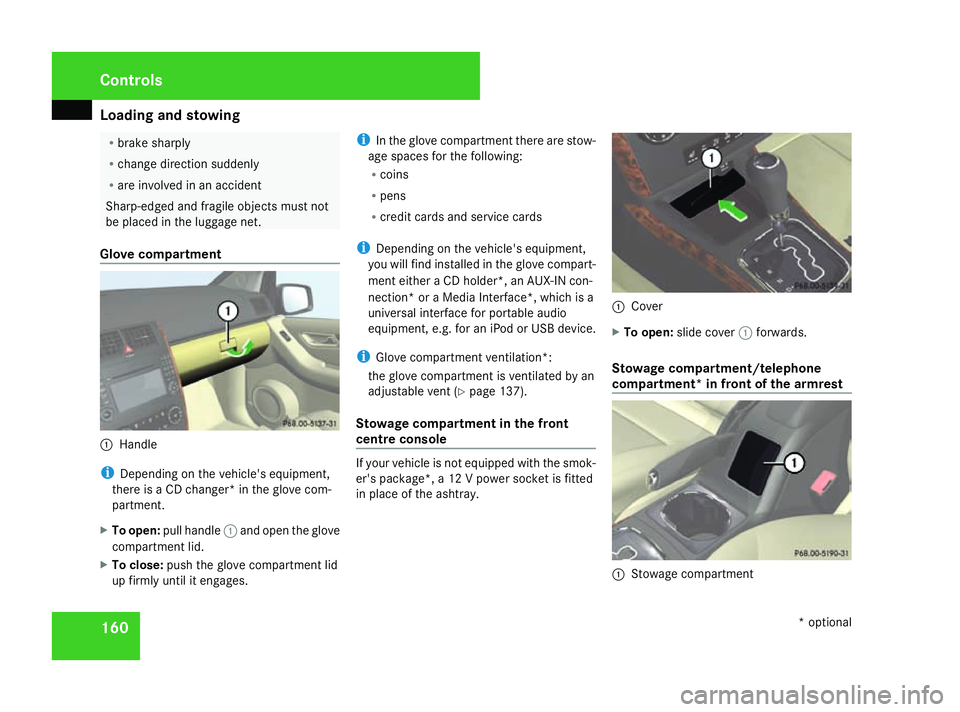
Loading and stowing
160 R
brake sharply
R change direction suddenly
R are involved in an accident
Sharp-edged and fragile objects must not
be placed in the luggage net.
Glove compartment 1
Handle
i Depending on the vehicle's equipment,
there is a CD changer* in the glove com-
partment.
X To open: pull handle 1and open the glove
compartment lid.
X To close: push the glove compartment lid
up firmly until it engages. i
In the glove compartment there are stow-
age spaces for the following:
R coins
R pens
R credit cards and service cards
i Depending on the vehicle's equipment,
you will find installed in the glove compart-
ment either a CD holder*, an AUX-IN con-
nection* or a Media Interface*, which is a
universal interface for portable audio
equipment, e.g. for an iPod or USB device.
i Glove compartment ventilation*:
the glove compartment is ventilated by an
adjustable vent (Y page 137).
Stowage compartment in the front
centre console If your vehicle is not equipped with the smok-
er's package*, a 12 V power socket is fitted
in place of the ashtray. 1
Cover
X To open: slide cover 1forwards.
Stowage compartment/telephone
compartment* in front of the armrest 1
Stowage compartment Controls
* optional
169_AKB; 2; 4, en-GB
wdomann,
Version: 2.10.6 2008-07-16T08:52:06+02:00 - Seite 160Dateiname: 6515_0315_02_buchblock.pdf; preflight
Page 167 of 305
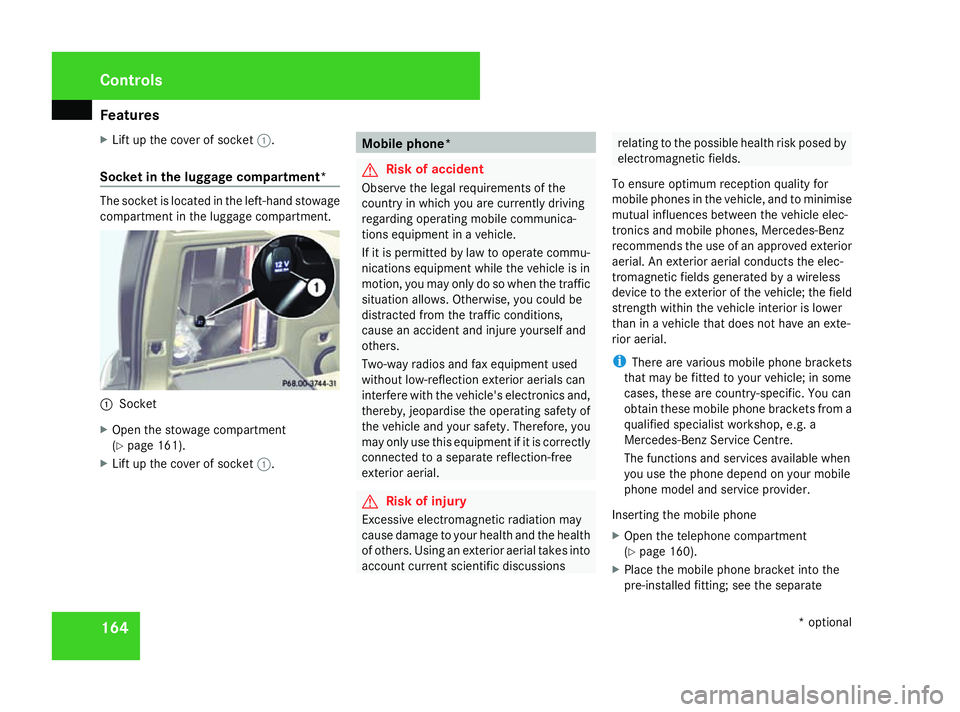
Features
164
X
Lift up the cover of socket 1.
Socket in the luggage compartment* The socket is located in the left-hand stowage
compartment in the luggage compartment. 1
Socket
X Open the stowage compartment
(Y page 161).
X Lift up the cover of socket 1. Mobile phone*
G
Risk of accident
Observe the legal requirements of the
country in which you are currently driving
regarding operating mobile communica-
tions equipment in a vehicle.
If it is permitted by law to operate commu-
nications equipment while the vehicle is in
motion, you may only do so when the traffic
situation allows. Otherwise, you could be
distracted from the traffic conditions,
cause an accident and injure yourself and
others.
Two-way radios and fax equipment used
without low-reflection exterior aerials can
interfere with the vehicle's electronics and,
thereby, jeopardise the operating safety of
the vehicle and your safety. Therefore, you
may only use this equipment if it is correctly
connected to a separate reflection-free
exterior aerial. G
Risk of injury
Excessive electromagnetic radiation may
cause damage to your health and the health
of others. Using an exterior aerial takes into
account current scientific discussions relating to the possible health risk posed by
electromagnetic fields.
To ensure optimum reception quality for
mobile phones in the vehicle, and to minimise
mutual influences between the vehicle elec-
tronics and mobile phones, Mercedes-Benz
recommends the use of an approved exterior
aerial. An exterior aerial conducts the elec-
tromagnetic fields generated by a wireless
device to the exterior of the vehicle; the field
strength within the vehicle interior is lower
than in a vehicle that does not have an exte-
rior aerial.
i There are various mobile phone brackets
that may be fitted to your vehicle; in some
cases, these are country-specific. You can
obtain these mobile phone brackets from a
qualified specialist workshop, e.g. a
Mercedes-Benz Service Centre.
The functions and services available when
you use the phone depend on your mobile
phone model and service provider.
Inserting the mobile phone
X Open the telephone compartment
(Y page 160).
X Place the mobile phone bracket into the
pre-installed fitting; see the separate Cont
rols
* optional
169_AKB; 2; 4, en-GB
wdomann
,V ersion: 2.10.6
2008-07-16T08:52:06+02:00 - Seite 164 Dateiname: 6515_0315_02_buchblock.pdf; preflight
Page 168 of 305

Features
165
mobile phone bracket installation instruc-
tions.
X Insert the mobile phone into the mobile
phone bracket; see the separate mobile
phone bracket installation instructions.
If the mobile phone is inserted in the mobile
phone bracket, you can speak to the person
you are calling using the hands-free system.
You can operate the telephone using the
s andt buttons on the multi-function
steering wheel. You can operate other mobile
phone functions via the on-board computer
(Y page 113).
When you take the key out of the ignition lock,
the mobile phone stays on but you can no
longer use the hands-free system.
If you are making a call and you would like to
take the key out of the ignition lock, first
remove the mobile phone from the bracket.
Otherwise, the call will be terminated. Floormat on the driver's side
G
Risk of accident
Make sure that there is sufficient clearance
around the pedals when floormats are
used, and that the floormats are properly
secured.
The floormats must be secured at all times
using retainers and studs.
Before you drive off, make sure that the
floormats are secure and rectify if neces-
sary. A floormat which is not properly
secured can slip and thereby interfere with
the movement of the pedals.
Do not place floormats on top of one
another. 1
Press-studs
2 Retainers
X Slide seat backwards.
X To fit: place the floormat in position.
X Press stud 1onto retainer 2.
X To remove: pull floormat off retainers 2.
X Remove the floormat. Cont
rols
169_AKB; 2; 4, en-GB
wdomann,
Version: 2.10.6 2008-07-16T08:52:06+02:00 - Seite 165 ZDateiname: 6515_0315_02_buchblock.pdf; preflight
Page 188 of 305

Driving ab
road 185Driving on wet roads
If water has accumulated to a certain depth
on the road surface, there is a danger of aqua-
planing occurring, even if:
R you drive at low speeds
R the tyres have adequate tread depth
For this reason, do not drive in tyre ruts, and
brake carefully. Driving on flooded roads
If you have to drive on stretches of road on
which water has collected, please bear in
mind that:
R the maximum permitted still water depth is
25 cm.
R you should drive no faster than at walking
pace.
! Bear in mind that vehicles travelling in
front or in the opposite direction create
waves. This may cause the maximum per-
missible water depth to be exceeded.
You must observe these notes. Otherwise,
damage may occur to the engine, electrics
and transmission. Driving abroad
Points to remember
An extensive Mercedes-Benz Service network
is also available in other countries. The
Service Hotline's current telephone numbers
for use when you are abroad are to be found
in the "Service24h" chapter of the Service
Booklet.
Only low-octane fuel is available in certain
countries.
You can find further information about fuel
grades on (Y page 168). Symmetrical dipped beam
If your journey takes you to countries where
vehicles are driven on sides of the road oppo-
site to the country in which the vehicle is reg-
istered, your headlamps must be switched to
symmetrical dipped beam or be partially
masked. Oncoming traffic will be dazzled
less.
X Vehicles with halogen headlamps: mask
the headlamps with special masking tape.
i You can obtain this masking tape from a
qualified specialist workshop, e.g. a
Mercedes-Benz Service Centre. !
Mercedes-Benz recommends that you
only use genuine Mercedes-Benz masking
tape. Your headlamps could otherwise be
damaged.
Remove the masking tape when you are
once again driving on the same side of the
road as in the country in which your vehicle
is registered.
X Vehicles with projection and bi-xenon
headlamps*: have the headlamps
switched over at a qualified specialist work-
shop, e.g. a Mercedes-Benz Service
Centre. G
Risk of accident
Have your headlamps switched back to
asymmetrical dipped beam if you are driv-
ing in a country in which traffic drives on
the same side of the road as in the country
in which your vehicle was registered. Oth-
erwise, you may dazzle the oncoming traffic
and could cause an accident. Operation
* optional
169_AKB; 2; 4, en-GB
wdomann
,V ersion: 2.10.6
2008-07-16T08:52:06+02:00 - Seite 185 ZDateiname: 6515_0315_02_buchblock.pdf; preflight
Page 224 of 305

Display
messages 221Display messages Possible cause/consequence Possible solution
t Bluetooth ready The Bl
uetooth connection between your
mobile phone and the audio system* or
COMAND APS* is not activated. X
If desired, activate the Bluetooth connection
between the mobile phone and the audio sys-
tem* or COMAND APS* (see separate operat-
ing instructions). t No telephone Your mobile phone is not inserted in the
bracket*. X
Insert the mobile phone into the
bracket* (Y page 164). W Top up washer fluid
Vehicles with bi-xenon headlamps
*:The
washer fluid level in the washer fluid res-
ervoir has dropped below the minimum. X
Top up the windscreen washer fluid
(Y page 175). Practical advice
* optional
169_AKB; 2; 4, en-GB
wdomann,
Version: 2.10.6
2008-07-16T08:52:06+02:00 - Seite 221 ZDateiname: 6515_0315_02_buchblock.pdf; preflight