2008 MERCEDES-BENZ A-CLASS HATCHBACK oil
[x] Cancel search: oilPage 9 of 305

6
Driving safety systems
ESP ®
................................................ 56
Driving system................................... 115
Active parking assist. ......................123
Cruise control. ................................ 115
ECO start/stop function .................127
Parktronic. ...................................... 120
Speedtronic. ................................... 117
Driving tip
Braking ........................................... 183
Trailer towing. ................................. 188
Winter ............................................. 182
Driving tips
Driving abroad ............................... 185
Driving on wet roads ......................185
Fording .......................................... 185
DVD audio
Operating (on-board computer). .....104
DVD video
Operating (on-board computer). .....105 E
Easy-entry feature ................................ 67
EASY-VARIO-PLUS system................. 149
EASY-VARIO system........................... 149
ECO start/stop function.................... 127
Electrical/electronic equipment Retrofitting ..................................... 275Electronic Stability Program
see ESP ®
e mark................................................. 275
Emergency key element Lost. ............................................... 239
Emergency locking
Vehicle............................................ 242
Emergency release
Fuel filler fla p.................................. 242
Emergency running mode
Automatic transmission ..................235
Emergency starting............................ 270
Emergency unlocking
Vehicle............................................ 241
Engine
Display message ............................. 212
Running irregularl y.......................... 234
Starting problems ........................... 233
Starting with ECO start/stop
function ............................................ 89
Starting with the key......................... 87
Switching off ..................................... 91
Switching off using the ECO Start-
Stop function .................................... 91
Technical data. ............................... 278
Engine diagnostics warning lamp
............................................................. 227
Engine electronics.............................. 275
Malfunction..................................... 233
Engine number................................... 277Engine oil
........................................... 296
Capacities.. ..................................... 174
Checking the oil level (dipstick). .....174
Checking the oil level (on-board
computer). ...................................... 173
Consumption ................................. 172
Display message
....................................... 173, 219, 220
Filler neck. ...................................... 174
Topping up. ..................................... 174
ESP ®
(Electronic Stability Program)... 56
Display messages ...........207, 208, 209
Warning lamp. .......................... 56, 226
Exterior lighting
Delayed switch-off (on-board
computer). ...................................... 110
Exterior mirrors
Adjusting .......................................... 71
Folding in/out (automatically). .........72
Folding in/out (electrically). .............72
Folding in when locking (on-board
computer). ...................................... 111
Malfunction..................................... 238
Resetting. ......................................... 72
Exterior view
Overview. .......................................... 20Index
169_AKB; 2; 4, en-GB
wdomann,
Version: 2.10.6
2008-07-16T08:52:06+02:00 - Seite 6 Dateiname: 6515_0315_02_buchblock.pdf; preflight
Page 12 of 305

9
Malfunction memory
see Message memory menu
Manual transmission........................... 92
Maximum speed Technical data. ............................... 280
Memory card...................................... 104
Operating (on-board computer). .....104
see separate operating instructions
Menu (on-board computer)............... .101
Audio. ............................................. 103
DVD. ............................................... 105
Message memory. .......................... 106
Navigation. ..................................... 105
Operating........................................ 102
Resetting to factory settings........... 106
Settings .......................................... 106
Submenu overview. ........................107
Telephone. ...................................... 113
Trip computer. ................................ 112
Messages
see Display messages
see Message memory menu
see Warning and indicator lamps
Minispare emergency spare wheel
Technical data. ............................... 285
Mirrors
Sun visor......................................... 162
Mobile phone...................................... 164
Display message..................... 210, 220 Installation.
..................................... 275
Telephone menu (on-board com-
puter). ............................................. 113
Modifying the programming
Key. .................................................. 60
MOExtended run-flat system*.. 178, 262
MP3..................................................... 104
Operating (on-board computer)
....................................................... 104
see separate operating instructions
Multi-contour backrest........................ 69
Multi-function display ..................97, 100
Multi-function steering wheel............. 98
Overview. .......................................... 30 N
Navigation........................................... 105 Navigation menu (on-board com-
puter). ............................................. 105
see separate operating instructions O
Odometer Total distance recorder. ....................26
Trip meter. ........................................ 26
Oil
Consumption. ................................. 172
Topping up. ..................................... 174Oil level
Checking (dipstick). ........................174
Checking (on-board computer). ......173
On-board computer.............................. 98
Audio menu. ................................... 103
Convenience submenu. ..................108
Display messages ........................... 202
DVD menu ...................................... 105
Factory settings .............................. 106
Instrument cluster submenu ...........107
Lighting submenu. ..........................108
Message memory menu.................. 106
Navigation menu. ............................ 105
Operation menu. ............................. 102
Settings menu ................................ 106
Standard display menu. ..................103
Telephone menu. ............................ 113
Time/date submenu. ......................107
Trip computer menu. ......................112
Vehicle submenu. ........................... 108
On-board computer language ...........108
One-touch gearshifting........................ 95
Operating system see On-board computer
Outside temperature display .............98
On-board computer. .......................103
Override feature
Rear side windows ............................ 54 Index
169_AKB; 2; 4, en-GB
wdomann,
Version: 2.10.6 2008-07-16T08:52:06+02:00 - Seite 9Dateiname: 6515_0315_02_buchblock.pdf; preflight
Page 24 of 305

Exterior view
21Function Page
1
Luggage compartment
Spare wheel 201
Vehicle tool kit 200
2
Rear window heating 140
3
Opening and closing the
tailgate 61
4
Fuel filler flap 168
Fuel requirements 168
5
Opening and closing the
doors 60
6
Exterior mirrors
71 Function Page
7
Demisting the windscreen 139
Cleaning the windows 194
8
Panorama roof* 142
Panorama louvred sliding
sunroof*
142
9
Windscreen wiper opera-
tion
83
Cleaning the wiper blades 194
Replacing the wiper blades
251 Function Page
a
Opening the bonnet 171
Engine oil 172
Coolant 175
b
Front lights 245
c
Fitting the front towing eye 268
d
Tyres and wheels 176
Checking the tyre pressure 178
Flat tyre, fitting the spare
wheel
253
e
Fitting the rear towing eye 268
f
Rear lights 245At a glance
* optional
169_AKB; 2; 4, en-GB
wdomann,
Version: 2.10.6
2008-07-16T08:52:06+02:00 - Seite 21 Dateiname: 6515_0315_02_buchblock.pdf; preflight
Page 105 of 305

On-board computer
102 Function
1
Operation
menu (Ypage 102)
R trip meter and total distance
recorder (standard display)
(Y page 103)
R tyre pressure loss warning
(Y page 179)
R digital speedometer or outside tem-
perature (Y page 103)
R ASSYST PLUS service interval dis-
play (Y page 191)
R Engine oil level* (Y page 173)2
Audio*/DVD*menu (Y
page 103)
R radio station (Y page 103)
R CD player* (Y page 104)
R audio drive or
media* ( Ypage 104)
R DVD video* (Y page 105) 3
Navigation* menu (NAV)
(Y
page 105) Function
4
Message memory
10
menu (Display
messages) ( Ypage 106) 5
Settings
menu (Ypage 106)
R resetting to factory settings
(Y page 106)
R selecting submenus (Y page 107) 6
Trip computer
menu (Ypage 112)
R consumption statistics
(Y page 112)
R range (Y page 113) 7
Telephone* menu (Y
page 113) The number of menus shown depends on the
optional equipment in the vehicle.
The generic terms in the table overview are
intended to help you navigate through the
menus. The terms themselves are not always
displayed in the multi-function display.
For the Audio 5*, the on-board computer dis-
plays the
Audio* and Telephone* menus in
English. The language for these menus is not
dependent on the language selected for the
multi-function display. Audio 20*, Audio 50 APS* and COMAND
APS*:
Depending on the audio system* fitted, the
Audio*, Navigation* and Telephone*
menus are slightly different. The examples
given in this Owner's Manual apply to vehicles
equipped with COMAND APS*. Operation menu
i Please refer to the menu overview
(Y page 101).
Use the buttons on the multi-function steer-
ing wheel.
X Press the èor· button to select the
standard display.
You can select the following functions in the
Operation menu by pressing the jor
k button:
R trip meter and total distance recorder
(standard display)
R tyre pressure loss warning (Y page 179)
R digital speedometer or outside tempera-
ture
10 The menu is only visible when there is a display message. Controls
* optional
169_AKB; 2; 4, en-GB
wdomann,
Version: 2.10.6
2008-07-16T08:52:06+02:00 - Seite 102 Dateiname: 6515_0315_02_buchblock.pdf; preflight
Page 106 of 305

On-board computer
103
R
ASSYST PLUS service interval display
(Y page 191)
R engine oil level* (Y page 173)
Standard display 1
Trip meter
2 Total distance
Displaying the digital speedometer or
outside temperature If you have selected the digital speedometer
for the status line (Y
page 108), select the
outside temperature display here 11
. Digital speedometer (example)
X
Press the jork button to select
digital speedometer 1or the outside tem-
perature. Audio*/DVD* menu
Use the functions in the Audio/DVDmenu to
operate the audio equipment* or COMAND
APS*.
i Please refer to the menu overview
(Y page 101).
Use the buttons on the multi-function steer-
ing wheel. Selecting a radio station You can only store new stations using the
audio system
*or COMAND APS* (see sepa-
rate operating instructions).
X Switch on the audio system* or COMAND
APS* and select Radio (see separate oper-
ating instructions).
X Use the èor· button to select the
Audio/DVD menu.
Audio 5*:
X Press the jork button to select the
desired station.
The type of search depends on the radio
station selection settings (Y page 111).
The next stored station is selected, or the
station search starts.
11 Vehicles for the United Kingdom: the outside temperature is displayed permanently. Controls
* optional
169_AKB; 2; 4, en-GB
wdomann,
Version: 2.10.6 2008-07-16T08:52:06+02:00 - Seite 103 ZDateiname: 6515_0315_02_buchblock.pdf; preflight
Page 173 of 305
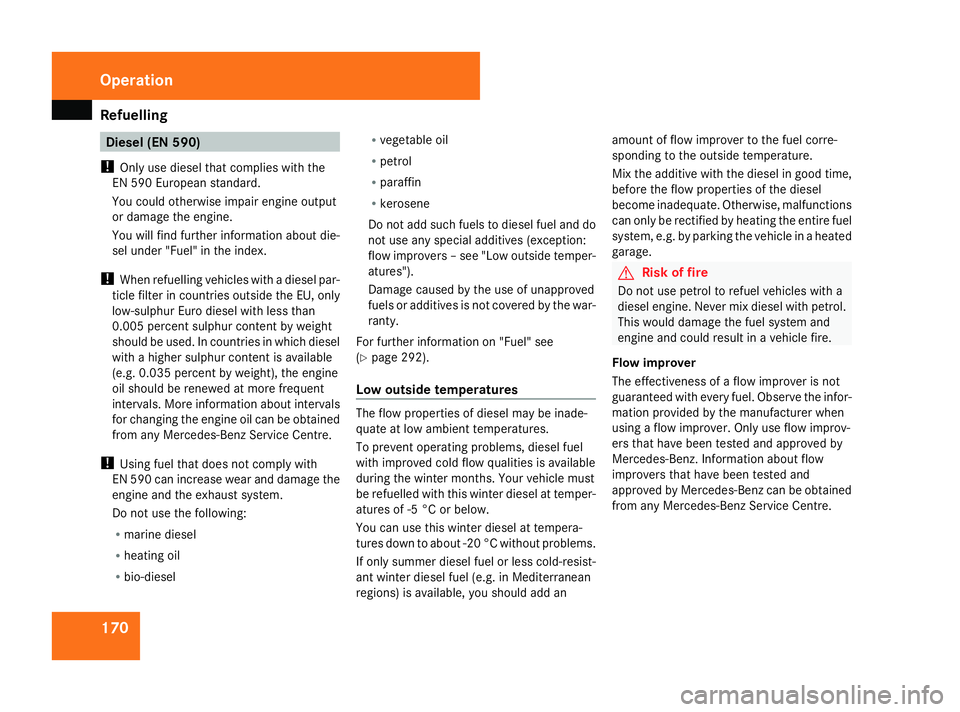
Refuelling
170 Diesel (EN 590)
! Only use diesel that complies with the
EN 590 European standard.
You could otherwise impair engine output
or damage the engine.
You will find further information about die-
sel under "Fuel" in the index.
! When refuelling vehicles with a diesel par-
ticle filter in countries outside the EU, only
low-sulphur Euro diesel with less than
0.005 percent sulphur content by weight
should be used. In countries in which diesel
with a higher sulphur content is available
(e.g. 0.035 percent by weight), the engine
oil should be renewed at more frequent
intervals. More information about intervals
for changing the engine oil can be obtained
from any Mercedes-Benz Service Centre.
! Using fuel that does not comply with
EN 590 can increase wear and damage the
engine and the exhaust system.
Do not use the following:
R marine diesel
R heating oil
R bio-diesel R
vegetable oil
R petrol
R paraffin
R kerosene
Do not add such fuels to diesel fuel and do
not use any special additives (exception:
flow improvers – see "Low outside temper-
atures").
Damage caused by the use of unapproved
fuels or additives is not covered by the war-
ranty.
For further information on "Fuel" see
(Y page 292).
Lo w outside temperatures The flow properties of diesel may be inade-
quate at low ambient temperatures.
To prevent operating problems, diesel fuel
with improved cold flow qualities is available
during the winter months. Your vehicle must
be refuelled with this winter diesel at temper-
atures of -5 °C or below.
You can use this winter diesel at tempera-
tures down to about -20 °C without problems.
If only summer diesel fuel or less cold-resist-
ant winter diesel fuel (e.g. in Mediterranean
regions) is available, you should add anamount of flow improver to the fuel corre-
sponding to the outside temperature.
Mix the additive with the diesel in good time,
before the flow properties of the diesel
become inadequate. Otherwise, malfunctions
can only be rectified by heating the entire fuel
system, e.g. by parking the vehicle in a heated
garage.
G
Risk of fire
Do not use petrol to refuel vehicles with a
diesel engine. Never mix diesel with petrol.
This would damage the fuel system and
engine and could result in a vehicle fire.
Flow improver
The effectiveness of a flow improver is not
guaranteed with every fuel. Observe the infor-
mation provided by the manufacturer when
using a flow improver. Only use flow improv-
ers that have been tested and approved by
Mercedes-Benz. Information about flow
improvers that have been tested and
approved by Mercedes-Benz can be obtained
from any Mercedes-Benz Service Centre. Operation
169_AKB; 2; 4, en-GB
wdomann,
Version: 2.10.6
2008-07-16T08:52:06+02:00 - Seite 170 Dateiname: 6515_0315_02_buchblock.pdf; preflight
Page 174 of 305

Engine compartment
171Engine compartment
Bonnet
G
Risk of accident
Do not pull the release lever while the vehi-
cle is in motion. The bonnet may otherwise
open and block your view.
Opening G
Risk of injury
There is a risk of injury if the bonnet is open,
even if the engine is not running.
Some engine components can become
very hot.
To avoid the risk of burns, only touch those
components described in the Operating
Instructions and observe the relevant
safety notes. G
Risk of injury
The radiator fan between the radiator and
the engine can start automatically, even if
the key has been removed from the ignition
lock. For this reason you must not reach
into the turning area of the fan. You can
otherwise be injured. Vehicles with a petrol engine:
The electronic ignition system uses high
voltage. For this reason, you must never
touch components of the ignition system
(ignition coil, ignition cable, spark plug con-
nector or test socket) when:
R
the engine is running
R the engine is being started
R the ignition is switched on and the engine
is being cranked by hand
Vehicles with a diesel engine:
The electronic injection control uses high
voltage. Therefore, never touch fuel injec-
tion system components when:
R the engine is running
R the engine is being started
R the ignition is switched on
X Make sure that the windscreen wipers are
switched off. G
Risk of injury
The windscreen wipers and wiper linkage
could be set in motion.
When the bonnet is open, you or others
could be injured by the wiper rods. Make sure that the windscreen wipers are
switched off and that the key has been
pulled out of the ignition lock before open-
ing the bonnet.
The bonnet release lever is located in the
driver's footwell. 1
Bonnet release lever
X Pull bonnet release lever 1.
The bonnet is released.
! Make sure that the windscreen wipers
are not folded out from the windscreen.
You could otherwise damage the wind-
screen wipers or the bonnet. Operation
169_AKB; 2; 4, en-GB
wdomann
,V ersion: 2.10.6
2008-07-16T08:52:06+02:00 - Seite 171 ZDateiname: 6515_0315_02_buchblock.pdf; preflight
Page 175 of 305

Engine compartment
172
The handle for opening the bonnet is located
above the radiator grille. 2
Bonnet catch handle
X Pull handle 2of the bonnet catch out-
wards from the radiator grille and lift the
bonnet from underneath by the radiator
grille. 3
Recess
4 Support strut
5 Bracket
X Pull support strut 4out of bracket 5.
X Swing support strut 4upwards and insert
it into yellow recess 3.
Closing G
Risk of injury
Make sure that nobody can become trap-
ped as you close the bonnet.
X Raise the bonnet slightly and remove sup-
port strut 4from yellow recess 3.
X Swing support strut 4down and press it
into bracket 5until it engages. X
Lower the bonnet and let it fall from a
height of approximately 20 cm.
X Check that the bonnet has engaged prop-
erly.
i If the bonnet can be raised slightly, it is
not properly engaged. Open it again and
close it with a little more force. Engine oil
Depending on driving style, the vehicle con-
sumes a maximum of 0.8 l oil per 1,000 km.
The oil consumption may be higher than this
when the vehicle is new or if you frequently
drive at high engine speeds. You can only
estimate the oil consumption after you have
driven a considerable distance.
For further information on engine oil see
(Y page 296). Operation
169_AKB; 2; 4, en-GB
wdomann,
Version: 2.10.6 2008-07-16T08:52:06+02:00 - Seite 172Dateiname: 6515_0315_02_buchblock.pdf; preflight