Page 5 of 288

WARNING: In the event of an accident the Fuel pump shut-off
switch will automatically cut off the fuel supply to the engine.
The switch can also be activated through sudden vibration (e.g.
collision when parking). To reset the switch, refer to the Fuel
pump shut-off switch in theRoadside Emergencies chapter.
SAFETY AND ENVIRONMENT PROTECTION
Warning symbols in this guide
How can you reduce the risk of
personal injury to yourself or
others? In this guide, answers to
such questions are contained in
comments highlighted by a bold
WARNING statement. These comments should be read and observed.
Warning symbols on your vehicle
When you see this symbol, it is
imperative that you consult the
relevant section of this guide before
touching or attempting adjustment
of any kind.
Protecting the environment
We must all play our part in
protecting the environment. Correct
vehicle usage and the authorized
disposal of waste, cleaning and
lubrication materials are significant
steps towards this aim. Information in this respect is highlighted in this
guide with the tree symbol.
Always dispose of used automotive fluids in a responsible manner. Follow
your community’s regulations and standards for recycling and disposing
of automotive fluids.
2008 Tribute (j14)
Owners Guide (post-2002-fmt)
USA (fus)
Introduction
5
Page 8 of 288
These are some of the symbols you may see on your vehicle. Vehicle Symbol Glossary
Safety Alert
See Owner’s Manual
Protecting the
EnvironmentFasten Seat Belt
Airbag - FrontAirbag - Side
Passenger Airbag OffChild Seat Lower
Anchor
Child Seat Tether
AnchorBrake System
Anti-Lock Brake SystemParking Brake System
Brake Fluid -
Non-Petroleum BasedParking Aid System
Stability Control SystemMaster Lighting Switch
Hazard Warning FlasherFog Lamps-Front
Fuse CompartmentFuel Pump Reset
Windshield Wash/WipeWindshield
Defrost/Demist
2008 Tribute (j14)
Owners Guide (post-2002-fmt)
USA (fus)
Introduction
8
Page 18 of 288
Odometer:Registers the total miles
(kilometers) of the vehicle.
Trip odometer: Registers the miles
(kilometers) of individual journeys.
To reset, tap on the trip
SELECT/RESET button to toggle
the display between the TRIP A and
TRIP B. Holding the
SELECT/RESET button for two seconds will reset the trip odometer to
zero.
Tachometer: Indicates the engine
speed in revolutions per minute.
Driving with your tachometer
pointer continuously at the top of
the scale may damage the engine.
Fuel gauge: Indicates
approximately how much fuel is left
in the fuel tank (when the ignition
is in the ON position). The fuel
gauge may vary slightly when the
vehicle is in motion or on a grade.
The arrow near the fuel pump icon
indicates which side of the vehicle
the fuel filler door is located.
Refer to Filling the tank in theMaintenance and Specifications
chapter for more information.
2008 Tribute (j14)
Owners Guide (post-2002-fmt)
USA (fus)
Instrument Cluster
18
Page 19 of 288
AUDIO SYSTEMS
AM/FM/single CD/in-dash CD6/MP3 sound system
Accessory delay: Your vehicle is equipped with accessory delay. With
this feature, the window switches, radio and moon roof (if equipped)
may be used for up to ten minutes after the ignition is turned off or until
either front door is opened.
Note: Your vehicle is equipped with
a unique audio system. If your
display shows six small circles in the
display, your audio system is a CD6
system. If not, your system is a
Single CD system.
1. EJECT: For a single CD
system, press EJECT to eject
the CD.
For a CD6 system, press EJECT and select the desired CD slot by
pressing the corresponding memory preset #. The display will read
EJECTING #. When the system has ejected the CD, the display will
read REMOVE CD #. Remove the CD. If you do not remove the CD
2008 Tribute (j14)
Owners Guide (post-2002-fmt)
USA (fus)
Entertainment Systems
19
Page 20 of 288

the system will reload the disc.
To auto eject all loaded discs, press and hold EJECT. The system
will eject all discs and prompt you when to remove them.
2. MEMORY PRESETS:In radio
mode, to set a station, select
the desired frequency band, AM,
FM1 or FM2. Tune to the
desired station. Press and hold a
preset button until sound returns and PRESET # SAVED appears in
the display. You can save up to 30 stations, 10 in AM, 10 in FM1 and
FM2.
In CD/MP3 mode, press to select tracks or desired folders.
3. CLOCK: To set the time, press
CLOCK. The display will read
SET TIME. Use the memory
preset #s to enter in the desired time, hours and minutes. The clock
will then begin from that time.
4. SOUND: Press repeatedly to
cycle through the following
features:
BASS: Press SOUND repeatedly to reach the bass setting.
Press
SEEK/TRACKto adjust the level of bass.
TREBLE: Press SOUND repeatedly to reach the treble setting.
Press
SEEK/TRACKto adjust the level of treble.
BALANCE: Press SOUND repeatedly to reach the balance setting.
Press
SEEK/TRACKto adjust the audio between the left (L) and
right (R) speakers.
FADE: Press SOUND repeatedly to reach the bass setting.
Press
SEEK/TRACKto adjust the audio between the back (B)
and front (F) speakers.
SPEED COMPENSATED VOLUME (if equipped): Press SOUND
repeatedly to reach the SPEED COMPENSATED VOLUME setting. Radio
volume automatically gets louder with increasing vehicle speed to
compensate for road and wind noise. Use
SEEK/TRACKto
adjust.
The default setting is off;increasing your vehicle speed will not change
the volume level.
2008 Tribute (j14)
Owners Guide (post-2002-fmt)
USA (fus)
Entertainment Systems
20
Page 21 of 288
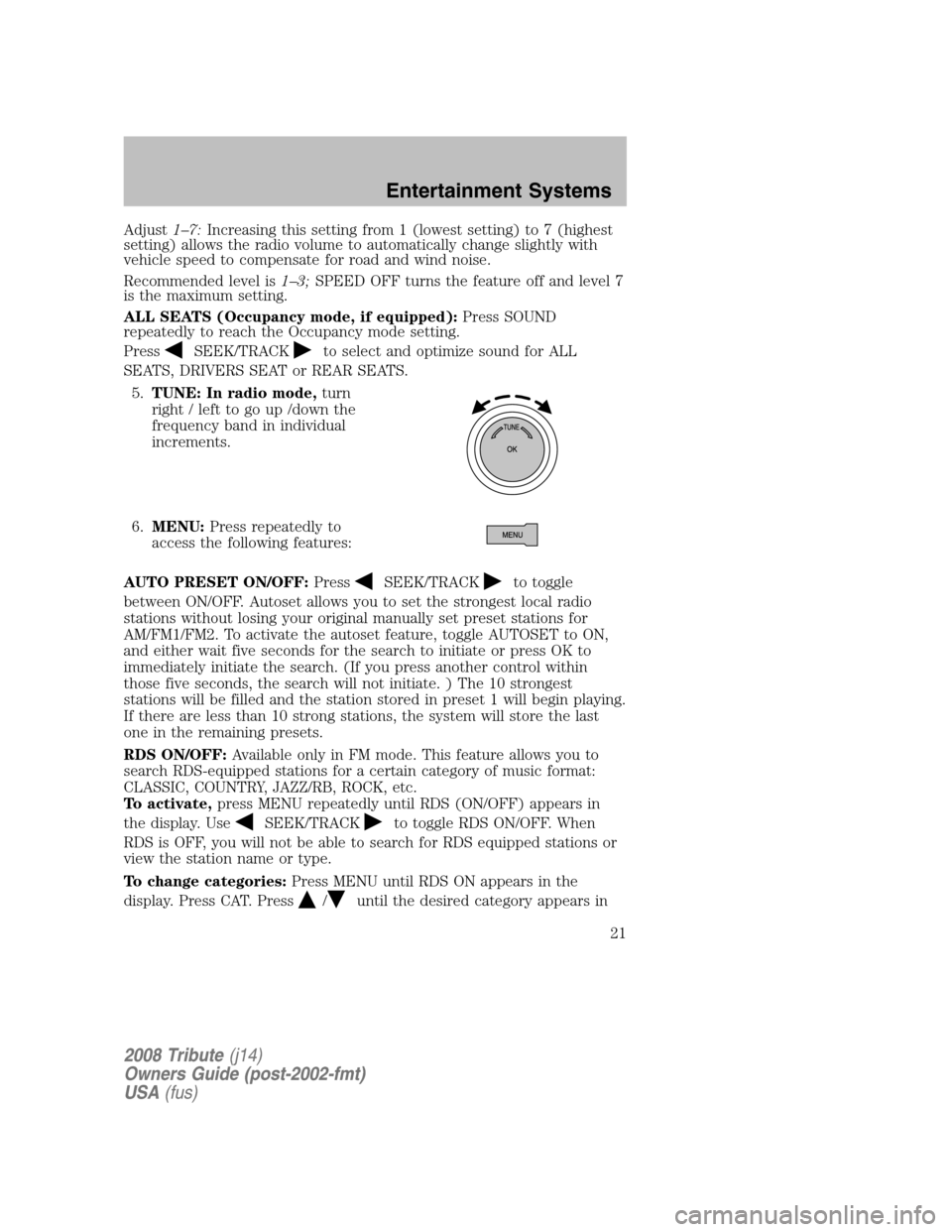
Adjust1–7:Increasing this setting from 1 (lowest setting) to 7 (highest
setting) allows the radio volume to automatically change slightly with
vehicle speed to compensate for road and wind noise.
Recommended level is 1–3;SPEED OFF turns the feature off and level 7
is the maximum setting.
ALL SEATS (Occupancy mode, if equipped): Press SOUND
repeatedly to reach the Occupancy mode setting.
Press
SEEK/TRACKto select and optimize sound for ALL
SEATS, DRIVERS SEAT or REAR SEATS.
5. TUNE: In radio mode, turn
right / left to go up /down the
frequency band in individual
increments.
6. MENU: Press repeatedly to
access the following features:
AUTO PRESET ON/OFF: Press
SEEK/TRACKto toggle
between ON/OFF. Autoset allows you to set the strongest local radio
stations without losing your original manually set preset stations for
AM/FM1/FM2. To activate the autoset feature, toggle AUTOSET to ON,
and either wait five seconds for the search to initiate or press OK to
immediately initiate the search. (If you press another control within
those five seconds, the search will not initiate. ) The 10 strongest
stations will be filled and the station stored in preset 1 will begin playing.
If there are less than 10 strong stations, the system will store the last
one in the remaining presets.
RDS ON/OFF: Available only in FM mode. This feature allows you to
search RDS-equipped stations for a certain category of music format:
CLASSIC, COUNTRY, JAZZ/RB, ROCK, etc.
To activate, press MENU repeatedly until RDS (ON/OFF) appears in
the display. Use
SEEK/TRACKto toggle RDS ON/OFF. When
RDS is OFF, you will not be able to search for RDS equipped stations or
view the station name or type.
To change categories: Press MENU until RDS ON appears in the
display. Press CAT. Press
/until the desired category appears in
2008 Tribute (j14)
Owners Guide (post-2002-fmt)
USA (fus)
Entertainment Systems
21
Page 24 of 288

16.SCAN:In radio mode, press
for a brief sampling of all strong
radio stations.
In CD/MP3 mode, press for a brief sampling of all tracks on the
current disc or folder.
17. DIRECT: Press to access the
desired radio station, track or
MP3 folder.
In radio mode, press DIRECT and then press the desired radio
frequency (i.e. 101.1) using the memory presets.
In CD mode, press DIRECT. The display will read DIRECT TRACK
MODE SELECT TRACK. Enter the desired track number using the
numbered controls. The system will then begin playing that track.
In MP3 folder mode, press DIRECT and the number of the desired
folder. The system will advance to that specific folder.
18. LOAD: For a single CD
system, this control is not
operational. To load a CD,
simply insert the disc label side up into the CD slot.
For a CD6 system, press LOAD. When the display reads SELECT
SLOT, choose the desired slot number using memory presets 1–6.
When the display reads LOAD CD#, load the desired disc, label side
up. If you do not choose a slot within 5 seconds, the system will
choose for you. Once loaded, the first track will begin to play.
To auto load up to 6 discs, press and hold LOAD until the display
reads AUTOLOAD#. Load the desired disc, label side up. The system
will prompt you to load discs for the remaining available slots. Insert
the discs, one at a time, label side up, when prompted. Once loaded,
the disc in preset #1 will begin to play.
19. CD slot:For a single CD
system, insert a CD/MP3, label
side up.
For a CD6 system, press LOAD and select a CD slot using the
memory presets. When prompted by the system, insert a CD/MP3
label side up.
2008 Tribute (j14)
Owners Guide (post-2002-fmt)
USA (fus)
Entertainment Systems
24
Page 53 of 288
In Radio mode:
• Press
to access the
next/previous preset station.
In CD mode:
• Press
to listen to the
next track on the disc.
In any mode:
• Press VOL + or - to adjust the
volume.
MOON ROOF (IF EQUIPPED) WARNING: Do not let children play with the moon roof or
leave children unattended in the vehicle. They may seriously
hurt themselves.
WARNING: When closing the moon roof, you should verify that
it is free of obstructions and ensure that children and/or pets
are not in the proximity of the moon roof opening.
2008 Tribute (j14)
Owners Guide (post-2002-fmt)
USA (fus)
Driver Controls
53