2008 MAZDA MODEL CX-9 cruise control
[x] Cancel search: cruise controlPage 2 of 15

DRIVER’S VIEW
Always check the Owner’s Manual for more operating information and safety features
1. Power window switches,
see Mirrors/Windows
2. Door locks, see Locks
3. Mirror controls,
see Mirrors/Windows
4. HID headlights
leveling switch*
Set position at 0 unless vehicle
is loaded heavily, leveling
switch adjusts headlight angle
to compensate for weight of
passengers and cargo, see
Owner’s Manual.
5. Air vents
6. TCS OFF switch,
see Instrument Cluster
7. Turn signal/lighting control
lever, see Getting Started8. Audio control switches,see Audio Systems
9. Horn/Air bag
10. Cruise control, see Getting Started
11. Wiper/washer control lever,see Getting Started12. Information display,see Audio Systems
13. Hazard warning switch
Push to activate/deactivate.
14. Passenger air bag off
indicator, see Getting Started
15. NAVI display*,
see Owner’s Manual
Audio system,
see Audio Systems
16. Climate control panel,
see Climate Controls
17. Seat warmer*, Press: On/off.
18. Accessory socket
19. Cup holders
To access cup holders:
Press cover down and lift.
20. Auxiliary jackConnect portable music device
to in-vehicle audio system.
21. Gearshift lever, see Transaxle
22. Storage
Driver’s
View
AUTO
OFF DUAL
PASS OUTSIDE A/C
MODE C H C H
FRONT REAR REAR
CONTROL
km/h mph
E F H
C
x10002 3 4
5
6
7
8
TRIP 1
0 0 20 40 60 80
10 0
12 0
140 220 20 40 60 80 100 120
140
160
180
200
P
R
N
D
M
8 2112
382.3
1 2 2 3 5 5 5 4 121413
272826
29
19
22
REAR
S
E
T
+
S
E
T
-
O
N
O
F
F VOL
+
– MOD
E
1197810
232524M
P
R
N
D 21
18 20
16
18
15
17
6
23. Tilt/telescopic steering-
wheel release lever,
Pull lever down to unlock
column; adjust tilt angle/column
length; pull up to lock column.
WARNING: Do not adjust
steering-wheel while driving
because you may lose control
of the vehicle.
24. HF/TEL Hands-Free Telephone
button*,
see Getting Started
25. Power liftgate switch*
Press for one second or more
to fully open/close liftgate.
26. Hood release handle
Pull release handle to unlock.
27. Parking-brake
To engage: Push down; to release:
Push down slightly, then release.
28. BSM OFF switch*, see Getting Started
29. Fuel-filler lid release
To open: Pull lever upward
and release.
Getting Started
MAZDA CX-9 Quick Tips®are
designed to quickly familiarize
you with some important
features of your MAZDA CX-9.
This Driver’s View tab is your
index to the Quick Tips
®, locate
the item you would like to
learn more about and then
turn to the listed tab.
Be sure to see the tab called
Getting Started, this section
contains important operating
tips about your MAZDA CX-9.
Items identified in blue text
call out unique features.
*Denotes optional equipment
Page 5 of 15

GETTING STARTED
Always check the Owner’s Manual for more operating information and safety features
Wiper/washer leverSingle wipe: Push lever up.
Washer: Pull back, also operates wipers.
Intermittent wiper: One click down, to
change interval speed rotate ring (1).
Auto*: One click down, rain sensor
senses rain amount on windshield,
then controls wiper automatically.
Rain sensor sensitivity is adjusted
from high sensitivity (+) to less
sensitivity (-) by rotating ring ( 2).
Passenger air bag
deactivation indicator light
Front air bag deactivation indicator
light ( 5) provides current status
of front passenger air bag and
pretensioner system.
If total seated weight on front
passenger seat is less than
approximately 66 lb., front
passenger air bag deactivation
indicator light illuminates,
front passenger and side air
Getting
Started
Getting
Started
bags/pretensioner will not
deploy/activate in an accident.
If the total seated weight
is greater than approximately
93 lb., light does not illuminate,
and the front passenger and side
air bags/pretensioner will deploy/
activate in an appropriate accident.
See Owner’s Manual for additional
information on this feature and
the air bag system.
WARNINGS: Even with a
deactivation system, never
place rear-facing infant-safety
seat in front of any air bag,
an infant is in serious danger
of being injured or killed.
If you must install a forward-
facing child-safety seat in
the front seating position,
move vehicle seat as far
back as possible.
High beams on/off: Push
forward/pull back to detent.
To flash high beams: Pull back
slightly and release.
AUTO* = With ignition switch
in ON position; headlights and
exterior lights automatically
turn ON/OFF depending on
surrounding darkness/lightness;
rotate knob ( 4) to third notch
= Fog lights* on: Rotate ( 5);
functions only with low beams on
Turn signals right/left: move
lever up/down.
Tip: With AUTO* ON/OFF or
auto OFF system, headlights
switch off automatically within
30 seconds if lights are left on
or with AUTO selected, switch
in lock position or key
removed.
Cruise
control
Operates
above 19 mph.
Push up/press
down ON/OFF
switch ( 1) to
enable/disable.
To set speed: Press switch ( 2)
down and release.
To increase set speed: Push switch
( 2 ) up and release at desired speed.
To decrease set speed: Press switch ( 2)
down and release at desired speed.
To cancel: Press down ON/Off
switch ( 1), tap brake or press
CANCEL switch ( 3).
To resume cruising speed:
Press switch ( 4); resume function
will not operate if cruise control
was cancelled using ON/OFF
switch. Normal wiper speed: Two clicks down.
High-speed wiper: Three clicks down.
Rear window wiper/washer To activate rear interval wiper:
Rotate knob (
3) up to INT.
To activate rear normal speed
wiper: Rotate knob ( 3) up to ON.
To activate rear washer: Rotate
knob ( 3) to and release.
Turn signal/lighting leverOFF = Lights off
= Tail, parking and dashboard
lights on: Rotate knob ( 4) to first notch
= Tail, parking, dashboard
and headlights on: Rotate knob
( 4 ) to second notch
S ET +
S ET -
ON
OF F
4312
54
AUTO
1 3
REA R
2
R
EA
RAU TO
3
LOAD
km/h mph H
C0
20 40
60
80
10 0
12 0
14 0 220
20
40
60
80
100
120
140
160
18 0
200 12 2.3
5
PASS AIR BAG OFF OUTSIDE PASS72.0 oF
*Denotes optional equipment
Page 6 of 15
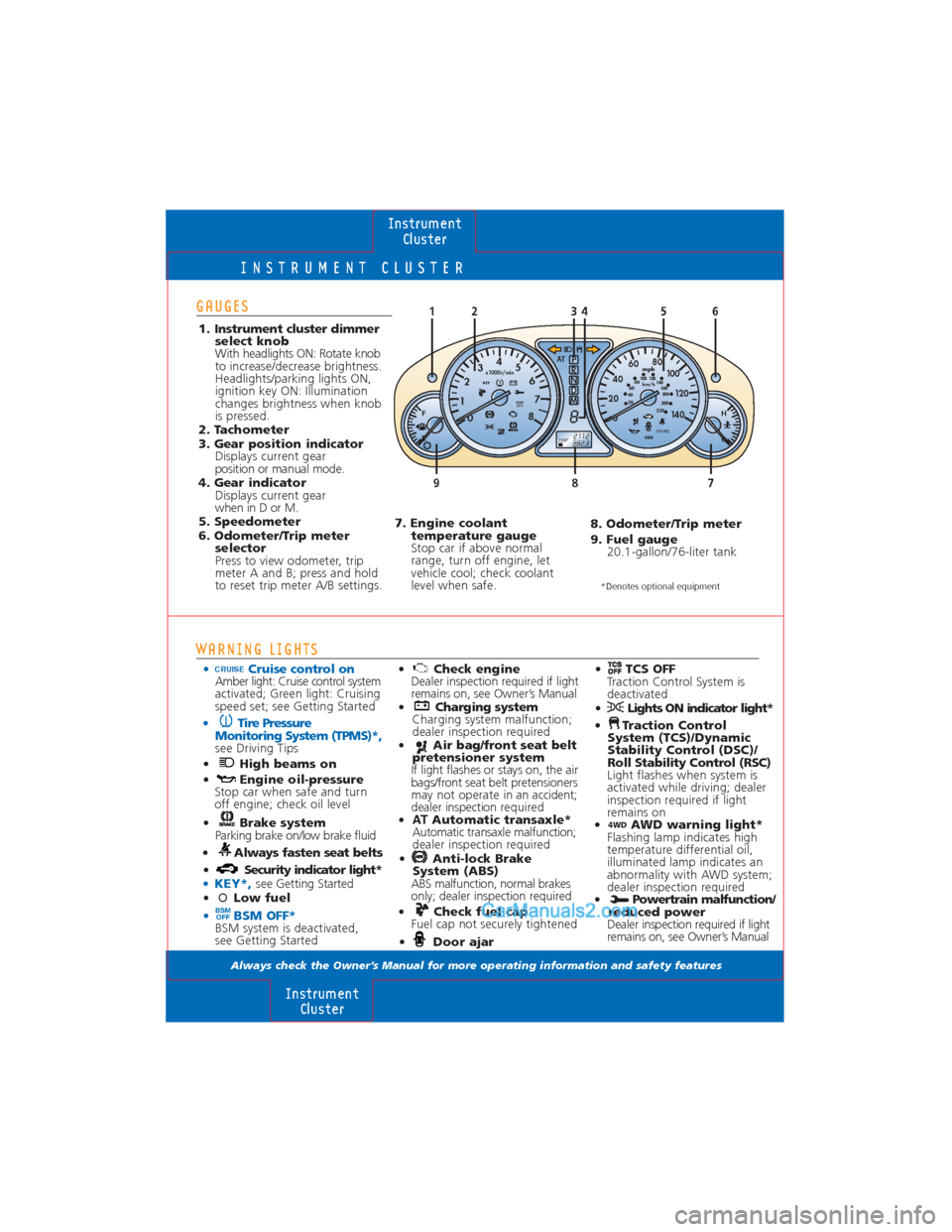
INSTRUMENT CLUSTER
Always check the Owner’s Manual for more operating information and safety features
WARNING LIGHTS
• Cruise control onAmber light: Cruise control system
activated; Green light: Cruising
speed set; see Getting Started
• Tire Pressure Monitoring System (TPMS)*,
see Driving Tips
• High beams on • Engine oil-pressure Stop car when safe and turn
off engine; check oil level
• Brake system Parking brake on/low brake fluid
• Always fasten seat belts • Security indicator light*
• KEY*,see Getting Started
• O Low fuel
• BSM OFF*BSM system is deactivated,
see Getting Started
BSM
OFF
GAUGES
1. Instrument cluster dimmer select knob
With headlights ON: Rotate knob
to increase/decrease brightness.
Headlights/parking lights ON,
ignition key ON: Illumination
changes brightness when knob
is pressed.
2. Tachometer
3. Gear position indicator Displays current gear
position or manual mode.
4. Gear indicator Displays current gear
when in D or M.
5. Speedometer
6. Odometer/Trip meter selector
Press to view odometer, trip
meter A and B; press and hold
to reset trip meter A/B settings.
• Check engineDealer inspection required if light
remains on, see Owner’s Manual
• Charging system Charging system malfunction;
dealer inspection required
• Air bag/front seat belt pretensioner system
If light flashes or stays on, the air
bags/front seat belt pretensioners
may not operate in an accident;
dealer inspection r equired
• AT Automatic transaxle*
Automatic transaxle malfunction;
dealer inspection required
• Anti-lock Brake System (ABS)
ABS malfunction, normal brakes
only; dealer inspection required
• Check fuel cap Fuel cap not securely tightened
• Door ajar
7. Engine coolant temperature gauge
Stop car if above normal
range, turn off engine, let
vehicle cool; check coolant
level when safe.
InstrumentCluster
Instrument Cluster
km/h mph
E F H
C
x1000r/min2 3
4
5
6
7
8
TRIP
1 0
0
20 40
60
80
10 0
12 0
140 220
20
40
60
80
100
120
140
160
18 0
200
P
R
N
D
M
8
2112
382.3
8 7 9
4 1 6 2 5
KEY
CRUISE
AT
4WD
3
BSM
OFF
8. Odometer/Trip meter
9. Fuel gauge 20.1-gallon/76-liter tank
CRUISE• TCS OFFTraction Control System is
deactivated
• Lights ON indicator light*
• Traction Control System (TCS)/Dynamic
Stability Control (DSC)/
Roll Stability Control (RSC)
Light flashes when system is
activated while driving; dealer
inspection required if light
remains on
•
4WDAWD warning light*
Flashing lamp indicates high
temperature differential oil,
illuminated lamp indicates an
abnormality with AWD system;
dealer inspection required
• Powertrain malfunction/ reduced power
Dealer inspection required if light
remains on, see Owner’s Manual
*Denotes optional equipment