2008 MAZDA MODEL CX-9 glove box
[x] Cancel search: glove boxPage 3 of 506

Black plate (3,1)
Thank you for choosing a Mazda. We at Mazda design and build vehicles with complete
customer satisfaction in mind.
To help ensure enjoyable and trouble-free operation of your Mazda, read this manual
carefully and follow its recommendations.
An Authorized Mazda Dealer knows your vehicle best. So when maintenance or service is
necessary, that's the place to go.
Our nationwide network of Mazda professionals is dedicated to providing you with the best
possible service.
We assure you that all of us at Mazda have an ongoing interest in your motoring pleasure
and in your full satisfaction with your Mazda product.
Mazda Motor Corporation
HIROSHIMA, JAPAN
Important Notes About This Manual
Keep this manual in the glove box as a handy reference for the safe and enjoyable use of your Mazda. Should you
resell the vehicle, leave this manual with it for the next owner.
All specifications and descriptions are accurate at the time of printing. Because improvement is a constant goal at
Mazda, we reserve the right to make changes in specifications at any time without notice and without obligation.
Event Data Recorder
This vehicle is equipped with an event data recorder. In the event of a crash, this device records data related to
vehicle dynamics and safety systems for a short period of time. These data can help provide a better
understanding of the circumstances in which crashes and injuries occur and lead to the designing of safer
vehicles.
Air Conditioning and the Environment
Your Mazda's genuine air conditioner is filled with HFC134a (R134a), a refrigerant that has been found not to
damage the earth's ozone layer. If the air conditioner does not operate properly, consult an Authorized Mazda
Dealer.
Perchlorate
Certain components of this vehicle such as [air bag modules, seat belt pretensioners, lithium batteries, ...] may
contain Perchlorate Material–Special handling may apply for service or vehicle end of life disposal. See
www.dtsc.ca.gov/hazardouswaste/perchlorate.
Please be aware that this manual applies to all models, equipment and options. As a result, you may find
some explanations for equipment not installed on your vehicle.
©2007 Mazda Motor Corporation
Printed in Japan Jan. 2008(Print2)
A Word to Mazda Owners
CX-9_8Z28-EA-07J_Edition2 Page3
Thursday, November 22 2007 12:1 AM
Form No.8Z28-EA-07J
Page 9 of 506

Black plate (9,1)
Interior Equipment (View B)
Audio control switches ...................................................................................... page 6-46
SRS air bags ...................................................................................................... page 2-49
Cruise control switches ...................................................................................... page 5-19
Information display .......................................................................................... page 6-123
Climate control system ........................................................................................ page 6-2
Hazard warning flasher switch .......................................................................... page 5-68
Audio system ..................................................................................................... page 6-17
Glove box ........................................................................................................ page 6-128
Accessory socket ............................................................................................. page 6-131
AT shift lever ...................................................................................................... page 5-10
Seat warmer switches .......................................................................................... page 2-9
Rear window defroster switch ........................................................................... page 5-66
Phone button .................................................................................................... page 6-103
Hood release handle .......................................................................................... page 3-44
Coin box .......................................................................................................... page 6-128
Navigation system (if equipped) .......................................... Refer to the separate manual
Your Vehicle at a Glance
Interior Overview
1-3The equipment and installation position varies by vehicle CX-9_8Z28-EA-07J_Edition2 Page9
Thursday, November 22 2007 12:1 AM
Form No.8Z28-EA-07J
Page 87 of 506

Black plate (87,1)
Operation Using Advanced
Keyless Functions
qOperational Range
The system operates only when the driver
is in the vehicle or within operational
range while the advanced key is being
carried.
NOTE
When the battery power is low, or in places
where there are high-intensity radio waves or
noise, the operational range may become
narrower or the system may not operate.
Locking, unlocking the doors and the
liftgate
The operational range for locking/
unlocking the doors is an area of up to 80
cm (2.6 ft) from the center of the front
door handles.
The operational range for locking/
unlocking the liftgate is an area of up to
80 cm (2.6 ft) from the center of the
liftgate.
Exterior transmitter
Operational range
NOTE
The system may not operate if you are too
close to the windows, door handles, or liftgate.
Starting the engine
The operational range for starting the
engine includes nearly the entire cabin
area except for the luggage compartment.
Interior transmitter
Operational range
NOTElThe luggage compartment is out of the
operational range, however, starting the
engine may be possible.
lThe engine may not start if the advanced
key is placed in the following areas:
lAround the dashboardlIn the storage compartments such as the
glove box
lStarting the engine may be possible even if
the advanced key is outside of the vehicle
and extremely close to a door and window,
however, always start the engine from the
driver's seat.
If the vehicle is started and the advanced
key is not in the vehicle, the vehicle will not
restart after it is shut off and the ignition
switch is turned to the lock position.
lIf the advanced key is detected within
operational range, the operation indicator
light located in the instrument cluster
flashes momentarily.
Knowing Your Mazda
Advanced Keyless Entry and Start System
3-7
CX-9_8Z28-EA-07J_Edition2 Page87
Thursday, November 22 2007 12:2 AM
Form No.8Z28-EA-07J
Page 95 of 506

Black plate (95,1)
NOTE
Auto re-lock function
After unlocking with the transmitter, all doors
and the liftgate will automatically lock if one
of the doors or the liftgate is not opened within
about 30 seconds.
Power liftgate button
If your Mazda has a power liftgate (page
3-30), the transmitter can open/close the
liftgate.
Panic button
If you witness from a distance someone
attempting to break into or damage your
vehicle, pressing the panic button will
activate the vehicle's alarm.
NOTE
The panic button will work whether any door
or the liftgate is open or closed.
(Turning on the alarm)
Pressing the panic button for 1 second or
more will trigger the alarm for about 2
minutes and 30 seconds, and the
following will occur:
lThe horn sounds intermittently.lThe hazard warning lights flash.
(Turning off the alarm)
The alarm stops by pressing any button on
the transmitter.
qAuxiliary Key Function
Use the auxiliary key stored in the
advanced key in the event of a dead
transmitter battery or malfunction.
Removing the auxiliary key
Pull out the auxiliary key from the
advanced key.
Locking, unlocking the doors
The doors can be locked/unlocked using
the auxiliary key, refer to Locking,
Unlocking with Key (page 3-26).
Starting the engine
The engine can be started with the
auxiliary key, refer to Ignition Switch
(page 5-2).
Locking, unlocking the glove box
The glove box can be locked/unlocked
using the auxiliary key, refer to Glove
Box (page 6-128).
Knowing Your Mazda
Advanced Keyless Entry and Start System
3-15
CX-9_8Z28-EA-07J_Edition2 Page95
Thursday, November 22 2007 12:2 AM
Form No.8Z28-EA-07J
Page 132 of 506
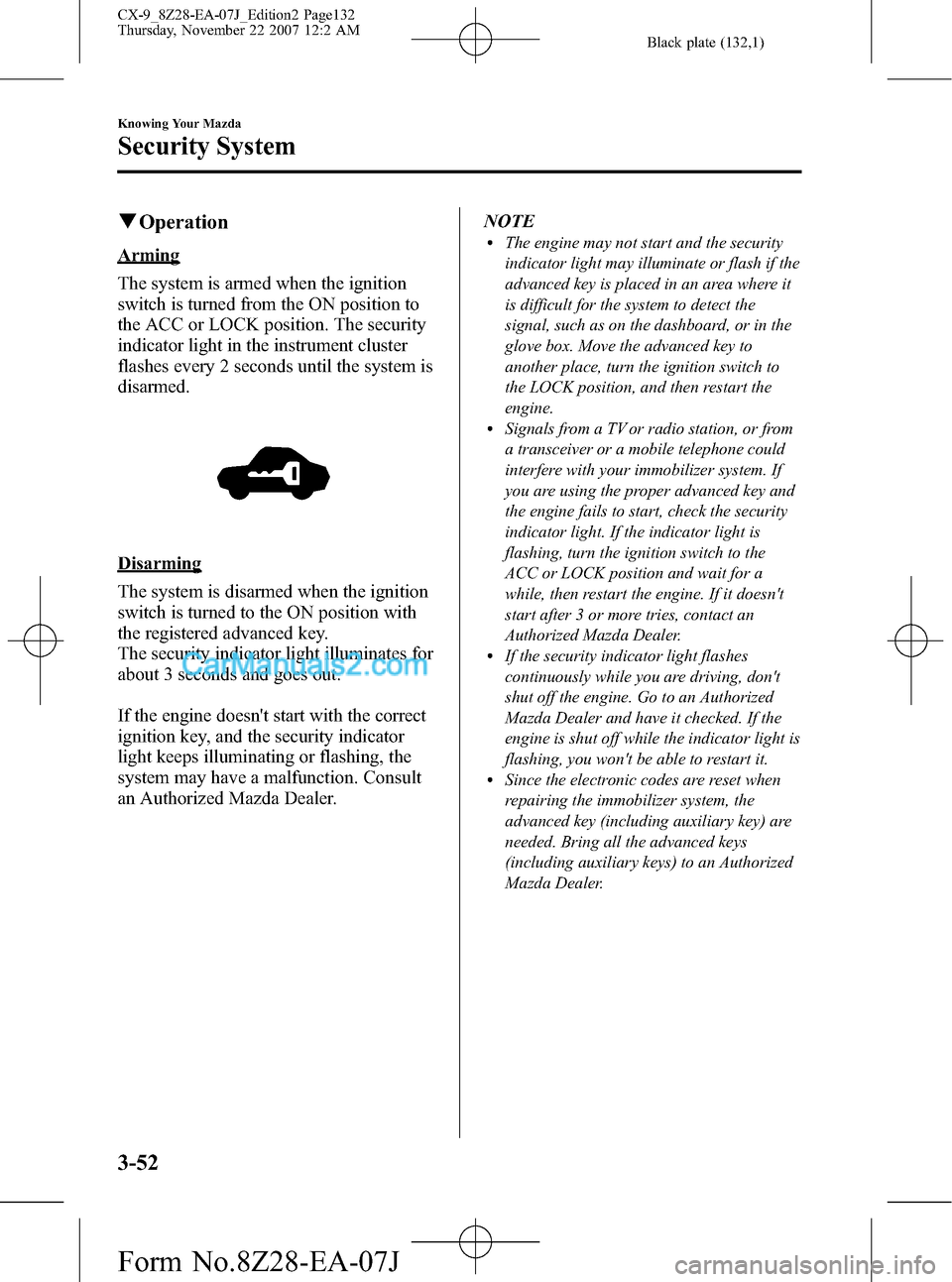
Black plate (132,1)
qOperation
Arming
The system is armed when the ignition
switch is turned from the ON position to
the ACC or LOCK position. The security
indicator light in the instrument cluster
flashes every 2 seconds until the system is
disarmed.
Disarming
The system is disarmed when the ignition
switch is turned to the ON position with
the registered advanced key.
The security indicator light illuminates for
about 3 seconds and goes out.
If the engine doesn't start with the correct
ignition key, and the security indicator
light keeps illuminating or flashing, the
system may have a malfunction. Consult
an Authorized Mazda Dealer.NOTE
lThe engine may not start and the security
indicator light may illuminate or flash if the
advanced key is placed in an area where it
is difficult for the system to detect the
signal, such as on the dashboard, or in the
glove box. Move the advanced key to
another place, turn the ignition switch to
the LOCK position, and then restart the
engine.
lSignals from a TV or radio station, or from
a transceiver or a mobile telephone could
interfere with your immobilizer system. If
you are using the proper advanced key and
the engine fails to start, check the security
indicator light. If the indicator light is
flashing, turn the ignition switch to the
ACC or LOCK position and wait for a
while, then restart the engine. If it doesn't
start after 3 or more tries, contact an
Authorized Mazda Dealer.
lIf the security indicator light flashes
continuously while you are driving, don't
shut off the engine. Go to an Authorized
Mazda Dealer and have it checked. If the
engine is shut off while the indicator light is
flashing, you won't be able to restart it.
lSince the electronic codes are reset when
repairing the immobilizer system, the
advanced key (including auxiliary key) are
needed. Bring all the advanced keys
(including auxiliary keys) to an Authorized
Mazda Dealer.
3-52
Knowing Your Mazda
Security System
CX-9_8Z28-EA-07J_Edition2 Page132
Thursday, November 22 2007 12:2 AM
Form No.8Z28-EA-07J
Page 137 of 506

Black plate (137,1)
qTo Stop an Alarm
A triggered alarm can be turned off by
any one of the following methods:
lUnlock a door or the liftgate with the
key.
lPress the unlock button on the keyless
entry system transmitter.
l(With advanced key)lPress a request switch.lPress the unlock button on the
transmitter.
NOTE
If you have any problem with the theft-
deterrent system, consult an Authorized Mazda
Dealer.
qTheft-Deterrent Labels
A label indicating that your vehicle is
equipped with a Theft-Deterrent System is
in the glove box.
Mazda recommends that you affix it to the
lower rear corner of a front door window.
Knowing Your Mazda
Security System
3-57
CX-9_8Z28-EA-07J_Edition2 Page137
Thursday, November 22 2007 12:2 AM
Form No.8Z28-EA-07J
Page 356 of 506

Black plate (356,1)
qCoin Box
To open, press the release catch down and
pull the lid downward.
qGlove Box
To open the glove box, pull the latch
toward you.
Insert the key (auxiliary key
*) and turn it
clockwise to lock, counterclockwise to
unlock.
* Advanced key equipped vehicle
Lock
Unlock
qCenter Console
To open, push the button.
qArmrest Boxí
To open, pull the release catch.
qCargo Securing Loops
WARNING
Make sure luggage and cargo is
secured before driving:
Not securing cargo while driving is
dangerous as it could move or be
crushed during sudden braking or a
collision and cause injury.
6-128
Interior Comfort
íSome models.
Interior Equipment
CX-9_8Z28-EA-07J_Edition2 Page356
Thursday, November 22 2007 12:5 AM
Form No.8Z28-EA-07J
Page 370 of 506

Black plate (370,1)
4. Turn the lug wrench clockwise and
raise the vehicle high enough so that
the spare tire can be installed. Before
removing the lug nuts, make sure your
Mazda is firmly in position and that it
cannot slip or move.
5. Remove the lug nuts by turning them
counterclockwise; then remove the
wheel and center cap.
qLocking Lug Nutsí
If your vehicle has optional antitheft
wheel lug nuts, one on each wheel will
lock the tires and you must use a special
key to unlock them. This key is attached
to the lug wrench and is stored with the
spare tire. Register them with the lock
manufacturer by filling out the card
provided in the glove box and mailing it
in the accompanying envelope. If you lose
this key, consult an Authorized Mazda
Dealer or use the lock manufacturer's
order form, which is with the registration
card.
Special key Antitheft lug nut
To remove an antitheft lug nut
1. Obtain the key for the antitheft lug nut.
2. Place the key on top of the nut, and be
sure to hold the key square to it. If you
hold the key at an angle, you may
damage both key and nut. Don't use a
power impact wrench.
3. Place the lug wrench on top of the key
and apply pressure. Turn the wrench
counterclockwise.
7-10
In Case of an Emergency
íSome models.
Flat Tire
CX-9_8Z28-EA-07J_Edition2 Page370
Thursday, November 22 2007 12:5 AM
Form No.8Z28-EA-07J