2008 MAZDA MODEL CX-9 lock
[x] Cancel search: lockPage 312 of 506
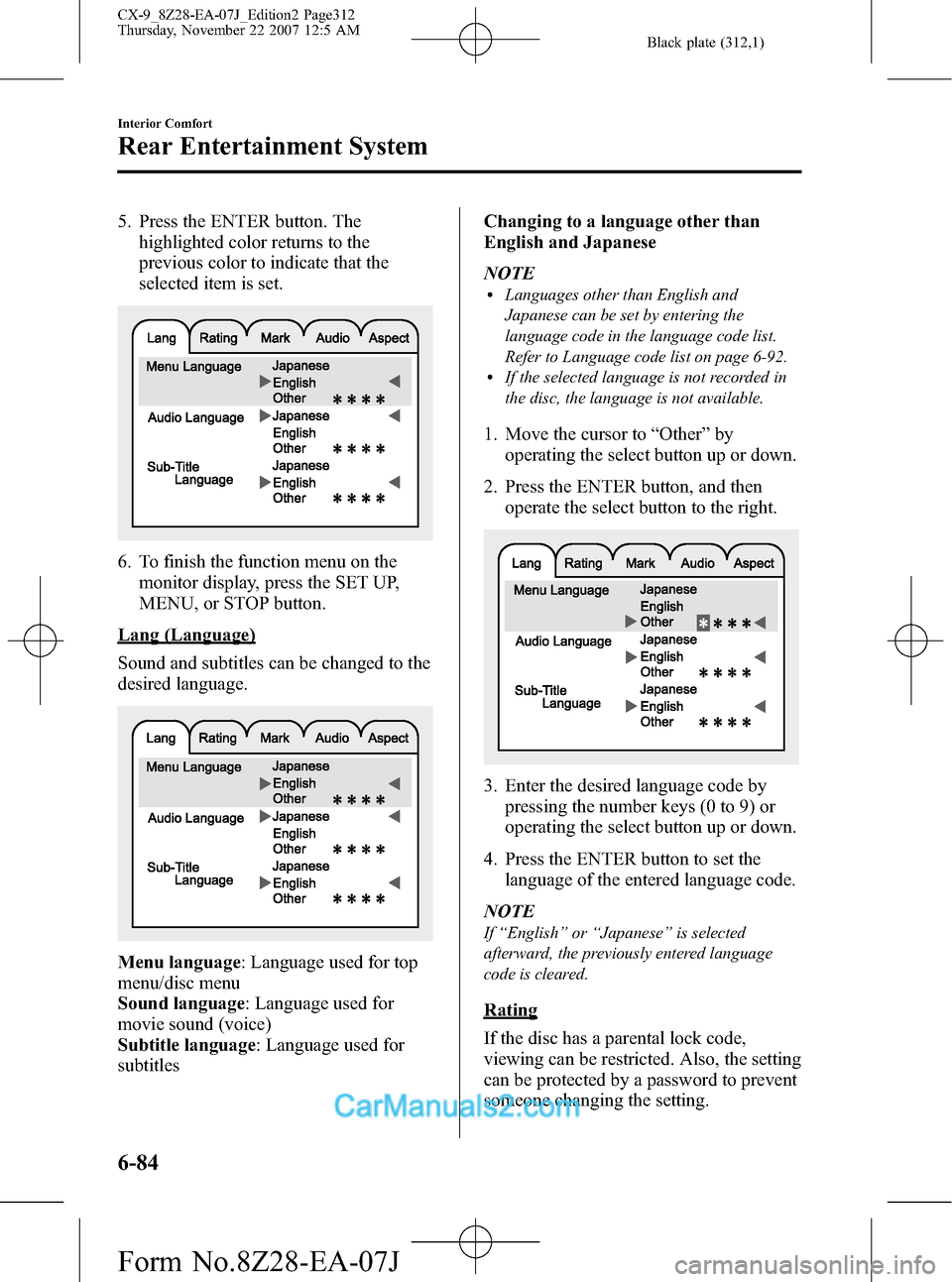
Black plate (312,1)
5. Press the ENTER button. The
highlighted color returns to the
previous color to indicate that the
selected item is set.
6. To finish the function menu on the
monitor display, press the SET UP,
MENU, or STOP button.
Lang (Language)
Sound and subtitles can be changed to the
desired language.
Menu language: Language used for top
menu/disc menu
Sound language: Language used for
movie sound (voice)
Subtitle language: Language used for
subtitlesChanging to a language other than
English and Japanese
NOTE
lLanguages other than English and
Japanese can be set by entering the
language code in the language code list.
Refer to Language code list on page 6-92.
lIf the selected language is not recorded in
the disc, the language is not available.
1. Move the cursor to“Other”by
operating the select button up or down.
2. Press the ENTER button, and then
operate the select button to the right.
3. Enter the desired language code by
pressing the number keys (0 to 9) or
operating the select button up or down.
4. Press the ENTER button to set the
language of the entered language code.
NOTE
If“English”or“Japanese”is selected
afterward, the previously entered language
code is cleared.
Rating
If the disc has a parental lock code,
viewing can be restricted. Also, the setting
can be protected by a password to prevent
someone changing the setting.
6-84
Interior Comfort
Rear Entertainment System
CX-9_8Z28-EA-07J_Edition2 Page312
Thursday, November 22 2007 12:5 AM
Form No.8Z28-EA-07J
Page 313 of 506

Black plate (313,1)
Viewing can be restricted by setting the
parent lock level.
For example, if the level is set to 6, level 7
or higher viewing is locked and cannot be
played.
NOTE
lParent lock is not available depending on
the disc.
lThe initial password setting (when
purchased) is“0000”.
Rating change: Parent lock level setting
Country change: Setting for the country
where the disc is being played.
Password change: Registered password
changesChanging the Rating setting
1. Enter the password by pressing the
number keys (0 to 9) or operating the
select button up or down.
2. Press the ENTER button.
If the password is confirmed, the
Rating change mode is displayed.
NOTE
The setting cannot be changed without the
correct password. Note down the password so
you don't forget it.
3. Select the desired parent lock level and
press the ENTER button to set.
Interior Comfort
Rear Entertainment System
6-85
CX-9_8Z28-EA-07J_Edition2 Page313
Thursday, November 22 2007 12:5 AM
Form No.8Z28-EA-07J
Page 314 of 506

Black plate (314,1)
Country change
NOTE
It is necessary to set the country code because
the parent lock level is different depending on
the country. When using the unit in U.S.A., set
the country code to“3018”. The parent lock
function is disabled without the country code
setting (page 6-94).
1. Enter the password by pressing the
number keys (0 to 9) or operating the
select button up or down.
2. Press the ENTER button.
If the password is confirmed, the
password change mode is displayed.
NOTE
The setting cannot be changed without the
correct password. Note down the password so
you don't forget it.
3. Enter the country code by pressing the
number keys (0 to 9) or operating the
select button up or down.
4. Press the ENTER button to set the
country of the entered country code.
Changing the password
1. Enter the password by pressing the
number keys (0 to 9) or operating the
select button up or down.
2. Press the ENTER button.
If the password is confirmed, the
password change mode is displayed.
NOTE
The setting cannot be changed without the
correct password. Note down the password so
you don't forget it.
6-86
Interior Comfort
Rear Entertainment System
CX-9_8Z28-EA-07J_Edition2 Page314
Thursday, November 22 2007 12:5 AM
Form No.8Z28-EA-07J
Page 318 of 506

Black plate (318,1)
2. Lightly insert the plug and turn the
outlet 90 degrees, then insert it fully.
POWER OUTLET
Unplug
1. Pull the plug out.
2. Close the cover.NOTE
The following electrical appliances may not
operate even if their electrical capacity is 100
W or less.
lAppliances requiring large amounts of
power for activation (such as cathode-ray
tube televisions, refrigerators with a
compressor, electrical pumps, and electrical
tools)
lAppliances with a power supply frequency
switch function (such as clocks and audio)
lAppliances for precise data processing
(such as measurement equipment)
Some electrical appliances other than the
above may not operate.
The protection circuit may operate and the
power supply may be stopped to prevent
battery depletion.
When using an electrical appliance for data
processing such as a personal computer, back
up the data frequently.
The power outlet (AC115V) cannot be used in
the following cases:
lBattery power is weaklAppliances with a capacity of 100 W or
more are used
lCabin temperature is extremely hot
Noise may occur during radio or television
operation depending on the electrical
appliance being used.
qUsing AV Equipment
CAUTION
For safe driving, adjust the volume
while driving so that ambient sound
can be heard.
NOTE
Before operating, read the instruction manual
accompanying the AV equipment to be used.
6-90
Interior Comfort
Rear Entertainment System
CX-9_8Z28-EA-07J_Edition2 Page318
Thursday, November 22 2007 12:5 AM
Form No.8Z28-EA-07J
Page 319 of 506
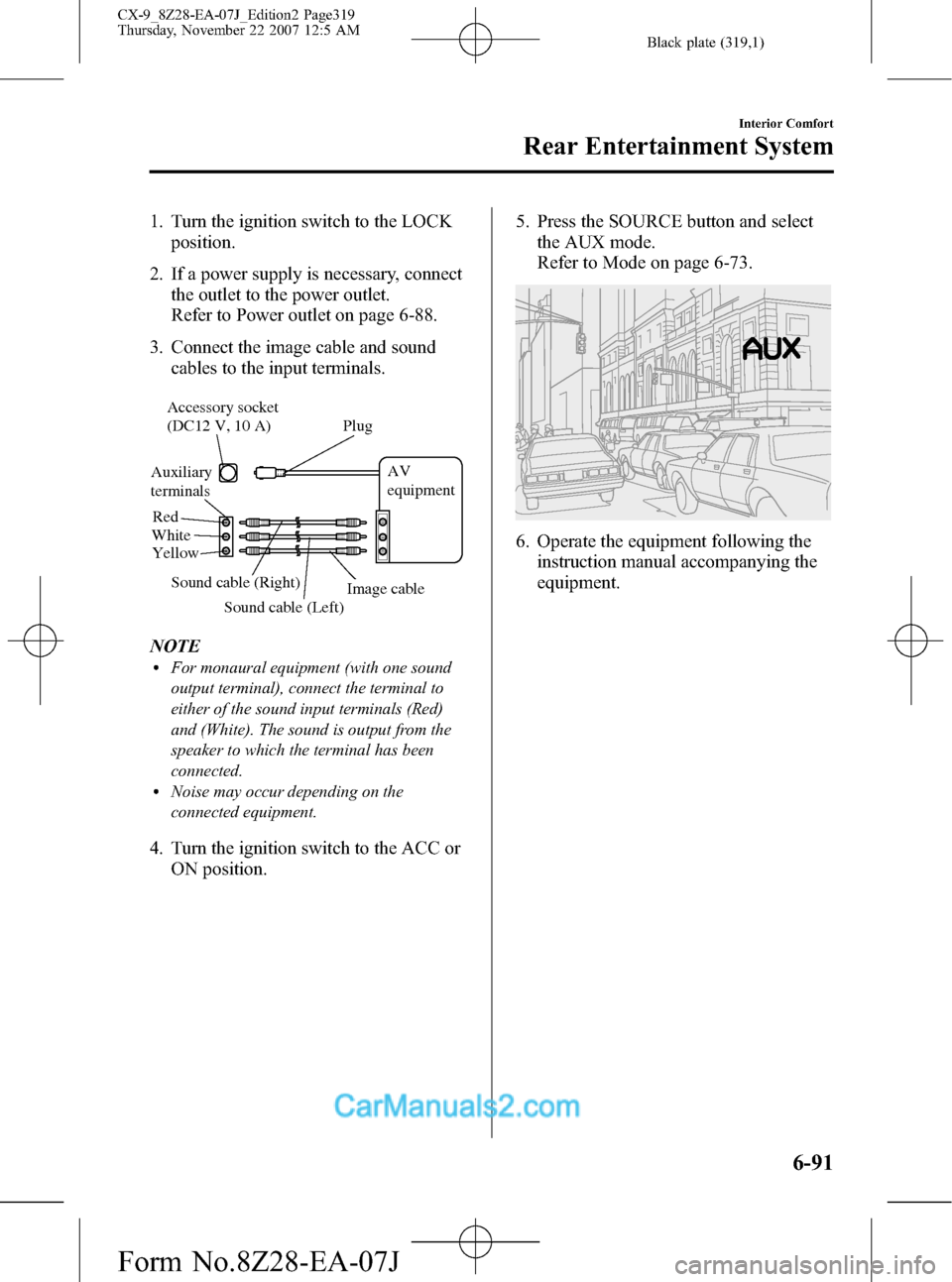
Black plate (319,1)
1. Turn the ignition switch to the LOCK
position.
2. If a power supply is necessary, connect
the outlet to the power outlet.
Refer to Power outlet on page 6-88.
3. Connect the image cable and sound
cables to the input terminals.
Auxiliary
terminalsAccessory socket
(DC12 V, 10 A) Plug
Red
White
Yellow
Sound cable (Right)
Sound cable (Left)Image cableAV
equipment
NOTElFor monaural equipment (with one sound
output terminal), connect the terminal to
either of the sound input terminals (Red)
and (White). The sound is output from the
speaker to which the terminal has been
connected.
lNoise may occur depending on the
connected equipment.
4. Turn the ignition switch to the ACC or
ON position.5. Press the SOURCE button and select
the AUX mode.
Refer to Mode on page 6-73.
6. Operate the equipment following the
instruction manual accompanying the
equipment.
Interior Comfort
Rear Entertainment System
6-91
CX-9_8Z28-EA-07J_Edition2 Page319
Thursday, November 22 2007 12:5 AM
Form No.8Z28-EA-07J
Page 328 of 506

Black plate (328,1)
Symptoms and Actions
If any malfunction is suspected, verify the following before requesting a repair.
If the problem cannot be solved after performing the procedure, have the system inspected
at an Authorized Mazda Dealer.
Some functions are not available depending on the disc. Read the instruction manual
attached to the disc before operating.
Symptom Cause Action
System
cannot be
turned onThe ignition switch is in the LOCK
position.Turn the ignition switch to the ACC or ON position.
The remote controller batteries are
weak.Replace the batteries with new ones.
Refer to Remote Controller on page 6-67.
Remote controller batteries poles are
pointed in the wrong direction.Install the batteries in the correct direction.
Refer to Remote Controller on page 6-67.
The vehicle battery is weak. Recharge or replace the vehicle battery.
The cabin temperature
(Rear Entertainment System unit tem-
perature) is high.Retry after the temperature has lowered.
Image
cannot be
displayedThe ignition switch is in the LOCK
position.Turn the ignition switch to the ACC or ON position.
No disc is inserted. Insert a disc.
An invalid disc is inserted.Insert a disc which can be played by this unit.
Refer to Operating Tips for Discs on page 6-52.
The wrong mode has been selected.Select the correct mode by pressing the SOURCE button.
Refer to Mode on page 6-73.
Disc cannot
be playedNo disc is inserted. Insert a disc.
Disc is inserted upside down. Insert the disc with the label-side up.
Parent lock level is set. Clear or change the parent lock level.
Sound
cannot be
outputThe ignition switch is in the LOCK
position.Turn the ignition switch to the ACC or ON position.
Volume is too low. Adjust the volume.
The audio unit/navigation system is not
set in the Rear Entertainment System
mode.Set the audio unit/navigation system in the Rear
Entertainment System mode.
Refer to Sound Output on page 6-69.
An invalid disc has been inserted.Insert a disc which can be played by this unit.
Refer to Operating Tips for Discs on page 6-52.
No disc is inserted. Insert a disc.
Disc is inserted upside down. Insert the disc with the label-side up.
Playback has been paused. Cancel the pause.
The playback is in slow, fast-forward, or
reverse mode.Select normal playback.
Refer to Basic operation on page 6-74.
6-100
Interior Comfort
Rear Entertainment System
CX-9_8Z28-EA-07J_Edition2 Page328
Thursday, November 22 2007 12:5 AM
Form No.8Z28-EA-07J
Page 335 of 506
![MAZDA MODEL CX-9 2008 Owners Manual (in English) Black plate (335,1)
11.Say: [Beep]“Ye s”or“No”
12. If“Ye s”, go to Step 13.
If“No”, the procedure returns to Step
8.
13.Prompt:“Start pairing procedure on
phone. See phones manual f MAZDA MODEL CX-9 2008 Owners Manual (in English) Black plate (335,1)
11.Say: [Beep]“Ye s”or“No”
12. If“Ye s”, go to Step 13.
If“No”, the procedure returns to Step
8.
13.Prompt:“Start pairing procedure on
phone. See phones manual f](/manual-img/28/13945/w960_13945-334.png)
Black plate (335,1)
11.Say: [Beep]“Ye s”or“No”
12. If“Ye s”, go to Step 13.
If“No”, the procedure returns to Step
8.
13.Prompt:“Start pairing procedure on
phone. See phone's manual for
instructions.”
14. Using the mobile telephone, perform
a search for the Bluetooth device
(Peripheral device).
NOTE
For the operation of the mobile telephone,
refer to its instruction manual.
15. Select“Mazda”from the device list
searched by the mobile phone.
16. Input the 4-digit pairing code set in
Step 9 to the mobile telephone.
17.Prompt:“Please say the name of the
phone after the beep.”
18.Say: [Beep]“XXXX - - -”(Call out a
“phone tag”, an arbitrary name for the
phone.)
Example:“Stan's phone.”
NOTE
Call out a programmed“phone tag”within 10
seconds.
If more than two mobile telephones are to be
programmed, they cannot be programmed with
the same or similar“phone tag”.
19.Prompt:“Adding XXXXXX - - -
(Ex.“Mary's phone”) (Phone tag). Is
this correct?”
20.Say: [Beep]“Ye s”
21.Prompt:“Assign a priority for this
phone between 1 and 7, where 1 is
the phone used most often.”22.Say: [Beep]“1”(Call out a number of
the desired priority from 1 to 7.)
NOTE
lNormally,“1”is to be input (Highest
priority).
lIf more than two mobile telephones are
registered, input the priority order from 1 to
7.
23.Prompt:“XXXXXX - - - (Ex.
“Mary's phone”) (Phone tag) set to
priority X (Priority number). Is this
correct?”
24.Say: [Beep]“Ye s”
25.Prompt:“Pairing complete”
After a mobile telephone is registered, the
system automatically identifies the phone.
By pressing the phone button again, or by
pressing the phone button first after
turning the ignition switch from the
LOCK to the ACC position, the system
reads out a voice guidance“XXXXXX - -
- (Ex.“Mary's phone”) (Phone tag) is
connected”. If two or more telephones are
registered, the one with the highest
priority is selected.
qMaking a call using a telephone
number
1. Press the phone button (Short press).
2.Say: [Beep]“Dial”
3.Prompt:“Number, please”
4.Say: [Beep]“XXXXXXXXXXX (Ex.
“555-1234”) (Telephone number)”
5.Prompt:“Dialing XXXXXXXXXXX
(Ex.“555-1234”) (Telephone number)
is this correct?”
6.Say: [Beep]“Ye s”or“No”.
Interior Comfort
Bluetooth Hands-Free
6-107
CX-9_8Z28-EA-07J_Edition2 Page335
Thursday, November 22 2007 12:5 AM
Form No.8Z28-EA-07J
Page 343 of 506
![MAZDA MODEL CX-9 2008 Owners Manual (in English) Black plate (343,1)
10.Say:[Beep]“Ye s”
11.Prompt:“Deleted”
qLanguage setting
English, Spanish, and Canadian French
are available. If the language setting is
changed, all of the voice guidance MAZDA MODEL CX-9 2008 Owners Manual (in English) Black plate (343,1)
10.Say:[Beep]“Ye s”
11.Prompt:“Deleted”
qLanguage setting
English, Spanish, and Canadian French
are available. If the language setting is
changed, all of the voice guidance](/manual-img/28/13945/w960_13945-342.png)
Black plate (343,1)
10.Say:[Beep]“Ye s”
11.Prompt:“Deleted”
qLanguage setting
English, Spanish, and Canadian French
are available. If the language setting is
changed, all of the voice guidance and
voice input commands are done in the
selected language.
Method 1
Refer to Bluetooth Hands-Free
preparation on page 6-106.
Method 2
1. Press the phone button (Short press).
2.Say:[Beep]“French”(Say the desired
language:“English”,“French”,or
“Spanish”.)
3.Prompt:“Would you like to change
the language to French (Desired
language) ?”
4.Say:[Beep]“Ye s”
5.Prompt:“Please wait. Switching to
French phone book. French selected,
returning to main menu.”
qSecurity setting
If a passcode is set, the system cannot be
activated unless the passcode is input.
Passcode setting
1. Press the phone button (Short press).
2.Say:[Beep]“Setup”
3.Prompt:“Select one of the following:
pairing options, confirmation prompts,
select phone, language, or passcode...,
or say“cancel”to return to main
menu.”4.Say:[Beep]“Passcode”
5.Prompt:“Passcode is disabled. Would
you like to enable it?”
6.Say:[Beep]“Ye s”
7.Prompt:“Please say a 4-digit passcode.
Remember this passcode. It will be
required to use this system.”
8.Say:[Beep]“XXXX”(Say a desired 4-
digit passcode,“PCode”.)
9.Prompt:“Passcode XXXX (Passcode,
PCode). Is this correct?”
10.Say:[Beep]“Ye s”
11.Prompt:“Passcode is enabled,
returning to main menu.”
Using the Bluetooth Hands-Free system
with a passcode
1. Press the phone button (Short press).
2.Prompt:“Hands-Free system is locked.
State the passcode to continue.”
3.Say:[Beep]“XXXX”(Say the set
passcode“PCode”.)
4. If the correct passcode is input, voice
guidance“XXXXXX... (Ex.“Mary's
phone) (Phone tag) is connected”is
announced.
If the passcode is incorrect, voice
guidance“XXXX (4-digit passcode,
Pcode) incorrect passcode, please try
again”is announced.
Canceling the passcode
1. Press the phone button (Short press).
2.Say:[Beep]“Setup”
Interior Comfort
Bluetooth Hands-Free
6-115
CX-9_8Z28-EA-07J_Edition2 Page343
Thursday, November 22 2007 12:5 AM
Form No.8Z28-EA-07J