2008 MAZDA MODEL CX-9 ignition
[x] Cancel search: ignitionPage 317 of 506

Black plate (317,1)
Auxiliary terminals
The auxiliary terminals consist of one
image input terminal and two sound input
terminals (for left and right).
Image input terminal: Yellow
Sound input (Right) terminal: Red
Sound input (Left) terminal: White
To use, open the cover.
CAUTION
Close the cover when the terminals
are not in use. If foreign material
penetrates, or liquid is spilled on it, it
may cause a malfunction.
NOTE
lFor monaural equipment (with one sound
output terminal), connect the terminal to
the sound input terminal (White). The
sound is output from the speaker to which
the terminal has been connected.
lNoise may occur depending on the
connected equipment.
Power Outlet
The power outlet can be used as a power
supply for electrical devices when the
ignition switch is in the ACC or ON
position.
Only use AC 115 V electrical appliances
requiring no greater than 100 W
Open the cover to use the power outlet.
WARNING
ØNever use medical instruments
with the power outlet.
ØFollow the cautions below to
prevent electrical shock.
ØDo not plug accessories into the
power outlet or unplug them
with wet hands.
ØDo not put anything other than
plugs into the outlet.
ØDo not disassemble the outlet.
CAUTION
ØAlways close the cover when not in
use. If foreign objects or liquid
penetrate the outlet, it may cause
a malfunction.
ØDo not use electrical appliances
that exceed the prescribed power
capacity. It may cause a
malfunction.
NOTE
To prevent discharging of the battery, do not
use the auxiliary input for long periods with
the engine off or idling.
Plug-in
1. Open the cover.
Interior Comfort
Rear Entertainment System
6-89
CX-9_8Z28-EA-07J_Edition2 Page317
Thursday, November 22 2007 12:5 AM
Form No.8Z28-EA-07J
Page 319 of 506
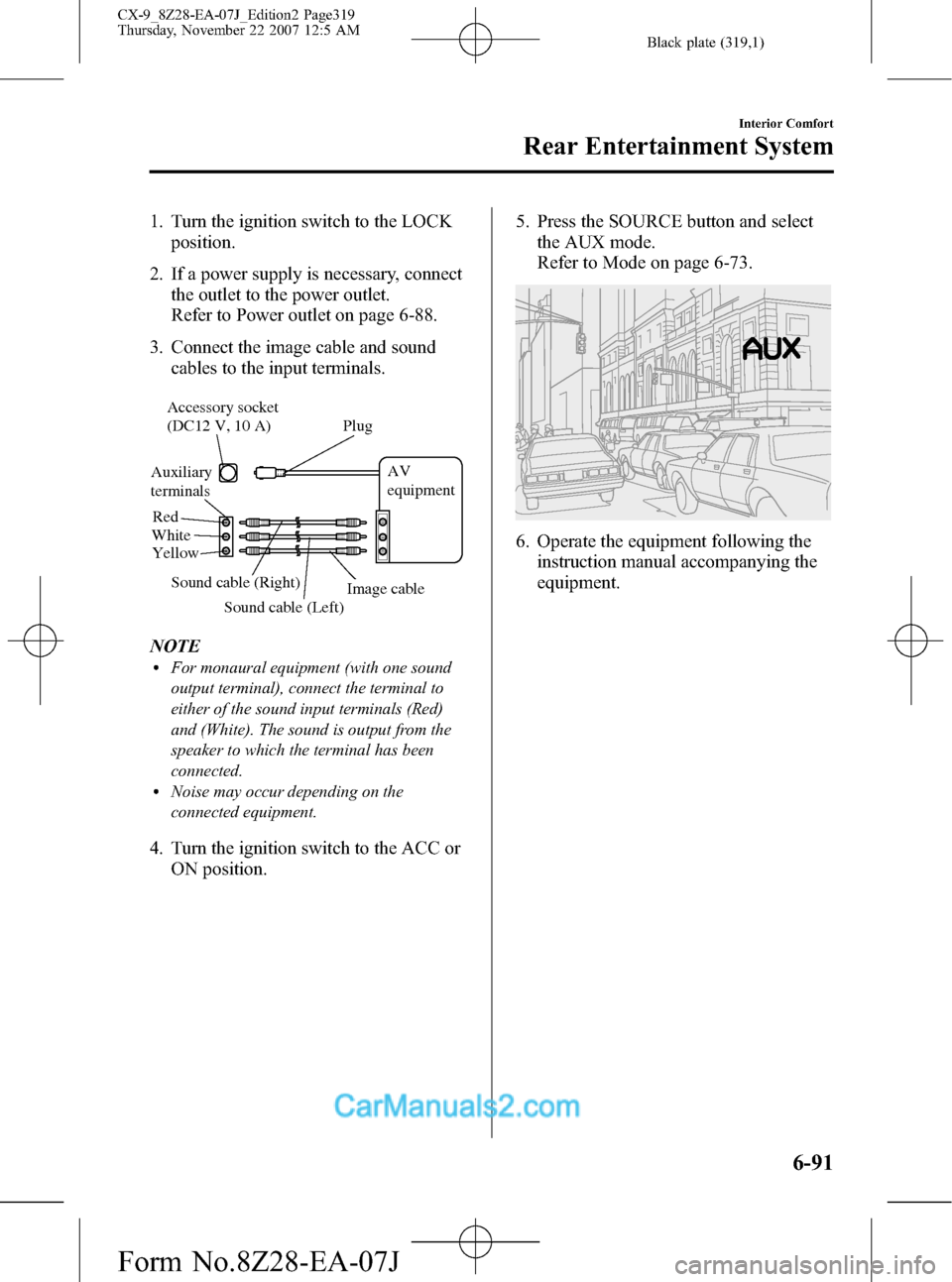
Black plate (319,1)
1. Turn the ignition switch to the LOCK
position.
2. If a power supply is necessary, connect
the outlet to the power outlet.
Refer to Power outlet on page 6-88.
3. Connect the image cable and sound
cables to the input terminals.
Auxiliary
terminalsAccessory socket
(DC12 V, 10 A) Plug
Red
White
Yellow
Sound cable (Right)
Sound cable (Left)Image cableAV
equipment
NOTElFor monaural equipment (with one sound
output terminal), connect the terminal to
either of the sound input terminals (Red)
and (White). The sound is output from the
speaker to which the terminal has been
connected.
lNoise may occur depending on the
connected equipment.
4. Turn the ignition switch to the ACC or
ON position.5. Press the SOURCE button and select
the AUX mode.
Refer to Mode on page 6-73.
6. Operate the equipment following the
instruction manual accompanying the
equipment.
Interior Comfort
Rear Entertainment System
6-91
CX-9_8Z28-EA-07J_Edition2 Page319
Thursday, November 22 2007 12:5 AM
Form No.8Z28-EA-07J
Page 328 of 506

Black plate (328,1)
Symptoms and Actions
If any malfunction is suspected, verify the following before requesting a repair.
If the problem cannot be solved after performing the procedure, have the system inspected
at an Authorized Mazda Dealer.
Some functions are not available depending on the disc. Read the instruction manual
attached to the disc before operating.
Symptom Cause Action
System
cannot be
turned onThe ignition switch is in the LOCK
position.Turn the ignition switch to the ACC or ON position.
The remote controller batteries are
weak.Replace the batteries with new ones.
Refer to Remote Controller on page 6-67.
Remote controller batteries poles are
pointed in the wrong direction.Install the batteries in the correct direction.
Refer to Remote Controller on page 6-67.
The vehicle battery is weak. Recharge or replace the vehicle battery.
The cabin temperature
(Rear Entertainment System unit tem-
perature) is high.Retry after the temperature has lowered.
Image
cannot be
displayedThe ignition switch is in the LOCK
position.Turn the ignition switch to the ACC or ON position.
No disc is inserted. Insert a disc.
An invalid disc is inserted.Insert a disc which can be played by this unit.
Refer to Operating Tips for Discs on page 6-52.
The wrong mode has been selected.Select the correct mode by pressing the SOURCE button.
Refer to Mode on page 6-73.
Disc cannot
be playedNo disc is inserted. Insert a disc.
Disc is inserted upside down. Insert the disc with the label-side up.
Parent lock level is set. Clear or change the parent lock level.
Sound
cannot be
outputThe ignition switch is in the LOCK
position.Turn the ignition switch to the ACC or ON position.
Volume is too low. Adjust the volume.
The audio unit/navigation system is not
set in the Rear Entertainment System
mode.Set the audio unit/navigation system in the Rear
Entertainment System mode.
Refer to Sound Output on page 6-69.
An invalid disc has been inserted.Insert a disc which can be played by this unit.
Refer to Operating Tips for Discs on page 6-52.
No disc is inserted. Insert a disc.
Disc is inserted upside down. Insert the disc with the label-side up.
Playback has been paused. Cancel the pause.
The playback is in slow, fast-forward, or
reverse mode.Select normal playback.
Refer to Basic operation on page 6-74.
6-100
Interior Comfort
Rear Entertainment System
CX-9_8Z28-EA-07J_Edition2 Page328
Thursday, November 22 2007 12:5 AM
Form No.8Z28-EA-07J
Page 331 of 506

Black plate (331,1)
Bluetooth Hands-Freeí
qWhat is a Bluetooth Hands-Free?
Bluetooth Hands-Free Outline
By connecting a Bluetooth equipped
mobile telephone to the hands-free unit
equipped on the vehicle, making and
receiving calls are possible using the
phone button located on the steering
wheel and voice commands.
Bluetooth equipped mobile telephone
A Bluetooth equipped mobile telephone
communicates with the hands-free unit
equipped on the vehicle using radio
transmission (Bluetooth).
For example, if the mobile telephone is
placed in a coat pocket, the phone calls
can be made through your mobile service
without direct use of the mobile
telephone.
Applicable Bluetooth specification
Ver. 1.1 or higher
Response profile
lHFP (Hands Free Profile) Ver.1.0lDUN (Dial-up Networking Profile)
Ver.1.1
Bluetooth is the registered trademark of
Bluetooth SIG. Inc.NOTE
lIf the ignition switch is turned off during a
hands-free call, the line is transferred to the
mobile telephone automatically.
lIf the mobile telephone is in a location
where radio reception is difficult such as a
metal container or in the trunk, the call may
not be connected using Bluetooth. If
communication is not possible, change the
location of the mobile telephone.
qComponent parts
The Bluetooth Hands-Free consists of the
following parts:
lPhone buttonlInformation displaylMicrophonelAudio unit/Navigation system
Phone button
Basic functions of the Bluetooth Hands-
Free can be used such as making calls or
hanging up by operating the phone button.
Phone button
Phone button operations
A short press or a long press of the phone
button is used depending on the operation
status as follows:
lShort press (Press the button less than
0.7 sec.)
lLong press (Press the button 0.7 sec. or
more.)
Interior Comfort
Bluetooth Hands-Free
6-103íSome models. CX-9_8Z28-EA-07J_Edition2 Page331
Thursday, November 22 2007 12:5 AM
Form No.8Z28-EA-07J
Page 335 of 506
![MAZDA MODEL CX-9 2008 Owners Manual (in English) Black plate (335,1)
11.Say: [Beep]“Ye s”or“No”
12. If“Ye s”, go to Step 13.
If“No”, the procedure returns to Step
8.
13.Prompt:“Start pairing procedure on
phone. See phones manual f MAZDA MODEL CX-9 2008 Owners Manual (in English) Black plate (335,1)
11.Say: [Beep]“Ye s”or“No”
12. If“Ye s”, go to Step 13.
If“No”, the procedure returns to Step
8.
13.Prompt:“Start pairing procedure on
phone. See phones manual f](/manual-img/28/13945/w960_13945-334.png)
Black plate (335,1)
11.Say: [Beep]“Ye s”or“No”
12. If“Ye s”, go to Step 13.
If“No”, the procedure returns to Step
8.
13.Prompt:“Start pairing procedure on
phone. See phone's manual for
instructions.”
14. Using the mobile telephone, perform
a search for the Bluetooth device
(Peripheral device).
NOTE
For the operation of the mobile telephone,
refer to its instruction manual.
15. Select“Mazda”from the device list
searched by the mobile phone.
16. Input the 4-digit pairing code set in
Step 9 to the mobile telephone.
17.Prompt:“Please say the name of the
phone after the beep.”
18.Say: [Beep]“XXXX - - -”(Call out a
“phone tag”, an arbitrary name for the
phone.)
Example:“Stan's phone.”
NOTE
Call out a programmed“phone tag”within 10
seconds.
If more than two mobile telephones are to be
programmed, they cannot be programmed with
the same or similar“phone tag”.
19.Prompt:“Adding XXXXXX - - -
(Ex.“Mary's phone”) (Phone tag). Is
this correct?”
20.Say: [Beep]“Ye s”
21.Prompt:“Assign a priority for this
phone between 1 and 7, where 1 is
the phone used most often.”22.Say: [Beep]“1”(Call out a number of
the desired priority from 1 to 7.)
NOTE
lNormally,“1”is to be input (Highest
priority).
lIf more than two mobile telephones are
registered, input the priority order from 1 to
7.
23.Prompt:“XXXXXX - - - (Ex.
“Mary's phone”) (Phone tag) set to
priority X (Priority number). Is this
correct?”
24.Say: [Beep]“Ye s”
25.Prompt:“Pairing complete”
After a mobile telephone is registered, the
system automatically identifies the phone.
By pressing the phone button again, or by
pressing the phone button first after
turning the ignition switch from the
LOCK to the ACC position, the system
reads out a voice guidance“XXXXXX - -
- (Ex.“Mary's phone”) (Phone tag) is
connected”. If two or more telephones are
registered, the one with the highest
priority is selected.
qMaking a call using a telephone
number
1. Press the phone button (Short press).
2.Say: [Beep]“Dial”
3.Prompt:“Number, please”
4.Say: [Beep]“XXXXXXXXXXX (Ex.
“555-1234”) (Telephone number)”
5.Prompt:“Dialing XXXXXXXXXXX
(Ex.“555-1234”) (Telephone number)
is this correct?”
6.Say: [Beep]“Ye s”or“No”.
Interior Comfort
Bluetooth Hands-Free
6-107
CX-9_8Z28-EA-07J_Edition2 Page335
Thursday, November 22 2007 12:5 AM
Form No.8Z28-EA-07J
Page 342 of 506

Black plate (342,1)
l“Continue”: Continues the voice
guidance.
l“Delete”: Deletes the registered mobile
phone.
l“Previous”: Returns to the previous
mobile phone.
8.Prompt:“End of list, would you like
to start from the beginning?”
9.Say:[Beep]“No”
10.Prompt:“Returning to main menu.”
Mobile phone selection
This function is for switching to a
different mobile phone which has been
registered beforehand. The selected
mobile phone will remain in effect until
the ignition switch is turned off.
1. Press the phone button (Short press).
2.Say:[Beep]“Setup”
3.Prompt:“Select one of the following:
pairing options, confirmation prompts,
select phone, language, or passcode...,
or say“cancel”to return to main
menu.”
4.Say:[Beep]“Select phone”
5.Prompt:“Please say 1 (priority 1) for
XXXXX... (Ex. phone A), 2 (priority
2) for XXXXX... (Ex. phone B...)”
6.Say:[Beep]“2”(Say the priority
number for the mobile phone to be
used as first priority.)
7.Prompt:“XXXXX... (Ex. phone B...)
(Registered phone tag) selected, is this
correct?”
8.Say:[Beep]“Ye s”9.Prompt:“XXXXX... (Ex. phone B...)
(Phone tag) will temporarily override
phone priorities, returning to main
menu.”
Registered mobile phone deletion
Registered mobile phones can be deleted
individually or collectively.
1. Press the phone button (Short press).
2.Say:[Beep]“Setup”
3.Prompt:“Select one of the following:
pairing options, confirmation prompts,
select phone, language, or passcode...,
or say“cancel”to return to main
menu.”
4.Say:[Beep]“Pairing options”
5.Prompt:“Do you want to pair a
phone, delete a phone, or list paired
phones?”
NOTE
A registered mobile phone can be deleted
using the registration list.
6.Say:[Beep]“Delete phone”
7.Prompt:“Please say 1 (priority 1) for
XXXXX... (Ex. phone A), 2 (priority
2) for XXXXX... (Ex. phone B...)”
(The voice guidance reads out each
phone in the order of priority and the
phone tag).
8.Say:[Beep]“2”(Say the order of
priority of the mobile phone to be
deleted.)
NOTE
Say“All”to delete all mobile phones.
9.Prompt:“Removing XXXXX... (Ex.
phone B...) (Registered phone tag). Is
this correct?”
6-114
Interior Comfort
Bluetooth Hands-Free
CX-9_8Z28-EA-07J_Edition2 Page342
Thursday, November 22 2007 12:5 AM
Form No.8Z28-EA-07J
Page 349 of 506

Black plate (349,1)
Interior Lights
qIlluminated Entry System
When the illuminated entry system
operates, the overhead light (switch is in
the DOOR position) and the courtesy
lights turn on for:
lAbout 30 seconds after the driver's
door is unlocked and the ignition
switch is in the LOCK position (with
the ignition key removed).
lAbout 15 seconds after all doors are
closed (If your vehicle is equipped with
the advanced key, the overhead light
turns on for about 5 seconds when the
advanced key is outside of the vehicle).
lAbout 15 seconds after the ignition
switch is in the LOCK position (with
the ignition key removed) with all
doors closed.
The light also turns off when:
lThe ignition switch is turned to the ON
position and all doors are closed.
lThe driver's door is locked.
NOTE
Battery saver
If any door is left opened, the light goes out
after about 30 minutes to save the battery.
The light turns on again when the ignition
switch is turned to the ON position, or when
any door is opened after all doors have been
closed.
qOverhead Lights
When the center/rear overhead light
switch is in the DOOR position, the
center/rear overhead light can be turned
on or off using the front overhead light
switch.
Front
Switch
PositionOverhead Lights
lLight offlAll overhead lights are off when
the center/rear overhead light
switch is in the DOOR position
lLight is on when any door is openlLight is on or off when the
illuminated entry system is on
lLight onlAll overhead lights are on when
the center/rear overhead light
switch is in the DOOR position
Interior Comfort
Interior Equipment
6-121
CX-9_8Z28-EA-07J_Edition2 Page349
Thursday, November 22 2007 12:5 AM
Form No.8Z28-EA-07J
Page 352 of 506

Black plate (352,1)
qClock
NOTE
When the trip computer is displayed, press the
CLOCK button to change the display to the
time.
When the ignition switch is in the ACC or
ON position, the time is displayed.
Without navigation system
Time setting
1. Press the CLOCK button until the beep
sounds and the displayed time flashes.
2. Press the H switch to set the hour.
3. Press the M switch to set the minutes,
then press the CLOCK button.
Switching between 12 and 24-hour
clock time
1. Press the audio control dial several
times until 12Hr and 24Hr clock time
are displayed.
2. Turn the audio control dial in either
direction, select the desired clock
setting, and press the audio control
dial. Press the dial while the preferred
clock time is flashing.
With navigation system
Refer to the separate manual
“NAVIGATION SYSTEM”.
NOTE
Minutes and seconds are adjusted by the GPS,
however, it is necessary to adjust hours under
the following conditions:
lDriving across different time zoneslDaylight saving time start and end
qAmbient Temperature Display
When the ignition switch is in the ON
position, press the OUTSIDE switch
(page 6-6) to display the ambient
temperature.
NOTElUnder the following conditions, the ambient
temperature display may differ from the
actual ambient temperature depending on
the surroundings and vehicle conditions:
lSignificantly cold or hot temperatures.lSudden changes in ambient temperature.lThe vehicle is parked.lThe vehicle is driven at low speeds.lPress the OUTSIDE switch a few seconds
or more to switch the display from
Fahrenheit to Centigrade or vice versa.
lPress the OUTSIDE switch again to switch
the display from ambient temperature to the
temperature set for the air conditioner.
6-124
Interior Comfort
Interior Equipment
CX-9_8Z28-EA-07J_Edition2 Page352
Thursday, November 22 2007 12:5 AM
Form No.8Z28-EA-07J