2008 MAZDA MODEL CX-7 window
[x] Cancel search: windowPage 67 of 502

Black plate (67,1)
qCurtain Air Bags
The curtain air bags are mounted in the front and rear window pillars, and the roof edge
along both sides.
When the air bag crash sensors detect a side impact of greater than moderate force, the
curtain air bag inflates quickly and helps to reduce injury mainly to the rear outboard
passenger's head caused by directly hitting interior parts such as a door or window.
In a side impact:
Greater than moderate impact to one side of the vehicle will cause the curtain air bag on
that side only to inflate.
The only one side of curtain air bag will deploy
only on the side the vehicle receives the force of
the impact.
In a roll-over:
In response to a vehicle roll-over, both the curtain air bags inflate.
Both curtain air bags will deploy after
the roll-over accident is detected.
Essential Safety Equipment
SRS Air Bags
2-55
CX-7_8X59-EA-07E_Edition3 Page67
Wednesday, July 25 2007 3:17 PM
Form No.8X59-EA-07E
Page 78 of 502

Black plate (78,1)
WARNING
Do not operate a vehicle with damaged air bag/seat belt pretensioner system
components:Expended or damaged air bag/seat belt pretensioner system components must be
replaced after any collision which caused them to deploy or damage them. Only a
trained Authorized Mazda Dealer can fully evaluate these systems to see that they
will work in any subsequent accident. Driving with an expended or damaged air bag
or pretensioner unit will not afford you the necessary protection in the event of any
subsequent accident which could result in serious injury or death.
Do not remove interior air bag parts: Removing any components such as the front seats, front dashboard, the steering
wheel or parts on the front and rear window pillars and along the roof edge,
containing air bag parts or sensors is dangerous. These parts contain essential air
bag components. The air bag could accidentally activate and cause serious injuries.
Always have an Authorized Mazda Dealer remove these parts.
Dispose of the air bag properly: Improper disposal of an air bag or a vehicle with live air bags in it can be extremely
dangerous. Unless all safety procedures are followed, injury can result. Ask an
Authorized Mazda Dealer how to safely dispose of an air bag or how to scrap an air
bag equipped vehicle.
NOTE
If it becomes necessary to have the components or wiring system for the supplementary restraint
system modified to accommodate a person with certain medical conditions in accordance with a
certified physician, contact an Authorized Mazda Dealer, refer to “Customer Assistance (U.S.A.) ”
(page 9-2).
2-66
Essential Safety Equipment
SRS Air Bags
CX-7_8X59-EA-07E_Edition3 Page78
Wednesday, July 25 2007 3:17 PM
Form No.8X59-EA-07E
Page 79 of 502

Black plate (79,1)
3Knowing Your Mazda
Explanation of basic operations and controls; opening/closing and adjustment
of various parts.
Advanced Keyless Entry and Start System ................................ 3-2Advanced Keysí...................................................................... 3-2
Operation Using Advanced Keyless Functions ......................... 3-7
Operation Using Advanced Key Functions ............................. 3-13
Advanced Key Suspend Function ........................................... 3-15
Warning and Beep Sounds ...................................................... 3-16
Setting Change (Function Customization) .............................. 3-18
When Warning Indicator/Beep is Activated ............................ 3-19
Doors and Locks ......................................................................... 3-20 Keys (with Retractable Type Key) .......................................... 3-20
Keyless Entry System ............................................................. 3-21
Door Locks ............................................................................. 3-24
Liftgate .................................................................................... 3-28
Power Windows ...................................................................... 3-31
Fuel-Filler Lid and Cap ........................................................... 3-38
Hood ....................................................................................... 3-39
Moonroof
í............................................................................. 3-40
Security System ........................................................................... 3-46 Immobilizer System (with Advanced Key) ............................. 3-46
Immobilizer System (without Advanced Key) ........................ 3-48
Theft-Deterrent System
í........................................................ 3-51
Steering Wheel and Mirrors ...................................................... 3-54 Steering Wheel ........................................................................ 3-54
Mirrors .................................................................................... 3-54
3-1íSome models.
CX-7_8X59-EA-07E_Edition3 Page79
Wednesday, July 25 2007 3:17 PM
Form No.8X59-EA-07E
Page 80 of 502
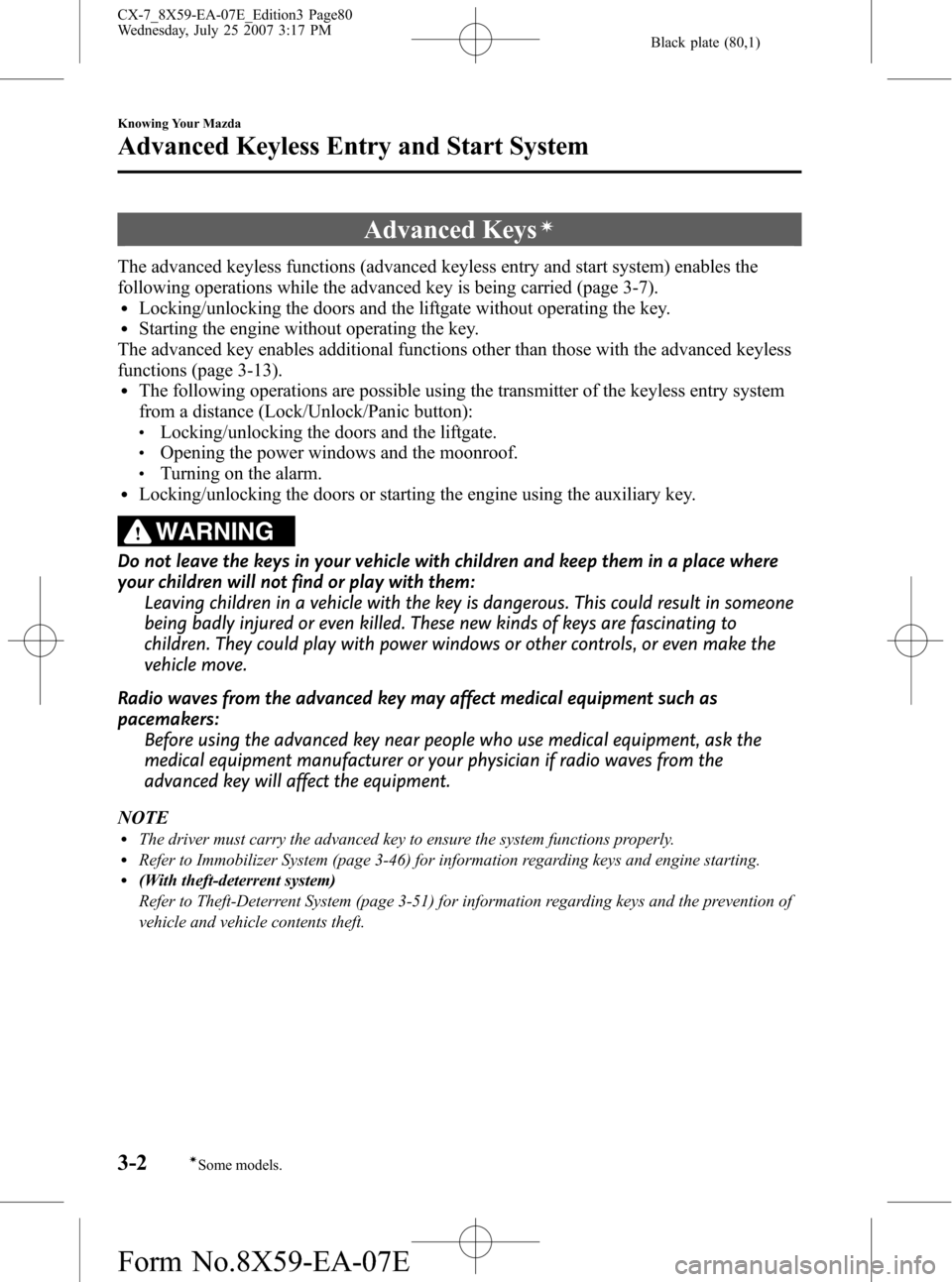
Black plate (80,1)
Advanced Keysí
The advanced keyless functions (advanced keyless entry and start system) enables the
following operations while the advanced key is being carried (page 3-7).
lLocking/unlocking the doors and the liftgate without operating the key.lStarting the engine without operating the key.
The advanced key enables additional functions other than those with the advanced keyless
functions (page 3-13).
lThe following operations are possible using the transmitter of the keyless entry system
from a distance (Lock/Unlock/Panic button):
lLocking/unlocking the doors and the liftgate.lOpening the power windows and the moonroof.lTurning on the alarm.lLocking/unlocking the doors or starting the engine using the auxiliary key.
WARNING
Do not leave the keys in your vehicle with children and keep them in a place where
your children will not find or play with them: Leaving children in a vehicle with the key is dangerous. This could result in someone
being badly injured or even killed. These new kinds of keys are fascinating to
children. They could play with power windows or other controls, or even make the
vehicle move.
Radio waves from the advanced key may affect medical equipment such as
pacemakers: Before using the advanced key near people who use medical equipment, ask the
medical equipment manufacturer or your physician if radio waves from the
advanced key will affect the equipment.
NOTE
lThe driver must carry the advanced key to ensure the system functions properly.lRefer to Immobilizer System (page 3-46) for information regarding keys and engine starting.l(With theft-deterrent system)
Refer to Theft-Deterrent System (page 3-51) for information regarding keys and the prevention of
vehicle and vehicle contents theft.
3-2
Knowing Your Mazda
íSome models.
Advanced Keyless Entry and Start System
CX-7_8X59-EA-07E_Edition3 Page80
Wednesday, July 25 2007 3:17 PM
Form No.8X59-EA-07E
Page 85 of 502

Black plate (85,1)
Operation Using Advanced
Keyless Functions
qOperational Range
The system operates only when the driver
is in the vehicle or within operational
range while the advanced key is being
carried.
NOTE
When the battery power is low, or in places
where there are high-intensity radio waves or
noise, the operational range may become
narrower or the system may not operate.
Locking, unlocking the doors and the
liftgate
The operational range for locking/
unlocking the doors is an area of up to 80
cm (2.6 ft) from the center of the front
door handles.
The operational range for locking/
unlocking the liftgate is an area of up to
80 cm (2.6 ft) from the center of the
liftgate.
Exterior transmitter
Operational range
NOTE
The system may not operate if you are too
close to the windows, door handles, or liftgate.
Starting the engine
The operational range for starting the
engine includes nearly the entire cabin
area except for the luggage compartment.
Interior transmitter Operational range
NOTElThe luggage compartment is out of the
operational range, however, starting the
engine may be possible.
lThe engine may not start if the advanced
key is placed in the following areas:
lAround the dashboardlIn the storage compartments such as the
glove box
lStarting the engine may be possible even if
the advanced key is outside of the vehicle
and extremely close to a door and window,
however, always start the engine from the
driver's seat.
If the vehicle is started and the advanced
key is not in the vehicle, the vehicle will not
restart after it is shut off and the ignition
switch is turned to the lock position.
lIf the advanced key is detected within
operational range, the operation indicator
light located in the instrument cluster
flashes momentarily.
Knowing Your Mazda
Advanced Keyless Entry and Start System
3-7
CX-7_8X59-EA-07E_Edition3 Page85
Wednesday, July 25 2007 3:17 PM
Form No.8X59-EA-07E
Page 87 of 502

Black plate (87,1)
NOTElThe request switch on the driver's door can
be used to close the power windows and the
moonroof.
Refer to the following pages:
Opening/Closing the Power Windows (page
3-35)
Opening/Closing the Moonroof (page 3-42)
lConfirm that all doors and the liftgate are
securely locked.
lAll doors and the liftgate cannot be locked
when any door or the liftgate is open.
lA beep sound is heard for confirmation
when the doors and the liftgate are locked/
unlocked using the request switch. If your
prefer, the beep sound can be turned off
(page 3-18).
lThe setting can be changed so that the
doors and the liftgate are locked
automatically without pressing the request
switch (page 3-18).
(Auto-lock function)
A beep sound is heard when all doors and
the liftgate are closed while the advanced
key is being carried. All doors and the
liftgate are locked automatically after about
3 seconds when the advanced key is out of
the operational range. Also, the hazard
warning lights flash once. (Even if the
driver is in the operational range, all doors
and the liftgate are locked automatically
after about 30 seconds.)
If you are out of the operational range
before the doors and the liftgate are
completely closed or another advanced key
is left in the vehicle, the auto-lock function
will not work. Always make sure that all
doors and the liftgate are closed and locked
before leaving the vehicle.
l(Auto re-lock function)
After unlocking doors and the liftgate by
pressing the request switch, all doors and
the liftgate will automatically lock and the
hazard warning light will flash if any of the
following operations are not performed
within about 30 seconds.
lA door or the liftgate is opened.lThe auxiliary key is inserted into the
ignition switch.
lThe start knob is pushed.
qStarting the Engine
Ignition switch positions
Without a traditional key, some of the
ignition switch functions are different.
Start knob
LOCK (Released)
The steering wheel locks to help protect
against theft.
LOCK (Depressed)
The ignition switch can be turned to the
ACC position when the KEY indicator
light (green) illuminates in the instrument
cluster.
Knowing Your Mazda
Advanced Keyless Entry and Start System
3-9
CX-7_8X59-EA-07E_Edition3 Page87
Wednesday, July 25 2007 3:17 PM
Form No.8X59-EA-07E
Page 91 of 502

Black plate (91,1)
Operation Using Advanced
Key Functions
qKeyless Entry System
This system uses the more traditional key
buttons to remotely lock and unlock the
doors and the liftgate, and opens the
power windows, and opens the power
windows and the moonroof.
It can also help you signal for attention.
Press the buttons slowly and carefully.
NOTE
lThe keyless entry system is designed to
operate up to about 2.5 m (8 ft) from the
center of the vehicle, but this may vary due
to local conditions.
lThe system does not operate when the
ignition switch is not in the LOCK position
or the start knob is pushed in.
lWith the start knob installed in the LOCK
position, the system is fully operational. If
the ignition switch is not in the LOCK
position or the start knob is pushed in, the
system does not operate.
lAll doors and the liftgate cannot be locked
by pressing the lock button while any door
or the liftgate is open. The hazard warning
lights will also not flash.
lIf the transmitter does not operate when
pressing a button or the operational range
becomes too small, the battery may be
dead. To install a new battery, refer to
Maintenance (page 3-5).
Transmitter
Panic button
Unlock button Lock button
NOTEl(U.S.A.)
This device complies with Part 15 of the
FCC Rules. Operation is subject to the
following two conditions: (1) this device
may not cause harmful interference, and (2)
this device must accept any interference
received, including interference that may
cause undesired operation.
l(CANADA)
This device complies with RSS-210 of
Industry CANADA. Operation is subject to
the following two conditions: (1) this device
may not cause interference, and (2) this
device must accept any interference,
including interference that may cause
undesired operation of the device.
NOTE
The unlock button can be used to open the
power windows and the moonroof, but the lock
button cannot be used to close the power
windows and the moonroof.
Refer to the following pages:
Opening/Closing the Power Windows (page
3-35)
Opening/Closing the Moonroof (page 3-42)
The operation indicator light flashes when
the buttons are pressed.
Knowing Your Mazda
Advanced Keyless Entry and Start System
3-13
CX-7_8X59-EA-07E_Edition3 Page91
Wednesday, July 25 2007 3:17 PM
Form No.8X59-EA-07E
Page 96 of 502

Black plate (96,1)
Setting Change (Function Customization)
The following function settings are possible. These settings can only be changed by an
Authorized Mazda Dealer.
SettingFunctionAt Initial SettingAfter Setting
Change
Advanced key battery
dead indicator KEY indicator light (green) flashes to indicate
that the advanced key battery power is low.
Activated Deactivated
Lock/unlock operation
confirmation beep
sound
*1
A beep sound is heard to confirm that all doors or
the liftgate have been locked/unlocked. Activated Deactivated
Autolock function
*2
When all doors and the liftgate are closed and the
advanced key is being carried and out of
operational range, all the doors and the liftgate
automatically lock after 3 seconds.
(Even if the driver is in the operational range, all
doors and the liftgate are locked automatically
after about 30 seconds.) Deactivated Activated
*1: When the autolock function is operating, the warning sound will be heard regardless of the setting.
*2: When Autolock function is enabled, windows will not automatically close. You must close before leaving vehicle.
3-18
Knowing Your Mazda
Advanced Keyless Entry and Start System
CX-7_8X59-EA-07E_Edition3 Page96
Wednesday, July 25 2007 3:17 PM
Form No.8X59-EA-07E