2008 MAZDA MODEL CX-7 child lock
[x] Cancel search: child lockPage 47 of 502

Black plate (47,1)
2. Secure the child-restraint system withthe lap portion of the lap/shoulder belt.
See the manufacturer's instructions on
the child-restraint system for belt
routing instructions.
3. To get the retractor into the automatic locking mode, pull the shoulder belt
portion of the seat belt until the entire
length of the belt is out of the retractor.
4. Push the child-restraint system firmlyinto the vehicle seat. Be sure the belt
retracts as snugly as possible. Clicking
from the retractor will be heard during
retraction if the system is in the
automatic locking mode. If the belt
does not lock the seat down tight,
repeat this step.
NOTE
Inspect this function before each use of the
child-restraint system. You should not be able
to pull the shoulder belt out of the retractor
while the system is in the automatic locking
mode. When you remove the child-restraint
system, be sure the belt fully retracts to return
the system to emergency locking mode before
occupants use the seat belts.
Type A
1. If your child-restraint system requires
the use of a tether strap, hook and
tighten the tether strap. First, remove
the anchor bracket cover on the rear
end trim.
2. Flip over the trunk board.
Trunk board
Essential Safety Equipment
Child Restraint
2-35
CX-7_8X59-EA-07E_Edition3 Page47
Wednesday, July 25 2007 3:17 PM
Form No.8X59-EA-07E
Page 50 of 502

Black plate (50,1)
WARNING
Always move the front passenger seat
as far back as possible if installing a
front-facing child-restraint system on it
is unavoidable:As your vehicle has front air bags
and doubly so if your vehicle has side
air bags, a front-facing child-
restraint system should be put on the
front passenger seat only when it is
unavoidable.
Even if the front passenger air bag
deactivation indicator light
illuminates, always move the seat as
far back as possible, because the
force of a deploying air bag could
cause serious injury or death to the
child.
Never use a rear-facing child-restraint
system in the front seat with an air bag
that could deploy: Rear-facing child-restraint systems
on the front seat are particularly
dangerous.
Even in a moderate collision, the
child-restraint system can be hit by a
deploying air bag and moved
violently backward resulting in
serious injury or death to the child.
Even though you may feel assured
that the front passenger air bag will
not deploy based on the fact that the
front passenger air bag deactivation
indicator light illuminates. Do not allow a child to lean over or
against the side window of a vehicle
with side and curtain air bags:
It is dangerous to allow anyone to
lean over or against the side window,
the area of the front passenger seat,
the front and rear window pillars and
the roof edge along both sides from
which the side and curtain air bags
deploy, even if a child-restraint
system is used. If the vehicle is
equipped with side and curtain air
bags, the impact of inflation could
cause serious injury or death to the
child. Furthermore, leaning over or
against the front door could block
the side and curtain air bags and
eliminate the advantages of
supplemental protection. With the
front air bag and the additional side
air bag that comes out of the front
seat, the rear seat is always a better
location for children. Do not allow a
child to lean over or against the side
window, even if the child is seated in
a child-restraint system.
qFront Passenger's Seat Child-
Restraint System Installation
1. Slide the seat as far back as possible.
2-38
Essential Safety Equipment
Child Restraint
CX-7_8X59-EA-07E_Edition3 Page50
Wednesday, July 25 2007 3:17 PM
Form No.8X59-EA-07E
Page 51 of 502

Black plate (51,1)
2. Secure the child-restraint system withthe lap portion of the lap/shoulder belt.
See the manufacturer's instructions on
the child-restraint system for belt
routing instructions.
3. To get the retractor into the automatic locking mode, pull the shoulder belt
portion of the seat belt until the entire
length of the belt is out of the retractor.
4. Push the child-restraint system firmly into the vehicle seat. Be sure the belt
retracts as snugly as possible. Clicking
from the retractor will be heard during
retraction if the system is in automatic
locking mode. If the belt does not lock
the seat down tight, repeat the previous
step and also this one.
NOTE
lInspect this function before each use of the
child-restraint system. You should not be
able to pull the shoulder belt out of the
retractor while the system is in the
automatic locking mode. When you remove
the child-restraint system, be sure the belt
fully retracts to return the system to
emergency locking mode before occupants
use the seat belts.
lFollow the child-restraint system
manufacturer's instructions carefully.
Depending on the type of child-restraint
system, it may not employ seat belts which
are in automatic locking mode.
5. Make sure the front passenger air bag deactivation indicator light illuminates
after installing a child-restraint system
on the front passenger seat.
Refer to Front passenger air bag
deactivation indicator light on page
2-60.
Essential Safety Equipment
Child Restraint
2-39
CX-7_8X59-EA-07E_Edition3 Page51
Wednesday, July 25 2007 3:17 PM
Form No.8X59-EA-07E
Page 54 of 502

Black plate (54,1)
qChild-Restraint System Installation
Procedure (Rear Outboard Seats)
1. Make sure the seatback is securelylatched by pushing it back until it is
fully locked.
2. Expand the open seams on the rear of the seat bottom slightly to verify the
locations of the LATCH lower anchors.
NOTE
The markings above the LATCH lower anchors
indicate the locations of LATCH lower
anchors for the attachment of a child-restraint
system.
3. Secure the child-restraint system usingBOTH LATCH lower anchors,
following the child-restraint system
manufacturer's instruction.
4. If your child-restraint system came equipped with a tether, that probably
means it is very important to properly
secure the tether for child safety. Please
carefully follow the child-restraint
system manufacturer's instructions
when installing tethers. Anchor bracket location
Tether strap position
Tether strap
2-42
Essential Safety Equipment
Child Restraint
CX-7_8X59-EA-07E_Edition3 Page54
Wednesday, July 25 2007 3:17 PM
Form No.8X59-EA-07E
Page 56 of 502

Black plate (56,1)
WARNING
Use the tether and tether anchor only
for a child-restraint system:Using the tether or tether anchor to
secure anything but a child-restraint
system is dangerous. This could
weaken or damage the tether or
tether anchor and result in injury.
Always attach the tether strap to the
correct tether anchor position: Attaching the tether strap to the
incorrect tether anchor position is
dangerous. In a collision, the tether
strap could come off and loosen the
child-restraint system. If the child-
restraint system moves it could result
in death or injury to the child.
1. Make sure the seatback is securely latched by pushing it back until it is
fully locked.
2. Expand the open seams on the rear of the seat bottom slightly to verify the
locations of the LATCH lower anchors.
NOTE
The markings above the LATCH lower anchors
indicate the locations of LATCH lower
anchors for the attachment of a child-restraint
system.
3. Secure the child-restraint system usingBOTH LATCH lower anchors,
following the child-restraint system
manufacturer's instructions.
Type A
1. If your child-restraint system came
equipped with a tether, that probably
means it is very important to properly
secure the tether for child safety. First,
remove the anchor bracket cover on the
rear end trim.
2. Flip over the trunk board.
Trunk board
2-44
Essential Safety Equipment
Child Restraint
CX-7_8X59-EA-07E_Edition3 Page56
Wednesday, July 25 2007 3:17 PM
Form No.8X59-EA-07E
Page 80 of 502
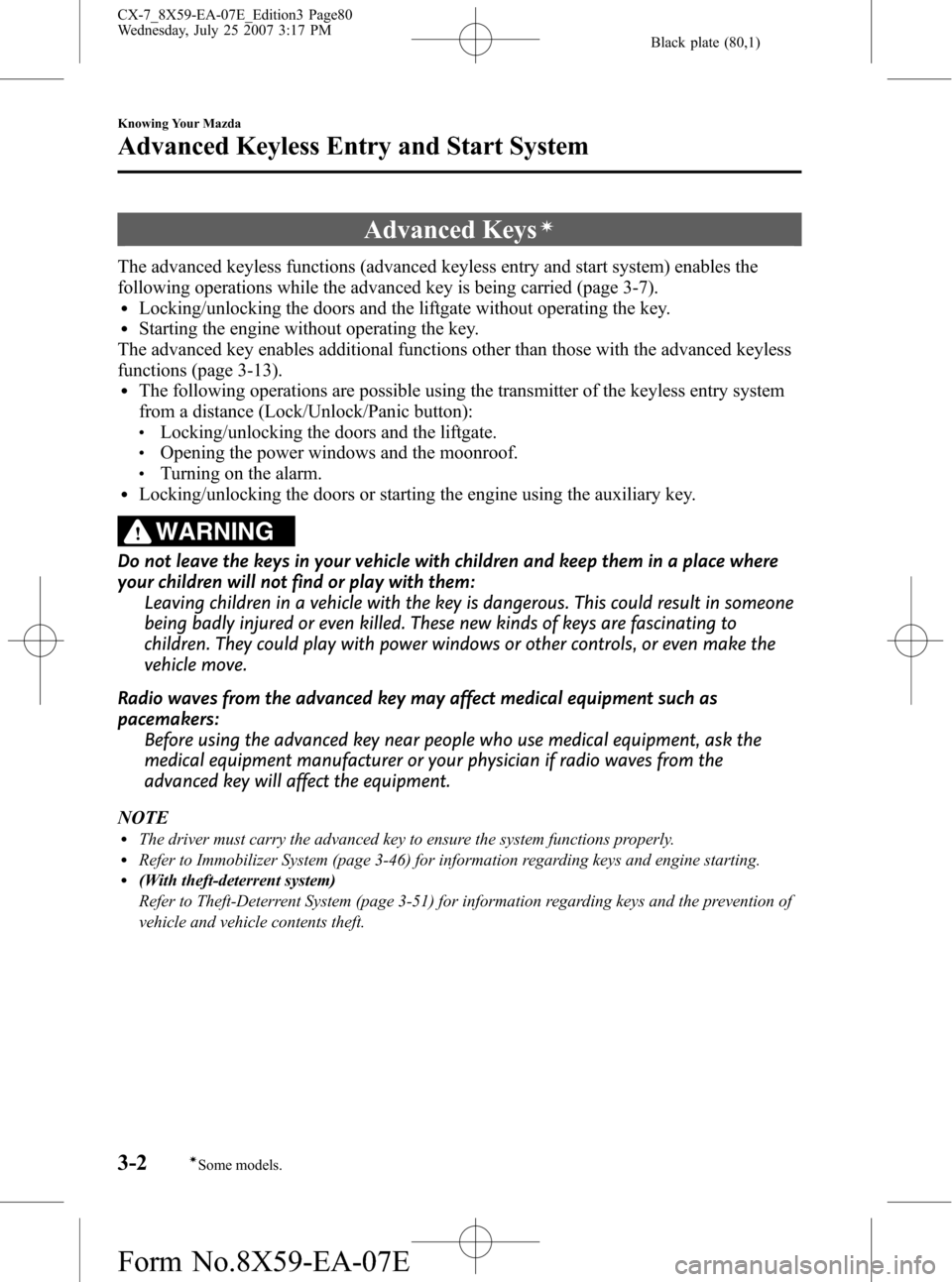
Black plate (80,1)
Advanced Keysí
The advanced keyless functions (advanced keyless entry and start system) enables the
following operations while the advanced key is being carried (page 3-7).
lLocking/unlocking the doors and the liftgate without operating the key.lStarting the engine without operating the key.
The advanced key enables additional functions other than those with the advanced keyless
functions (page 3-13).
lThe following operations are possible using the transmitter of the keyless entry system
from a distance (Lock/Unlock/Panic button):
lLocking/unlocking the doors and the liftgate.lOpening the power windows and the moonroof.lTurning on the alarm.lLocking/unlocking the doors or starting the engine using the auxiliary key.
WARNING
Do not leave the keys in your vehicle with children and keep them in a place where
your children will not find or play with them: Leaving children in a vehicle with the key is dangerous. This could result in someone
being badly injured or even killed. These new kinds of keys are fascinating to
children. They could play with power windows or other controls, or even make the
vehicle move.
Radio waves from the advanced key may affect medical equipment such as
pacemakers: Before using the advanced key near people who use medical equipment, ask the
medical equipment manufacturer or your physician if radio waves from the
advanced key will affect the equipment.
NOTE
lThe driver must carry the advanced key to ensure the system functions properly.lRefer to Immobilizer System (page 3-46) for information regarding keys and engine starting.l(With theft-deterrent system)
Refer to Theft-Deterrent System (page 3-51) for information regarding keys and the prevention of
vehicle and vehicle contents theft.
3-2
Knowing Your Mazda
íSome models.
Advanced Keyless Entry and Start System
CX-7_8X59-EA-07E_Edition3 Page80
Wednesday, July 25 2007 3:17 PM
Form No.8X59-EA-07E
Page 98 of 502

Black plate (98,1)
Keys (with Retractable
Type Key)
WARNING
Do not leave the keys in your vehicle
with children and keep them in a place
where your children will not find or
play with them:Leaving children in a vehicle with the
key is dangerous. This could result in
someone being badly injured or even
killed. These new kinds of keys are
fascinating to children. They could
play with power windows or other
controls, or even make the vehicle
move.
NOTE
lRefer to Immobilizer System (page 3-48) for
information regarding keys and engine
starting.
l(With theft-deterrent system)
Refer to Theft-Deterrent System (page 3-51)
for information regarding keys and the
prevention of vehicle and vehicle contents
theft.
The keys operate all locks.
Key code number plate
Retractable
type key
A code number is stamped on the plate
attached to the key set; detach this plate
and store it in a safe place (not in the
vehicle) for use if you need to make a
replacement key.
NOTE
Write down the code number and keep it in a
separate safe and convenient place, but not in
the vehicle.
If your key is lost, consult your Authorized
Mazda Dealer and have your code number
ready.
Key extend/retract method (Retractable
type key)
To extend the key, press the release
button.
To retract the key, rotate it into the holder
while pressing the release button.
3-20
Knowing Your Mazda
Doors and Locks
CX-7_8X59-EA-07E_Edition3 Page98
Wednesday, July 25 2007 3:17 PM
Form No.8X59-EA-07E
Page 102 of 502

Black plate (102,1)
5. Put in the new battery (CR1620 orequivalent) with the positive pole (
)
facing down.
6. Align the front and back covers and snap the transmitter shut.
7. Install the key to the transmitter.
q Service
If you have a problem with the keyless
entry system, consult an Authorized
Mazda Dealer.
If your transmitter is lost or stolen, bring
all remaining transmitters to an
Authorized Mazda Dealer as soon as
possible for a replacement and to make
the lost or stolen transmitter inoperative.
CAUTION
Radio equipment like this is governed
by laws in the United States.
Changes or modifications not
expressly approved by the party
responsible for compliance could void
the user's authority to operate the
equipment.
Door Locks
WARNING
Always take all children and pets with
you or leave a responsible person with
them:
Leaving a child or a pet unattended
in a parked vehicle is dangerous. In
hot weather, temperatures inside a
vehicle can become high enough to
cause brain damage or even death.
Do not leave the keys in your vehicle
with children and keep them in a place
where your children will not find or
play with them: Leaving children in a vehicle with the
key is dangerous. This could result in
someone being badly injured or even
killed. They could play with power
windows or other controls, or even
make the vehicle move.
Keep all doors locked when driving: Unlocked doors in a moving vehicle
are dangerous. Passengers can fall
out if a door is accidentally opened
and can more easily be thrown out in
an accident.
Always close all the windows, lock the
doors and take the key with you when
leaving your vehicle unattended: Leaving your vehicle unlocked is
dangerous as children could lock
themselves in a hot vehicle, which
could result in death. Also, a vehicle
left unlocked becomes an easy target
for thieves and intruders.
3-24
Knowing Your Mazda
Doors and Locks
CX-7_8X59-EA-07E_Edition3 Page102
Wednesday, July 25 2007 3:17 PM
Form No.8X59-EA-07E