2008 MAZDA MODEL B2300 TRUCK manual radio set
[x] Cancel search: manual radio setPage 20 of 280

2.CLK —To set the time:
Ensure that your audio system
is turned off. Press and hold
CLK until the hours flash in the
display. Press
AUDIOto adjust the hours.
Press and hold CLK again until the minutes flash. Press
AUDIOto adjust the minutes.
To set the display mode: Press repeatedly to toggle between Clock
mode and frequency mode.
3. AUDIO: Press AUDIO
repeatedly to toggle through the
following modes and
use
/to make adjustments in those modes.
Bass: Press
AUDIOto decrease/increase the bass setting.
Treble: Press
AUDIOto decrease/increase the treble setting.
Balance: Press
AUDIOto adjust the audio between the left and
right speakers.
Hours: Press
AUDIOto decrease/increase the hours.
Minute: Press
AUDIOto decrease/increase the minutes.
4. Tune: Press to manually go down/up (
/) the radio frequency
and in audio mode to select various settings.
5. Memory presets: To set a
station: Select frequency band
AM/FM; tune to a station, press
and hold a preset button until sound returns. To tune a preset
station, press the desired memory preset.
6. SEEK: Press
SEEKto
access the previous or next
radio station.
2008 B-Series (mbs)
Owners Guide (post-2002-fmt)
USA (fus)
Entertainment Systems
20
Page 23 of 280
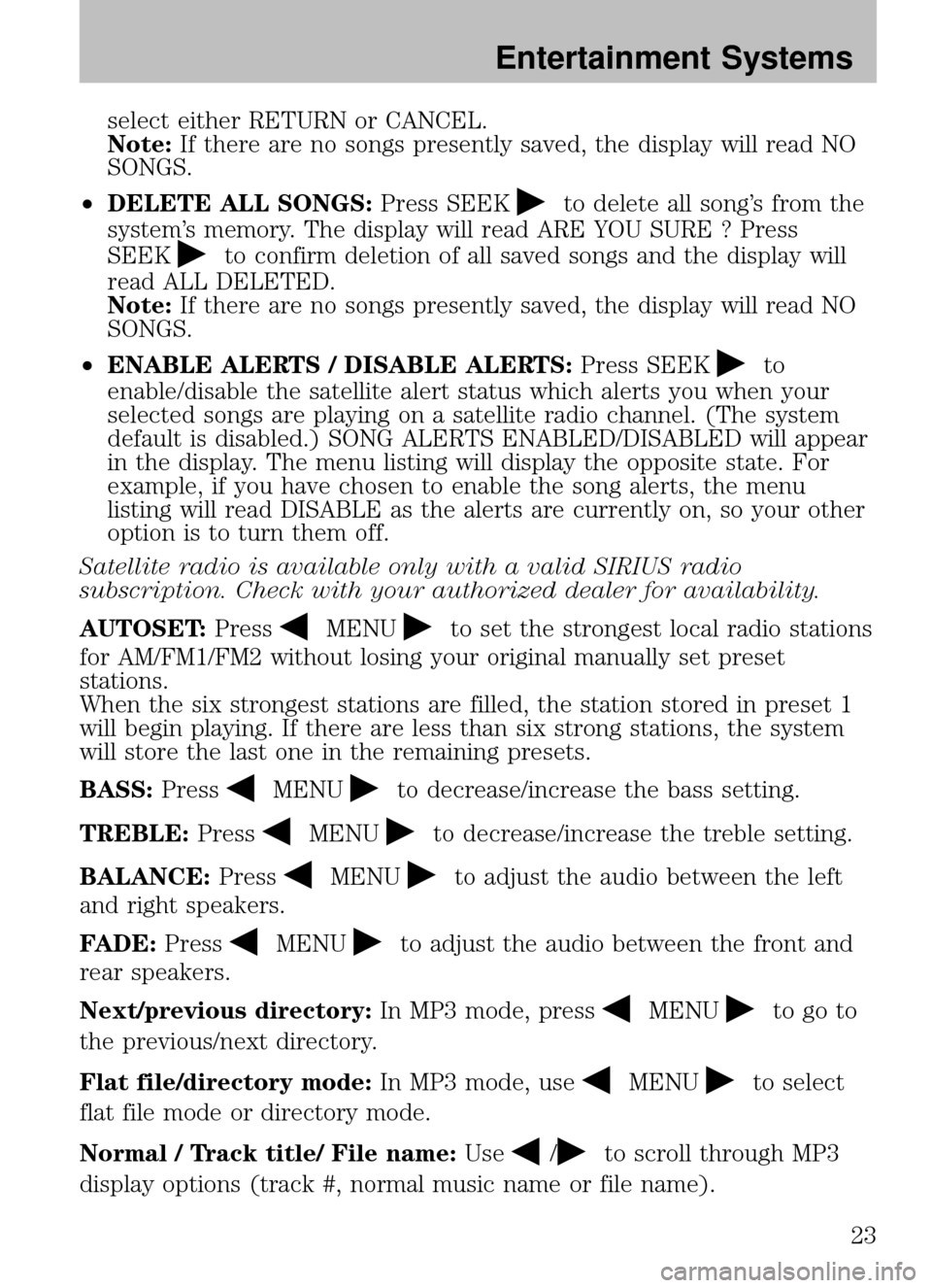
select either RETURN or CANCEL.
Note:If there are no songs presently saved, the display will read NO
SONGS.
• DELETE ALL SONGS: Press SEEK
to delete all song’s from the
system’s memory. The display will read ARE YOU SURE ? Press
SEEK
to confirm deletion of all saved songs and the display will
read ALL DELETED.
Note: If there are no songs presently saved, the display will read NO
SONGS.
• ENABLE ALERTS / DISABLE ALERTS: Press SEEK
to
enable/disable the satellite alert status which alerts you when your
selected songs are playing on a satellite radio channel. (The system
default is disabled.) SONG ALERTS ENABLED/DISABLED will appear
in the display. The menu listing will display the opposite state. For
example, if you have chosen to enable the song alerts, the menu
listing will read DISABLE as the alerts are currently on, so your other
option is to turn them off.
Satellite radio is available only with a valid SIRIUS radio
subscription. Check with your authorized dealer for availability.
AUTOSET: Press
MENUto set the strongest local radio stations
for AM/FM1/FM2 without losing your original manually set preset
stations.
When the six strongest stations are filled, the station stored in preset 1
will begin playing. If there are less than six strong stations, the system
will store the last one in the remaining presets.
BASS: Press
MENUto decrease/increase the bass setting.
TREBLE: Press
MENUto decrease/increase the treble setting.
BALANCE: Press
MENUto adjust the audio between the left
and right speakers.
FADE: Press
MENUto adjust the audio between the front and
rear speakers.
Next/previous directory: In MP3 mode, press
MENUto go to
the previous/next directory.
Flat file/directory mode: In MP3 mode, use
MENUto select
flat file mode or directory mode.
Normal / Track title/ File name: Use
/to scroll through MP3
display options (track #, normal music name or file name).
2008 B-Series (mbs)
Owners Guide (post-2002-fmt)
USA (fus)
Entertainment Systems
23
Page 24 of 280
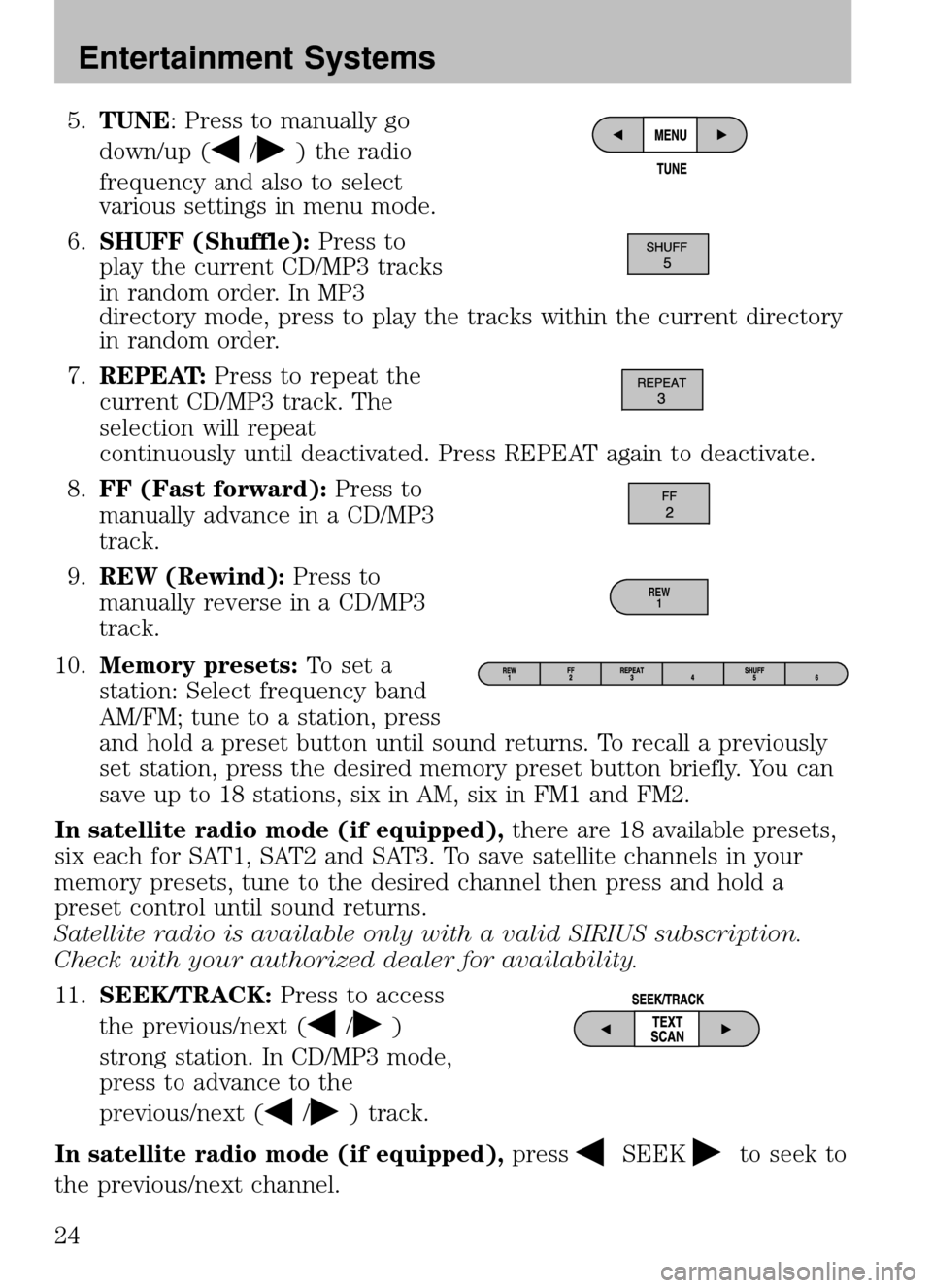
5.TUNE: Press to manually go
down/up (
/) the radio
frequency and also to select
various settings in menu mode.
6. SHUFF (Shuffle): Press to
play the current CD/MP3 tracks
in random order. In MP3
directory mode, press to play the tracks within the current directory
in random order.
7. REPEAT: Press to repeat the
current CD/MP3 track. The
selection will repeat
continuously until deactivated. Press REPEAT again to deactivate.
8. FF (Fast forward): Press to
manually advance in a CD/MP3
track.
9. REW (Rewind): Press to
manually reverse in a CD/MP3
track.
10. Memory presets: To set a
station: Select frequency band
AM/FM; tune to a station, press
and hold a preset button until sound returns. To recall a previously
set station, press the desired memory preset button briefly. You can
save up to 18 stations, six in AM, six in FM1 and FM2.
In satellite radio mode (if equipped), there are 18 available presets,
six each for SAT1, SAT2 and SAT3. To save satellite channels in your
memory presets, tune to the desired channel then press and hold a
preset control until sound returns.
Satellite radio is available only with a valid SIRIUS subscription.
Check with your authorized dealer for availability.
11. SEEK/TRACK: Press to access
the previous/next (
/)
strong station. In CD/MP3 mode,
press to advance to the
previous/next (
/) track.
In satellite radio mode (if equipped), press
SEEKto seek to
the previous/next channel.
REW 1
2008 B-Series (mbs)
Owners Guide (post-2002-fmt)
USA (fus)
Entertainment Systems
24
Page 29 of 280
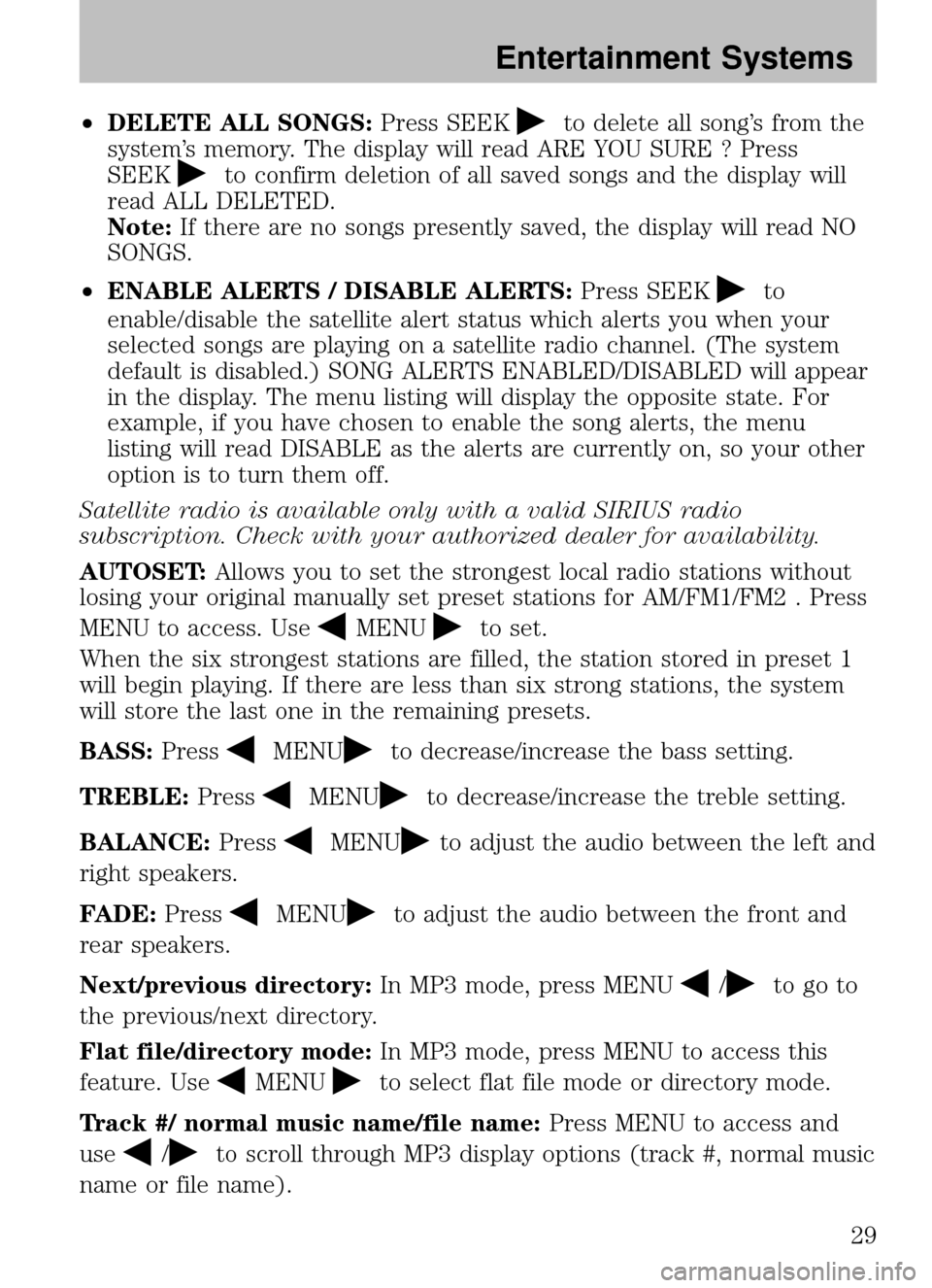
•DELETE ALL SONGS: Press SEEKto delete all song’s from the
system’s memory. The display will read ARE YOU SURE ? Press
SEEK
to confirm deletion of all saved songs and the display will
read ALL DELETED.
Note: If there are no songs presently saved, the display will read NO
SONGS.
• ENABLE ALERTS / DISABLE ALERTS: Press SEEK
to
enable/disable the satellite alert status which alerts you when your
selected songs are playing on a satellite radio channel. (The system
default is disabled.) SONG ALERTS ENABLED/DISABLED will appear
in the display. The menu listing will display the opposite state. For
example, if you have chosen to enable the song alerts, the menu
listing will read DISABLE as the alerts are currently on, so your other
option is to turn them off.
Satellite radio is available only with a valid SIRIUS radio
subscription. Check with your authorized dealer for availability.
AUTOSET: Allows you to set the strongest local radio stations without
losing your original manually set preset stations for AM/FM1/FM2 . Press
MENU to access. Use
MENUto set.
When the six strongest stations are filled, the station stored in preset 1
will begin playing. If there are less than six strong stations, the system
will store the last one in the remaining presets.
BASS: Press
MENUto decrease/increase the bass setting.
TREBLE: Press
MENUto decrease/increase the treble setting.
BALANCE: Press
MENUto adjust the audio between the left and
right speakers.
FADE: Press
MENUto adjust the audio between the front and
rear speakers.
Next/previous directory: In MP3 mode, press MENU
/to go to
the previous/next directory.
Flat file/directory mode: In MP3 mode, press MENU to access this
feature. Use
MENUto select flat file mode or directory mode.
Track #/ normal music name/file name: Press MENU to access and
use
/to scroll through MP3 display options (track #, normal music
name or file name).
2008 B-Series (mbs)
Owners Guide (post-2002-fmt)
USA (fus)
Entertainment Systems
29
Page 30 of 280
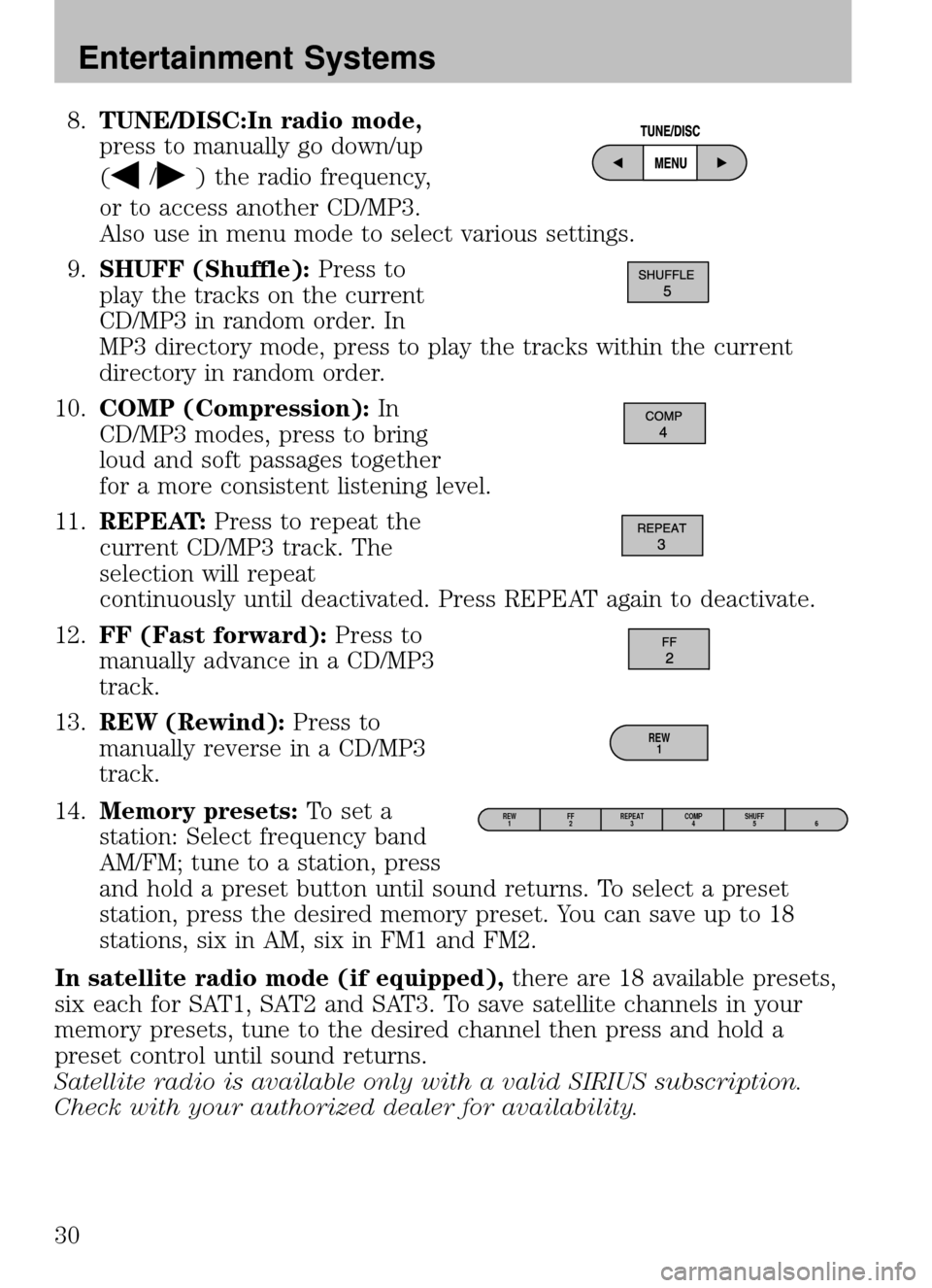
8.TUNE/DISC:In radio mode,
press to manually go down/up
(
/) the radio frequency,
or to access another CD/MP3.
Also use in menu mode to select various settings.
9. SHUFF (Shuffle): Press to
play the tracks on the current
CD/MP3 in random order. In
MP3 directory mode, press to play the tracks within the current
directory in random order.
10. COMP (Compression): In
CD/MP3 modes, press to bring
loud and soft passages together
for a more consistent listening level.
11. REPEAT: Press to repeat the
current CD/MP3 track. The
selection will repeat
continuously until deactivated. Press REPEAT again to deactivate.
12. FF (Fast forward): Press to
manually advance in a CD/MP3
track.
13. REW (Rewind): Press to
manually reverse in a CD/MP3
track.
14. Memory presets: To set a
station: Select frequency band
AM/FM; tune to a station, press
and hold a preset button until sound returns. To select a preset
station, press the desired memory preset. You can save up to 18
stations, six in AM, six in FM1 and FM2.
In satellite radio mode (if equipped), there are 18 available presets,
six each for SAT1, SAT2 and SAT3. To save satellite channels in your
memory presets, tune to the desired channel then press and hold a
preset control until sound returns.
Satellite radio is available only with a valid SIRIUS subscription.
Check with your authorized dealer for availability.
REW 1
REW1 FF
2 REPEAT
3 SHUFF
5 6
COMP
4
2008 B-Series (mbs)
Owners Guide (post-2002-fmt)
USA (fus)
Entertainment Systems
30
Page 146 of 280
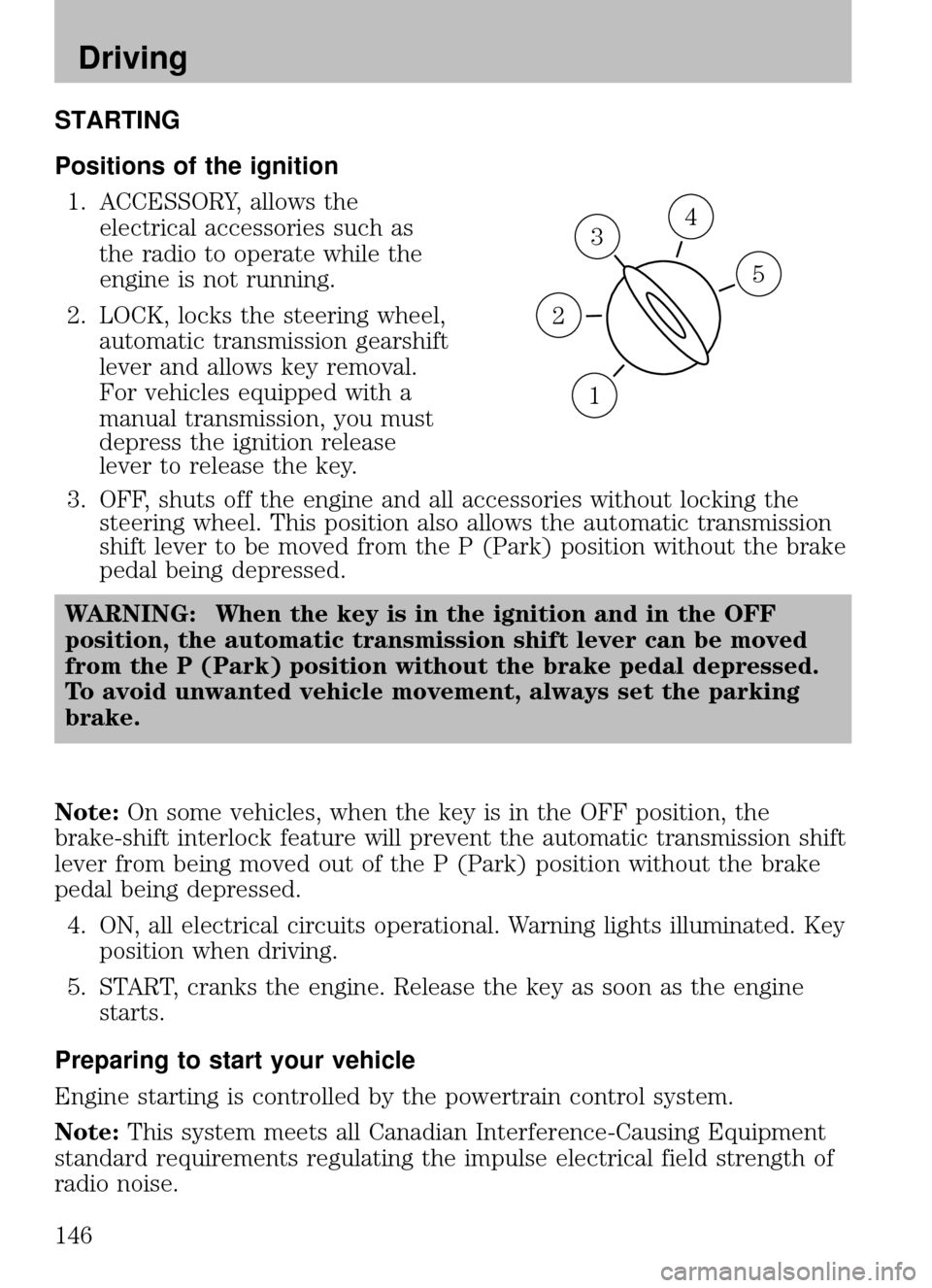
STARTING
Positions of the ignition1. ACCESSORY, allows the electrical accessories such as
the radio to operate while the
engine is not running.
2. LOCK, locks the steering wheel, automatic transmission gearshift
lever and allows key removal.
For vehicles equipped with a
manual transmission, you must
depress the ignition release
lever to release the key.
3. OFF, shuts off the engine and all accessories without locking the steering wheel. This position also allows the automatic transmission
shift lever to be moved from the P (Park) position without the brake
pedal being depressed.
WARNING: When the key is in the ignition and in the OFF
position, the automatic transmission shift lever can be moved
from the P (Park) position without the brake pedal depressed.
To avoid unwanted vehicle movement, always set the parking
brake.
Note: On some vehicles, when the key is in the OFF position, the
brake-shift interlock feature will prevent the automatic transmission shift
lever from being moved out of the P (Park) position without the brake
pedal being depressed.
4. ON, all electrical circuits operational. Warning lights illuminated. Key position when driving.
5. START, cranks the engine. Release the key as soon as the engine starts.
Preparing to start your vehicle
Engine starting is controlled by the powertrain control system.
Note: This system meets all Canadian Interference-Causing Equipment
standard requirements regulating the impulse electrical field strength of
radio noise.
3
1
2
5
4
2008 B-Series (mbs)
Owners Guide (post-2002-fmt)
USA (fus)
Driving
146