Page 15 of 280

Engine coolant temperature:
Illuminates when the engine coolant
temperature is high. Stop the
vehicle as soon as possible , switch off the engine and let cool. Refer to
Engine coolantin theMaintenance and Specifications chapter.
WARNING: Never remove the coolant reservoir cap while the
engine is running or hot.
Foglamps: Illuminates when the
foglamps are turned on. Refer to
Foglamp control in theLights
chapter.
Low fuel: Illuminates when the fuel
level in the fuel tank is at or near
empty. Rrefer to Fuel gaugein this
chapter.
Door ajar: Illuminates when the
ignition is in the ON position and
any door is open.
Overdrive off (if equipped):
Illuminates when the overdrive
function of the transmission has
been turned off. Refer to the
Driving chapter.If the light flashes steadily or does not come on,
have your vehicle serviced as soon as possible, damage to the
transmission could occur.
Four wheel drive low (if
equipped): Illuminates when
four-wheel drive low is engaged.
NOTE: If the light continues to
flash have the system serviced.
Four wheel drive high (if
equipped): Illuminates when
four-wheel drive high is engaged. It
may also illuminate when the 4WD LOW is engaged. Refer to the
Driving chapter for more information.
O/D
OFF
4x4
LOW
4x4
2008 B-Series (mbs)
Owners Guide (post-2002-fmt)
USA (fus)
Instrument Cluster
15
Page 16 of 280

NOTE:If the light continues to flash have the system serviced.
Anti-theft system: Flashes when
the SecuriLock™ Passive Anti-theft
System has been activated.
Speed control (if equipped):
Illuminates when the speed control
is engaged. Turns off when the
speed control system is disengaged.
Turn signal: Illuminates when the
left or right turn signal or the
hazard lights are turned on. If the
indicators stay on or flash faster, check for a burned out bulb.
High beams: Illuminates when the
high beam headlamps are turned on.
Key-in-ignition warning chime: Sounds when the key is left in the
ignition in the OFF/LOCK or ACCESSORY position and the driver’s door
is opened.
Headlamps on warning chime: Sounds when the headlamps or parking
lamps are on, the ignition is off (the key is not in the ignition) and the
driver’s door is opened.
Door ajar warning chime: Sounds when any door is opened (or not
fully closed).
Parking brake ON warning chime: Sounds when the parking brake is
set, the engine is running and the vehicle is driven more than 3 mph
(5 km/h).
2008 B-Series (mbs)
Owners Guide (post-2002-fmt)
USA (fus)
Instrument Cluster
16
Page 17 of 280
GAUGES
Speedometer:Indicates the
current vehicle speed.
Engine coolant temperature
gauge: Indicates engine coolant
temperature. At normal operating
temperature, the needle will be in
the normal range (between “H” and
“C”). If it enters the red section,
the engine is overheating. Stop
the vehicle as soon as safely
possible, switch off the engine and let the engine cool.
Refer to Engine coolant in theMaintenance and specifications
chapter.
WARNING: Never remove the coolant reservoir cap and/or the
radiator cap while the engine is running or hot, this may result
in serious burns.
Odometer: Registers the total miles
(kilometers) of the vehicle.
2008 B-Series (mbs)
Owners Guide (post-2002-fmt)
USA (fus)
Instrument Cluster
17
Page 18 of 280

Trip odometer:Registers the miles
(kilometers) of individual journeys.
Press the button once until “TRIP”
appears in the display (this
represents the trip mode). To reset
the trip, press and hold the control
again for approximately 2 seconds,
until the trip reading is 0.0 miles (kilometers). To toggle between trip
and odometer, press and release the control.
Tachometer: Indicates the engine
speed in revolutions per minute.
Driving with your tachometer
pointer continuously at the top of
the scale may damage the engine.
Fuel gauge: Indicates
approximately how much fuel is left
in the fuel tank (when the ignition
is in the ON position). The fuel
gauge may vary slightly when the
vehicle is in motion or on a grade.
Proper gauge indication requires the
ignition to be in the OFF or
ACCESSORY position during refueling, otherwise correct fuel indication
after refueling can be slow to update. Also, a minimum of 3 gallons
(11 liters) is needed for correct indication after refueling.
NOTE: The FUEL icon and arrow indicates which side of the vehicle the
fuel filler door is located.
Refer to Filling the tank in theMaintenance and Specifications
chapter for more information.
2008 B-Series (mbs)
Owners Guide (post-2002-fmt)
USA (fus)
Instrument Cluster
18
Page 55 of 280

The auxiliary power points are
located on the instrument panel.
Do not use the power point for
operating the cigarette lighter
element (if equipped).
To prevent the fuse from being
blown, do not use the power
point(s) over the vehicle capacity of
12 VDC/180W. If the power point or cigar lighter socket is not working, a
fuse may have blown. Refer toPassenger Compartment Fuse Panel
and Fuses and relays in theRoadside Emergencies chapter for fuse
ratings and information on checking and replacing fuses.
To prevent the battery from being discharged, do not use the power
point longer than necessary when the engine is not running.
Always keep the power point caps closed when not being used.
Cigar/Cigarette lighter (if equipped)
Do not plug optional electrical accessories into the cigarette lighter
socket.
Do not hold the lighter in with your hand while it is heating, this will
damage the lighter element and socket. The lighter will be released from
its heating position when it is ready to be used.
Improper use of the lighter can cause damage not covered by your
warranty.
POWER WINDOWS (IF EQUIPPED)
WARNING: Do not leave children unattended in the vehicle and
do not let children play with the power windows. They may
seriously injure themselves.
WARNING: When closing the power windows, you should verify
they are free of obstructions and ensure that children and/or
pets are not in the proximity of the window openings.
2008 B-Series (mbs)
Owners Guide (post-2002-fmt)
USA (fus)
Driver Controls
55
Page 57 of 280
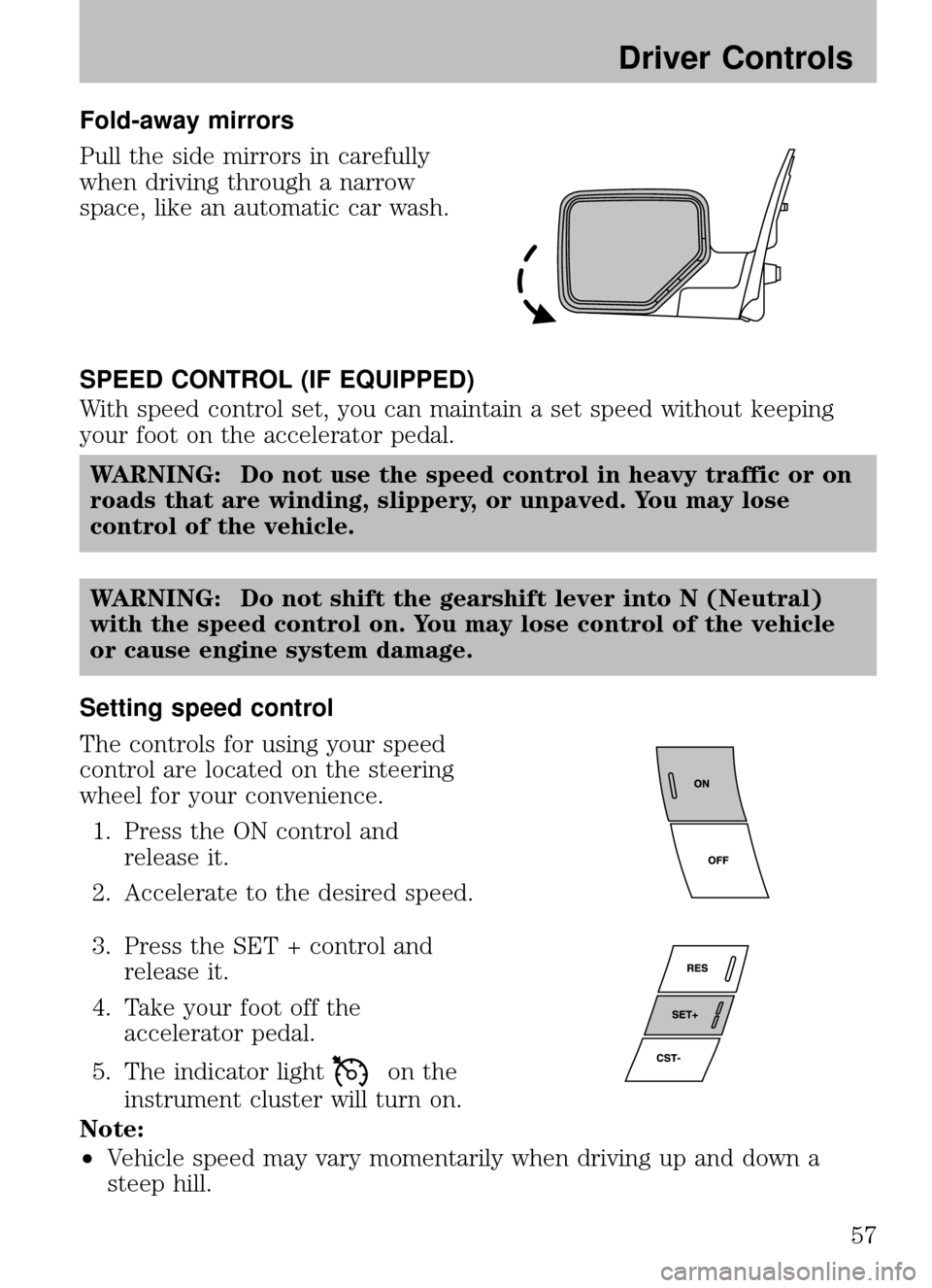
Fold-away mirrors
Pull the side mirrors in carefully
when driving through a narrow
space, like an automatic car wash.
SPEED CONTROL (IF EQUIPPED)
With speed control set, you can maintain a set speed without keeping
your foot on the accelerator pedal.WARNING: Do not use the speed control in heavy traffic or on
roads that are winding, slippery, or unpaved. You may lose
control of the vehicle.
WARNING: Do not shift the gearshift lever into N (Neutral)
with the speed control on. You may lose control of the vehicle
or cause engine system damage.
Setting speed control
The controls for using your speed
control are located on the steering
wheel for your convenience. 1. Press the ON control and release it.
2. Accelerate to the desired speed.
3. Press the SET + control and release it.
4. Take your foot off the accelerator pedal.
5. The indicator light
on the
instrument cluster will turn on.
Note:
• Vehicle speed may vary momentarily when driving up and down a
steep hill.
2008 B-Series (mbs)
Owners Guide (post-2002-fmt)
USA (fus)
Driver Controls
57
Page 58 of 280
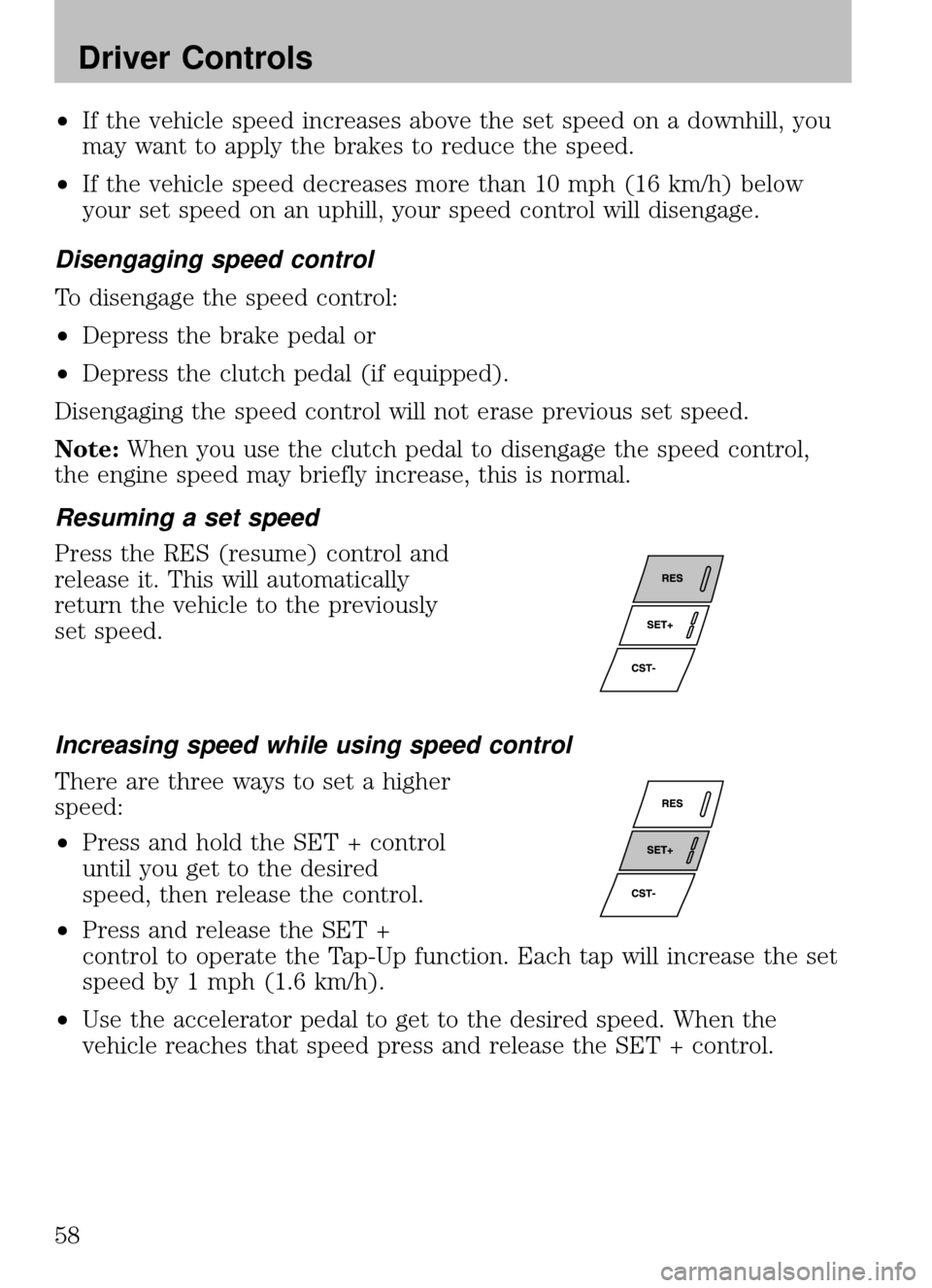
•If the vehicle speed increases above the set speed on a downhill, you
may want to apply the brakes to reduce the speed.
• If the vehicle speed decreases more than 10 mph (16 km/h) below
your set speed on an uphill, your speed control will disengage.
Disengaging speed control
To disengage the speed control:
• Depress the brake pedal or
• Depress the clutch pedal (if equipped).
Disengaging the speed control will not erase previous set speed.
Note: When you use the clutch pedal to disengage the speed control,
the engine speed may briefly increase, this is normal.
Resuming a set speed
Press the RES (resume) control and
release it. This will automatically
return the vehicle to the previously
set speed.
Increasing speed while using speed control
There are three ways to set a higher
speed:
• Press and hold the SET + control
until you get to the desired
speed, then release the control.
• Press and release the SET +
control to operate the Tap-Up function. Each tap will increase the set
speed by 1 mph (1.6 km/h).
• Use the accelerator pedal to get to the desired speed. When the
vehicle reaches that speed press and release the SET + control.
2008 B-Series (mbs)
Owners Guide (post-2002-fmt)
USA (fus)
Driver Controls
58
Page 59 of 280
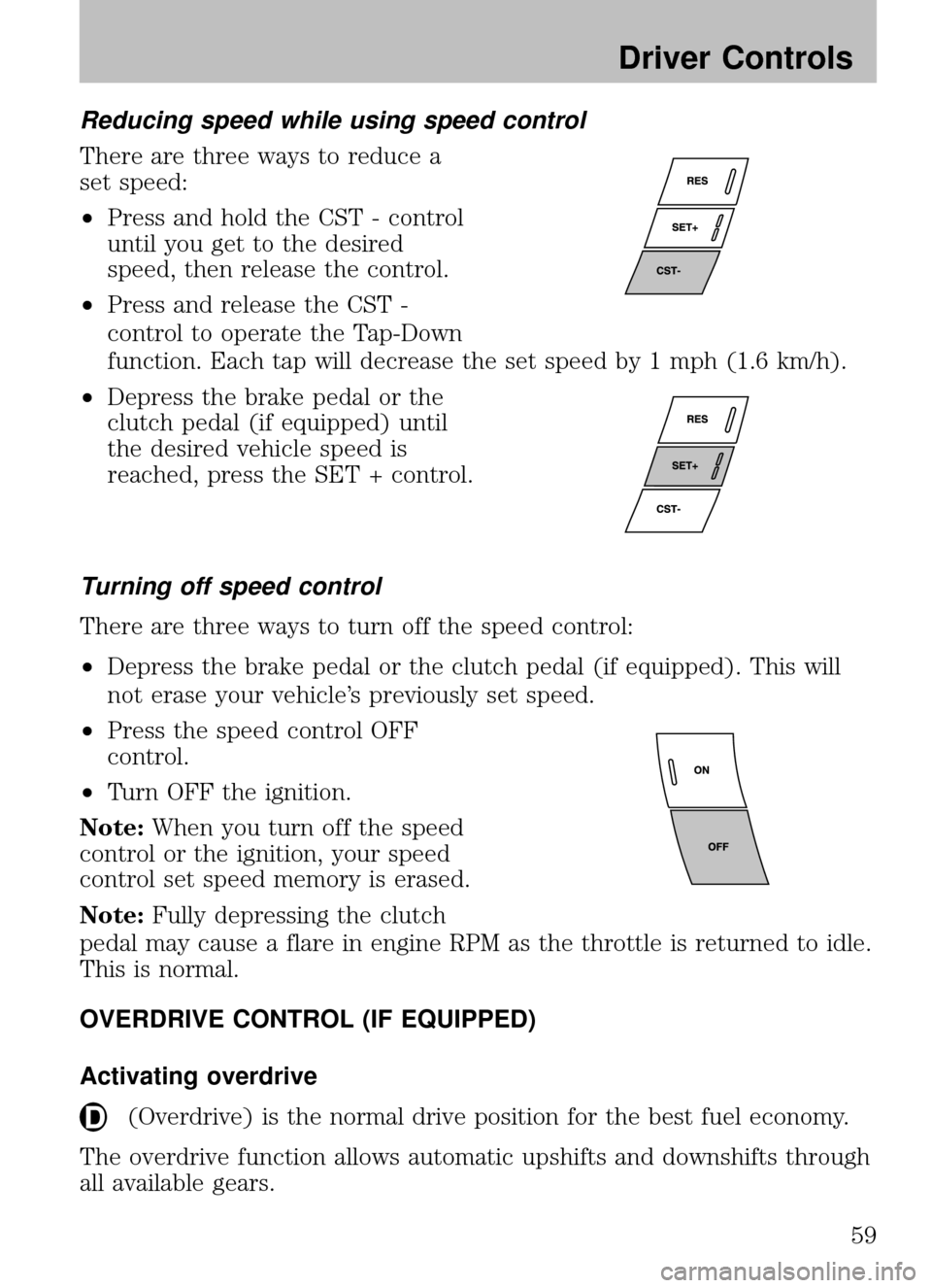
Reducing speed while using speed control
There are three ways to reduce a
set speed:
•Press and hold the CST - control
until you get to the desired
speed, then release the control.
• Press and release the CST -
control to operate the Tap-Down
function. Each tap will decrease the set speed by 1 mph (1.6 km/h).
• Depress the brake pedal or the
clutch pedal (if equipped) until
the desired vehicle speed is
reached, press the SET + control.
Turning off speed control
There are three ways to turn off the speed control:
• Depress the brake pedal or the clutch pedal (if equipped). This will
not erase your vehicle’s previously set speed.
• Press the speed control OFF
control.
• Turn OFF the ignition.
Note: When you turn off the speed
control or the ignition, your speed
control set speed memory is erased.
Note: Fully depressing the clutch
pedal may cause a flare in engine RPM as the throttle is returned to idle.
This is normal.
OVERDRIVE CONTROL (IF EQUIPPED)
Activating overdrive
(Overdrive) is the normal drive position for the best fuel economy.
The overdrive function allows automatic upshifts and downshifts through
all available gears.
2008 B-Series (mbs)
Owners Guide (post-2002-fmt)
USA (fus)
Driver Controls
59