Page 24 of 272

FADE:PressMENUto adjust the audio between the front and
rear speakers.
Next/previous directory:In MP3 mode, press
MENUto go to
the previous/next directory.
Flat file/directory mode:In MP3 mode, use
MENUto select
flat file mode or directory mode.
Normal / Track title/ File name:Use
/to scroll through MP3
display options (track #, normal music name or file name).
5.TUNE: Press to manually go
down/up (
/) the radio
frequency and also to select
various settings in menu mode.
6.SHUFF (Shuffle):Press to
play the current CD/MP3 tracks
in random order. In MP3
directory mode, press to play the tracks within the current directory
in random order.
7.REPEAT:Press to repeat the
current CD/MP3 track. The
selection will repeat
continuously until deactivated. Press REPEAT again to deactivate.
8.FF (Fast forward):Press to
manually advance in a CD/MP3
track.
9.REW (Rewind):Press to
manually reverse in a CD/MP3
track.
10.Memory presets:To set a
station: Select frequency band
AM/FM; tune to a station, press
and hold a preset button until sound returns. To recall a previously
set station, press the desired memory preset button briefly. You can
save up to 18 stations, six in AM, six in FM1 and FM2.
In satellite radio mode (if equipped),there are 18 available presets,
six each for SAT1, SAT2 and SAT3. To save satellite channels in your
memory presets, tune to the desired channel then press and hold a
preset control until sound returns.
REW
1
2008 B-Series(mbs)
Owners Guide (post-2002-fmt)
USA(fus)
Entertainment Systems
24
Page 30 of 272
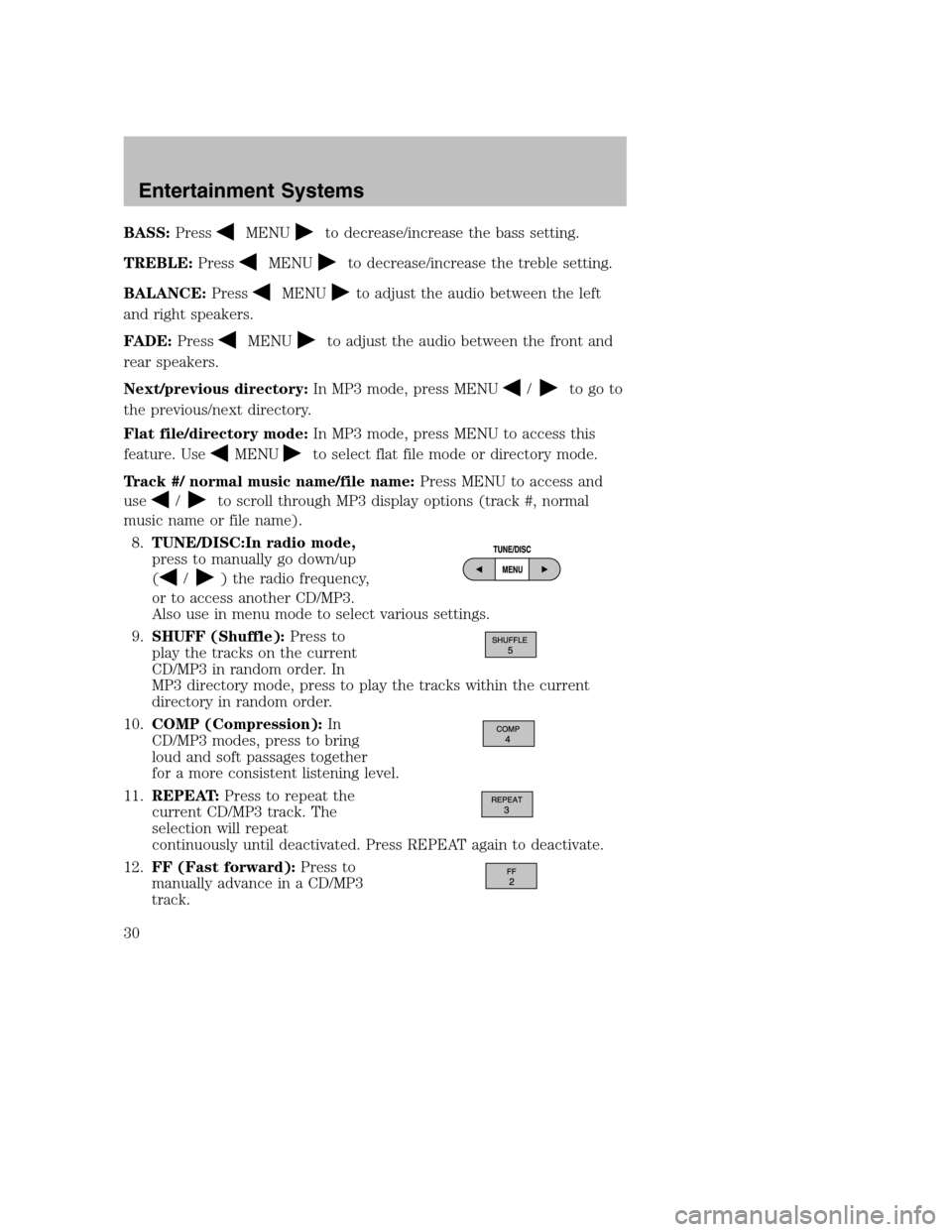
BASS:PressMENUto decrease/increase the bass setting.
TREBLE:Press
MENUto decrease/increase the treble setting.
BALANCE:Press
MENUto adjust the audio between the left
and right speakers.
FADE:Press
MENUto adjust the audio between the front and
rear speakers.
Next/previous directory:In MP3 mode, press MENU
/to go to
the previous/next directory.
Flat file/directory mode:In MP3 mode, press MENU to access this
feature. Use
MENUto select flat file mode or directory mode.
Track #/ normal music name/file name:Press MENU to access and
use
/to scroll through MP3 display options (track #, normal
music name or file name).
8.TUNE/DISC:In radio mode,
press to manually go down/up
(
/) the radio frequency,
or to access another CD/MP3.
Also use in menu mode to select various settings.
9.SHUFF (Shuffle):Press to
play the tracks on the current
CD/MP3 in random order. In
MP3 directory mode, press to play the tracks within the current
directory in random order.
10.COMP (Compression):In
CD/MP3 modes, press to bring
loud and soft passages together
for a more consistent listening level.
11.REPEAT:Press to repeat the
current CD/MP3 track. The
selection will repeat
continuously until deactivated. Press REPEAT again to deactivate.
12.FF (Fast forward):Press to
manually advance in a CD/MP3
track.
2008 B-Series(mbs)
Owners Guide (post-2002-fmt)
USA(fus)
Entertainment Systems
30
Page 37 of 272

Note:SIRIUS reserves the unrestricted right to change, rearrange, add
or delete programming including canceling, moving or adding particular
channels, and its prices, at any time, with or without notice to you.
Mazda Motor Corporation shall not be responsible for any such
programming changes.
Satellite Radio Electronic Serial Number (ESN):This 12–digit
Satellite Serial Number is needed to activate, modify or track your
satellite radio account. You will need this number when communicating
with SIRIUS. While in Satellite Radio mode, you can view this number on
the radio display by pressing AUX and Preset 1 control simultaneously.
Radio Display Condition Action Required
ACQUIRING Radio requires more
than two seconds to
produce audio for the
selected channel.No action required.
This message should
disappear shortly.
SAT FAULT Internal module or
system failure
present.If this message does
not clear within a short
period of time, or with
an ignition key cycle,
your receiver may have
a fault. See your
authorized dealer for
service.
INVALID CHNL Channel no longer
available.This previously
available channel is no
longer available. Tune
to another channel. If
the channel was one of
your presets, you may
choose another channel
for that preset button.
UNSUBSCRIBED Subscription not
available for this
channel.Contact SIRIUS at
1–888–539–7474 to
subscribe to the
channel or tune to
another channel.
2008 B-Series(mbs)
Owners Guide (post-2002-fmt)
USA(fus)
Entertainment Systems
37