Page 212 of 440
Black plate (212,1)
qPower/Volume/Sound Controls
Power/Volume dial
Audio control dial
Power ON/OFF
Turn the ignition switch to the ACC or
ON position.
Press the power/volume dial to turn the
audio system on.
Press the power/volume dial again to turn
the audio system off.
NOTE
To prevent the battery from being discharged,
do not leave the audio system on for a long
period of time when the engine is not running.
Volume adjustment
To adjust the volume, turn the power/
volume dial.
Turn the power/volume dial to the right to
increase volume, to the left to decrease it.
Audio sound adjustment
1. Press the audio control dial to select the
function. The selected function will be
indicated.
*Depending on the mode selected, the
indication changes.
*
*
6-26
Interior Comfort
Audio System
Mazda6_8X47-EA-07G_Edition1 Page212
Tuesday, May 29 2007 3:44 PM
Form No.8X47-EA-07G
Page 218 of 440

Black plate (218,1)
qOperating the Cassette Tape Playerí
(one being
played)APC button:
(next program)
Rewind
button
Repeat button
Dolby NR button Program buttonCassette tape eject buttonFast-forward button
Cassette tape play button
Cassette tape insert
Insert the cassette tape into the slot, open
edge to the right and cassette tape will
begin play, and
“TAPE PLAY” will be
displayed. At the end of the cassette tape,
the unit automatically reverses cassette
tape play. When
is lit, the cassette
tape's top side is playing. Whenis lit,
the bottom side is on.
Playback
Press the cassette tape play button
(
) to start play when a cassette tape
is in the unit. If a cassette tape is not in the
unit when the cassette tape play button
(
) is pressed, “NO TAPE ”will
flash on and off.
Dolby noise reduction
When using a tape with Dolby NR*, push
the Dolby NR button (). Thesymbol will be displayed. To play a tape
without Dolby NR, push the button once
again.
* Noise reduction system manufactured
under license from Dolby Laboratories
Licensing Corporation.
Dolby and the double-D symbol
are trademarks of Dolby Laboratories
Licensing Corporation.
Ejecting the cassette tape
Press the cassette tape eject button (
)to
eject the cassette tape.
NOTE
The cassette tape can be ejected when the
ignition switch is in the OFF position.
6-32
Interior Comfort
íSome models.
Audio System
Mazda6_8X47-EA-07G_Edition1 Page218
Tuesday, May 29 2007 3:44 PM
Form No.8X47-EA-07G
Page 223 of 440

Black plate (223,1)
Normal insertion
1. Press the load button (
).
2. When “IN ”is displayed, insert the CD.
Inserting CDs into desired tray number
1. Press and hold the load button (
)
for about 2 seconds until a beep sound
is heard.
2. Press the channel preset button for the desired tray number while “WAIT ”is
displayed.
3. When “IN ”is displayed, insert the CD.
NOTE
The CD cannot be inserted to the desired tray
number if the number is already occupied.
Multiple insertion
1. Press and hold the load button (
)
for about 2 seconds until a beep sound
is heard.
2. When “IN ”is displayed, insert the CD.
3. When “IN ”is displayed again, insert
the next CD.
NOTE
The first-inserted CD will be played
automatically when:
lNo other CD is inserted within 15 seconds
after “IN ”is displayed.
lThe CD trays are full.
Ejecting the CD
Normal ejection
1. Press the CD eject button (
). The
disc number and “DISC OUT ”will be
displayed.
2. Pull out the CD. NOTE
When the CD is ejected during play, the next
CD will be played automatically.
Ejecting CDs from desired tray number
1. Press and hold the CD eject button (
)
for about 2 seconds until a beep sound
is heard.
The “DISC OUT ”display flashes.
2. Press the channel preset button for the desired CD number for less than 5
seconds after the beep sound is heard.
3. Pull out the CD.
Multiple ejection
1. Press and hold the CD eject button (
)
for about 2 seconds until a beep sound
is heard.
The “DISC OUT ”display flashes.
2. Press the CD eject button (
) again
for less than 5 seconds after the beep
sound is heard.
NOTE
If the button is not pressed and about 5
seconds have elapsed while “DISC OUT ”is
flashing, CDs are automatically ejected.
3. Pull out the CD, then the next CD will be ejected.
NOTE
lCDs will be ejected starting with the one
with the lowest number.
lAll CDs in the tray will be ejected
continuously.
lCDs can be ejected when the ignition
switch is off. Press and hold the CD eject
button (
) for about 2 seconds and all
CDs will eject.
Interior Comfort
Audio System
6-37
Mazda6_8X47-EA-07G_Edition1 Page223
Tuesday, May 29 2007 3:44 PM
Form No.8X47-EA-07G
Page 228 of 440
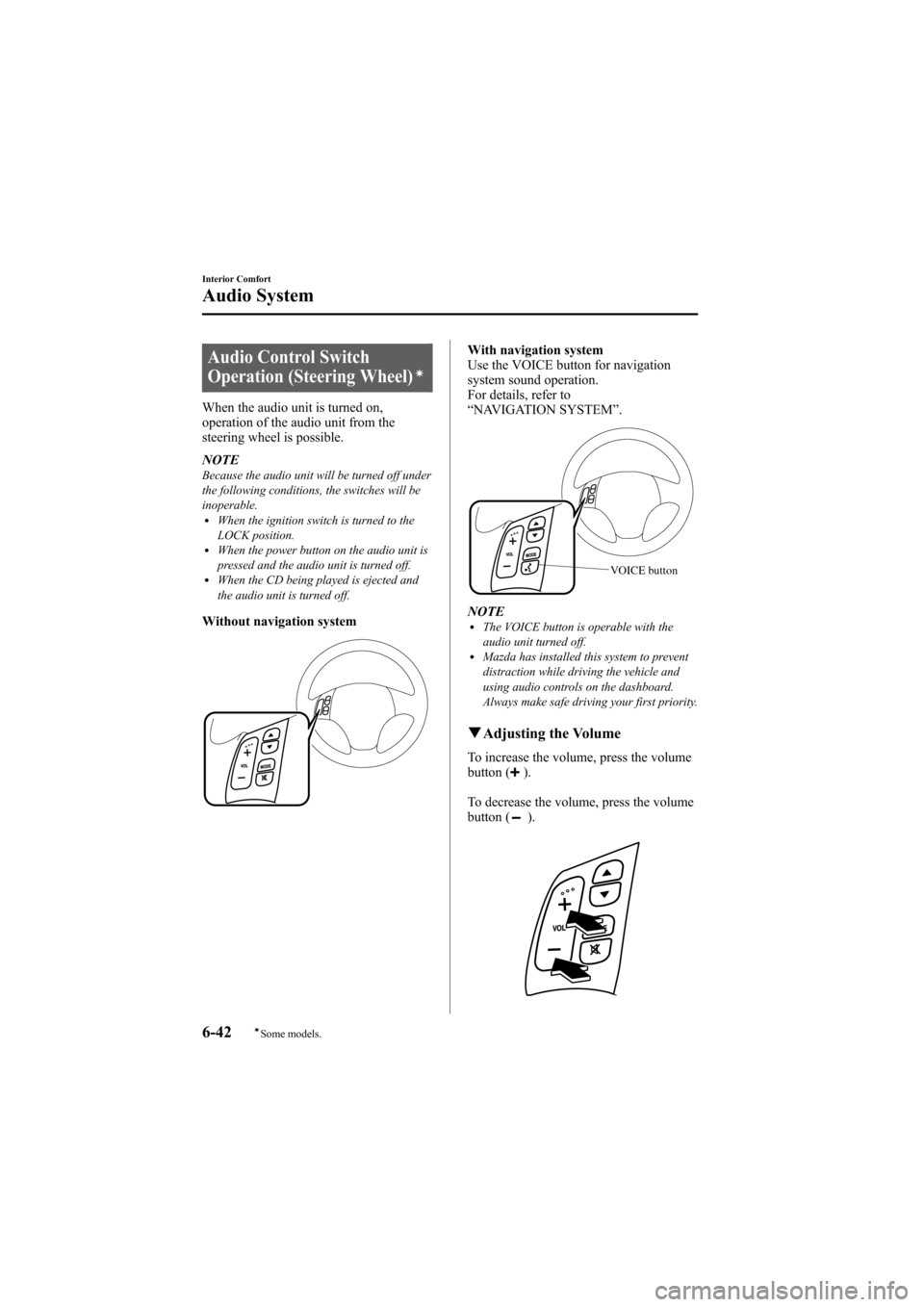
Black plate (228,1)
Audio Control Switch
Operation (Steering Wheel)í
When the audio unit is turned on,
operation of the audio unit from the
steering wheel is possible.
NOTE
Because the audio unit will be turned off under
the following conditions, the switches will be
inoperable.
lWhen the ignition switch is turned to the
LOCK position.
lWhen the power button on the audio unit is
pressed and the audio unit is turned off.
lWhen the CD being played is ejected and
the audio unit is turned off.
Without navigation system
With navigation system
Use the VOICE button for navigation
system sound operation.
For details, refer to
“NAVIGATION SYSTEM ”.
VOICE button
NOTElThe VOICE button is operable with the
audio unit turned off.
lMazda has installed this system to prevent
distraction while driving the vehicle and
using audio controls on the dashboard.
Always make safe driving your first priority.
q Adjusting the Volume
To increase the volume, press the volume
button ().
To decrease the volume, press the volume
button (
).
6-42
Interior Comfort
íSome models.
Audio System
Mazda6_8X47-EA-07G_Edition1 Page228
Tuesday, May 29 2007 3:44 PM
Form No.8X47-EA-07G
Page 230 of 440
Black plate (230,1)
qMute Switch
Press the mute switch () once to mute
audio, press it again to resume audio
output.
NOTE
If the ignition switch is turned to the LOCK
position with the audio muted, the mute will be
canceled.
Therefore, when the engine is restarted, the
audio is not muted. To mute the audio again,
press the mute switch (
).
6-44
Interior Comfort
Audio System
Mazda6_8X47-EA-07G_Edition1 Page230
Tuesday, May 29 2007 3:44 PM
Form No.8X47-EA-07G
Page 232 of 440

Black plate (232,1)
Sunvisors
When you need a sunvisor, lower it for
use in front or swing it to the side.
Sunvisor
qVanity Mirrors
To use the vanity mirror, lower the
sunvisor.
The vanity mirror light will illuminate
when you open the cover.
Interior Lights
qIlluminated Entry System
When the illuminated entry system
operates, the overhead light (switch is in
the DOOR position) and the courtesy
lights turn on for:
lAbout 30 seconds after the driver's
door is unlocked and the ignition
switch is in the LOCK position (with
the ignition key removed).
lAbout 15 seconds after all doors are
closed.
lAbout 15 seconds after the ignition
switch is in the LOCK position (with
the ignition key removed) with all
doors closed.
The light also turns off when:
lThe ignition switch is turned to the ON
position and all doors are closed.
lThe driver's door is locked.
NOTE
Battery saver
If any door is left opened, the light goes out
after about 30 minutes to save the battery.
The light turns on again when the ignition
switch is turned to the ON position, or when
any door is opened after all doors have been
closed.
6-46
Interior Comfort
Interior Equipment
Mazda6_8X47-EA-07G_Edition1 Page232
Tuesday, May 29 2007 3:44 PM
Form No.8X47-EA-07G
Page 236 of 440

Black plate (236,1)
qClock
When the ignition switch is in the ACC or
ON position, the time is displayed.
Time setting
1. Press the CLOCK/CLK switch until a
beep sounds, and “12Hr ”and “24Hr ”
will be displayed.
2. Press the SET switch to switch between “12Hr ”and “24Hr ”displays. The
selected display will flash.
To select the desired clock setting,
press the CLOCK/CLK switch again
while the preferred setting is flashing.
3. “Hr. ADJUST ”will be displayed next,
and the hour portion of the display will
flash. Press the SET switch to set the
hour, then press the CLOCK/CLK
switch.
4. “Min. ADJUST ”will be displayed
next, and the minutes portion of the
display will flash. Press the SET switch
to set the minutes, then press the
CLOCK/CLK switch.
Time resetting
While the clock is displayed, press the
SET switch 1.5 seconds or more. When
the switch is released, a beep will sound
and the clock will be reset as follows:
(Example)
12:01 ―12:29 →12:00
12:30 ―12:59 →1:00
NOTE
When the SET switch is released, the seconds
are reset to “00 ”.
q Ambient Temperature Display
When the ignition switch is in the ON
position, press the AMB switch to display
the ambient temperature.
6-50
Interior Comfort
Interior Equipment
Mazda6_8X47-EA-07G_Edition1 Page236
Tuesday, May 29 2007 3:44 PM
Form No.8X47-EA-07G
Page 242 of 440
Black plate (242,1)
Accessory Sockets
The ignition switch must be in the ACC
or ON position.
Only use genuine Mazda accessories or
the equivalent requiring no greater than
120 W (DC 12 V, 10 A).
Front
Rear
CAUTION
To prevent accessory socket damage
or electrical failure, pay attention to
the following:
ØDo not use accessories that require
more than 120 W (DC 12 V, 10 A).
Ø Do not use accessories that are not
genuine Mazda accessories or the
equivalent.
Ø Close the cover when the accessory
socket is not in use to prevent
foreign objects and liquids from
getting into the accessory socket.
Ø Correctly insert the plug into the
accessory socket.
NOTE
To prevent discharging of the battery, do not
use the socket for long periods with the engine
off or idling.
6-56
Interior Comfort
Interior Equipment
Mazda6_8X47-EA-07G_Edition1 Page242
Tuesday, May 29 2007 3:44 PM
Form No.8X47-EA-07G