Page 87 of 412
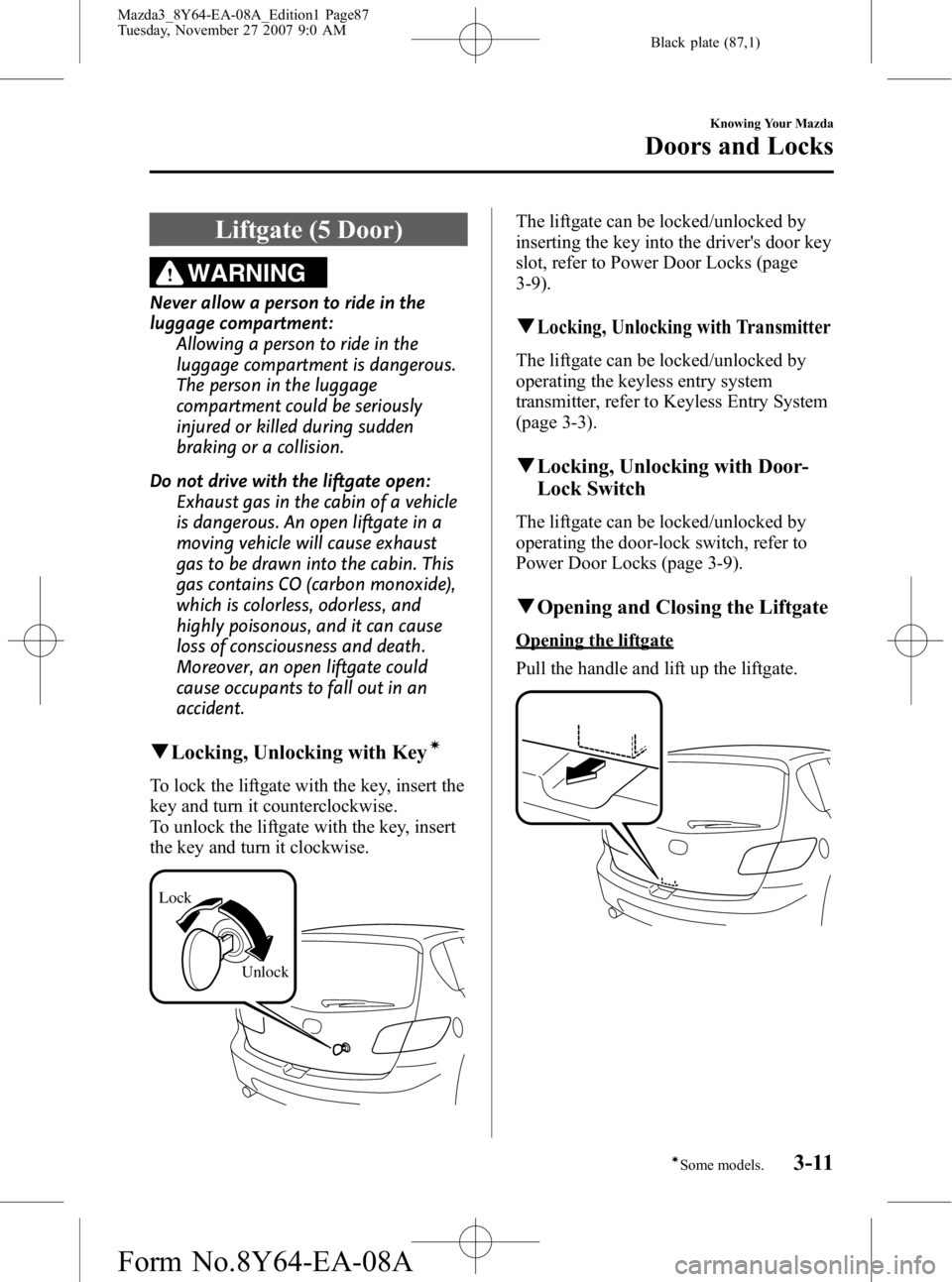
Black plate (87,1)
Liftgate (5 Door)
WARNING
Never allow a person to ride in the
luggage compartment:Allowing a person to ride in the
luggage compartment is dangerous.
The person in the luggage
compartment could be seriously
injured or killed during sudden
braking or a collision.
Do not drive with the liftgate open: Exhaust gas in the cabin of a vehicle
is dangerous. An open liftgate in a
moving vehicle will cause exhaust
gas to be drawn into the cabin. This
gas contains CO (carbon monoxide),
which is colorless, odorless, and
highly poisonous, and it can cause
loss of consciousness and death.
Moreover, an open liftgate could
cause occupants to fall out in an
accident.
qLocking, Unlocking with Keyí
To lock the liftgate with the key, insert the
key and turn it counterclockwise.
To unlock the liftgate with the key, insert
the key and turn it clockwise.
Unlock
Lock
The liftgate can be locked/unlocked by
inserting the key into the driver's door key
slot, refer to Power Door Locks (page
3-9).
qLocking, Unlocking with Transmitter
The liftgate can be locked/unlocked by
operating the keyless entry system
transmitter, refer to Keyless Entry System
(page 3-3).
q
Locking, Unlocking with Door-
Lock Switch
The liftgate can be locked/unlocked by
operating the door-lock switch, refer to
Power Door Locks (page 3-9).
qOpening and Closing the Liftgate
Opening the liftgate
Pull the handle and lift up the liftgate.
Knowing Your Mazda
Doors and Locks
3-11íSome models.
Mazda3_8Y64-EA-08A_Edition1 Page87
Tuesday, November 27 2007 9:0 AM
Form No.8Y64-EA-08A
Page 91 of 412

Black plate (91,1)
Opening the trunk lid with the key
Insert the key into the slot and turn it
clockwise.
Open
Opening the trunk lid with the remote
release lever
Pull up the release lever next to the
driver's seat.
Release lever
Closing the trunk lid
Use both hands to push the trunk lid down
until the lock snaps shut. Do not slam it.
Pull up on the trunk lid to make sure it is
secure.
qTrunk Security
In some situations you may want to
prevent the trunk from being opened with
the remote trunk lid release lever.
Give your key only to someone you trust.
To secure the trunk lid, lock the rear
seatbacks (page 2-12), push the trunk lock
lever up, and close the trunk.
To cancel the security feature, insert the
key into the lock, turn the key clockwise,
and pull the trunk lock lever down.
Unlock
Lock
Trunk lock lever
q Trunk Light
The trunk light is on when the lid is open
and off when it's closed.
Knowing Your Mazda
Doors and Locks
3-15
Mazda3_8Y64-EA-08A_Edition1 Page91
Tuesday, November 27 2007 9:0 AM
Form No.8Y64-EA-08A
Page 97 of 412

Black plate (97,1)
qFuel-Filler Cap
To remove the fuel-filler cap, turn it
counterclockwise.
To close the fuel-filler cap, turn it
clockwise until two or more clicks are
heard.
Open Close
CAUTION
Make sure the fuel-filler cap is
tightened securely. The check engine
light may illuminate when the cap
isn't tightened securely. If the light
remains on (even after you have
tightened the cap securely, driven,
and restarted the engine several
times), it may indicate a different
problem. Contact an Authorized
Mazda Dealer as soon as possible.
Hood
WARNING
Always check that the hood is closed
and securely locked:
A hood that is not closed and
securely locked is dangerous as it
could fly open while the vehicle is
moving and block the driver's vision
which could result in a serious
accident.
qOpening the Hood
1. With the vehicle parked, pull the
release handle to unlock the hood.
Knowing Your Mazda
Doors and Locks
3-21
Mazda3_8Y64-EA-08A_Edition1 Page97
Tuesday, November 27 2007 9:0 AM
Form No.8Y64-EA-08A
Page 188 of 412
Black plate (188,1)
Manual Typeí
Air intake selector
A/C switch
Mode selector dial
Temperature control dial
Fan control dial
Some models.
q Control Switches
Temperature control dial
Cold Hot
This dial controls temperature. Turn it
clockwise for hot and counterclockwise
for cold.
Fan control dial
This dial allows variable fan speeds.
0
― Fan off
1 ― Low speed
2 ― Medium low speed
3 ― Medium high speed
4 ― High speed
6-6
Interior Comfort
íSome models.
Climate Control System
Mazda3_8Y64-EA-08A_Edition1 Page188
Tuesday, November 27 2007 9:1 AM
Form No.8Y64-EA-08A
Page 193 of 412

Black plate (193,1)
OFF switch
Pressing the OFF switch shuts off the
climate control system.
Temperature control dial
ColdHot
This dial controls temperature.Turn it
clockwise for hot and counterclockwise
for cold.
Fan control dial
SlowFast
The fan has seven speeds. The selected
speed will be displayed.
Mode selector switch
The desired airflow mode can be selected
(page 6-4).
NOTE
With the airflow mode set toposition and
the temperature control dial set at a medium
temperature, heated air is directed to the feet
and a comparably lower air temperature will
flow through the central, left and right vents.
A/C switch
With the AUTO or fan control dial ON,
press the A/C switch to select the air
conditioning (cooling/dehumidifying
functions) on or off.
NOTE
The air conditioner may not function when the
outside temperature approaches 0 °C (32 °F).
(Indicator remains on even when system is off.)
Interior Comfort
Climate Control System
6-11
Mazda3_8Y64-EA-08A_Edition1 Page193
Tuesday, November 27 2007 9:1 AM
Form No.8Y64-EA-08A
Page 197 of 412
Black plate (197,1)
Antenna
qDetachable Type
To remove the antenna, turn it
counterclockwise.
To install the antenna, turn it clockwise.
Make sure the antenna is securely
installed.
Remove Install
Type A
Type B
Install
Remove
CAUTION
Ø To prevent damage to the
antenna, remove it before entering
a car wash facility or passing
beneath a low overhead clearance.
Ø Be careful around the antenna
when removing snow from the
roof. Otherwise the antenna could
be damaged. NOTE
When leaving your vehicle unattended, we
recommend that you remove the antenna and
store it inside the vehicle.
Interior Comfort
Audio System
6-15
Mazda3_8Y64-EA-08A_Edition1 Page197
Tuesday, November 27 2007 9:1 AM
Form No.8Y64-EA-08A
Page 209 of 412

Black plate (209,1)
2. Turn the audio control dial to adjust theselected functions as follows:
Indication Turn Left Turn Right
Select mode
Decrease
bass Increase
bass
Decreasetreble Increase
treble
Shift the
sound to the front Shift the
sound to the rear
Shift the
sound to the left Shift the
sound to the right
OFF ON
OFF ON
12Hr
(Flashing) 24Hr
(Flashing)
NOTE
About 5 seconds after selecting any mode, the
volume function will be automatically selected.
To reset bass, treble, fade, and balance, press
the audio control dial for 2 seconds. The unit
will beep and “CLEAR ”will be displayed.
Automatic Level Control (ALC)
The automatic level control is a feature
that automatically adjusts audio volume
and sound quality according to the vehicle
speed.
The volume increases in accordance with
the increase in vehicle speed, and
decreases as vehicle speed decreases. The following four modes are available.
Select the desired mode.
Mode
Volume change
No change
Minimum
Medium
Maximum
Turn the audio control dial to select ALC
OFF or ALC LEVEL1― 3 modes. The
selected mode will be indicated.
BEEP setting
The beep-sound when operating the audio
system can be set on or off.
ILLM EFT setting (Illumination setting
during operation)
The audio system illumination during
operation can be set on or off.
Time adjustment
Rotating the audio control dial switches
the display between 12 and 24-hour clock
time (page 6-68).
Interior Comfort
Audio System
6-27
Mazda3_8Y64-EA-08A_Edition1 Page209
Tuesday, November 27 2007 9:1 AM
Form No.8Y64-EA-08A
Page 216 of 412

Black plate (216,1)
NOTE
This equipment has been tested and found to
comply with the limits for a Class B digital
device, pursuant to Part 15 of the FCC Rules.
These limits are designed to provide
reasonable protection against harmful
interference in a residential installation. This
equipment generates, uses, and can radiate
radio frequency energy and, If not installed
and used in accordance with the instructions,
may cause harmful interference to radio
communications. However, there is no
guarantee that interference will not occur in a
particular installation. If this equipment does
cause harmful interference to radio or
television reception, which can be determined
by turning the equipment off and on, the user
is encouraged to try to correct the interference
by one or more of the following measures:
- Increase the separation between the
equipment and tuner.
- Connect the equipment into an outlet on a
circuit different from that to which the tuner is
connected.
- Consult the dealer or an experienced radio/
TV technician for help.
Selecting Sirius radio mode (Satellite
button)
When the satellite button is pressed, it will
play the last selected SIRIUS channel.
Every time the satellite button is pressed,
the bank is changed over in the order
shown below.
SR2
SR1
SR3
NOTE
SR1, SR2 and SR3: six stations can be stored
in each bank for convenient access to your
favorite stations.
Channel selection (Manual tuning dial)
Turning the manual tuning dial allows you
to select the desired channel.
lTurn the manual tuning dial clockwise:
Channel Up
lTurn the manual tuning dial
counterclockwise: Channel Down
Preset channel programming (Channel
preset buttons or display button)
1. Channels can be programmed with
either a “channel number ”or “text ”
display.
2. Press the display button to select the channel number or desired text (e.g.
channel name) display mode.
3. Select the desired channel to be programmed.
6-34
Interior Comfort
Audio System
Mazda3_8Y64-EA-08A_Edition1 Page216
Tuesday, November 27 2007 9:1 AM
Form No.8Y64-EA-08A