2008 MAZDA MODEL 3 5-DOOR ignition
[x] Cancel search: ignitionPage 79 of 412

Black plate (79,1)
To retract the key, rotate it into the holder
while pressing the release button.Keyless Entry Systemí
This system remotely locks and unlocks
the doors and the liftgate.
It can also help you signal for attention.
Press the buttons slowly and carefully.
CAUTION
To avoid damage to the transmitter,
do not:
ØDrop the transmitter.
Ø Get the transmitter wet.
Ø Disassemble the transmitter.
Ø Expose the transmitter to any kind
of magnetic field.
Ø Expose the transmitter to high
temperatures on places such as
the dashboard or hood, under
direct sunlight.
NOTE
lThe keyless entry system is designed to
operate up to about 2.5 m (8 ft) from the
center of the vehicle, but this may vary due
to local conditions.
lThe system doesn't operate when the key is
in the ignition switch.
lDoors and the liftgate cannot be locked by
pressing the lock button while any other
door or the liftgate is open. Also, the hazard
warning lights will not flash.
lIf the transmitter does not operate when
pressing a button or the operation range
becomes too small, the battery may be
dead. To install a new battery, refer to
Maintenance (page 3-5).
lAdditional transmitters can be obtained at
an Authorized Mazda Dealer. Up to 3
transmitters can be used with the keyless
entry system per vehicle. Bring all
transmitters to an Authorized Mazda
Dealer when additional transmitters are
required.
Knowing Your Mazda
Doors and Locks
3-3íSome models.
Mazda3_8Y64-EA-08A_Edition1 Page79
Tuesday, November 27 2007 9:0 AM
Form No.8Y64-EA-08A
Page 81 of 412

Black plate (81,1)
NOTElAll doors and the liftgate cannot be locked
when any door or the liftgate is open and
the key is in the ignition switch.
lConfirm that all doors and the liftgate are
locked visually or audibly by use of the
double click.
Unlock button
To unlock the driver's door, press the
unlock button and the hazard warning
lights will flash twice.
To unlock all doors and the liftgate, press
the unlock button again within 5 seconds.
NOTE
(Without theft-deterrent system)
The hazard warning lights will flash twice to
indicate that all doors and the liftgate are
unlocked.
(With theft-deterrent system)
lThe hazard warning lights will not flash.lThe hazard warning lights only flash when
the theft deterrent system is armed or
turned off, refer to the theft-deterrent
system (page 3-27).
NOTE
Auto re-lock function
After unlocking with the transmitter, all doors
and the liftgate will automatically lock if one
of the doors or the liftgate is not opened within
about 30 seconds.
Panic button
If you witness from a distance someone
attempting to break into or damage your
vehicle, pressing the panic button will
activate the vehicle's alarm.
NOTE
The panic button will work whether any door
or the liftgate is open or closed.
Turning on the alarm
Pressing the panic button for 1 second or
more will trigger the alarm for about 2
minutes and 30 seconds, and the
following will occur:
lThe horn sounds intermittently.lThe hazard warning lights flash.
Turning off the alarm
Press any button on the transmitter.
q Transmitter Maintenance
CAUTION
Ø Make sure the battery is installed
with the correct pole facing
upward. Battery leakage could
occur if it is not installed correctly.
Ø When replacing the battery, be
careful not to bend the electrical
terminals or get oil on them. Also
be careful not to get dirt in the
transmitter as it could be
damaged.
Ø There is the danger of explosion if
the battery is not correctly
replaced.
Ø Replace only with the same type
battery.
ØIntegrated key type: CR1620 or
equivalent
ØNon-key type: CR2025 or
equivalent
Ø Dispose of used batteries
according to the following
instructions.
ØInsulate the plus and minus
terminals of the battery using
cellophane or equivalent tape.
ØNever disassemble.
ØNever throw the battery into
fire and/or water.
ØNever deform or crush.
Knowing Your Mazda
Doors and Locks
3-5
Mazda3_8Y64-EA-08A_Edition1 Page81
Tuesday, November 27 2007 9:0 AM
Form No.8Y64-EA-08A
Page 85 of 412

Black plate (85,1)
qLocking, Unlocking with
Transmitterí
The doors can be locked/unlocked by
operating the keyless entry system
transmitter, refer to Keyless Entry System
(page 3-3).
qLocking, Unlocking with Door-
Lock Knob
To lock any door from the inside, push the
door-lock knob.
To unlock, pull it out.
This does not operate the other door
locks.
Unlock Lock
To lock any door with the door-lock knob
from the outside, push the door-lock knob
to the lock position and close the door.
This does not operate the other door
locks.
Door-lock knob
(Lock position)
NOTE
When locking the doors this way, be careful
not to leave the key inside the vehicle.
q
Power Door Locksí
Vehicle lock-out prevention
The vehicle lock-out prevention feature
prevents you from locking yourself out of
the vehicle. With the key in the ignition
switch, all doors and the liftgate will
automatically unlock if they are locked
using the power door locks with either
front door open.
Knowing Your Mazda
Doors and Locks
3-9íSome models.
Mazda3_8Y64-EA-08A_Edition1 Page85
Tuesday, November 27 2007 9:0 AM
Form No.8Y64-EA-08A
Page 94 of 412

Black plate (94,1)
Power Windowsí
The ignition switch must be in the ON
position for the power windows to
operate.
WARNING
Make sure the opening is clear before
closing a window:Closing power windows are
dangerous. A person's hands, head,
or even neck could be caught by the
window and result in serious injury
or even death.
This warning applies especially to
children.
Always lock all passenger power
windows with the power window lock
switch on the driver's side while
children are in the vehicle, and never
allow children to play with power
window switches: Leaving the power window switches
unlocked while children are in the
vehicle is dangerous. Power window
switches that are not locked with the
power window lock switch would
allow children to operate power
windows unintentionally which could
result in serious injury if a child's
hands, head or neck becomes caught
by the window.
CAUTION
To prevent burning out the fuse and
damaging the power window system,
do not open or close more than three
windows at once.
qOperating the Driver's Side
Power Window
Manual opening/closing
To open the window to the desired
position, lightly hold down the switch.
To close the window to the desired
position, lightly pull up the switch.
Open
Close
Driver's window
Auto-opening
To fully open the window automatically,
press the switch completely down.
To stop the window partway, lightly pull
up the switch and then release it.
3-18
Knowing Your Mazda
íSome models.
Doors and Locks
Mazda3_8Y64-EA-08A_Edition1 Page94
Tuesday, November 27 2007 9:0 AM
Form No.8Y64-EA-08A
Page 99 of 412
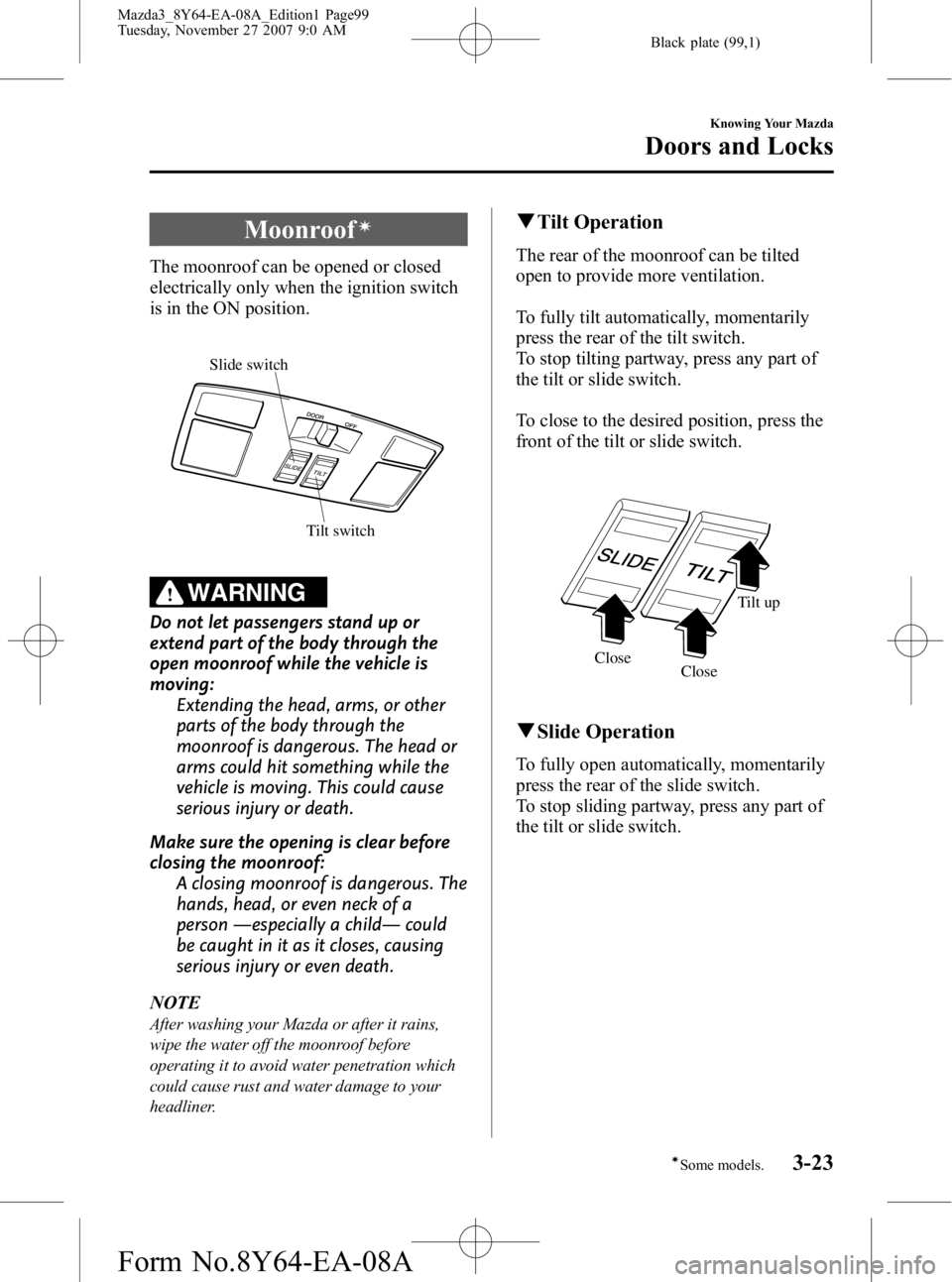
Black plate (99,1)
Moonroofí
The moonroof can be opened or closed
electrically only when the ignition switch
is in the ON position.
Tilt switch
Slide switch
WARNING
Do not let passengers stand up or
extend part of the body through the
open moonroof while the vehicle is
moving:
Extending the head, arms, or other
parts of the body through the
moonroof is dangerous. The head or
arms could hit something while the
vehicle is moving. This could cause
serious injury or death.
Make sure the opening is clear before
closing the moonroof: A closing moonroof is dangerous. The
hands, head, or even neck of a
person ―especially a child ―could
be caught in it as it closes, causing
serious injury or even death.
NOTE
After washing your Mazda or after it rains,
wipe the water off the moonroof before
operating it to avoid water penetration which
could cause rust and water damage to your
headliner.
q Tilt Operation
The rear of the moonroof can be tilted
open to provide more ventilation.
To fully tilt automatically, momentarily
press the rear of the tilt switch.
To stop tilting partway, press any part of
the tilt or slide switch.
To close to the desired position, press the
front of the tilt or slide switch.
Close Tilt up
Close
q Slide Operation
To fully open automatically, momentarily
press the rear of the slide switch.
To stop sliding partway, press any part of
the tilt or slide switch.
Knowing Your Mazda
Doors and Locks
3-23íSome models.
Mazda3_8Y64-EA-08A_Edition1 Page99
Tuesday, November 27 2007 9:0 AM
Form No.8Y64-EA-08A
Page 100 of 412

Black plate (100,1)
To close to the desired position, press the
front of the tilt or slide switch.
Close
Close Open
qPower Moonroof Re-set Procedure
If the battery is disconnected, the
moonroof may not operate correctly. The
moonroof will not operate correctly until
it is re-set.Carry out the following
procedure to re-set the moonroof and
resume operation:
1. Turn the ignition switch to the ON
position.
2. Press the rear of the tilt switch while the rear of the moonroof tilts open to
the fully open position. The moonroof
then closes a little.
NOTE
If the re-set procedure is performed while the
moonroof is in the slide position (partially
open) it closes before the rear tilts opens.
q Sunshade
The sunshade can be opened and closed
by hand.
The sunshade opens automatically when
the moonroof is opened, but must be
closed by hand.
Sunshade
CAUTION
Ø The sunshade does not tilt. To
avoid damaging the sunshade, do
not push up on it.
Ø Do not close the sunshade while
the moonroof is opening. Trying to
force the sunshade closed could
damage it.
3-24
Knowing Your Mazda
Doors and Locks
Mazda3_8Y64-EA-08A_Edition1 Page100
Tuesday, November 27 2007 9:0 AM
Form No.8Y64-EA-08A
Page 101 of 412

Black plate (101,1)
Immobilizer System
The immobilizer system allows the engine
to start only with a key the system
recognizes.
If someone attempts to start the engine
with an unrecognized key, the engine will
not start, thereby helping to prevent the
theft of your vehicle.
CAUTION
ØRadio equipment like this is
governed by laws in the United
States.
Changes or modifications not
expressly approved by the party
responsible for compliance could
void the user's authority to
operate the equipment.
Changes or modifications not
expressly approved by Mazda
could void the user's authority to
operate the equipment.
Ø To avoid damage to the key, do
not:
ØDrop the key.
ØGet the key wet.
ØExpose the key to any kind of
magnetic field.
ØExpose the key to high
temperatures on places such as
the dashboard or hood, under
direct sunlight.
CAUTION
When starting the engine do not
allow the following, as the engine
may not start due to the electronic
signal from the ignition key not being
transmitted correctly.
ØA key ring rests on the key grip.
ØMetal parts of other keys or metal
objects touch the key grip.
ØSpare keys or keys for other
vehicles equipped with an
immobilizer system touch or come
near the key grip.
ØDevices for electronic purchases, or
security passage which touch or
come near the key.
Knowing Your Mazda
Security System
3-25
Mazda3_8Y64-EA-08A_Edition1 Page101
Tuesday, November 27 2007 9:0 AM
Form No.8Y64-EA-08A
Page 102 of 412
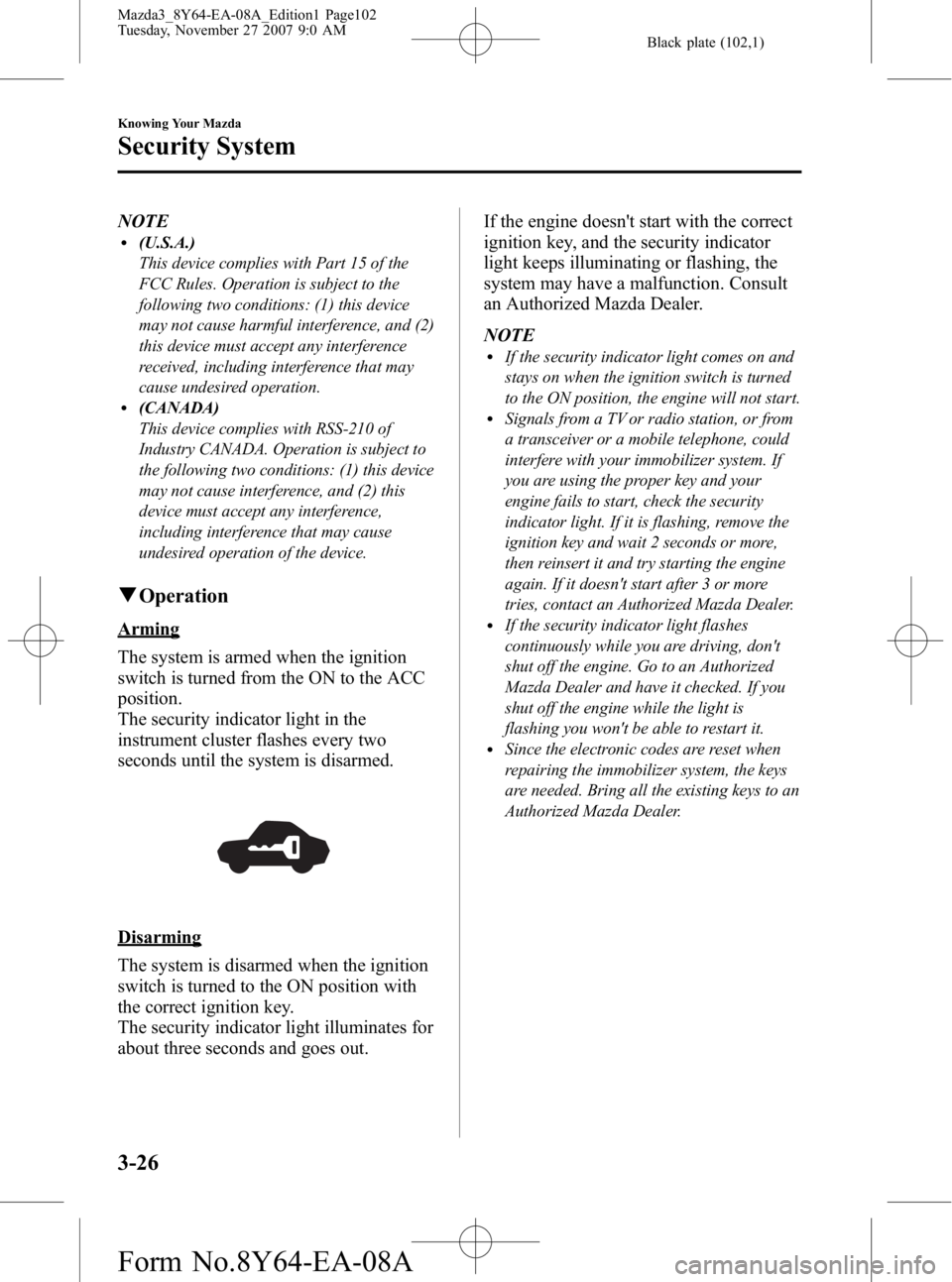
Black plate (102,1)
NOTEl(U.S.A.)
This device complies with Part 15 of the
FCC Rules. Operation is subject to the
following two conditions: (1) this device
may not cause harmful interference, and (2)
this device must accept any interference
received, including interference that may
cause undesired operation.
l(CANADA)
This device complies with RSS-210 of
Industry CANADA. Operation is subject to
the following two conditions: (1) this device
may not cause interference, and (2) this
device must accept any interference,
including interference that may cause
undesired operation of the device.
qOperation
Arming
The system is armed when the ignition
switch is turned from the ON to the ACC
position.
The security indicator light in the
instrument cluster flashes every two
seconds until the system is disarmed.
Disarming
The system is disarmed when the ignition
switch is turned to the ON position with
the correct ignition key.
The security indicator light illuminates for
about three seconds and goes out. If the engine doesn't start with the correct
ignition key, and the security indicator
light keeps illuminating or flashing, the
system may have a malfunction. Consult
an Authorized Mazda Dealer.
NOTE
lIf the security indicator light comes on and
stays on when the ignition switch is turned
to the ON position, the engine will not start.
lSignals from a TV or radio station, or from
a transceiver or a mobile telephone, could
interfere with your immobilizer system. If
you are using the proper key and your
engine fails to start, check the security
indicator light. If it is flashing, remove the
ignition key and wait 2 seconds or more,
then reinsert it and try starting the engine
again. If it doesn't start after 3 or more
tries, contact an Authorized Mazda Dealer.
lIf the security indicator light flashes
continuously while you are driving, don't
shut off the engine. Go to an Authorized
Mazda Dealer and have it checked. If you
shut off the engine while the light is
flashing you won't be able to restart it.
lSince the electronic codes are reset when
repairing the immobilizer system, the keys
are needed. Bring all the existing keys to an
Authorized Mazda Dealer.
3-26
Knowing Your Mazda
Security System
Mazda3_8Y64-EA-08A_Edition1 Page102
Tuesday, November 27 2007 9:0 AM
Form No.8Y64-EA-08A