2008 MAZDA MODEL 3 4-DOOR Eps
[x] Cancel search: EpsPage 68 of 412

Black plate (68,1)
Do not increase the total seated weight on the front passenger seat:When an infant or small child sits on the front passenger seat, increasing the total
seated weight on the front passenger seat from the total seated weight of
approximately 30 kg (66 lb) is dangerous. The front passenger seat weight sensors
will detect the increased total seated weight, which could result in the unexpected
deployment of the front passenger front and side air bags and seat belt pretensioner
system in an accident and may cause serious injury. Increasing the total seated
weight on the front passenger seat beyond the total seated weight of approximately
30 kg (66 lb) could result in the front passenger front and side air bags and seat belt
pretensioner system deployment in an accident under the following conditions, for
example:
ØLuggage or other items are placed on the seat with the child in the child-restraint
system.
Ø A rear passenger or luggage push or pull down on the front passenger seatback.
Ø A rear passenger steps on the front passenger seat rails with the feet.
Ø Luggage or other items are placed on the seatback or hung on the head restraint.
Ø The seat is washed.
Ø Liquids are spilled on the seat.
Ø The front passenger seat is moved backward, pushing into luggage or other items
placed behind it.
Ø The front passenger seatback contacts the rear seat.
Ø Luggage or other items are placed between the front passenger seat and driver
seat.
Ø Any accessories which might increase the total seated weight on the front
passenger seat are attached to the front passenger seat.
The front passenger front and side air bags and seat belt pretensioner systems will
deactivate if the total seated weight on the front passenger seat is less than
approximately 30 kg (66 lb) and they will reactivate when the weight exceeds
approximately 42 kg (93 lb).
CAUTION
Ø To assure proper deployment of the front air bag and to prevent damage to the
sensors in the front seat bottoms:
ØDo not place sharp objects on the front seat bottoms or leave heavy luggage on
them.
ØDo not spill any liquids on the front seats or under the front seats.
Ø To allow the sensors to function properly, always perform the following:
ØAdjust the front seats as far back as possible and always sit upright against the
seatbacks with seat belts worn properly.
ØIf you place your child on the front passenger seat, secure the child-restraint
system properly and slide the front passenger seat as far back as possible (page
2-37).
2-54
Essential Safety Equipment
SRS Air Bags
Mazda3_8Y64-EA-08A_Edition1 Page68
Tuesday, November 27 2007 9:0 AM
Form No.8Y64-EA-08A
Page 102 of 412
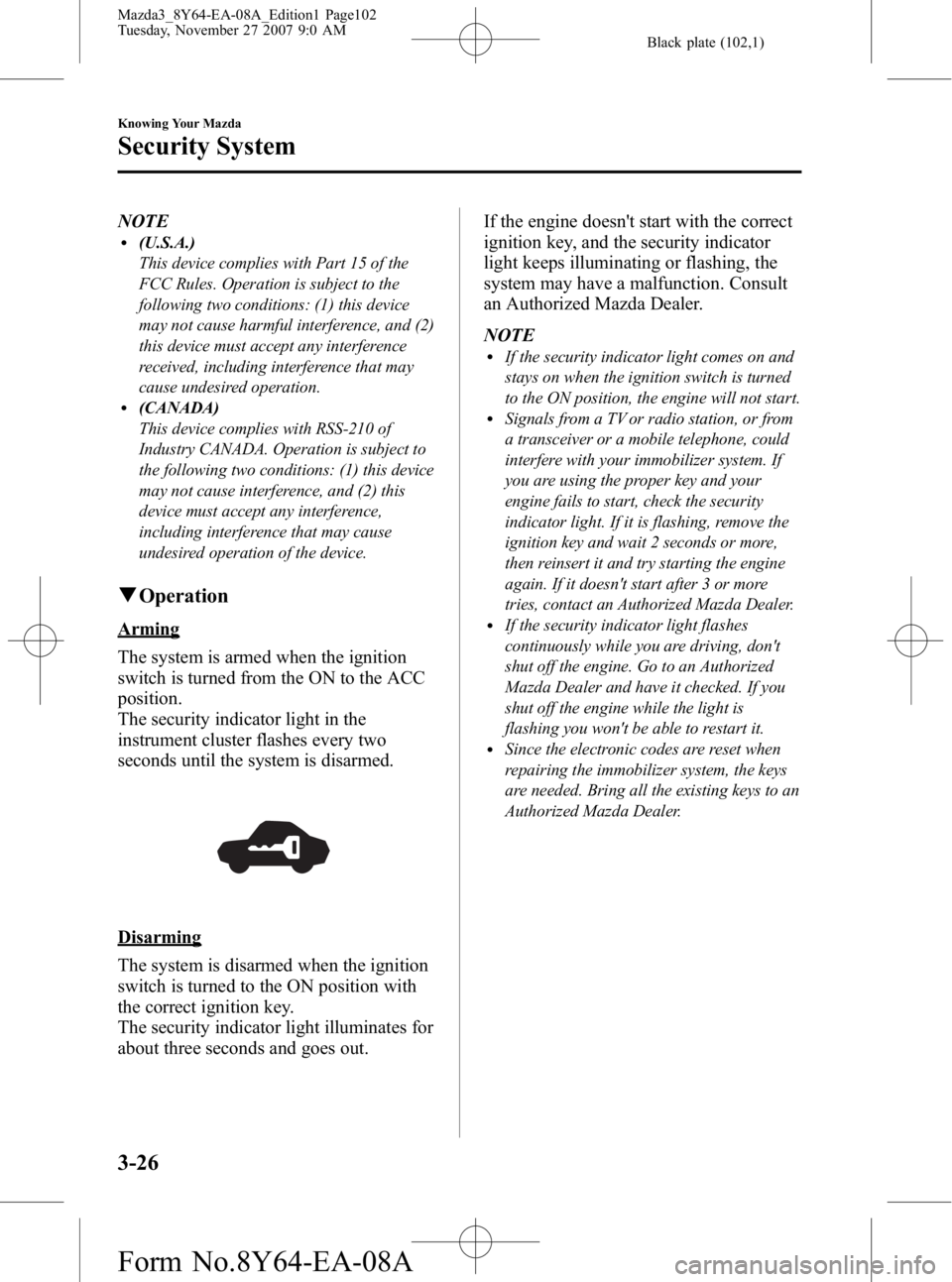
Black plate (102,1)
NOTEl(U.S.A.)
This device complies with Part 15 of the
FCC Rules. Operation is subject to the
following two conditions: (1) this device
may not cause harmful interference, and (2)
this device must accept any interference
received, including interference that may
cause undesired operation.
l(CANADA)
This device complies with RSS-210 of
Industry CANADA. Operation is subject to
the following two conditions: (1) this device
may not cause interference, and (2) this
device must accept any interference,
including interference that may cause
undesired operation of the device.
qOperation
Arming
The system is armed when the ignition
switch is turned from the ON to the ACC
position.
The security indicator light in the
instrument cluster flashes every two
seconds until the system is disarmed.
Disarming
The system is disarmed when the ignition
switch is turned to the ON position with
the correct ignition key.
The security indicator light illuminates for
about three seconds and goes out. If the engine doesn't start with the correct
ignition key, and the security indicator
light keeps illuminating or flashing, the
system may have a malfunction. Consult
an Authorized Mazda Dealer.
NOTE
lIf the security indicator light comes on and
stays on when the ignition switch is turned
to the ON position, the engine will not start.
lSignals from a TV or radio station, or from
a transceiver or a mobile telephone, could
interfere with your immobilizer system. If
you are using the proper key and your
engine fails to start, check the security
indicator light. If it is flashing, remove the
ignition key and wait 2 seconds or more,
then reinsert it and try starting the engine
again. If it doesn't start after 3 or more
tries, contact an Authorized Mazda Dealer.
lIf the security indicator light flashes
continuously while you are driving, don't
shut off the engine. Go to an Authorized
Mazda Dealer and have it checked. If you
shut off the engine while the light is
flashing you won't be able to restart it.
lSince the electronic codes are reset when
repairing the immobilizer system, the keys
are needed. Bring all the existing keys to an
Authorized Mazda Dealer.
3-26
Knowing Your Mazda
Security System
Mazda3_8Y64-EA-08A_Edition1 Page102
Tuesday, November 27 2007 9:0 AM
Form No.8Y64-EA-08A
Page 153 of 412

Black plate (153,1)
When changing tires yourself
If you or someone else changes tires, you
or someone else can also undertake the
steps for the TPMS to complete the ID
signal code registration.
1. After tires have been changed, turn theignition switch to the ON position, then
turn it back to the ACC or LOCK
position.
2. Wait for about 15 minutes.
3. After about 15 minutes, drive the vehicle at a speed of at least 25 km/h
(16 mph) for 10 minutes and the tire
pressure sensor ID signal code will be
registered automatically.
NOTE
If the vehicle is driven within about 15 minutes
of changing tires, the tire pressure monitoring
system warning light will flash because the
sensor ID signal code would not have been
registered. If this happens, park the vehicle for
about 15 minutes, after which the sensor ID
signal code will register upon driving the
vehicle for 10 minutes.
Replacing tires and wheels
CAUTION
Ø When replacing/repairing the tires
or wheels or both, have the work
done by an Authorized Mazda
Dealer, or the tire pressure sensors
may be damaged.
Ø The wheels equipped on your
Mazda are specially designed for
installation of the tire pressure
sensors. Do not use non-genuine
wheels, otherwise it may not be
possible to install the tire pressure
sensors. Be sure to have the tire pressure sensors
installed whenever tires or wheels are
replaced.
When having a tire or wheel or both
replaced, the following types of tire
pressure sensor installations are possible.
lThe tire pressure sensor is removed
from the old wheel and installed to the
new one.
lThe same tire pressure sensor is used
with the same wheel. Only the tire is
replaced.
lA new tire pressure sensor is installed
to a new wheel.
NOTE
lThe tire pressure sensor ID signal code
must be registered when a new tire pressure
sensor is purchased. For purchase of a tire
pressure sensor and registration of the tire
pressure sensor ID signal code, consult an
Authorized Mazda Dealer.
lWhen reinstalling a previously removed tire
pressure sensor to a wheel, replace the
grommet (seal between valve body/sensor
and wheel) for the tire pressure sensor.
Driving Your Mazda
Starting and Driving
5-31
Mazda3_8Y64-EA-08A_Edition1 Page153
Tuesday, November 27 2007 9:0 AM
Form No.8Y64-EA-08A
Page 168 of 412
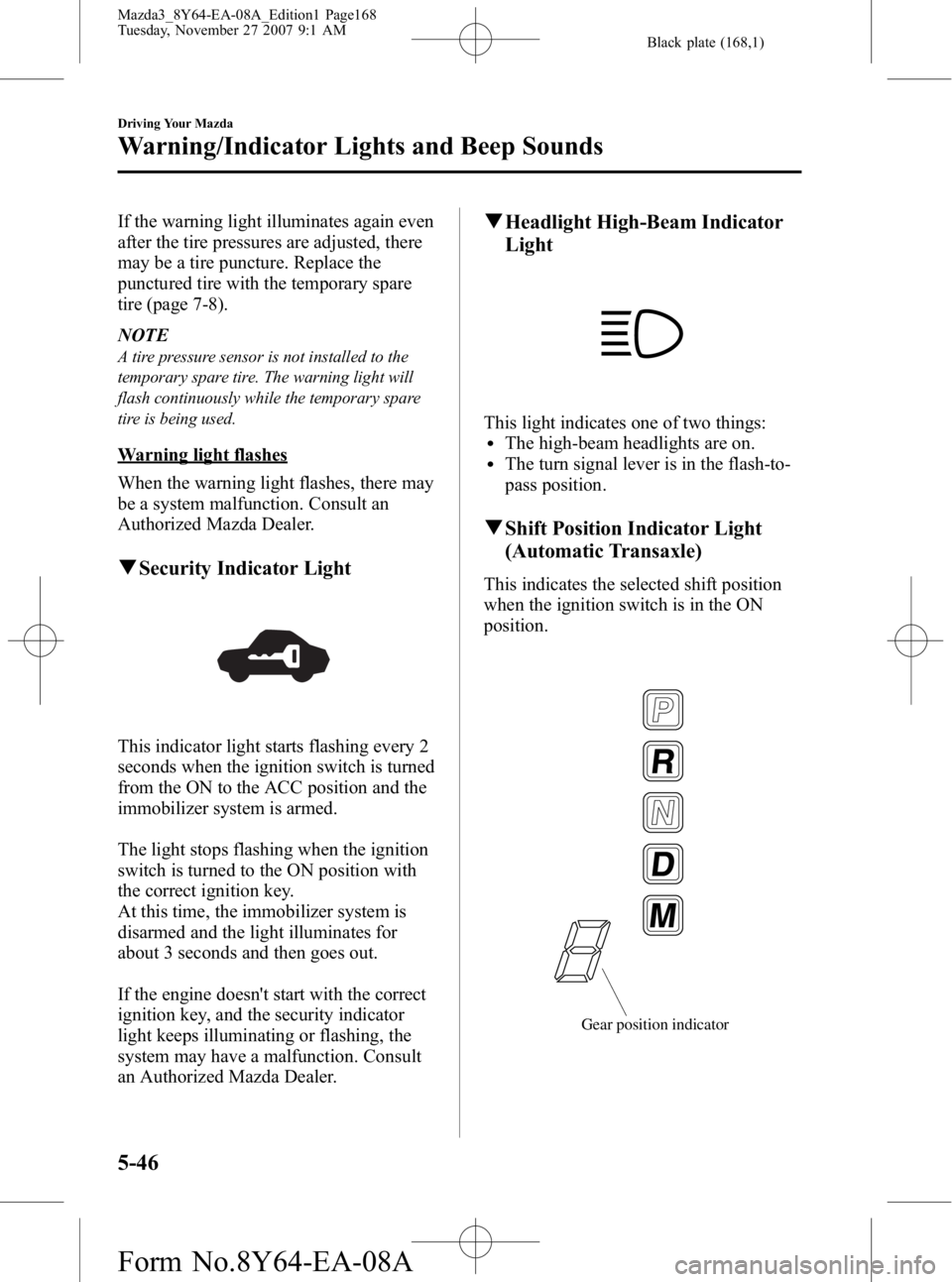
Black plate (168,1)
If the warning light illuminates again even
after the tire pressures are adjusted, there
may be a tire puncture. Replace the
punctured tire with the temporary spare
tire (page 7-8).
NOTE
A tire pressure sensor is not installed to the
temporary spare tire. The warning light will
flash continuously while the temporary spare
tire is being used.
Warning light flashes
When the warning light flashes, there may
be a system malfunction. Consult an
Authorized Mazda Dealer.
qSecurity Indicator Light
This indicator light starts flashing every 2
seconds when the ignition switch is turned
from the ON to the ACC position and the
immobilizer system is armed.
The light stops flashing when the ignition
switch is turned to the ON position with
the correct ignition key.
At this time, the immobilizer system is
disarmed and the light illuminates for
about 3 seconds and then goes out.
If the engine doesn't start with the correct
ignition key, and the security indicator
light keeps illuminating or flashing, the
system may have a malfunction. Consult
an Authorized Mazda Dealer.
qHeadlight High-Beam Indicator
Light
This light indicates one of two things:lThe high-beam headlights are on.lThe turn signal lever is in the flash-to-
pass position.
qShift Position Indicator Light
(Automatic Transaxle)
This indicates the selected shift position
when the ignition switch is in the ON
position.
Gear position indicator
5-46
Driving Your Mazda
Warning/Indicator Lights and Beep Sounds
Mazda3_8Y64-EA-08A_Edition1 Page168
Tuesday, November 27 2007 9:1 AM
Form No.8Y64-EA-08A
Page 224 of 412

Black plate (224,1)
Displaying the Sirius ID (ESN)
When the ESN button is pressed for 1.5
seconds or longer, a 12-digit Electronic
Serial Number (ESN) for the SIRIUS
tuner is displayed.
[SR + (bank number) + (first 8 digits of
SIRIUS ID (ESN))] are displayed.
The 4 digits following the first 8 digits are
displayed by turning the display feed dial
clockwise.
While the last 4 digits of the 12-digit
SIRIUS ID (ESN) are displayed, turning
the display feed dial displays the first 8
digits of SIRIUS ID (ESN).
(How to clear the message)
lTurn off the ACC.lTurn off the POWER.lPress any one of the following buttons:
FM/AM, CD, MEDIA, SAT, ESN/
DISP, CAT, SCAN, or a channel preset
button.
lInsert or play a CD.
(If the SIRIUS ID (ESN) for the tuner
does not display)
If “ESN + FAIL ”is displayed after
pressing the ESN button for 1.5 seconds
or longer, contact an Authorized Mazda
Dealer.
Initialization of ID code
If the registered ID code is forgotten,
return the ID code to the default [0000] by
performing the following steps:
Setting condition: SAT mode
(Master code input preparation)
1. Hold the scan button, then press channel preset button 4, hold both
buttons together for 1.5 seconds. 2.
“ENTER PIN ”appears for 2 seconds
which indicates that it is in code input
mode.
3. “SR1 - - - - ”appears, which indicates
that it is ready for code input.
(Master code input)
4. Input the master code using the channel preset buttons 1-4.
Press the scan button after inputting the
code.
(The master code is already set at the
time of factory shipment.)
(Master code input determination)
5. Determine the master code which has been input by pressing the scan button
briefly.
6. “PIN CLEARED ”appears which
indicates that the master code input has
been completed.
7. The ID code is set to the default [0000] and the initialization process is
completed.
(How to clear the message)
lPress any of the following FM/AM,
SAT, CD, MEDIA, CAT, ESN/DISP,
Instant replay, POWER buttons.
lTurn the ACC off or insert a CD.lChange a channel.
NOTE
lWhen a numeric value other than the
master code is input and the scan button is
pressed, “SR1 Err ”is displayed and then it
returns to the “SR1---- ”display again.
lIf an ID code is not input for 10 seconds,
“Err ”is displayed and it returns to the
former display.
lChannel preset buttons 1, 2, 3, 4 and the
scan button are used for inputting the ID
code. Buttons 5 and 6 cannot be used.
6-42
Interior Comfort
Audio System
Mazda3_8Y64-EA-08A_Edition1 Page224
Tuesday, November 27 2007 9:1 AM
Form No.8Y64-EA-08A
Page 250 of 412

Black plate (250,1)
qClock
NOTE
When the trip computer is displayed, press the
CLOCK button to change the display to the
time.
When the ignition switch is in the ACC or
ON position, the time is displayed.
Time setting
1. Press the CLOCK button until the beep
sounds and the displayed time flashes.
2. Press the H button to set the hour.
3. Press the M button to set the minutes, then press the CLOCK button.
Time resetting
1. Press the CLOCK button until the beepsounds and the displayed time flashes.
2. Press the:00 button. When the button is pressed, the beep sounds and the clock
resets as follows:
(Example)
12:01 ―12:29 →12:00
12:30 ―12:59 →1:00 NOTE
lWhen the:00 button is pressed, the seconds
are reset to 00.
lTrip computer-equipped vehicles do not
have a reset function.
Switching between 12 and 24-hour
clock time
1. Press the audio control dial several
times until 12Hr and 24Hr clock time
are displayed.
2. Turn the audio control dial in either direction, select the desired clock
setting, and press the audio control
dial. Press the dial while the preferred
clock time is flashing.
qAmbient Temperature Displayí
With fully automatic type air
conditioner
When the ignition switch is in the ON
position, press the AMB switch (page
6-10) on the air conditioner control panel
to display the ambient temperature.
Press the AMB switch again to switch the
display from ambient temperature to the
temperature set for the air conditioner.
6-68
Interior Comfort
íSome models.
Interior Equipment
Mazda3_8Y64-EA-08A_Edition1 Page250
Tuesday, November 27 2007 9:1 AM
Form No.8Y64-EA-08A
Page 314 of 412

Black plate (314,1)
Inspect fluid level in the washer fluid
reservoir; add fluid if necessary.
To inspect the washer fluid level in the
front reservoir, pull off the cap. Then,
holding your thumb over the hole in the
center of the cap, lift it straight up. The
fluid level can be seen from the fluid
column in the pipe. Add fluid if necessary.
Use plain water if washer fluid is
unavailable. But use only washer fluid in
cold weather to prevent it from freezing.
NOTE
Front and rear washer fluid is supplied from
the same reservoir.
Body Lubrication
All moving points of the body, such as
door and hood hinges and locks, should
be lubricated each time the engine oil is
changed. Use a nonfreezing lubricant on
locks during cold weather.
Make sure the hood's secondary latch
keeps the hood from opening when the
primary latch is released.
8-28
Maintenance and Care
Owner Maintenance
Mazda3_8Y64-EA-08A_Edition1 Page314
Tuesday, November 27 2007 9:2 AM
Form No.8Y64-EA-08A
Page 337 of 412

Black plate (337,1)
3. Turn the knobs counterclockwise andlower the fuse block.
4. Locate the position of the suspected
fuse by using the chart inside the fuse
block cover.
5. Pull the fuse straight out with the fuse puller provided on the inside of the
engine compartment fuse block cover.
6. Inspect the fuse and replace it if it'sblown.
Normal Blown
7. Insert a new fuse of the same amperage
rating, and make sure it fits tightly. If it
does not fit tightly, have an expert
install it. We recommend an
Authorized Mazda Dealer.
If you have no spare fuses, borrow one
of the same rating from a circuit not
essential to vehicle operation, such as
the MIRROR or CIGAR circuit.
CAUTION
Always replace a fuse with one of the
same rating. Otherwise you may
damage the electric system.
Replacing the fuses under the hood
If the headlights or other electrical
components do not work and the fuses in
the cabin are normal, inspect the fuse
block under the hood. If a fuse is blown, it
must be replaced. Follow these steps:
1. Turn off the ignition switch and allother switches.
Maintenance and Care
Owner Maintenance
8-51
Mazda3_8Y64-EA-08A_Edition1 Page337
Tuesday, November 27 2007 9:2 AM
Form No.8Y64-EA-08A