Page 254 of 352

REVERSE CAMERA SYSTEM (IF EQUIPPED)
The reverse camera system located
on the liftgate provides a video
image (which appears in the rear
view mirror) of the area behind the
vehicle. It adds assistance to the
driver while reversing or reverse
parking the vehicle.
To use the reverse camera system,
place the transmission in R
(Reverse); an image will display on
the left portion of the rear view
mirror. The area displayed on the
screen may vary according to the
vehicle orientation and or road
condition.
•(A) Rear bumper
•(B) Centerline of vehicle
•(1) Red zone
•(2) Yellow zone
•(3) Green zone
Always use caution while backing.
Objects in the red zone are closest to your vehicle and objects in the
green zone are further away. Objects are getting closer to your vehicle as
they move from the green zone to the yellow or red zones.
Use the side mirrors and rear view mirror to get better coverage on both
sides and rear of the vehicle. When shifting out of reverse and into any
other gear, the image will remain on for a few seconds before it shuts off
to assist in parking or trailer hookup.
When towing, the reverse camera system will only see what is being
towed behind the vehicle; this might not provide adequate coverage as it
usually provides in normal operation and some objects might not be
seen.
The camera lens for the reverse camera system is located on the liftgate,
above the license plate. Keep the lens clean so the video image remains
clear and undistorted. Clean the lens with a soft, lint-free cloth and
non-abrasive cleaner.
2008 Navigator(nav)
Owners Guide (post-2002-fmt)
USA(fus)
Driving
254
Page 256 of 352

•If the image is not clear, then check if there is anything covering the
lens such as dirt, mud, ice, snow, etc. If the image is still not clear
after cleaning, have your system inspected by your authorized dealer.
CONTROL TRAC FOUR-WHEEL DRIVE (4X4) OPERATION
(IF EQUIPPED)
For important information regarding safe operation of this type
of vehicle, seePreparing to drive your vehiclein this chapter.
Do not use 4X4 mode on dry, hard surfaced roads. Doing so will produce
excessive noise, increase tire wear and may damage drive components.
4X4 mode is only intended for consistently slippery or loose surfaces.
Use of 4X4 mode on these surfaces may produce some noise (such as
occasional clunks) but will not damage drive components.
Your 4x4 features the heavy-duty Control Trac system which includes a
computer-operated transfer case. This unique system is interactive with
the road, continually monitoring and adjusting torque delivery to the
front and rear wheels to optimize vehicle control.
System indicator messages
The Control Trac system indicator messages display in the reconfigurable
telltale (RTT) location in the message center only under the following
conditions. If these messages display when driving in 4X2, contact your
authorized dealer as soon as possible. Refer toWarning lights and
chimesin theInstrument Clusterchapter.
•4X4 AUTO– displays when 4X4 AUTO is selected.
•4X4– displays when 4X4 is selected.
Positions of the Control Trac system
The Control Trac system functions
in three modes:
•4X2 (2WD)delivers power to
the rear wheels only. This is
appropriate for normal on-road
driving on dry pavement.
•4X4 AUTOprovides electronic
control four-wheel drive with
power delivered to all four wheels, as required, for increased traction.
The RTT location in the message center will display “4X4 AUTO”
4X24X4
AUTO4X4
2008 Navigator(nav)
Owners Guide (post-2002-fmt)
USA(fus)
Driving
256
Page 257 of 352

when this position is selected. This is appropriate for all on-road
driving conditions, such as dry road surfaces, wet pavement, snow or
gravel.
•4X4provides electronically locked four-wheel drive power to front and
rear wheels. The RTT location in the message center will display
“4X4” when this position is selected. This position is not
recommended for use on dry pavement. This position is only intended
for severe winter or off-road conditions, such as deep snow, ice or
shallow sand.
Utility and four-wheel drive vehicles arenotdesigned for
cornering at speeds as high as passenger cars any more than
low-slung sports cars are designed to perform satisfactorily under
off-road conditions. Avoid sharp turns or abrupt maneuvers in these
vehicles.
Note:The Control Trac selector switch should not be changed while the
rear wheels are slipping.
Shifting between modes
Press any button (4X2, 4X4 AUTO or 4X4) at any forward speed up to
55 mph (88 km/h). The message center may display “4X4 SHIFT IN
PROGRESS” during the system shift. The RTT location in the message
center will then display “4X4 AUTO” if 4X4 AUTO is selected or “4X4” if
4X4 is selected.
Note:Some noise may be heard as the system shifts or engages.
Driving off-road with truck and utility vehicles
Four–wheel drive vehicles are specially equipped for driving on sand,
snow, mud and rough terrain and have operating characteristics that are
somewhat different from conventional vehicles, both on and off the road.
The AdvanceTrac�with RSC stability enhancement system can be turned
off manually by pressing the AdvanceTrac�with RSC button (refer to
AdvanceTrac�with Roll Stability Control (RSC) Stability
Enhancement Systemin this chapter) while operating in 4X2, 4X4
AUTO or 4X4 while driving in deep sand, very deep snow or more
strenuous off-road maneuvers. This will disable the engine management
feature, allowing the vehicle to maintain full power and enhanced
momentum through the obstacle.
2008 Navigator(nav)
Owners Guide (post-2002-fmt)
USA(fus)
Driving
257
Page 351 of 352
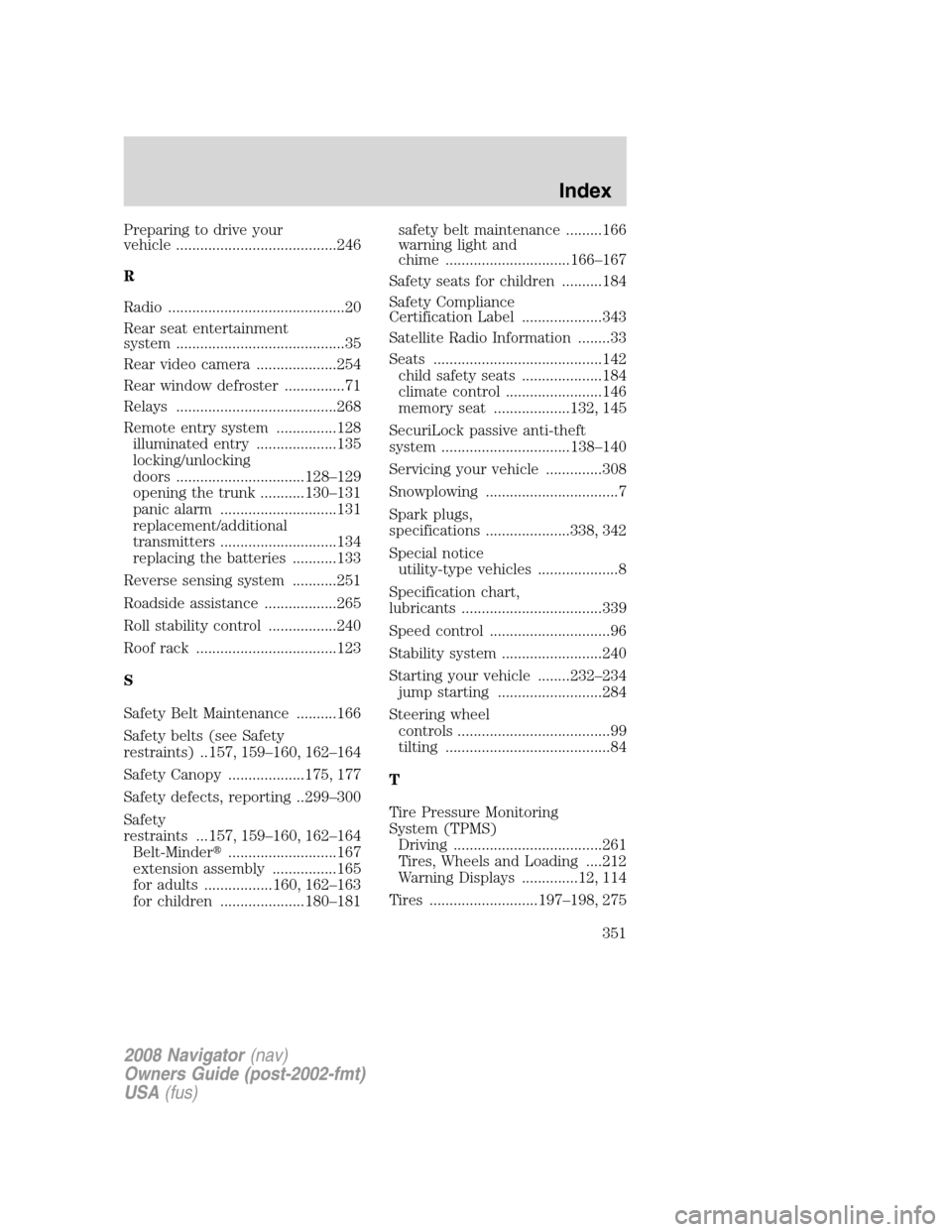
Preparing to drive your
vehicle ........................................246
R
Radio ............................................20
Rear seat entertainment
system ..........................................35
Rear video camera ....................254
Rear window defroster ...............71
Relays ........................................268
Remote entry system ...............128
illuminated entry ....................135
locking/unlocking
doors ................................128–129
opening the trunk ...........130–131
panic alarm .............................131
replacement/additional
transmitters .............................134
replacing the batteries ...........133
Reverse sensing system ...........251
Roadside assistance ..................265
Roll stability control .................240
Roof rack ...................................123
S
Safety Belt Maintenance ..........166
Safety belts (see Safety
restraints) ..157, 159–160, 162–164
Safety Canopy ...................175, 177
Safety defects, reporting ..299–300
Safety
restraints ...157, 159–160, 162–164
Belt-Minder�...........................167
extension assembly ................165
for adults .................160, 162–163
for children .....................180–181safety belt maintenance .........166
warning light and
chime ...............................166–167
Safety seats for children ..........184
Safety Compliance
Certification Label ....................343
Satellite Radio Information ........33
Seats ..........................................142
child safety seats ....................184
climate control ........................146
memory seat ...................132, 145
SecuriLock passive anti-theft
system ................................138–140
Servicing your vehicle ..............308
Snowplowing .................................7
Spark plugs,
specifications .....................338, 342
Special notice
utility-type vehicles ....................8
Specification chart,
lubricants ...................................339
Speed control ..............................96
Stability system .........................240
Starting your vehicle ........232–234
jump starting ..........................284
Steering wheel
controls ......................................99
tilting .........................................84
T
Tire Pressure Monitoring
System (TPMS)
Driving .....................................261
Tires, Wheels and Loading ....212
Warning Displays ..............12, 114
Tires ...........................197–198, 275
2008 Navigator(nav)
Owners Guide (post-2002-fmt)
USA(fus)
Index
351