Page 137 of 464
137
2-2. Instrument cluster
2
When driving
■Indicators
The indicators inform the driver of th e operating state of the vehi-
cle’s various systems.
Turn signal indicator
( P. 1 2 8 )
(vehicles with
an automatic
transmission)
“ECT SNOW” indicator
( P. 1 2 3 )
Headlight high beam indi-
cator ( P. 1 4 3 )
(vehicles with
a manual
transmission)
“ETCS SNOW” indicator
( P. 1 2 6 )
(U.S.A.)
Headlight indicator
( P. 1 4 3 )
(vehicles with
an automatic
transmission)
“ECT PWR” indicator
( P. 1 2 3 )
(CANADA)
Tail light indicator
( P. 1 4 3 ) Cruise control indicator
( P. 1 5 2 )
Front fog light indicator
( P. 1 4 6 )
(if equipped)
“AFS OFF” indicator light
( P. 1 4 4 )
(vehicles with an automatic trans-
mission)
Shift position and shift range indica-
tors ( P. 122)
(if equipped)
Intuitive parking assist
indicator ( P. 1 6 4 )
Slip indicator ( P. 1 7 1 )
“VSC OFF” indicator
( P. 1 7 2 )
SRS airbag on-off indica-
tor ( P. 9 0 )
*
*
*
*
Page 209 of 464
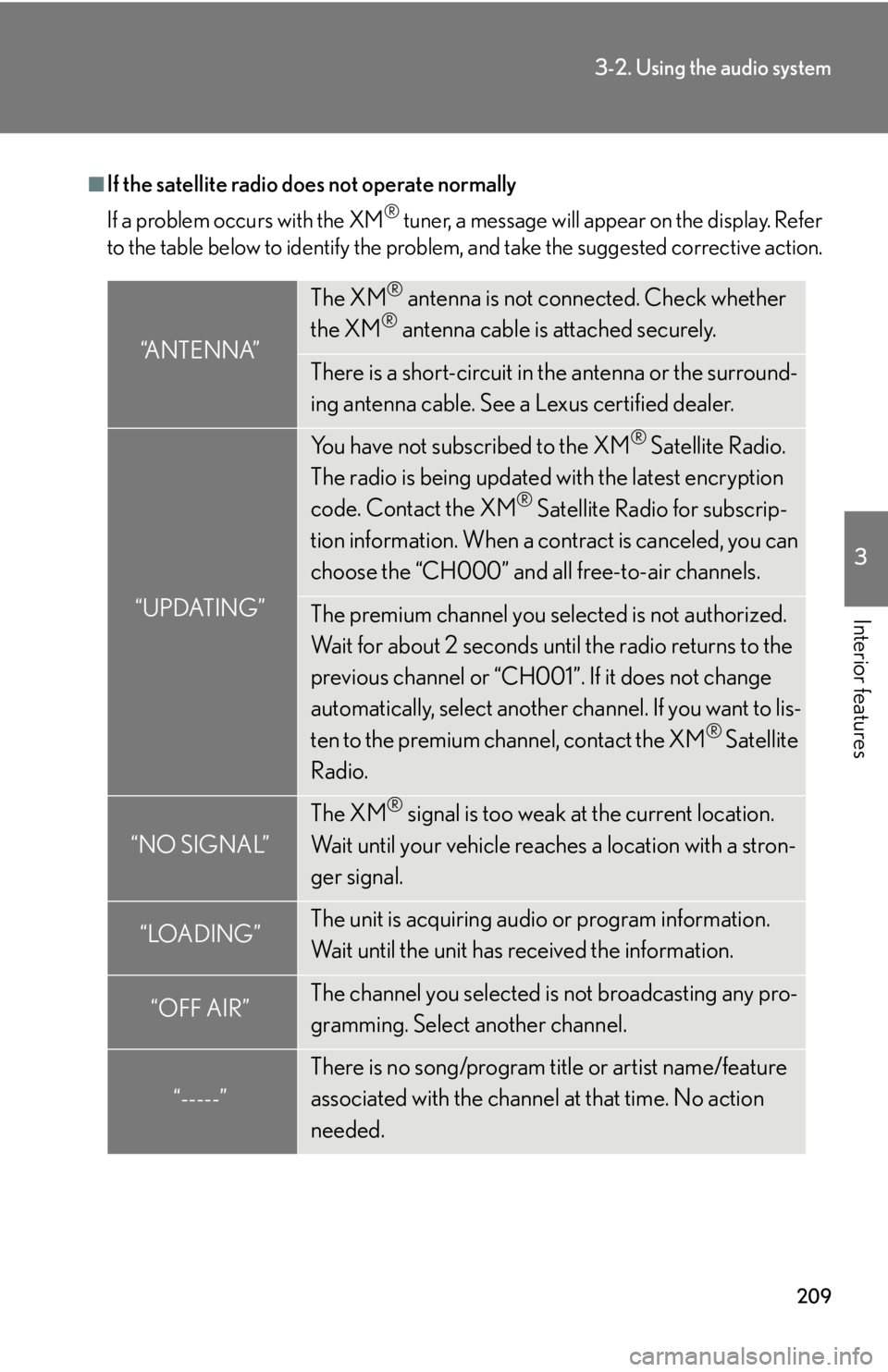
209
3-2. Using the audio system
3
Interior features
■If the satellite radio does not operate normally
If a problem occurs with the XM
® tuner, a message will appear on the display. Refer
to the table below to identify the problem, and take the suggested corrective action.
“ANTENNA”
The XM® antenna is not connected. Check whether
the XM® antenna cable is attached securely.
There is a short-circuit in the antenna or the surround-
ing antenna cable. See a Lexus certified dealer.
“UPDATING”
You have not subscribed to the XM® Satellite Radio.
The radio is being updated with the latest encryption
code. Contact the XM
® Satellite Radio for subscrip-
tion information. When a co ntract is canceled, you can
choose the “CH000” and all free-to-air channels.
The premium channel you selected is not authorized.
Wait for about 2 seconds until the radio returns to the
previous channel or “CH001”. If it does not change
automatically, select another channel. If you want to lis-
ten to the premium channel, contact the XM
® Satellite
Radio.
“NO SIGNAL”
The XM® signal is too weak at the current location.
Wait until your vehicle reaches a location with a stron-
ger signal.
“LOADING”The unit is acquiring audio or program information.
Wait until the unit has received the information.
“OFF AIR”The channel you selected is not broadcasting any pro-
gramming. Select another channel.
“-----”
There is no song/program title or artist name/feature
associated with the channel at that time. No action
needed.
Page 267 of 464

267
3-5. Other interior features
3
Interior features
Test the operation of the HomeLink by pressing the newly pro-
grammed button. Check to see if the gate/device operates cor-
rectly.
Repeat the steps above to program another device for each of
the remaining HomeLink
buttons.
■ Programming other devices
To program other devices such as home security systems, home door
locks or lighting, contact your auth orized Lexus dealer for assistance.
■ Reprogramming a button
The individual HomeLink
buttons cannot be erased but can be
reprogrammed. To reprogram a button, follow the programming
instructions.
Operating the HomeLink
Press the appropriate HomeLink button. The HomeLink indicator
light on the HomeLink transceiver should turn on.
The HomeLink continues to send a signal fo r up to 20 seconds as long as
the button is pressed.
Erasing the entire HomeLink memory (all three programs)
Press and hold down the 2 outside
buttons for 20 seconds until the
indicator light flashes.
If you sell your vehicle, be sure to
erase the programs stored in the
HomeLink
memory.
STEP5
STEP6
Page 331 of 464
331
4-3. Do-it-yourself maintenance
4
Maintenance and care
Fuse layout and amperage ratings■ Engine compartment (type A)
FuseAmpereCircuit
1ABS NO.325 AVDIM
2PWR HTR25 A
3TURN-HAZ15 AEmergency flashers, turn signals
4IG2 MAIN20 AIG2, IGN, GAUGE
5RAD NO.230 AAudio
6D/C CUT20 ADOME, MPX-B
7RAD NO.130 AAudio
8MPX-B10 A
Headlights, front fog lights, parking
lights, license plate lights, windshield
washer, horn, power door lock system,
power windows, power seats, electric
tilt and telescopic steering column,
meter, smart access system with push-
button start, outside rear view mirrors,
air conditioning system, security sys-
tem
9DOME10 AInterior lights, meter
Page 342 of 464
342
4-3. Do-it-yourself maintenance
Light bulbs
You may replace the following bulbs yourself. For more information about
replacing other light bulbs, contact your Lexus dealer.
■Preparing a replacement light bulb
Check the wattage of the light bulb being replaced. ( P. 420)
■ Removing the engine compartment cover
P. 2 9 4
■ Front bulb locations
■ Rear bulb locations
Parking light
Headlight
high beam
Rear turn signal light
Back-up light
Page 345 of 464
345
4-3. Do-it-yourself maintenance
4
Maintenance and care
Partly remove the trunk panel
cover and turn bulb bases coun-
terclockwise.
Remove the light bulb.
■ Rear turn signal lights
Open the trunk door and remove
the cover.
Turn the bulb base counterclock-
wise.STEP2
STEP3
STEP1
STEP2
Page 346 of 464
346
4-3. Do-it-yourself maintenance
Remove the light bulb.
■ Bulbs other than the above
If any of the bulbs listed below has burnt out, have your Lexus dealer
replace it.
●Headlight low beams (halogen bulbs)
● Headlight high and low beams (discharge bulbs)
● Front fog lights
● Front turn signal lights
● Front side marker lights
● Stop/tail lights
● Tail lights
● Rear side marker lights
● High mounted stoplight
● License plate lightsSTEP3
Page 420 of 464
420
6-1. Specifications
Light bulbs
*:If equipped
A: D4S discharge bulbs
B: H11 halogen bulbs
C: Wedge base bulbs (amber)
D: HB3 halogen bulbs
E: Wedge base bulbs (clear)
F: HB4 halogen bulbs
G: Double end bulbs
Light BulbsBulb No.WTy p e
Exterior
Headlights
High beam
Low/high* beam (discharge bulbs)
Low beam* (halogen bulbs)
9005
D4SH1160
35
55DA B
Front turn signal lights21C
Parking lights1685E
Front fog lights900655F
Trunk light5G
Rear turn signal lights74 4 021E
Back-up lights92116E
Outer foot lights5E
Interior
Vanity lights8E
Interior lights
Front
Rear
10
3.0E
G
Overhead courtesy lights Front
Rear
3.83.0E
G
Door courtesy lights3.8E