Page 215 of 464
215
3-2. Using the audio system
3
Interior features
NOTICE
■CDs and adapters that cannot be used
Do not use the following types of CDs, 3 in. (8 cm) CD adapters or Dual Discs.
Doing so may damage the CD player and/or the CD insert/eject function.
●CDs that have a diameter that is not 4.7 in.
(12 cm).
●Low-quality and deformed CDs.
●CDs with a transparent or translucent
recording area.
●CDs that have had tape, stickers or CD-R
labels attached to them, or that have had
the label peeled off.
Page 216 of 464
216
3-2. Using the audio system
NOTICE
■CD player precautions
Failure to follow the precautions below may result in serious damage to the CDs or
the player itself.
●Do not insert anything other than CDs into the CD slot.
●Do not apply oil to the CD player.
●Store CDs away from direct sunlight.
●Never try to disassemble any part of the CD player.
●Do not insert more than one CD at a time.
Page 217 of 464
217
3-2. Using the audio system
3
Interior features
Playing back MP3 and WMA discs
Loading and ejecting MP3 and WMA discsRefer to the section entitled “Usi ng the CD player” for details. (P. 211)
Selecting a folder
■ Selecting folders one at a time
Press ( ) or ( ) to select the desired folder.
■ Selecting the desired folder by cueing the first file of each folder
Press and hold until you hear a beep. When the desired folder is
reached, press the switch once again.
■ Returning to the first folder
Press and hold ( ) until you hear a beep.
Po w e r Vo l u m e
CD eject Playback
Search playback CD insertSelecting a CD Selecting a file
Random playback
Repeat play
Displays text message
Selecting a folder
Selecting
a file
Page 219 of 464
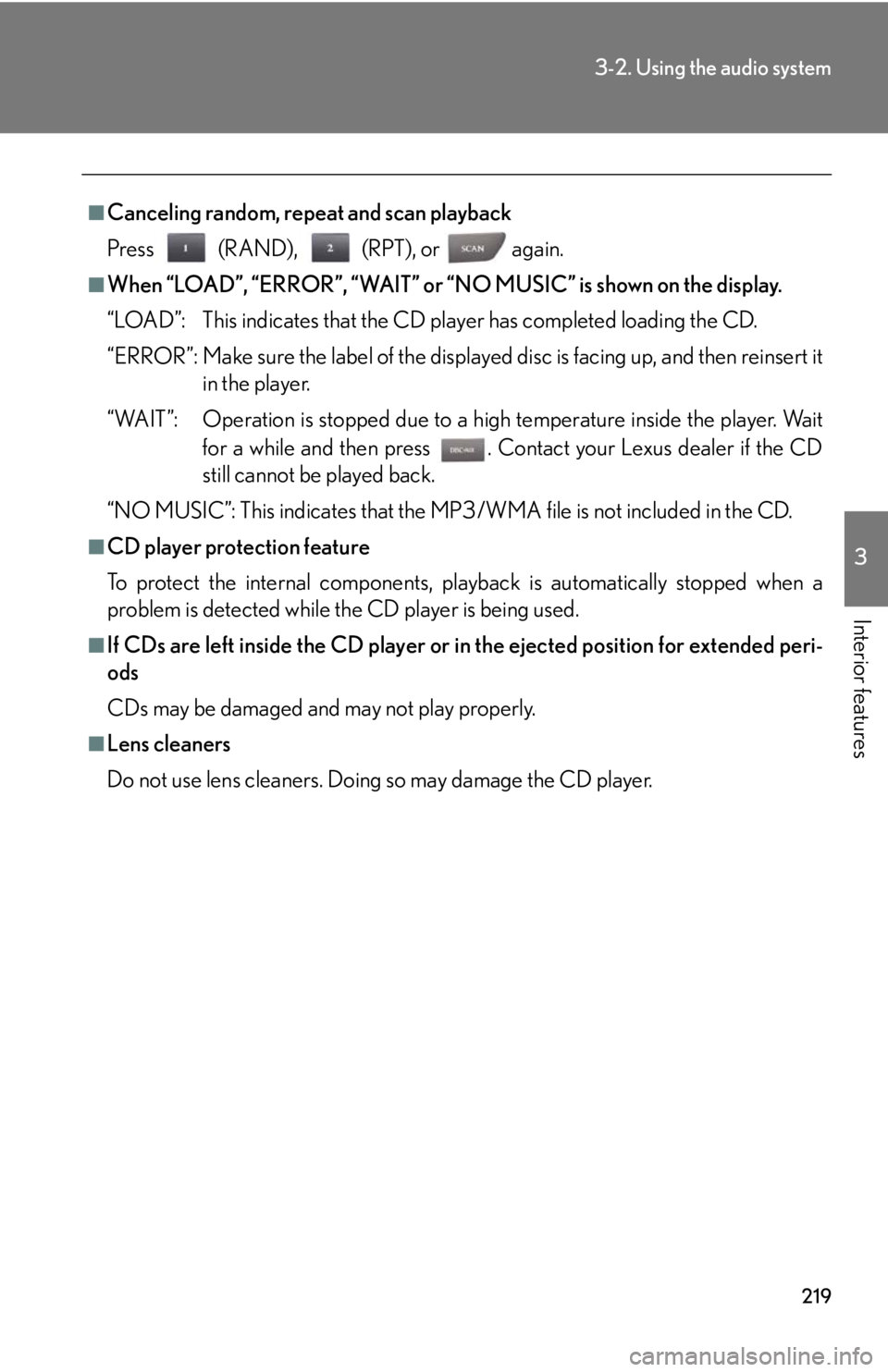
219
3-2. Using the audio system
3
Interior features
■Canceling random, repeat and scan playback
Press (RAND), (RPT), or again.
■When “LOAD”, “ERROR”, “WAIT” or “NO MUSIC” is shown on the display.
“LOAD”: This indicates that the CD player has completed loading the CD.
“ERROR”: Make sure the label of the displayed disc is facing up, and then reinsert it in the player.
“WAIT”: Operation is stopped due to a hi gh temperature inside the player. Wait
for a while and then press . Contact your Lexus dealer if the CD
still cannot be played back.
“NO MUSIC”: This indicates that the MP3/WMA file is not included in the CD.
■CD player protection feature
To protect the internal components, play back is automatically stopped when a
problem is detected while th e CD player is being used.
■If CDs are left inside the CD player or in the ejected position for extended peri-
ods
CDs may be damaged and may not play properly.
■Lens cleaners
Do not use lens cleaners. Doing so may damage the CD player.
Page 223 of 464
223
3-2. Using the audio system
3
Interior features
NOTICE
■CDs and adapters that cannot be used
Do not use the following types of CDs, 3 in. (8 cm) CD adapters or Dual Discs.
Doing so may damage the CD player and render the CD insert/eject function
unusable.
●CDs that have a diameter that is not 4.7 in.
(12 cm)
●Low-quality and deformed CDs
●CDs with a transparent or translucent
recording area
●CDs that have had tape, stickers or CD-R
labels attached to them, or that have had
the label peeled off
Page 224 of 464
224
3-2. Using the audio system
NOTICE
■CD player precautions
Failure to follow the precautions below may result in damage to the CDs or the
player itself.
●Do not insert anything other than CDs into the CD slot.
●Do not apply oil to the CD player.
●Store CDs away from direct sunlight.
●Never try to disassemble any part of the CD player.
●Do not insert more than one CD at a time.
Page 230 of 464
230
3-2. Using the audio system
Selecting a radio stationPress to select the radio mode.
Press or on to select a radio station.
To scan for receivable stations, press and hold the switch until you hear
a beep.
Selecting a track/file
Press to select the CD mode.
Press or on to select the desired track/file.
Selecting a disc in the CD player
Press to select the CD mode.
Press and hold or on until a beep is heard.
CAUTION
■To reduce the risk of an accident
Exercise care when operating the audio switches on the steering wheel.
STEP1
STEP2
STEP1
STEP2
STEP1
STEP2
Page 450 of 464

450
Alphabetical index
Alphabetical index
A/C ............................................................. 192
ABS.............................................................. 170
AFS .............................................................. 144
Adaptive front lighting system ......... 144
Air conditioning filter .......................... 322
Air conditioning systemAir conditioning filter ....................... 322
Automatic air conditioning system .................................................... 192
Airbags Airbag operating conditions.............81
Airbag precautions for your child.......................................................... 85
Airbag warning light ..........................361
Curtain shield airbag operating
conditions.............................................. 82
Curtain shield airbag precautions .......................................... 85
Front passenger occupant classification system......................... 90
General airbag precautions ........... 85
Locations of airbags............................ 79
Modification and disposal of airbags .................................................... 89
Proper driving po sture ............. 77, 85
Side airbag operating conditions.............................................. 82
Side airbag precautions .................... 85
SRS airbags ............................................. 79 Alarm .............................................................74
Antenna ....................................................208
Anti-lock brake system ........................170
Armrest .................................................... 255
Ashtrays.................................................... 248
Audio input.............................................. 228
Audio system
Antenna.................................................. 208
Audio input ........................................... 228
AUX adapter ...................................... 228
CD player/changer ............................. 211
MP3/WMA disc..................................217
Optimal use ..........................................225
Portable music player ..................... 228
Radio ....................................................... 204
Steering wheel audio switch.........229
Automatic air conditioning system ......................................................192
Automatic headlight leveling system ......................................................145
Automatic light control system.........143
Automatic transmission Automatic transmission ....................122
If the shift lever cannot be shifted from P....................................392
S mode ..................................................... 124
AUX adapter ......................................... 228A