Page 3 of 464

1
2
3
4
5
6
7
3
2-2. Instrument cluster..................... 130Gauges and meters ..................... 130
Indicators and warning lights ... 136
Multi-information display........... 139
2-3. Operating the lights and windshield wipers .................... 143
Headlight switch ............................ 143
Fog light switch .............................. 146
Windshield wipers and washer............................................. 147
Headlight cleaner switch ............. 151
2-4. Using other driving systems.... 152 Cruise control ................................ 152
Dynamic radar cruise control............................................. 155
Intuitive parking assist ................. 164
Driving assist systems.................. 170
PCS (Pre-Collision System)..... 176
2-5. Driving information ................... 179 Cargo and luggage ...................... 179
Vehicle load limits ......................... 182
Winter driving tips ........................ 183
Trailer towing .................................. 187
Dinghy towing (vehicles with an
automatic transmission) .......... 188
Dinghy towing (vehicles with a
manual transmission) ................ 189 3-1. Using the air conditioning
system and defogger ............. 192
Automatic air conditioning system .................. 192
Rear window and outside rear view mirror defoggers ........... 200
3-2. Using the audio system............ 201 Audio system type ........................ 201
Using the radio.............................. 204
Using the CD player...................... 211
Playing back MP3 and WMA discs.................................... 217
Optimal use of the audio system ............................................ 225
Using the AUX adapter ............ 228
Using the steering wheel audio switches ............................ 229
3-3. Using the interi or lights ........... 231
Interior lights list............................. 231
• Interior lights ............................... 234
• Personal lights ............................ 234
3Interior features
Page 12 of 464
12
Pictorial indexInstrument panel
Headlight switch Turn signal lever Fog light switch P. 143
P. 128
P. 146
Shift paddle switches P. 124
Gauges and meters P. 130
Multi-information display P. 139
Windshield wipers and washer switch P. 147
Engine (ignition) switch P. 117
Trunk opener main switch P. 41
Glove box P. 236
Tilt and telescopic steering lock release lever P. 58
Tilt and telescopic steering control switch P. 59
Parking brake pedal (automatic transmission) P. 129
Audio remote control switches P. 229
Page 27 of 464

27
1-2. Opening, closing and locking the doors and trunk
1
Before driving
■Switching the door unlock function
It is possible to set which doors the entry function unlocks. Turn the “ENGINE START STOP” switch OFF.
When the indicator on the key surface is turned off, push and
hold , , or for approximately 5 seconds while pushingon the key.
The setting changes each time an operatio n is performed, as shown below. (When
changing the setting continuously, release the buttons, wait for at least 5 seconds,
and repeat step 2.)
Unlock the doors using the electron ic key and open one of the doors.
If a door is not opened within 60 seconds after is pressed, the doors
will be locked again and the alarm will automatically be set.In case that the
alarm is triggered, immediately stop the alarm. ( P. 74 )
STEP1
STEP2
Multi-information
displayUnlocking doorsBeep
Hold the driver's door handle
to unlock only the driver's
door.
Exterior: Beeps three
times
Interior: Pings once
Hold the front passenger’s
door handle to unlock all
doors
Hold either front door handle
to unlock all doorsExterior: Beeps twice
Interior: Pings once
STEP3
Page 30 of 464
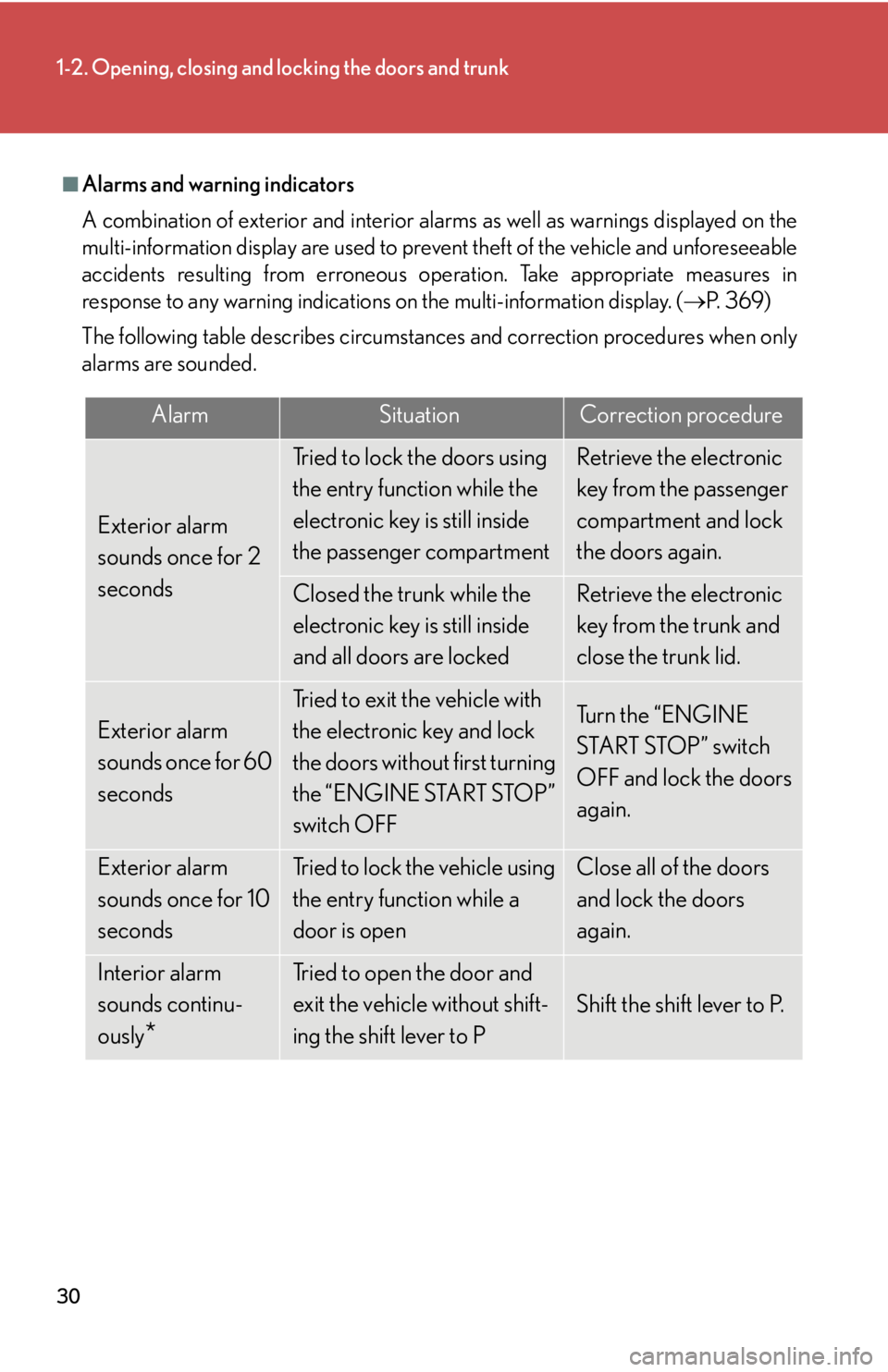
30
1-2. Opening, closing and locking the doors and trunk
■Alarms and warning indicators
A combination of exterior and interior alarms as well as warnings displayed on the
multi-information display are used to prevent theft of the vehicle and unforeseeable
accidents resulting from erroneous operation. Take appropriate measures in
response to any warning indications on the multi-information display. (P. 3 6 9 )
The following table describes circumstances and correction procedures when only
alarms are sounded.
AlarmSituationCorrection procedure
Exterior alarm
sounds once for 2
seconds
Tried to lock the doors using
the entry function while the
electronic key is still inside
the passenger compartmentRetrieve the electronic
key from the passenger
compartment and lock
the doors again.
Closed the trunk while the
electronic key is still inside
and all doors are lockedRetrieve the electronic
key from the trunk and
close the trunk lid.
Exterior alarm
sounds once for 60
seconds
Tried to exit the vehicle with
the electronic key and lock
the doors without first turning
the “ENGINE START STOP”
switch OFFTu r n t h e “ E N G I N E
START STOP” switch
OFF and lock the doors
again.
Exterior alarm
sounds once for 10
secondsTried to lock the vehicle using
the entry function while a
door is openClose all of the doors
and lock the doors
again.
Interior alarm
sounds continu-
ously
*
Tried to open the door and
exit the vehicle without shift-
ing the shift lever to P
Shift the shift lever to P.
Page 107 of 464
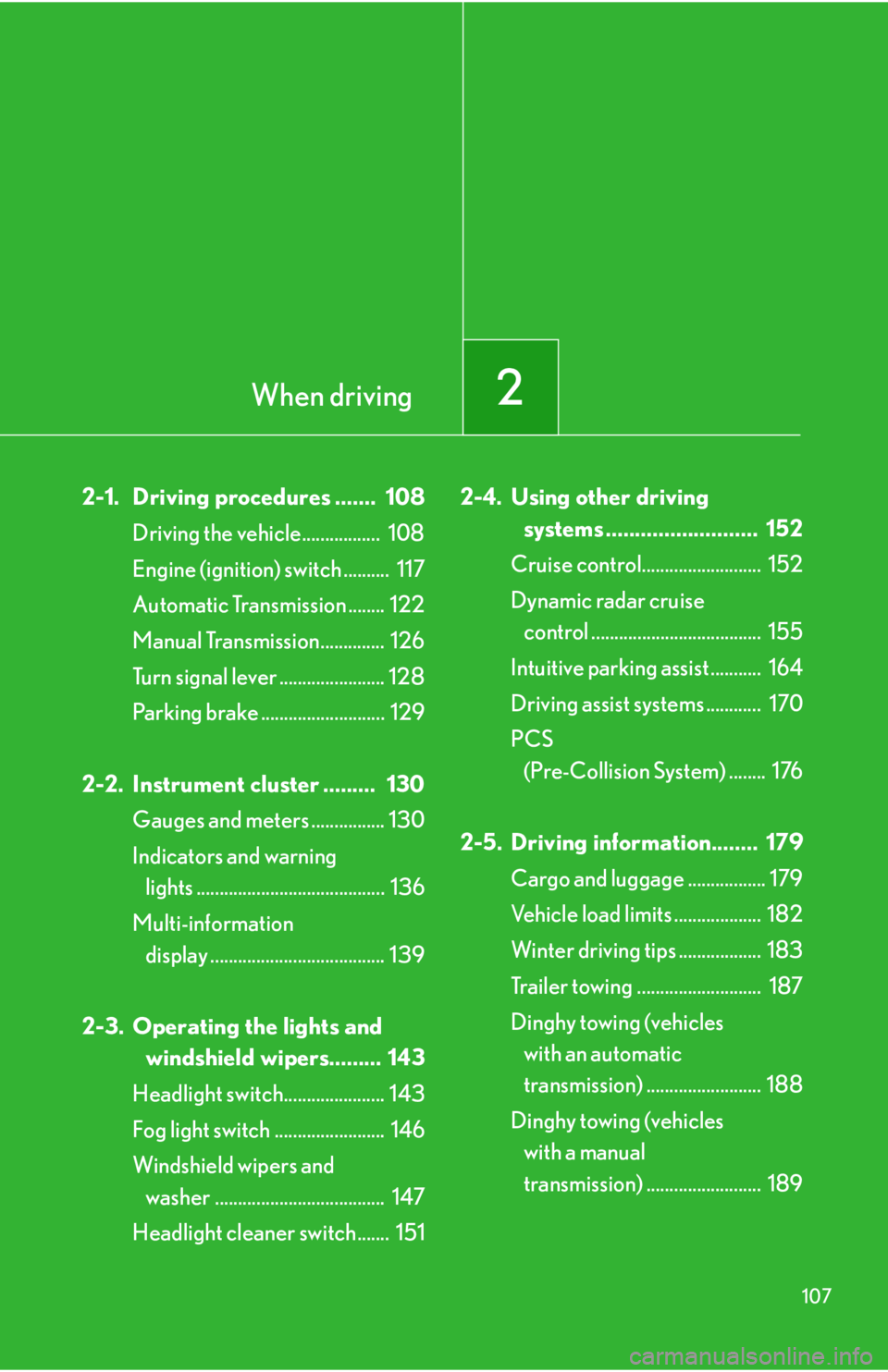
When driving2
107
2-1. Driving procedures ....... 108Driving the vehicle................. 108
Engine (ignition) switch .......... 117
Automatic Transmission ........ 122
Manual Transmission.............. 126
Turn signal lever ....................... 128
Parking brake ........................... 129
2-2. Instrument cluster ......... 130 Gauges and meters ................ 130
Indicators and warning lights ......................................... 136
Multi-information display ...................................... 139
2-3. Operating the lights and windshield wipers......... 143
Headlight switch...................... 143
Fog light switch ........................ 146
Windshield wipers and washer ..................................... 147
Headlight cleaner switch....... 151 2-4. Using other driving
systems .......................... 152
Cruise control.......................... 152
Dynamic radar cruise control ..................................... 155
Intuitive parking assist ........... 164
Driving assist systems ............ 170
PCS (Pre-Collision System) ........ 176
2-5. Driving information........ 179 Cargo and luggage ................. 179
Vehicle load limits ................... 182
Winter driving tips .................. 183
Trailer towing ........................... 187
Dinghy towing (vehicles with an automatic
transmission) ......................... 188
Dinghy towing (vehicles with a manual
transmission) ......................... 189
Page 125 of 464

125
2-1. Driving procedures
2
When driving
■Gear position display when driving in S mode
The current gear is displayed on the multi-information display. ( P. 1 4 2 )
■Downshifting restrictions wa rning buzzer (in the S mode)
To help ensure safety and driving perfor mance, downshifting operation may some-
times be restricted. In some circumstances, downshifting may not be possible even
when the shift lever or shift paddle switch is operated. (The warning buzzer will
sound twice.)
■When driving with the cruise control system or dynamic radar cruise control sys-
tem
The engine brake will not operate in the S mode, even when downshifting to 5 or 4.
( P. 152, 155)
■Snow mode automatic deactivation
Snow mode is automatically deactivated if the “ENGINE START STOP” switch is
turned off after driving in snow mode.
■If the shift lever cannot be shifted from P
P. 3 9 2
■If does not come on even after shifting the shift lever to S
This may indicate a malfunction in the automatic transmission system. Have the
vehicle inspected by your Lexus dealer immediately.
(In this situation, the vehicle will operate as if the shift lever is in D.)
■AI-SHIFT
The AI-SHIFT automatically shifts the gear to the optimal position according to the
driver performance and driving conditions.
The AI-SHIFT automatically operates when th e shift lever is in the D position. (Shift-
ing the shift lever to the S position cancels the function.)
Page 130 of 464
130
2-2. Instrument cluster
Gauges and meters
The units used on the speedometer and the tachometer gauge display may
differ depending on the model/type.
The following gauges, meters and display illuminate when the
“ENGINE START STOP” switch is in IGNITION ON mode.
Speedometer
Displays the vehicle speed.
Multi-information display
P. 1 3 9
Tachometer
Displays the engine speed in revolutions per minute.
Tacho indicator
When the set engine speed is reached, this ring-shaped indicators comes
on in yellow. The indicator comes on in red when the engine speed
reaches a dangerous range.
Engine coolant temperature gauge
Displays the engine coolant temperature.
Page 132 of 464
132
2-2. Instrument cluster
Speed and tacho indicators■ Turning the indicator on/off
Bring up the satellite switch mode
on the multi-information display.
Press , or the “ON/OFF” but-
ton.
Select the item whose setting is to
be changed.
Press or to display the item
whose setting is to be changed.
Change the settings.
Press “ON/OFF” button to change
the settings (e.g. on/off).
STEP1
STEP2
STEP3