2008 Lexus IS F key battery
[x] Cancel search: key batteryPage 4 of 452

TABLE OF CONTENTSIndex
4
Power outlet .................................... 241
Seat heaters .................................... 242
Seat heaters and ventilators .... 244
Armrest ............................................ 246
Trunk storage extension............ 247
Coat hooks ..................................... 249
Floor mat......................................... 250
Trunk features................................. 251
Garage door opener .................. 254
Compass.......................................... 259
4-1. Maintenance and care............ 264 Cleaning and protecting the vehicle exterior................... 264
Cleaning and protecting the vehicle interior .................... 267
4-2. Maintenance ............................. 270 Maintenance requ irements ..... 270
General maintenance ................ 272
Emission inspection and maintenance (I/M)
programs ...................................... 275 4-3. Do-it-yourself
maintenance............................ 276
Do-it-yourself service precautions .................................. 276
Hood.................................................. 279
Positioning a floor jack.............. 280
Engine compartment.................. 282
Tires ................................................... 296
Tire inflation pressure................. 307
Wheels................................................. 311
Air conditioning filter................... 313
Electronic key battery ................. 316
Checking and replacing fuses ................................................. 318
Headlight aim................................. 332
Light bulbs ....................................... 334
5-1. Essential information .............. 340 If your vehicle needs to be towed ...................................... 340
If you think something is wrong ......................................... 346
Fuel pump shut off system ........ 347
Event data recorder ................... 348
4Maintenance and care
5When trouble arises
Page 5 of 452

1
2
3
4
5
6
7
5
5-2. Steps to take in an emergency .............................. 350
If a warning light turns on or a warning buzzer
sounds... ....................................... 350
If a warning message is displayed ...................................... 360
If you have a flat tire..................... 374
If the engine will not start ......... 383
If the shift lever cannot be shifted from P ............................. 384
If you lose your keys ................... 385
If the electronic key does not operate properly ...................... 386
If the vehicle battery is discharged .................................. 389
If your vehicle overheats ........... 392
If the vehicle becomes stuck ... 395
6-1. Specifications............................ 398 Maintenance data (fuel, oil level, etc.).................... 398
Fuel information ........................... 409
Tire information.............................. 412
6-2. Customization .......................... 424 Customizable features .............. 424
6-3. Initialization ............................... 429 Items to initialize ........................... 429 Reporting safety defects
for U.S. owners........................... 432
Seat belt instructions for Canadian owners
(in French) .................................... 433
Abbreviation list .................................. 436
Alphabetical index.............................. 438
What to do if... ...................................... 449
6Vehicle specifications
7For owners
Index
Page 20 of 452

20
1-1. Key information
Keys
Using the mechanical keyTake out the mechanical key.
The mechanical key can only be
inserted in one direction, as the key
only has grooves on one side. If the
key cannot be inserted in a lock
cylinder, turn it over and re-attempt
to insert it.
After using the mechanical key,
store it in the electronic key. Carry
the mechanical key together with
the electronic key. If the electronic
key battery is depleted or the entry
function does not operate properly,
you will need the mechanical key.
The following keys are provided with the vehicle.
Electronic keys
• Operating the smart accesssystem with push-button start
( P. 22)
• Operating the wireless remote control function
( P. 3 4 )
Mechanical keys
Key number plate
Page 26 of 452
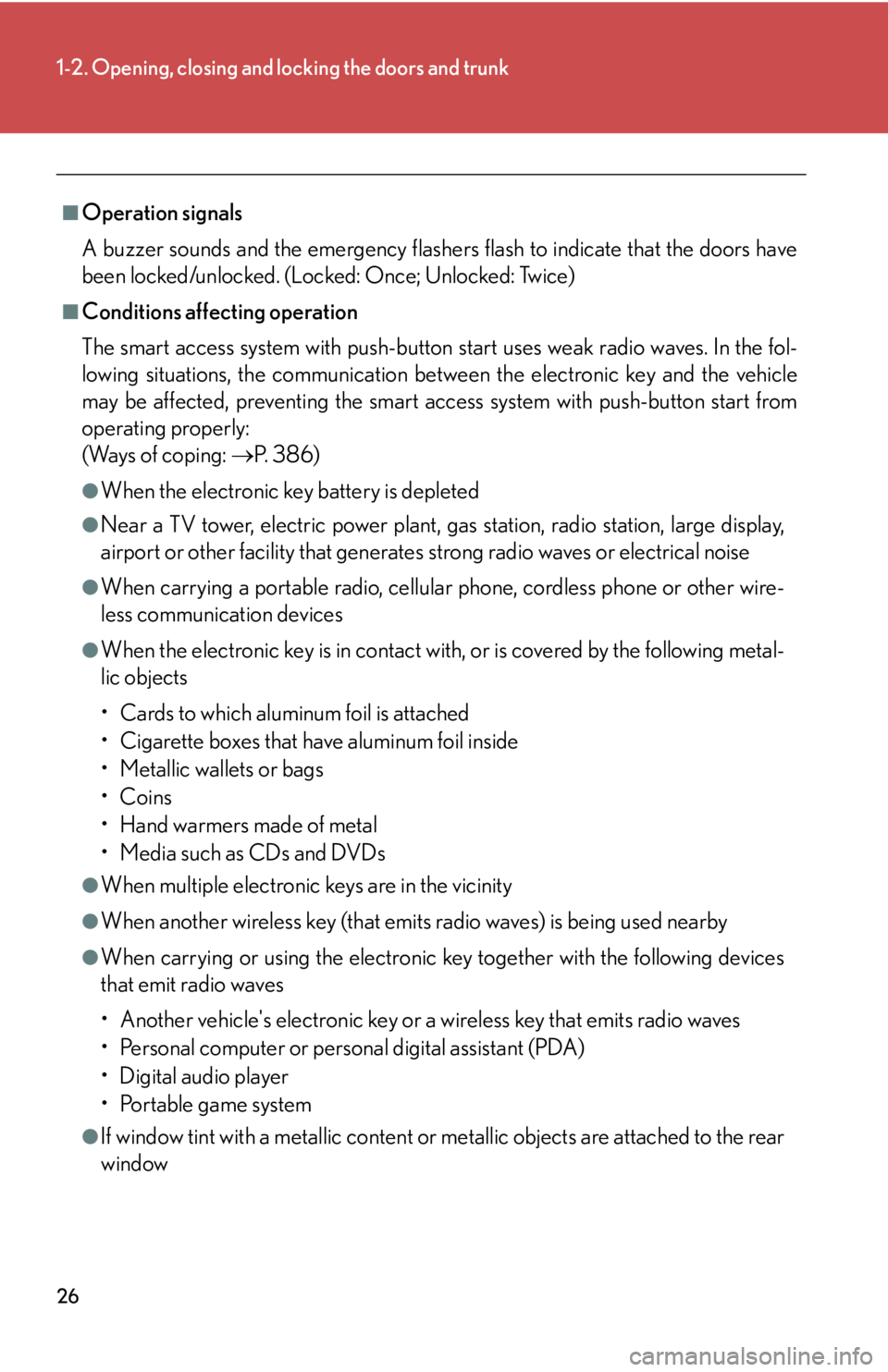
26
1-2. Opening, closing and locking the doors and trunk
■Operation signals
A buzzer sounds and the emergency flashers flash to indicate that the doors have
been locked/unlocked. (Locked: Once; Unlocked: Twice)
■Conditions affecting operation
The smart access system with push-button start uses weak radio waves. In the fol-
lowing situations, the communication betw een the electronic key and the vehicle
may be affected, preventing the smart access system with push-button start from
operating properly:
(Ways of coping: P. 3 8 6 )
●When the electronic key battery is depleted
●Near a TV tower, electric power plant, gas station, radio station, large display,
airport or other facility that generates strong radio waves or electrical noise
●When carrying a portable radio, cellular phone, cordless phone or other wire-
less communication devices
●When the electronic key is in contact wi th, or is covered by the following metal-
lic objects
• Cards to which aluminum foil is attached
• Cigarette boxes that have aluminum foil inside
• Metallic wallets or bags
•Coins
• Hand warmers made of metal
• Media such as CDs and DVDs
●When multiple electronic keys are in the vicinity
●When another wireless key (that emits radio waves) is being used nearby
●When carrying or using the electronic key together with the following devices
that emit radio waves
• Another vehicle's electronic key or a wireless key that emits radio waves
• Personal computer or personal digital assistant (PDA)
• Digital audio player
• Portable game system
●If window tint with a metallic content or metallic objects are attached to the rear
window
Page 28 of 452

28
1-2. Opening, closing and locking the doors and trunk
■Battery-saving function
In the following circumstances, the entry function is disabled in order to prevent the
vehicle and electronic key batteries from discharging.
●When the entry function has not been used for 30 days or more
●When the electronic key has been left within approximately 3 ft. (1 m) of the
vehicle for 10 minutes or more
The system will resume operation when...
●The vehicle is locked using th e door handle lock switch.
●The vehicle is locked/unlocked using the wireless remote control function.
( P. 3 4 )
●The vehicle is locked/unlocked using the mechanical key. ( P. 3 8 6 )
■Electronic key battery depletion
●The standard battery life is 1 to 2 years. (The battery becomes depleted even if
the electronic key is not used.) If the smart access system with push-button start
or the wireless remote control function does not operate, or the detection area
becomes smaller, the battery may be depleted. Replace the battery when nec-
essary. ( P. 3 1 6 )
●To avoid serious deterioration, do not leave the electronic key within 3 ft. (1 m) of
the following electrical appliances that produce a magnetic field.
•TVs
• Personal computers
• Cellular phones, cordless phones and battery chargers
• Recharging cellular phones or cordless phones
•Glass top ranges
• Table lamps
■To operate the system properly
Make sure to carry the electronic key wh en operating the system. Do not get the
electronic key too close to the vehicle when operating the system from the outside
of the vehicle.
Depending on the position and holding condition of the electronic key, the key may
not be detected corr ectly and the system may not operate properly. (The alarm may
go off accidentally, or the door lock prevention may not function.)
Page 31 of 452

31
1-2. Opening, closing and locking the doors and trunk
1
Before driving
■If the smart access system with push-button start does not operate properly
●Locking and unlocking the doors and trunk: Use the mechanical key.
( P. 3 8 6 )
●Starting the engine: P. 3 8 7
■When the electronic key battery is fully depleted
P. 3 1 6
■Customization that can be configured at Lexus dealer
It is possible to deactivate the operation signals of the system, such as the emer-
gency flashers. (Customizable features P. 4 2 4 )
■Certification for the smart access system with push-button start
For vehicles sold in the U.S.A.
NOTE:
This device complies with Part 15 of the FCC Rules. Operation is subject to the fol-
lowing two conditions: (1) this device may not cause harmful interference, and (2)
this device must accept any interference received, including interference that may
cause undesired operation.
AlarmSituationCorrection procedure
Interior alarm pings
continuously
Switched to ACCESSORY
mode while the driver's door
is open (Opened the driver's
door when the “ENGINE
START STOP” switch is in
ACCESSORY mode.)
Close the driver's door.
Turned the “ENGINE START
STOP” switch OFF while the
driver's door is open
Close the driver's door.
FCC ID: NI4TMLF-1
Page 34 of 452

34
1-2. Opening, closing and locking the doors and trunk
Wireless remote control
■2-step unlocking function
When you push , the driver's door is unlocked. Pushing the button again
within 3 seconds unlocks the other doors.
■Operation signals
Doors: A buzzer sounds and the emergenc y flashers flash to indicate that the
doors have been locked/unlocked. (Locked: Once; Unlocked: Twice)
Trunk: A buzzer sounds to indicate that the trunk has been unlocked.
Windows and moon roof: A buzzer sounds to indicate that the windows and moon
roof are operating.
■Door lock buzzer
If a door is not fully closed, a buzzer sounds if an attempt to lock the door is made.
Fully close the door to stop the buzzer, and lock the vehicle once more.
■Alarm
Using the wireless remote control to lock the doors will set the alarm system.
■Electronic key battery depletion
P. 2 8
■Security feature
P. 2 9
The wireless remote control can be used to lock and unlock the vehicle and
the trunk from outside the vehicle.
Locks all doors
Unlocks all doors
Opens the windows and
moon roof (push and hold)
Unlocks the trunk
(push and hold)
Sounds alarm
(push and hold) ( P. 7 2 )
Page 35 of 452

35
1-2. Opening, closing and locking the doors and trunk
1
Before driving
■When the electronic key battery is fully depleted
P. 3 1 6
■Conditions affecting operation
P. 2 6
■Customization that can be configured at Lexus dealer
Settings (e.g. trunk unlocking function) can be changed. (Customizable features
P. 4 2 4 )
■Certification for wireless remote control
For vehicles sold in the U.S.A.
NOTE:
This device complies with Part 15 of the FCC Rules. Operation is subject to the fol-
lowing two conditions: (1) this device may not cause harmful interference, and (2)
this device must accept any interference received, including interference that may
cause undesired operation.
NOTICE:
This equipment has been tested and found to comply with the limits for a Class B
digital device, pursuant to Part 15 of the FCC Rules. These limits are designed to
provide reasonable protection against harmful interference in a residential installa-
tion. This equipment generate s, uses and can radiate radio frequency energy and, if
not installed and used in accordance with the instructions, may cause harmful inter-
ference to radio communications. However, there is no guarantee that interference
will not occur in a particular installation. If this equipment does cause harmful inter-
ference to radio or television reception, which can be determined by turning the
equipment off and on, the user is encouraged to try to correct the interference by
one or more of the following measures:
●Reorient or relocate the receiving antenna.
●Increase the separation between the equipment and receiver.
●Connect the equipment into an outlet on a circuit different from that to which
the receiver is connected.
●Consult the dealer or an experienced radio/TV technician for help.
FCC ID: NI4TMLF-1