Page 1 of 452
TABLE OF CONTENTS
1
1Before drivingAdjusting and operating features such as door locks, mir-
rors, and steering column.
2When drivingDriving, stopping and safe-driving information.
3Interior featuresAir conditioning and audio systems, as well as other interior
features for a comfortable driving experience.
4Maintenance
and careCleaning and protecting your vehicle, performing do-it-your-
self maintenance, and maintenance information.
5When trouble
arisesWhat to do if the vehicle needs to be towed, gets a flat tire,
or is involved in an accident.
6Vehicle
specificationsDetailed vehicle information.
7For ownersReporting safety defects for US owners and seat belt in-
structions for Canadian owners
IndexAlphabetical listing of informat ion contained in this manual.
Page 3 of 452

1
2
3
4
5
6
7
3
2-3. Operating the lights and windshield wipers .................... 139
Headlight switch ............................ 139
Fog light switch .............................. 142
Windshield wipers and washer............................................. 143
Headlight cleaner switch ........... 146
2-4. Using other driving systems.... 147 Cruise control ................................ 147
Dynamic radar cruise control............................................. 150
Intuitive parking assist ................. 160
Driving assist systems.................. 166
PCS (Pre-Collision System)..... 173
2-5. Driving information ................... 176 Cargo and luggage ...................... 176
Vehicle load limits ......................... 179
Winter driving tips ........................ 180
Trailer towing .................................. 182
Dinghy towing ................................ 183
3-1. Using the air conditioning system and defogger .............. 186
Automatic air conditioning system .................. 186
Rear window and outside rear view mirror defoggers ............. 194 3-2. Using the audio system............ 195
Audio system types ...................... 195
Using the radio............................... 198
Using the CD player.................. 205
Playing back MP3 and WMA discs..................................... 211
Optimal use of the audio system .............................................. 217
Using the AUX adapter ............ 220
Using the steering wheel audio switches ............................. 221
3-3. Using the interior lights .......... 223 Interior lights list............................ 223
• Interior lights ............................... 225
• Personal lights ............................ 225
3-4. Using the storage features .... 227 List of storage features .............. 227
• Glove box .................................... 227
• Console box................................ 228
• Overhead console ................... 229
• Cup holders................................. 230
• Bottle holders/door pockets ............................... 232
3-5. Other interior features .......... 233 Sun visors......................................... 233
Vanity mirror .................................. 234
Clock................................................. 235
Satellite sw itches .......................... 236
Ashtrays ........................................... 239
Cigarette li ghter ........................... 240
3Interior features
Page 13 of 452
13
Without navigation system
Navigation
system
*
Clock
P. 235
Audio
system
P. 195
Air conditioning
system
P. 186
Rear window and out-
side rear view mirror
defoggers
P. 194
Security indicator
P. 70, 72
Emergency
flashers
Clock P. 235
Audio system*
Security indicator
P. 70, 72
Emergency flashers
Air conditioning
system
*
With navigation system
*: Refer to “Navigation System Owner's Manual”.
Rear window and
outside rear view
mirror defoggers
*
A
Page 14 of 452
14
Pictorial indexInstrument panel
With navigation system Without navigation system
Telephone switch*
Cruise control switch
Dynamic radar cruise control switch
P. 147
P. 150
Distance switch
P. 150
“DISP” switch P. 136Talk switch*“DISP” switch P. 136
Distance switch
P. 150
Cruise control switch
Dynamic radar cruise control switch
P. 147
P. 150
C
B
Audio remote control
switches
P. 221
Page 26 of 452
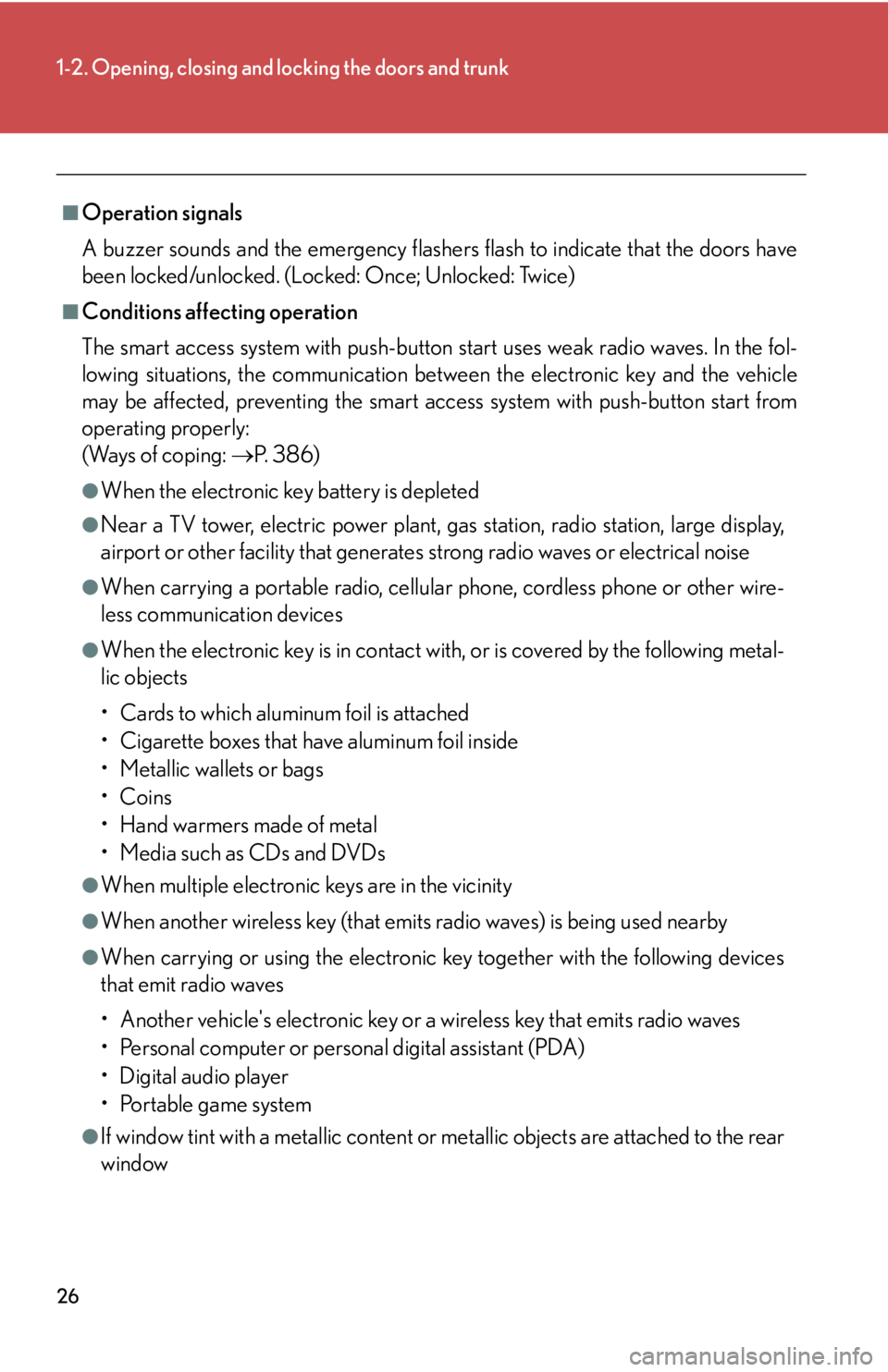
26
1-2. Opening, closing and locking the doors and trunk
■Operation signals
A buzzer sounds and the emergency flashers flash to indicate that the doors have
been locked/unlocked. (Locked: Once; Unlocked: Twice)
■Conditions affecting operation
The smart access system with push-button start uses weak radio waves. In the fol-
lowing situations, the communication betw een the electronic key and the vehicle
may be affected, preventing the smart access system with push-button start from
operating properly:
(Ways of coping: P. 3 8 6 )
●When the electronic key battery is depleted
●Near a TV tower, electric power plant, gas station, radio station, large display,
airport or other facility that generates strong radio waves or electrical noise
●When carrying a portable radio, cellular phone, cordless phone or other wire-
less communication devices
●When the electronic key is in contact wi th, or is covered by the following metal-
lic objects
• Cards to which aluminum foil is attached
• Cigarette boxes that have aluminum foil inside
• Metallic wallets or bags
•Coins
• Hand warmers made of metal
• Media such as CDs and DVDs
●When multiple electronic keys are in the vicinity
●When another wireless key (that emits radio waves) is being used nearby
●When carrying or using the electronic key together with the following devices
that emit radio waves
• Another vehicle's electronic key or a wireless key that emits radio waves
• Personal computer or personal digital assistant (PDA)
• Digital audio player
• Portable game system
●If window tint with a metallic content or metallic objects are attached to the rear
window
Page 115 of 452
115
2-1. Driving procedures
2
When driving
■Changing “ENGINE START STOP” switch mode
OFF*
Emergency flashers can be
used.
ACCESSORY mode
Some electrical components
such as the audio system can be
used.
The “ENGINE START STOP”
switch indicator turns amber.
IGNITION ON mode
All electrical components can
be used.
The “ENGINE START STOP”
switch indicator turns amber.
*: If the shift lever is in a position other than “P” when turning off
the engine, the “ENGINE
START STOP” switch will be
switched to ACCESSORY
mode, not to OFF.
Page 185 of 452

Interior features3
185
3-1. Using the air conditioning system and defogger ... 186
Automatic air conditioning system............. 186
Rear window and outside rear
view mirror defoggers ........ 194
3-2. Using the audio system ............................ 195
Audio system types................. 195
Using the radio......................... 198
Using the CD player ............ 205
Playing back MP3 and WMA discs.............................. 211
Optimal use of the audio system ...................................... 217
Using the AUX adapter ...... 220
Using the steering wheel audio switches ....................... 221
3-3. Using the interior lights ............................. 223
Interior lights list .................... 223
• Interior lights ........................ 225
• Personal lights ...................... 225
3-4. Using the storage features ........................ 227
List of storage features ......... 227 • Glove box .............................. 227
• Console box ......................... 228
• Overhead console.............. 229
• Cup holders .......................... 230
• Bottle holders/
door pockets ........................ 232
3-5. Other interior features ........................ 233
Sun visors ................................. 233
Vanity mirror ........................... 234
Clock ......................................... 235
Satellite switches ................... 236
Ashtrays.................................... 239
Cigarette lighter .................... 240
Power outlet ............................. 241
Seat heaters ............................ 242
Seat heaters and ventilators ............................. 244
Armrest .................................... 246
Trunk storage extension ....... 247
Coat hooks .............................. 249
Floor mat .................................. 250
Trunk features .......................... 251
Garage door opener ............ 254
Compass .................................. 259
Page 195 of 452
195
3
Interior features
3-2. Using the audio system
Audio system types
With navigation system
Owners of models equi pped with a navigation system should refer to
the “Navigation System Owner's Manual”.
Without navigation system (type A)
CD player with changer and AM/FM radio
Without navigation system (type B: Mark Levinson brand audio sys-
tem)
CD player with changer and AM/FM radio