Page 58 of 458
58
1-3. Adjustable components (seats, mirrors, steering wheel, etc.)
Inside rear view mirror
■To prevent sensor error
CAUTION
■Caution while driving
Do not adjust the position of the mirror.
Doing so may lead to mishandling of the vehicle and may cause an accident, result-
ing in death or serious injury.
In the auto mode, sensors are used to detect the headlights of vehicles
behind and automatically re duces the reflected light.
Press the button for longer than
3 seconds to turn auto mode
on/off.
The indicator comes on when
auto mode is turned ON.
The anti-glare mirror is auto-
matically set to auto mode
whenever the engine switch is
turned to the “ON” position.
To ensure correct functioning of the sensors,
do not touch or cover the sensors.
Page 122 of 458
122
2-1. Driving procedures
■Selecting second start mode
Use the second start mode for a ccelerating and driving on slippery
road surfaces, such as on snow.
Press the “2nd STRT” switch.
To cancel the mode, press the
switch again.
Page 133 of 458
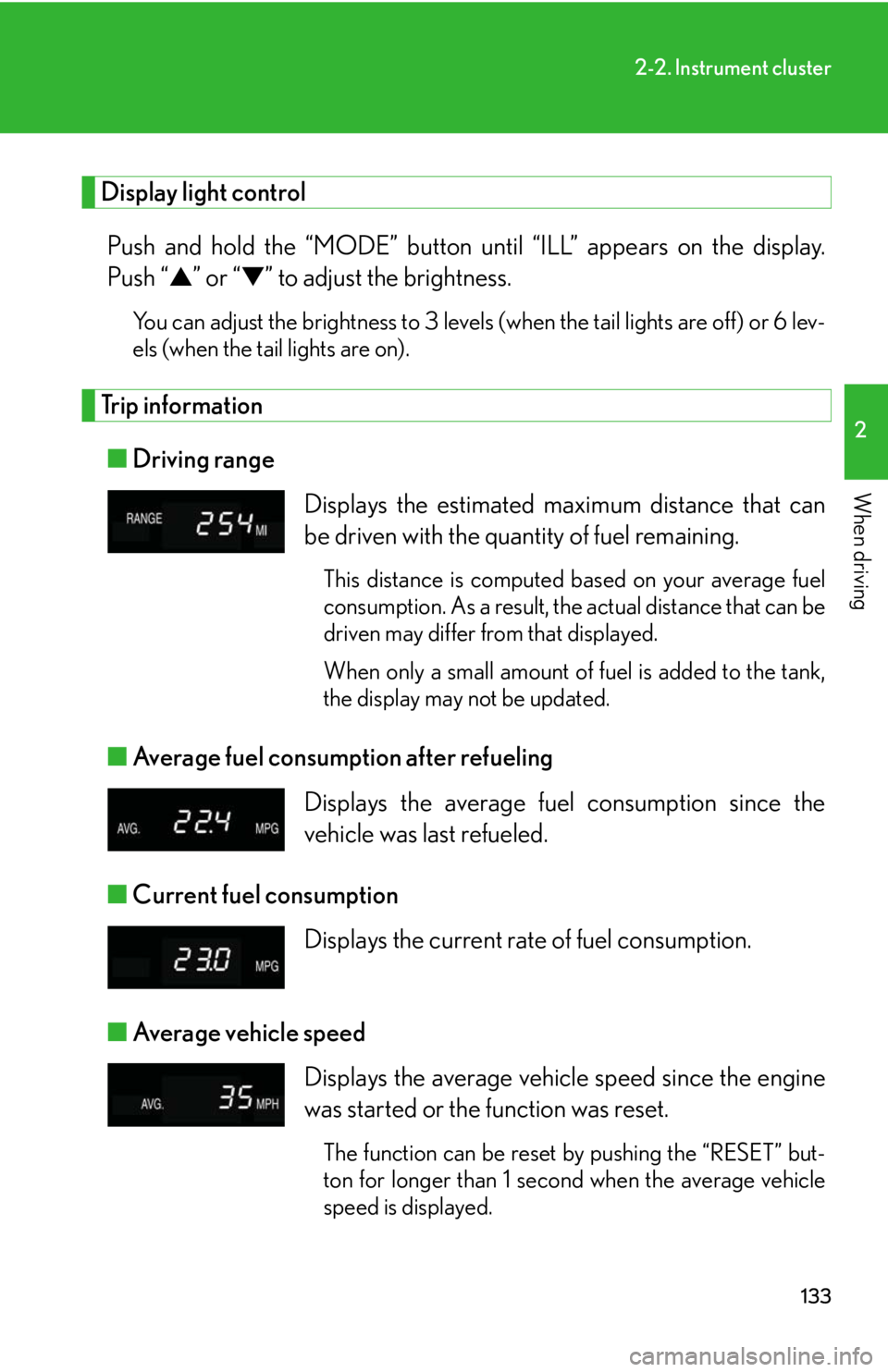
133
2-2. Instrument cluster
2
When driving
Display light controlPush and hold the “MODE ” button until “ILL” appears on the display.
Push “ ▲” or “▼ ” to adjust the brightness.
You can adjust the brightness to 3 levels (when the tail lights are off) or 6 lev-
els (when the tail lights are on).
Trip information
■ Driving range
■ Average fuel consumption after refueling
■ Current fuel consumption
■ Average vehicle speed Displays the estimated maximum distance that can
be driven with the quantity of fuel remaining.
This distance is computed based on your average fuel
consumption. As a result, the actual distance that can be
driven may differ from that displayed.
When only a small amount of fuel is added to the tank,
the display may not be updated.
Displays the average fuel
consumption since the
vehicle was last refueled.
Displays the current rate of fuel consumption.
Displays the average vehicle speed since the engine
was started or the function was reset.
The function can be reset by pushing the “RESET” but-
ton for longer than 1 second when the average vehicle
speed is displayed.
Page 134 of 458

134
2-2. Instrument cluster
■Barometer
■ Altimeter
■ Current fuel consumption
Displays the atmospheric pressure in the vehicle.
The displayed atmospheric pressure ranges from 17.8
IN.HG (600 hPa) up to 31.0 IN.HG (1050 hPa).
Displays the approximate altitude.
The displayed altitude ranges from -1500 ft. (-500 m)
up to 13000 ft. (4000 m).
Displays the elapsed time after the engine starts.
When the engine is started, driving time is counted
from 0:00.
Up to 19:59 (19 hours, 59 minutes) can be displayed.
■Altimeter mode
The indicated altitude of a single position may deviate according to the atmospheric
pressure and temperature.
While the altitude mode is displayed, push the “ ▲” or “▼ ” button to increase/
decrease the altitude by 50 ft. (or 10 m).
To reset the adjusted altitude, push and hold the “RESET” button for more than 1
second.
CAUTION
■Caution while driving
Do not adjust the display.
Doing so may cause the driver to mishandle the vehicle and an accident, resulting in
death or serious injury.
Page 140 of 458
140
2-3. Operating the lights and windshield wipers
CAUTION
■Caution regarding the use of windshield wipers in “AUTO” mode
The windshield wipers may operate unexpectedly if the sensor is touched or the
windshield is subject to vibration in “AUTO” mode. Take care that your fingers or
anything else do not become caught in the windshield wipers.
NOTICE
■When the windshield is dry
Do not use the wipers, as they may damage the windshield.
■When there is no washer fluid spray from the nozzle
Damage to the washer fluid pump may be caused if the lever is pulled toward you
and held continually.
■When using an automatic car wash
(vehicles equipped with the rain-sensing windshield wipers)
Set the wiper switch to “OFF”.
If the wiper switch is in “AUTO”, the wipers
may operate and the wiper blades may be
damaged.
OFF
AUTO
Page 153 of 458

153
2-4. Using other driving systems
2
When driving
■If the vehicle height does not change
If the area around the rear suspension is coated with ice, or the undercarriage has
come into contact with the road surface, the rear height control suspension will not
operate. In this case, the indicator lights will change as follows:
●The current mode indicator light will turn off, and the target mode indicator light
will begin flashing.
●The target mode indicator light will turn off, and the original mode indicator light
will be lit once more. (The vehicle height does not change.)
If the rear height control air suspension cannot be operated even after removing
the ice or progressing to a smooth driving surface, turn off and restart the engine.
■ Parking and stopping tips
●If you immediately stop the engine after of f-road driving, or park the vehicle for
a long time, the vehicle height may gradually lower. When parking, make sure
there is nothing under the vehicle that may come in contact with the underbody.
The vehicle will return to the set height when the engine is started.
●The vehicle height may change as the temperature changes when the engine is
stopped. The vehicle will return to the set height when the engine is started.
■When lowering the vehicle
Even if the engine is stopped while the ve hicle height is being lowered, operation
will continue for up to 25 seconds. If any of the side doors or the back door is
opened within this 25 seconds, operatio n will continue for a further 15 seconds.
■ Rear height control failure warning
●If a malfunction occurs in the rear height control air suspension, normal mode is
automatically selected.
The height control “OFF” indicator will blink, and the vehicle height control can-
not be activated until the malfunction is corrected. Have the vehicle checked at
your Lexus dealer as soon as possible.
●If the height control “OFF” indicator li ght does not come on when the engine
switch is turned to the “ON” position, there is a malfunction in the rear height
control air suspension. You can continue normal driving, however have the vehi-
cle checked by your Lexus dealer as soon as possible.
Page 154 of 458

154
2-4. Using other driving systems
CAUTION
Failure to observe the following precautions may result in an accident.
■ Using the “HI” (high) mode
This mode should only be used for rough off-road conditions. Because the vehicle’s
center of gravity is higher when in the high mode, the vehicle may become unstable
when turning abruptly.
■When loading cargo on the roof luggage carrier
Do not select the “HI” (high) mode. Because the vehicle’s center of gravity is higher
when in the high mode, the vehicle may become unstable when turning abruptly
and unexpected loss of control or vehicle rollover may occur.
■When jacking up the vehicle or installing tire chains
Turn off the rear height control air suspension and stop the engine, otherwise the
vehicle height may change due to the automatic leveling function.
■ When driving through water deeper than 28 in. (700 mm)
Select the “HI” (high) mode, turn off the re ar height control air suspension and drive
at 19 mph (30 km/h) or slower. Otherwise, the vehicle height may change due to
the automatic leveling function.
■If your vehicle must be towed
Put the vehicle height in the normal mode and turn off the rear height control air
suspension, otherwise the vehicle height may change due to the automatic leveling
function.
■If your vehicle becomes stuck in a ditch
Turn off the rear height control air susp ension, otherwise the vehicle height may
change due to the automatic leveling function.
Page 220 of 458

220
3-2. Using the audio system
■Canceling random, repeat and scan play
Press (RAND, RPT), or again.
■Error messages
P. 2 1 4
■CD player protection feature
To protect the internal components, play back is automatically stopped when a
problem is detected while the CD player is being used.
■If CDs are left inside the CD player or in the ejected position for extended peri-
ods
CDs may be damaged and may not play properly.
■Lens cleaners
Do not use lens cleaners. Doing so may damage the CD player.
■MP3 and WMA files
MP3 (MPEG Audio LAYER 3) is a standard audio compression format.
Files can be compressed to approximately 1 /10 of their original size by using MP3
compression.
WMA (Windows Media
TMAudio) is a Microsoft audio compression format.
This format compresses audio data to a size smaller than that of the MP3 format.
There is a limit to the MP3 and WMA file standards and to the media/formats
recorded by them that can be used.
●MP3 file compatibility
• Compatible standards MP3 (MPEG1 LAYER3, MPEG2 LSF LAYER3)
• Compatible sampling frequencies
MPEG1 LAYER3: 32, 44.1, 48 (kHz)
MPEG2 LSF LAYER3: 16, 22.05, 24 (kHz)
• Compatible bit rates
MPEG1 LAYER3: 64, 80, 96, 112, 128, 160, 192, 224, 256, 320 (kbps)
• MPEG2 LSF LAYER3: 64, 80, 96 , 112, 128, 144, 160 (kbps)
*: Compatible with VBR
• Compatible channel modes: stereo, joint stereo, dual channel and monaural