Page 197 of 458

196
3-1. Using the air conditioning system and defogger
■Using the automatic mode
Fan speed is adjusted automatically in accordance with the temperature setting and
ambient conditions. As a result, the following may occur.
●The system may switch automatically to recirculated mode when the coolest
temperature setting is selected in summer.
●Immediately after the switch is pressed, the fan may stop for a while until warm
or cool air is ready to flow.
●Cool air may flow to the area around the upper body when the heater is on.
■Using the system in recirculated air mode
The windows will fog up more easily if the recirculated air mode is used for an
extended period.
■Window defogger feature
Recirculated air mode may automatically switch to
(outside air) mode in situ-
ations where the windows need to be defogged.
■Outside temperature approaches 32 °F (0 °C).
The air conditioning system may not operate even when is pressed.
■When the indicator light on flashes
Press
and turn off the air conditioning system before turning it on once more.
There may be a problem in the air conditioning system if the indicator light contin-
ues to flash. Turn the air conditioning system off and have it inspected by your Lexus
dealer.
Page 239 of 458

238
3-3. Using the rear audio system
Turning the operation switches on and offPress to turn on the operation switches.
Press once again or select to turn off the operation
switches.
Turning on the title selection screenPress or select to turn on the title selection screen. For
operation of the title selection screen, see the manual that comes with the
DVD disc.
Turning on the menu screenPress or select to turn on the menu screen. For operation of
the title selection screen, see the manual that comes with the DVD disc.
NOTICE
■Cleaning the display
Wipe the display with a dry soft cloth.
If the screen is wiped with a rough cloth, the surface of the screen may be
scratched.
■To prevent damage to the remote control
●Keep the remote control away from direct sunlight, high temperatures and high
humidity.
●Do not drop or knock the remote control against hard objects.
●Do not sit on or place heavy objects on the remote control.
■DVD player
Never try to disassemble or oil any part of the DVD player. Do not insert anything
other than a disc into the slot.
Page 257 of 458
256
3-4. Using the interior lights
Interior lights list
Illuminated entry system: The various lights automatically turn on/off
according to whether the doors are locked/unlocked, whether the doors
are open/closed, the engine switch position, and the vehicle’s speed.
Foot light
Engine switch light
Personal light
Center console spot lights
Inside door handle lights
Center interior light
Running board lights
When the instrument panel light control dial is turned to minimum, the
foot lights will turn off. ( →P. 127)
Page 261 of 458
260
3-5. Using the storage features
Console boxPush the center of the lid to open.
■Glove box light
The light turns on when the headlight switch is on.
CAUTION
■Caution while driving
Keep the glove box closed.
Injuries may result in the event of an accident or sudden braking.
■Console box light
The light turn on when the headlight switch is on.
CAUTION
■Caution while driving
Keep the console box closed.
Injuries may result in the event of an accident or sudden braking.
Page 272 of 458
271
3-6. Other interior features
3
Interior features
Cigarette lighter
■The cigarette lighter can be used when
The engine switch is in the “ACC” or “ON” position.
CAUTION
■To avoid burns or fires
●Do not touch the metal parts of the cigarette lighter.
●Do not hold the cigarette lighter pressed in. It could overheat and cause a fire.
●Do not insert anything other than the cigarette lighter into the outlet.
Push the cover to open, and
push in the cigarette lighter.
The cigarette lighter will pop out
when ready for use.
Page 273 of 458
272
3-6. Other interior features
Power outlet
The power outlet can be used for a following component.
12V: Accessories that run on less than 10A.
115V AC: Audio device that use less than 100W.
12V
115V AC
To use the power outlet, push the switch.
The indicator light comes on.
Power outlet socket
Page 275 of 458
274
3-6. Other interior features
Seat heaters
■The seat heaters can be used when
The engine switch is in the “ON” position.
■When not in use
Turn the dial until the indicator light turns off.
For driver’s seat
For front passenger’s seat
Turn the dial to heats the seat.
The indicator light comes on.
Page 327 of 458
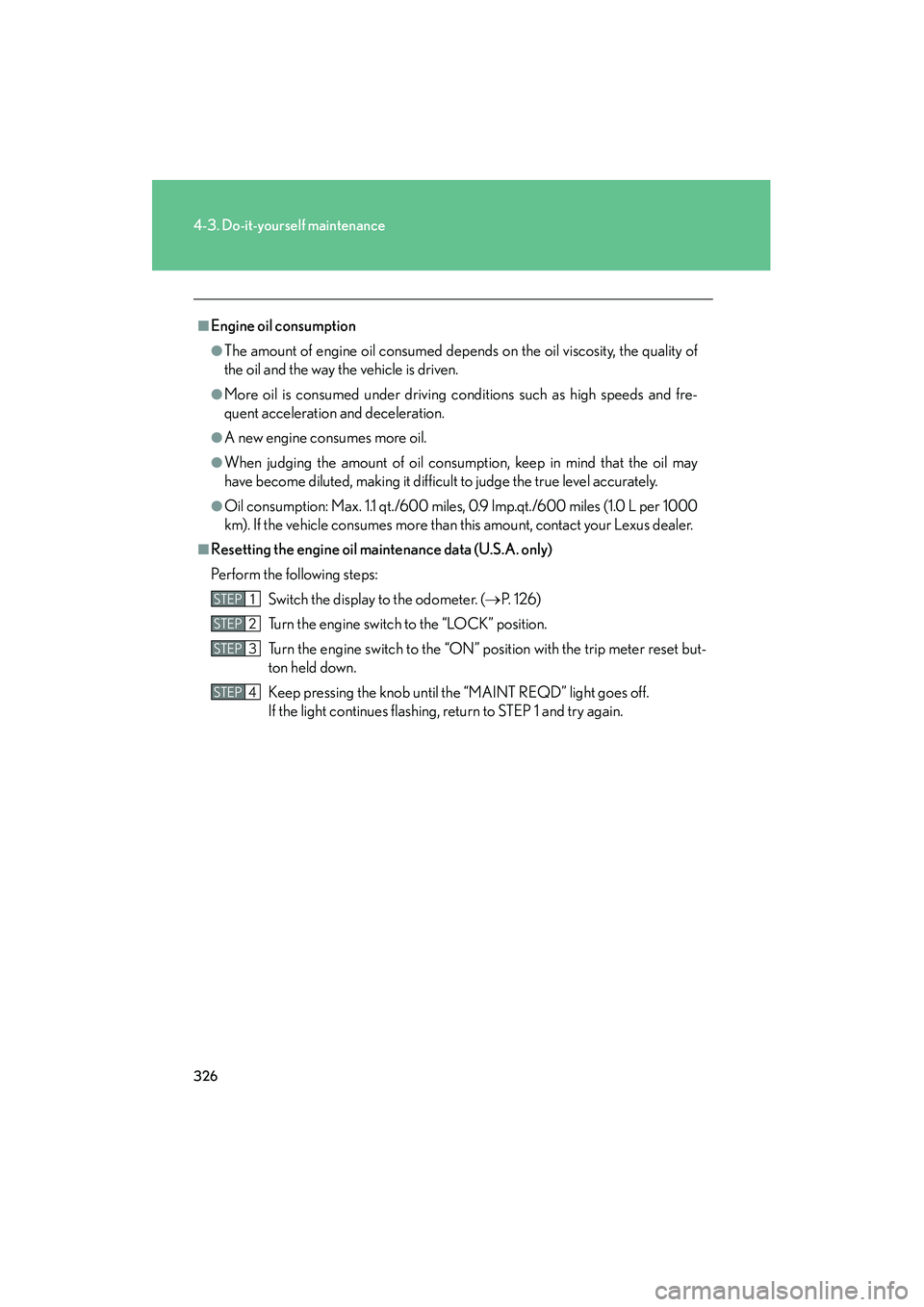
326
4-3. Do-it-yourself maintenance
■Engine oil consumption
●The amount of engine oil consumed depends on the oil viscosity, the quality of
the oil and the way the vehicle is driven.
●More oil is consumed under driving conditions such as high speeds and fre-
quent acceleration and deceleration.
●A new engine consumes more oil.
●When judging the amount of oil consumption, keep in mind that the oil may
have become diluted, making it difficult to judge the true level accurately.
●Oil consumption: Max. 1.1 qt./600 miles, 0.9 lmp.qt./600 miles (1.0 L per 1000
km). If the vehicle consumes more than this amount, contact your Lexus dealer.
■Resetting the engine oil maintenance data (U.S.A. only)
Perform the following steps:Switch the display to the odometer. ( →P. 1 2 6 )
Turn the engine switch to the “LOCK” position.
Turn the engine switch to the “ON” position with the trip meter reset but-
ton held down.
Keep pressing the knob until the “MAINT REQD” light goes off.
If the light continues flashing, return to STEP 1 and try again.
STEP1
STEP2
STEP3
STEP4