Page 188 of 458

188
2-5. Driving information
●Note that when making a turn, the tr ailer wheels will be closer than the
vehicle wheels to the inside of the turn. Compensate by making a
larger than normal turning radius.
● Crosswinds and rough roads will ad versely affect handling of your
vehicle and trailer, causing sway. Periodically check the rear to prepare
for being passed by large trucks or buses, which may cause your vehi-
cle and trailer to sway. If swaying occurs, firmly grip the steering wheel,
reduce speed immediately but grad ually, and steer straight ahead.
Never increase speed. If you make no extreme correction with the
steering or brakes, your vehi cle and trailer will stabilize.
● Take care when passing other vehi cles. Passing requires considerable
distance. After passing a vehicle, do not forget the length of your
trailer, and be sure you have plenty of room before changing lanes.
● In order to maintain efficient eng ine braking and electrical charging
performance, do not use overdrive. Transmission shift range position
must be in “4”.
● Due to the added load of the trailer, your vehicle’s engine may overheat
on hot days (at temperatures over 85°F [30°C] when driving up a
long or steep grade. If the eng ine coolant temperature gauge indicates
overheating, immediately turn off th e air conditioning (if in use), pull
your vehicle off the road and stop in a safe spot. (
P. 4 0 8 )
Page 189 of 458

189
2-5. Driving information
2
When driving
●Always place wheel blocks under both the vehicle and the trailer
wheels when parking. Apply the pa rking brake firmly, and put the
transmission in “P”. Avoi d parking on a slope, but if unavoidable, do so
only after performing the following:
Apply the brakes and keep them applied.
Have someone place wheel blocks under both the vehicle and
trailer wheels.
When the wheel blocks are in pl ace, release the brakes slowly
until the blocks absorb the load.
Apply the parking brake firmly.
Shift into “P” and turn off the engine.
● When restarting after parking on a slope:
With the transmission in the “P” position, start the engine. Be sure
to keep the brake pedal pressed.
Shift into “3”, “2”, “L”, or “R” position (if reversing).
Release the parking brake and br ake pedal, and slowly pull or
back away from the wheel blocks. Stop and apply the brakes.
Have someone retrieve the blocks.
CAUTION
■To avoid an accident
●Do not exceed 45 mph (72 km/h) or the posted towing speed limit, whichever is
lower. A instability (swaying) of the towing vehicle-trailer combination increases
as speed increases, exceeding 45 mph (72 km/h) may cause loss of control.
●Slow down and downshift before descending steep or long downhill grades. Do
not make sudden downshifts.
●Avoid holding the brake pedal down too long or applying the brakes too fre-
quently.
This could cause the brakes to overheat and result in reduced braking efficiency.
STEP1STEP1
STEP2STEP2
STEP1STEP3STEP3
STEP1STEP4STEP4
STEP1STEP5STEP5STEP5
STEP1STEP1
STEP2STEP2
STEP1STEP3STEP3
STEP1STEP4STEP4
Page 197 of 458
197
3-1. Using the air conditioning system and defogger
3
Interior features
CAUTION
■To prevent the windshield from fogging up
Do not use during cool air operation in extremely humid weather. The differ-
ence between the temperature of the outs ide air and that of the windshield can
cause the outer surface of the windshield to fog up, blocking your vision.
NOTICE
■To prevent battery discharge
Do not leave the automatic air conditioning system on longer than necessary when
the engine is stopped.
Page 198 of 458
198
3-1. Using the air conditioning system and defogger
Rear cooler system
NOTICE
■To prevent battery discharge
Do not leave the rear cooler on longer than necessary when the engine is off.
Rear cooler vents
Fan speed control button
Push either side to adjust the fan speed.
“AUTO” mode: Fan speed is automati cally adjusted. Can only be set
if the front air conditioning fan speed is set to “AUTO”.
“REAR COOL” button
Turns the rear cooler on and off.
Does not operate if the front air conditioning is off.
“TEMP” (temperature control) button
Push either side to adjust the temperature.
The rear cooler temperature can be adjusted to within 10°F
( 5°C) of the front air conditioning temperature.
Page 200 of 458
200
3-1. Using the air conditioning system and defogger
■Operating conditions
The engine switch must be in the “ON” position.
■Auto shut-off function
The system will automatically shut off after operating for 15 minutes.
CAUTION
■When the outside rear view mirror defoggers are on
Do not touch the rear view mirror surfac es, as they can become very hot and burn
you.
NOTICE
■To prevent battery discharge
Turn the defoggers off when the engine is off.
Page 202 of 458

202
3-2. Using the audio system
■Using cellular phones
Interference may be heard through the audio system’s speakers if a cellular phone is
being used inside or close to the vehicle while the audio system is operating.
CAUTION
■For vehicles sold in the U.S.A. and Canada
●Pa r t 1 5 o f t h e F CC Ru l e s
FCC Warning:
Any unauthorized changes or modifications to this equipment will void the user’s
authority to operate this device.
●Laser products
• Do not take this unit apart or attempt to make any changes yourself.
This is an intricate unit that uses a lase r pickup to retrieve information from the
surface of compact discs. The laser is carefully shielded so that its rays remain
inside the cabinet. Therefore, never try to disassemble the player or alter any
of its parts since you may be exposed to laser rays and dangerous voltages.
• This product utilizes a laser.
Use of controls or adjustments or performance of procedures other than
those specified herein may result in hazardous radiation exposure.
NOTICE
■To prevent battery discharge
Do not leave the audio system on longer than necessary with the engine off.
■To avoid damaging the audio/video system
Take care not to spill drinks or other fluids over the audio system.
Page 234 of 458
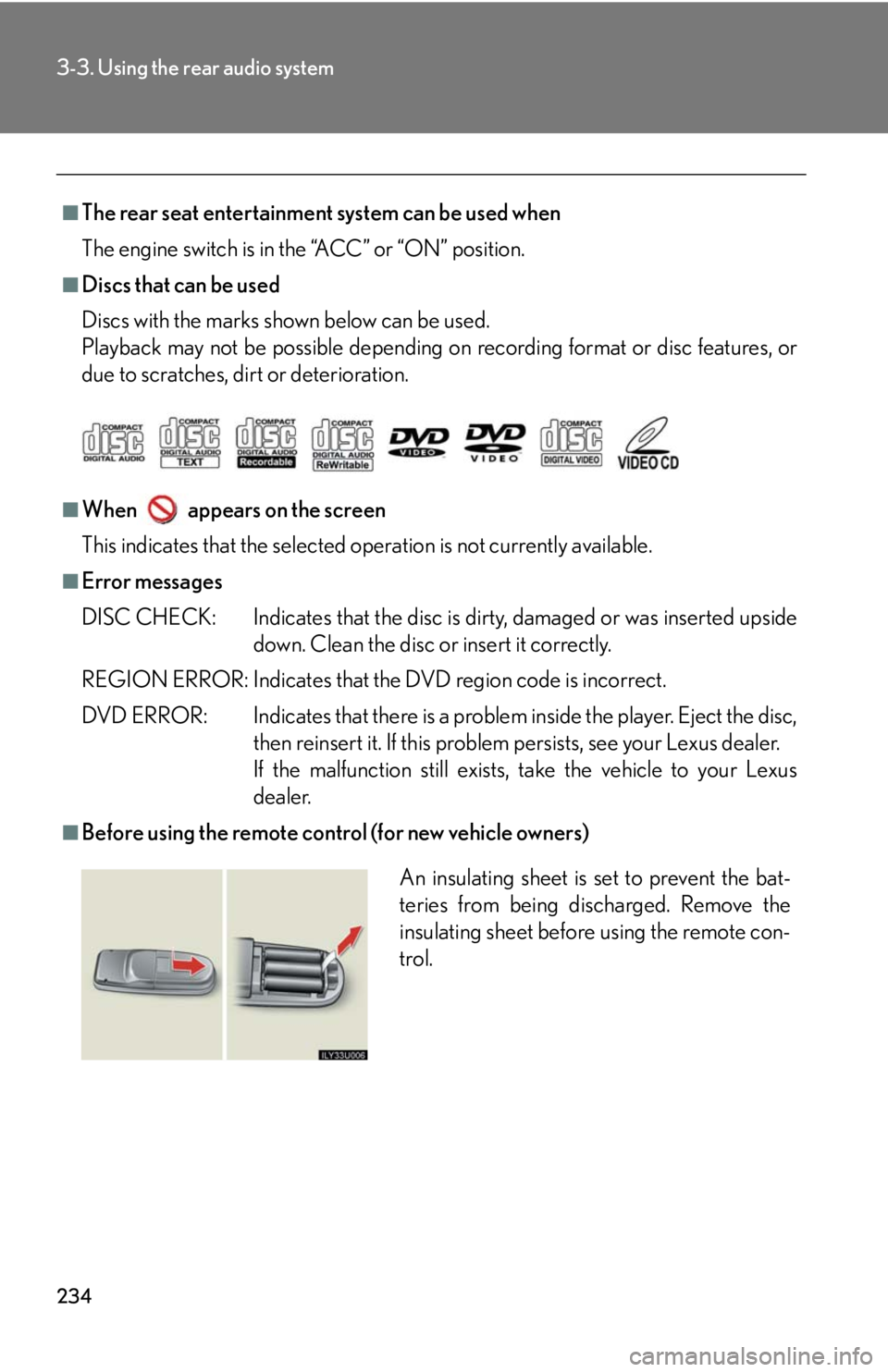
234
3-3. Using the rear audio system
■The rear seat entertainment system can be used when
The engine switch is in the “ACC” or “ON” position.
■Discs that can be used
Discs with the marks shown below can be used.
Playback may not be possible depending on recording format or disc features, or
due to scratches, dirt or deterioration.
■When appears on the screen
This indicates that the selected operation is not currently available.
■Error messages
DISC CHECK: Indicates that the disc is dirty, damaged or was inserted upside
down. Clean the disc or insert it correctly.
REGION ERROR: Indicates that the DVD region code is incorrect.
DVD ERROR: Indicates that there is a problem inside the player. Eject the disc, then reinsert it. If this problem persists, see your Lexus dealer.
If the malfunction still exists, take the vehicle to your Lexus
dealer.
■Before using the remote control (for new vehicle owners)
An insulating sheet is set to prevent the bat-
teries from being discharged. Remove the
insulating sheet before using the remote con-
trol.
Page 256 of 458
256
3-4. Using the interior lights
Interior lights list
Illuminated entry system: The various lights automatically turn on/off
according to whether the doors are locked/unlocked, whether the doors
are open/closed, the engine switch position, and the vehicle’s speed.
Foot light
Engine switch light
Personal light
Center console spot lights
Inside door handle lights
Center interior light
Running board lights
When the instrument panel light contro l dial is turned to minimum, the
foot lights will turn off. ( P. 1 2 7 )