Page 186 of 458
186
2-5. Driving information
NOTICE
■When installing a trailer hitch
●Use only the position recommended by your Lexus dealer. Do not install the
trailer hitch on the bumper; this may cause body damage.
●Do not use axle-mounted hitches, as they can cause damage to the axle housing,
wheel bearings, wheels or tires.
■Brakes
Lexus recommends trailers with brakes that conform to all applicable federal and
state/provincial regulations.
■Safety chain
A safety chain must always be used between the towing vehicle and the trailer.
Leave sufficient slack in the chain for turns. The chain should cross under the trailer
tongue to prevent the tongue from droppi ng to the ground in the case that it
becomes damaged or separated. For the correct safety chain installation proce-
dure, ask your Lexus dealer.
■Do not directly splice trailer lights
Directly splicing trailer lights may dama ge your vehicle’s electrical system and
cause a malfunction.
Page 187 of 458

187
2-5. Driving information
2
When driving
Trailer towing tipsYour vehicle will handle differently when towing a trailer. The 3 main
causes of vehicle-trailer accidents are driver error, excessive speed and
improper trailer loading. Keep the following in mind when towing.
● Before starting out, check the trai ler lights and the vehicle-trailer con-
nections. Recheck after driving a short distance.
● Practice turning, stopping and reversing with the trailer attached in an
area away from traffic until you be come accustomed to the feel of the
vehicle.
● Reversing with a trailer attached is difficult and requires practice Grip
the bottom of the steering wheel and move your hand to the left to
move the trailer to the left. Move yo ur hand to the right to move the
trailer to right. (This is generally opposite to reversing without a trailer
attached.) Avoid sharp or prolon ged turning. Have someone guide
you when reversing to reduce the risk of an accident.
● As stopping distance is increased when towing a trailer, vehicle-to-
vehicle distance should be increas ed. For each 10 mph (16 km/h) of
speed, allow at least one vehicle and trailer length.
● Avoid sudden braking as you may sk id, resulting in jackknifing and loss
of control. This is especially true on wet or slippery surfaces.
● Avoid jerky starts or sudden acceleration.
● Avoid jerky steering and sharp turn s, and slow down before making
turns.
Page 191 of 458

Interior features3
191
3-1. Using the air conditioning
system and defogger .... 192
Automatic air conditioning system ...................................... 192
Rear cooler system ................. 198
Rear window and outside rear view mirror
defoggers ............................... 199
3-2. Using the audio system ........................... 201
Audio system type................... 201
Using the radio....................... 203
Using the CD player ............... 211
Playing MP3 and WMA discs .......................................... 218
Optimal use of the audio system ..................................... 224
Using the AUX adapter ....... 227
Using the steering switches ................................. 228
3-3. Using the rear audio system ............................ 231
Rear seat entertainment system features ..................... 231
Using the DVD player (DVD video) .......................... 236
Using the DVD player (video CD) ............................. 243
Using the DVD player (audio CD/CD text) ........... 245 Using the DVD player
(MP3 discs) .......................... 246
Using the video mode........... 248
Changing the initial setting ..................................... 249
3-4. Using the interior lights ............................. 256
Interior lights list .................... 256
3-5. Using the storage features ........................ 259
List of storage features......... 259
3-6. Other interior features ........................ 264
Sun visors ................................. 264
Vanity mirror ........................... 265
Clock ......................................... 266
Outside temperature display..................................... 268
Ashtrays.................................... 269
Cigarette lighte r ...................... 271
Power outlet ............................ 272
Seat heaters ............................. 274
Armrest ..................................... 276
Floor mats ................................. 277
Luggage compartment features .................................. 278
Garage door opener ............. 281
Compass .................................. 286
Lexus Link System ................. 290
Page 196 of 458

196
3-1. Using the air conditioning system and defogger
■Using the automatic mode
Fan speed is adjusted automatically in accordance with the temperature setting and
ambient conditions. As a result, the following may occur.
●The system may switch automatically to recirculated mode when the coolest
temperature setting is selected in summer.
●Immediately after the switch is pressed, the fan may stop for a while until warm
or cool air is ready to flow.
●Cool air may flow to the area around the upper body when the heater is on.
■Using the system in recirculated air mode
The windows will fog up more easily if the recirculated air mode is used for an
extended period.
■Window defogger feature
Recirculated air mode may automatically switch to
(outside air) mode in situ-
ations where the windows need to be defogged.
■Outside temperature approaches 32 F (0C).
The air conditioning system may no t operate even when is pressed.
■When the indicator light on flashes
Press
and turn off the air conditioning system before turning it on once more.
There may be a problem in the air conditioni ng system if the indicator light contin-
ues to flash. Turn the air conditioning system off and have it inspected by your Lexus
dealer.
Page 217 of 458
217
3-2. Using the audio system
3
Interior features
NOTICE
■Player precautions
Failure to follow the precautions below may result in damage to the discs or the
player itself.
●Do not insert anything other than discs into the disc slot.
●Do not apply oil to the player.
●Store discs away from direct sunlight.
●Never try to disassemble any part of the player.
●Do not insert more than one disc at a time.
Page 223 of 458
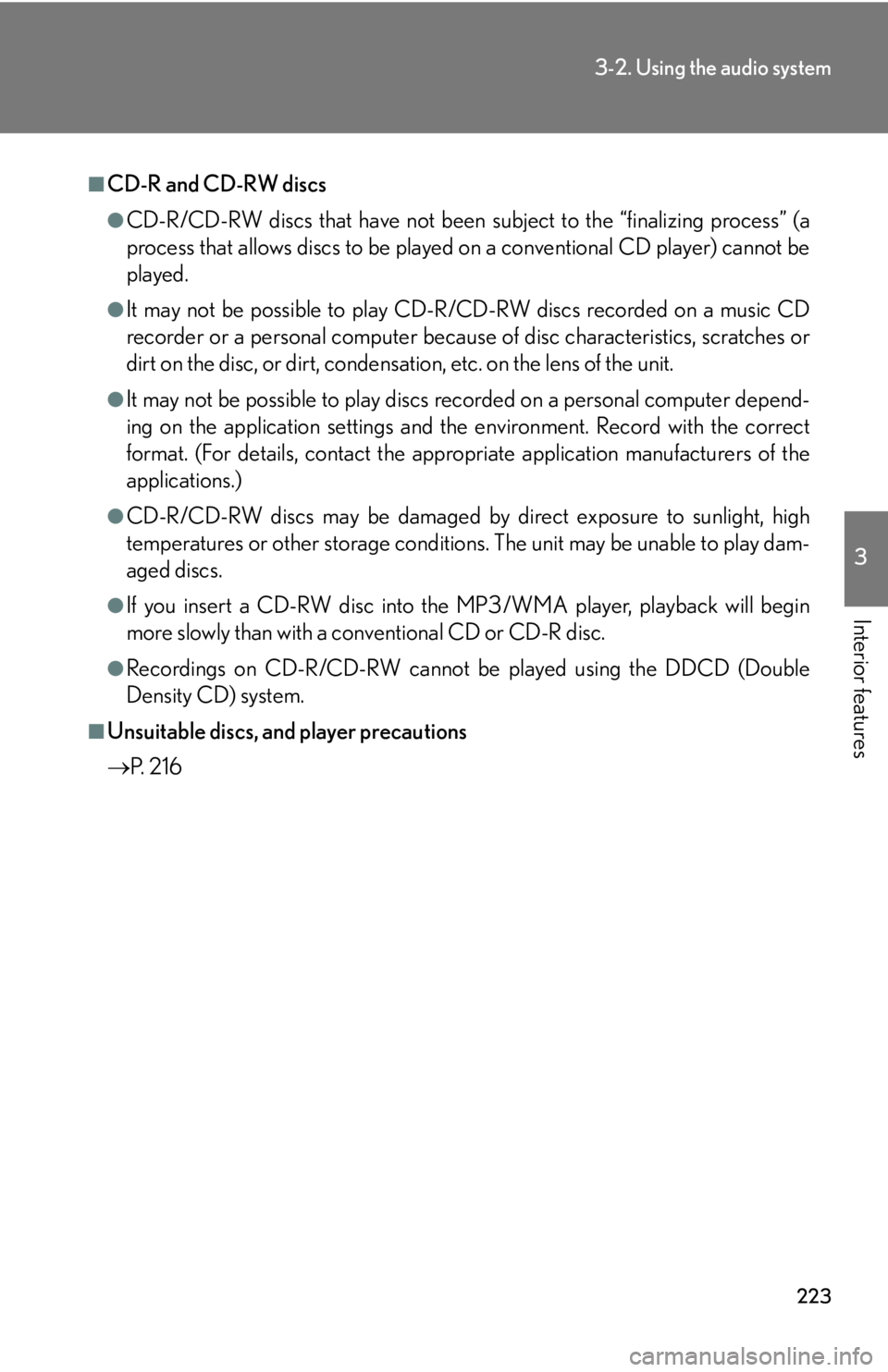
223
3-2. Using the audio system
3
Interior features
■CD-R and CD-RW discs
●CD-R/CD-RW discs that have not been subject to the “finalizing process” (a
process that allows discs to be played on a conventional CD player) cannot be
played.
●It may not be possible to play CD-R /CD-RW discs recorded on a music CD
recorder or a personal computer because of disc characteristics, scratches or
dirt on the disc, or dirt, condensati on, etc. on the lens of the unit.
●It may not be possible to play discs recorded on a personal computer depend-
ing on the application settings and the environment. Record with the correct
format. (For details, contact the appropriate application manufacturers of the
applications.)
●CD-R/CD-RW discs may be damaged by direct exposure to sunlight, high
temperatures or other storage conditions . The unit may be unable to play dam-
aged discs.
●If you insert a CD-RW disc into the MP3/WMA player, playback will begin
more slowly than with a conventional CD or CD-R disc.
●Recordings on CD-R/CD-RW cannot be played using the DDCD (Double
Density CD) system.
■Unsuitable discs, and player precautions
P. 2 1 6
Page 232 of 458
232
3-3. Using the rear audio system
Opening and closing the displayPress the lock release button to
open the display.
Pull the display down to an easily
viewable angle (between 90 and
125 ).
To close the display, press the dis-
play up until a click is heard.
The screen is automatically turned
off when the display is closed.
However, the rear seat entertain-
ment system is not turned off.
Loading a disc
Insert the disc into the slot with the
label side up.
The DISC indicator light turns on
while the disc is loaded.
The player will play the track or
chapter, and will repeat it after it
reaches the end.
Page 238 of 458
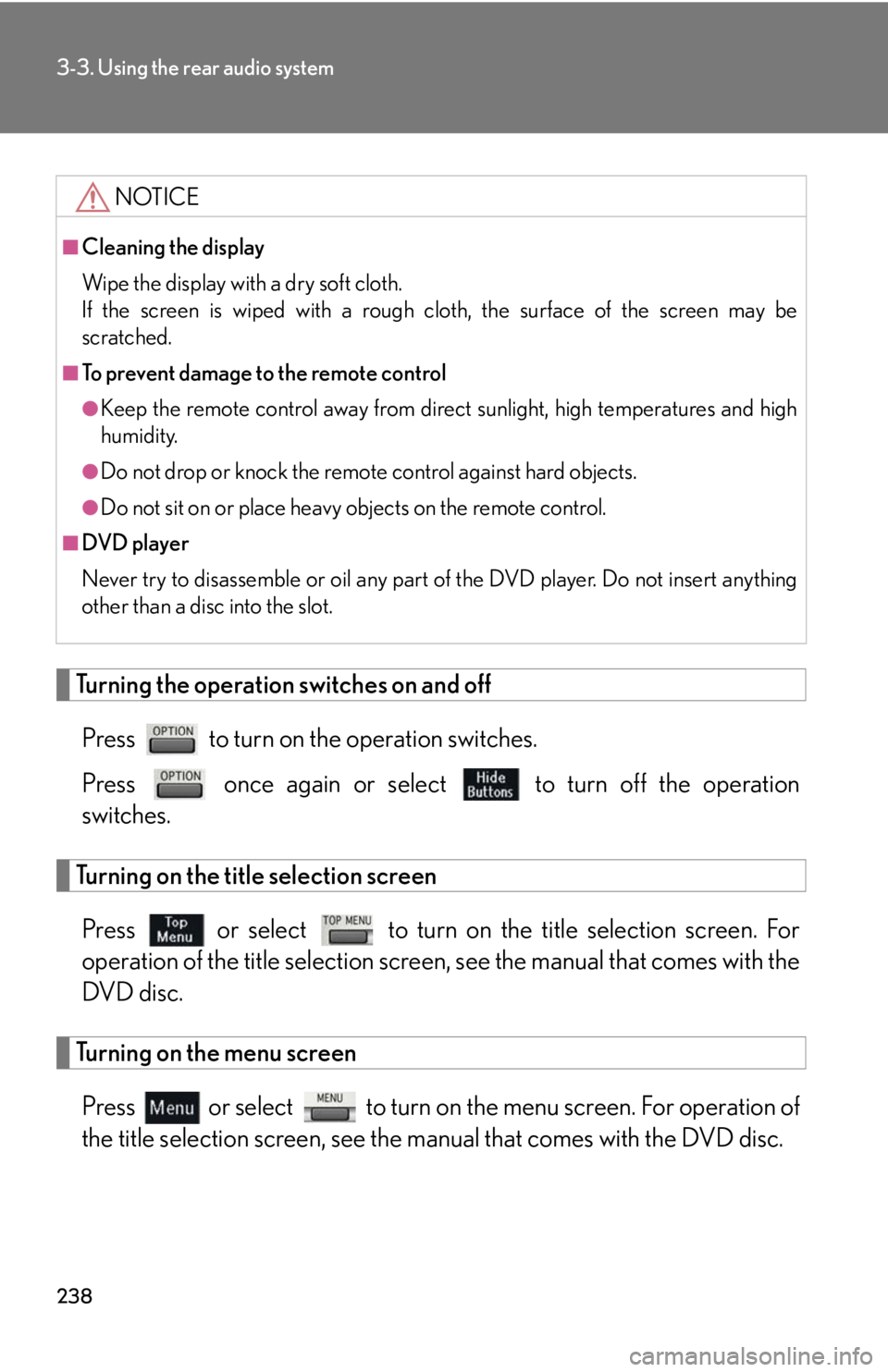
238
3-3. Using the rear audio system
Turning the operation switches on and offPress to turn on the operation switches.
Press once again or select to turn off the operation
switches.
Turning on the title selection screen
Press or select to turn on the title selection screen. For
operation of the title selection screen , see the manual that comes with the
DVD disc.
Turning on the menu screen
Press or select to turn on the menu screen. For operation of
the title selection screen, see the manual that comes with the DVD disc.
NOTICE
■Cleaning the display
Wipe the display with a dry soft cloth.
If the screen is wiped with a rough cloth, the surface of the screen may be
scratched.
■To prevent damage to the remote control
●Keep the remote control away from direct sunlight, high temperatures and high
humidity.
●Do not drop or knock the remote control against hard objects.
●Do not sit on or place heavy objects on the remote control.
■DVD player
Never try to disassemble or oil any part of the DVD player. Do not insert anything
other than a disc into the slot.