2008 Lexus GX470 ESP
[x] Cancel search: ESPPage 204 of 312

AUDIO/VIDEO SYSTEM
203
NOTICE
This equipment has been tested and
found to comply with the limits for a
class B digital device, pursuant to
Part 15 of the FCC Rules. These lim-
its are designed to provide reason-
able protection against harmful inter-
ference in a residential installation.
This equipment generates, uses and
can radiate radio frequency energy
and, if not installed and used in ac-
cordance with the instructions, may
cause harmful interference to radio
communications. However, there is
no guarantee that interference will
not occur in a particular installation.
If this equipment does cause harmful
interference to radio or television re-
ception, which can be determined by
turning the equipment off and on, the
user is encouraged to try to correct
the interference by one or more of the
following measures:
— Reorient or relocate the receiving
antenna.
— Increase the separation between
the equipment and receiver.
— Connect the equipment into an
outlet on a circuit different from that
to which the receiver is connected.
— Consult the dealer or an experi-
enced radio/TV technician for help.
Information to user
Alternation or modifications carried
out without appropriate authoriza-
tion may invalidate the user’s right to
operate the equipment.
INFORMATION
This XMrtuner supports “Audio Ser-
vices” (Music and Talk) of only XM r
Satellite Radio and “Text Informa-
tion”* linked to the respective “Audio
Services”.
*Text Information includes, Station
Name, (Artist) Name, (Song) Title and
Category Name.
GX470_Navi_U (OM60D58U) 07/06/16
Page 207 of 312

AUDIO/VIDEO SYSTEM
206
D
Automatic program selection
“RPT”:
The repeat feature automatically
replays the current program.
Touch “RPT” on the screen while the pro-
gram is playing. When the program ends,
it will automatically be rewound and re-
played. Touch this button again to turn off
the repeat feature.
There must be at least 3 seconds of blank
space between programs for the repeat
feature to work correctly.
“SKIP”: The skip feature allows you to fast
forward past long stretches of blank tape.
This is especially useful at the end of cas-
settes.
Touch “SKIP” on the screen. The player
will automatically skip any blank portions
of 15 seconds or more and play the next
program. To cancel it, touch the button
once again.
“Automatic program selection” button:
The automatic program selection feature
allows you to program your cassette play-
er to skip forward or backward to locate the
song you want to hear. You can skip up to
9 programs at a time.
Push this button on the “
”side to skip
forward. “FF” and the number will appear
on the screen. Push the button until the
number you want to skip appears on the
screen. After that, the player will automati-
cally skip forward.
When the end of the tape is reached, the
player automatically reverses sides and
resumes normal play.
Push this button on the “
”side to skip
backward. Push the button until “REW”
and the number you want to skip appear on
the screen.
DIf you set “REW 1”, the player will re-
wind to the beginning of the current
program.
DWhen counting the number of pro-
grams you want to rewind, remember
to count the current program as well.
For example, if you want to rewind to a
song that is two before the song you
are listening to, push this button until
“REW 3” appears on the screen.
When the beginning of the tape is reached,
the player automatically resumes normal
play.
GX470_Navi_U (OM60D58U) 07/06/16
Page 232 of 312

AUDIO/VIDEO SYSTEM
231
0101Afar
0102Abkhazian
0106Afrikaans
0113Amharic
0118Arabic
0119Assamese
0125Aymara
0126Azerbaijani
0201Bashkir
0205Byelorussian
0207Bulgarian
0208Bihari
0209Bislama
0214Bengali
0215Tibetan
0218Breton
0301Catalan
0315Corsican
0319Czach
0325Welsh
0401Danish
0426Bhutani
0515Esperanto
0520Estonian
0521Basque
0601Persian
0609Finnish
0610Fiji
0615Faroese
0625Frisian
0701Irish
0704Scots−Gaelic
0712Galician
0714Guarani
0721Gujarati
0801Hausa
0809Hindi
0818Croatian
0821Hungarian
0825Armenian
0901Interlingua
0905Interlingue
0911Inupiak
0914Indonesian
0919Icelandic
0923Hebrew
1009Yiddish
1023Javanese
1101Georgian
1111Kazakh
111 2Greenlandic
111 3Cambodian
111 4Kannada
111 9Kashmiri
1121Kurdish
1125Kirghiz
1201Latin
1214Lingala
1215Laothian
1220Lithuanian
1222Latvian
1307Malagasy
GX470_Navi_U (OM60D58U) 07/06/16
Page 254 of 312
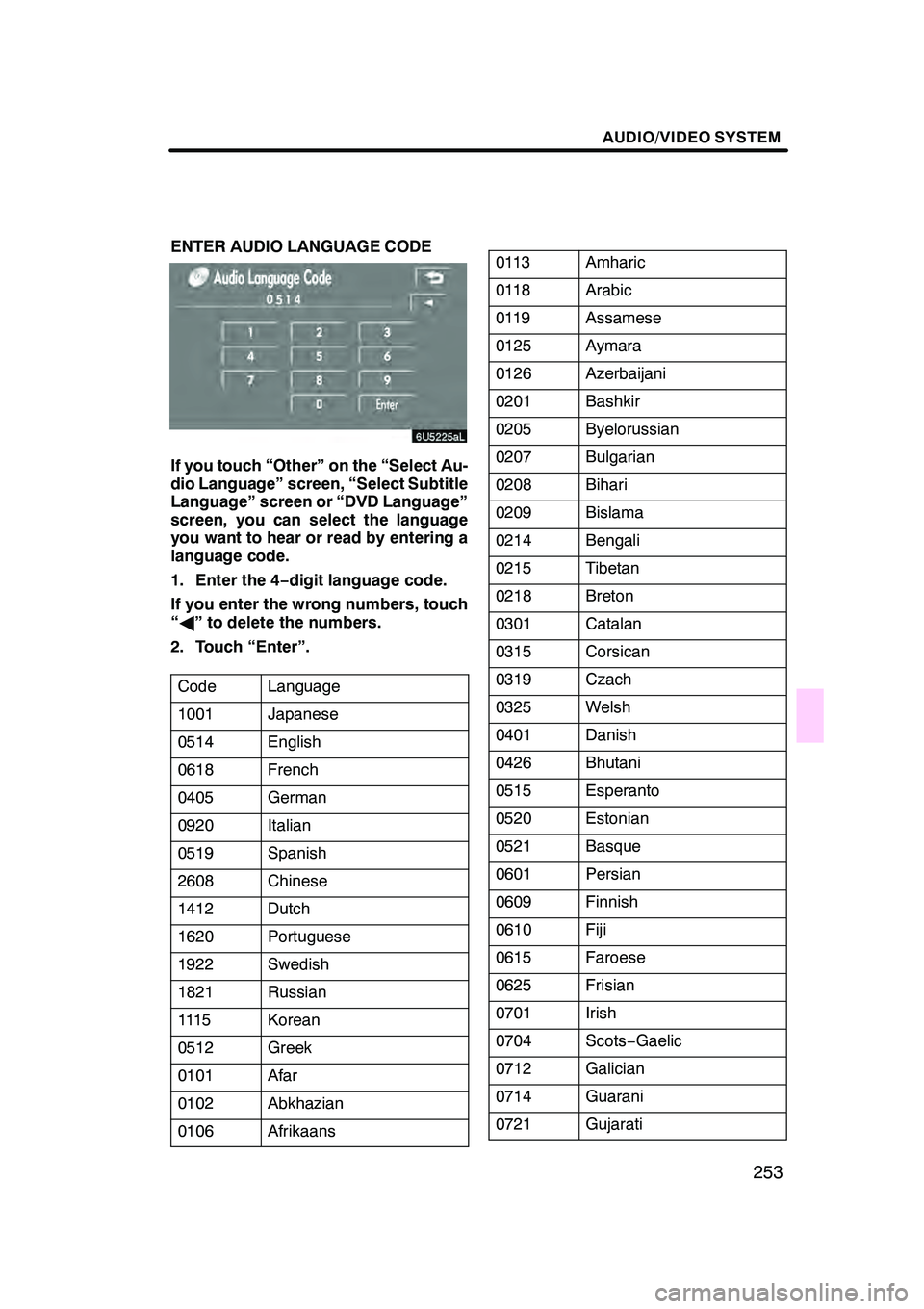
AUDIO/VIDEO SYSTEM
253
ENTER AUDIO LANGUAGE CODE
If you touch “Other” on the “Select Au-
dio Language” screen, “Select Subtitle
Language” screen or “DVD Language”
screen, you can select the language
you want to hear or read by entering a
language code.
1. Enter the 4−digit language code.
If you enter the wrong numbers, touch
“ A ” to delete the numbers.
2. Touch “Enter”.
Code
Language
1001Japanese
0514English
0618French
0405German
0920Italian
0519Spanish
2608Chinese
1412Dutch
1620Portuguese
1922Swedish
1821Russian
111 5Korean
0512Greek
0101Afar
0102Abkhazian
0106Afrikaans
0113Amharic
0118Arabic
0119Assamese
0125Aymara
0126Azerbaijani
0201Bashkir
0205Byelorussian
0207Bulgarian
0208Bihari
0209Bislama
0214Bengali
0215Tibetan
0218Breton
0301Catalan
0315Corsican
0319Czach
0325Welsh
0401Danish
0426Bhutani
0515Esperanto
0520Estonian
0521Basque
0601Persian
0609Finnish
0610Fiji
0615Faroese
0625Frisian
0701Irish
0704Scots− Gaelic
0712Galician
0714Guarani
0721Gujarati
GX470_Navi_U (OM60D58U) 07/06/16
Page 264 of 312

AUDIO/VIDEO SYSTEM
263
FM
Fading and drifting stations— General-
ly, the effective range of FM is about 40 km
(25 miles). Once outside this range, you
may notice fading and drifting, which in-
crease with the distance from the radio
transmitter. They are often accompanied
by distortion.
Multi −path — FM signals are reflective,
making it possible for two signals to reach
your antenna at the same time. If this hap-
pens, the signals will cancel each other
out, causing a momentary flutter or loss of
reception.
Static and fluttering — These occur
when signals are blocked by buildings,
trees, or other large objects. Increasing
the bass level may reduce static and flut-
tering.
Station swapping — If the FM signal you
are listening to is interrupted or weakened,
and there is another strong station nearby
on the FM band, your radio may tune in the
second station until the original signal can
be picked up again.
AM
Fading — AM broadcasts are reflected by
the upper atmosphere — especially at
night. These reflected signals can inter-
fere with those received directly from the
radio station, causing the radio station to
sound alternately strong and weak.
Station interference — When a reflected
signal and a signal received directly from
a radio station are very nearly the same
frequency, they can interfere with each
other, making it difficult to hear the broad-
cast.
Static — AM is easily affected by external
sources of electrical noise, such as high
tension power lines, lightening, or electri-
cal motors. This results in static. CARING FOR YOUR CASSETTE TAPE
PLAYER AND TAPES
For high performance from your cassette
tape player and tapes:
Clean the tape head and other parts regu-
larly.
DA dirty tape head or tape path can de-
crease sound quality and tangle your
cassette tapes. The easiest way to
clean them is by using a cleaning tape.
(A wet type is recommended.)
Use high −quality cassettes:
DLow− quality cassette tapes can cause
many problems, including poor sound,
inconsistent playing speed, and
constant auto −reversing. They can
also get stuck or tangled in the cassette
tape player.
DDo not use a cassette if it has been
damaged or tangled or if its label is
peeling off.
DDo not leave a cassette in the player if
you are not listening to it, especially if
it is hot outside.
DStore cassettes in their cases and out
of direct sunlight.
DAvoid using cassettes with a total play-
ing time longer than 100 minutes (50
minutes per side). The tape used in
these cassettes is thin and could get
stuck or tangled in the cassette tape
player.
GX470_Navi_U (OM60D58U) 07/06/16
Page 270 of 312

AUDIO/VIDEO SYSTEM
269
"Correct "Wrong
DHandle discs carefully, especially
when you are inserting them. Hold
them on the edge and do not bend
them. Avoid getting fingerprints on
them, particularly on the shiny side.
DDirt, scratches, warping, pin holes, or
other disc damage could cause the
changer to skip or to repeat a section of
a track. (To see a pin hole, hold the disc
up to the light.)
DRemove discs from the changer when
you are not using them. Store them in
their plastic cases away from moisture,
heat, and direct sunlight.
To clean a disc: Wipe it with a soft, lint −
free cloth that has been dampened with
water. Wipe in a straight line from the cen-
ter to the edge of the disc (not in a circle).
Do not use a conventional record cleaner
or anti −static device.
GX470_Navi_U (OM60D58U) 07/06/16
Page 276 of 312
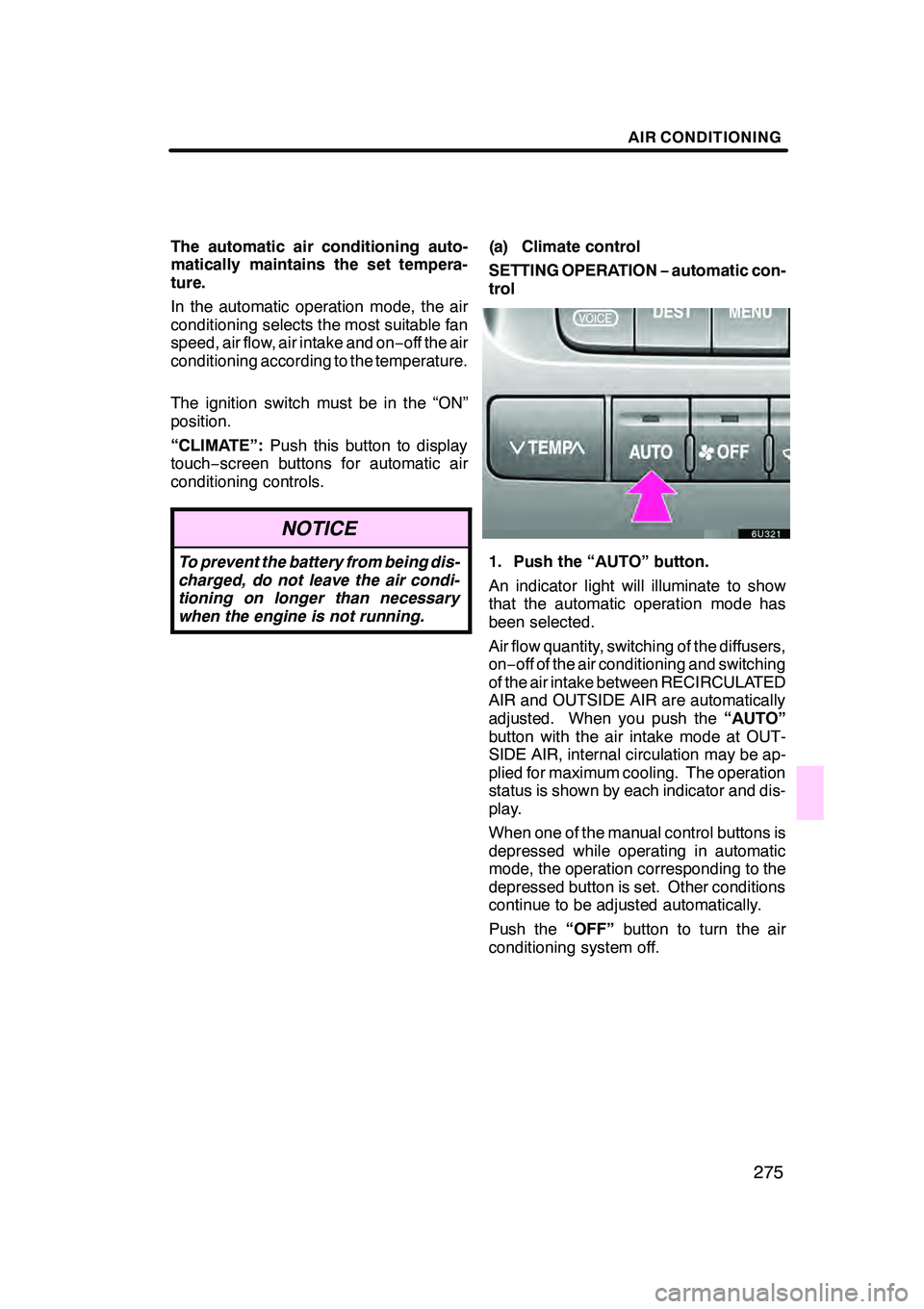
AIR CONDITIONING
275
The automatic air conditioning auto-
matically maintains the set tempera-
ture.
In the automatic operation mode, the air
conditioning selects the most suitable fan
speed, air flow, air intake and on−off the air
conditioning according to the temperature.
The ignition switch must be in the “ON”
position.
“CLIMATE”: Push this button to display
touch− screen buttons for automatic air
conditioning controls.
NOTICE
To prevent the battery from being dis-
charged, do not leave the air condi-
tioning on longer than necessary
when the engine is not running.
(a) Climate control
SETTING OPERATION −automatic con-
trol
1. Push the “AUTO” button.
An indicator light will illuminate to show
that the automatic operation mode has
been selected.
Air flow quantity, switching of the diffusers,
on− off of the air conditioning and switching
of the air intake between RECIRCULATED
AIR and OUTSIDE AIR are automatically
adjusted. When you push the “AUTO”
button with the air intake mode at OUT-
SIDE AIR, internal circulation may be ap-
plied for maximum cooling. The operation
status is shown by each indicator and dis-
play.
When one of the manual control buttons is
depressed while operating in automatic
mode, the operation corresponding to the
depressed button is set. Other conditions
continue to be adjusted automatically.
Push the “OFF”button to turn the air
conditioning system off.
GX470_Navi_U (OM60D58U) 07/06/16
Page 278 of 312
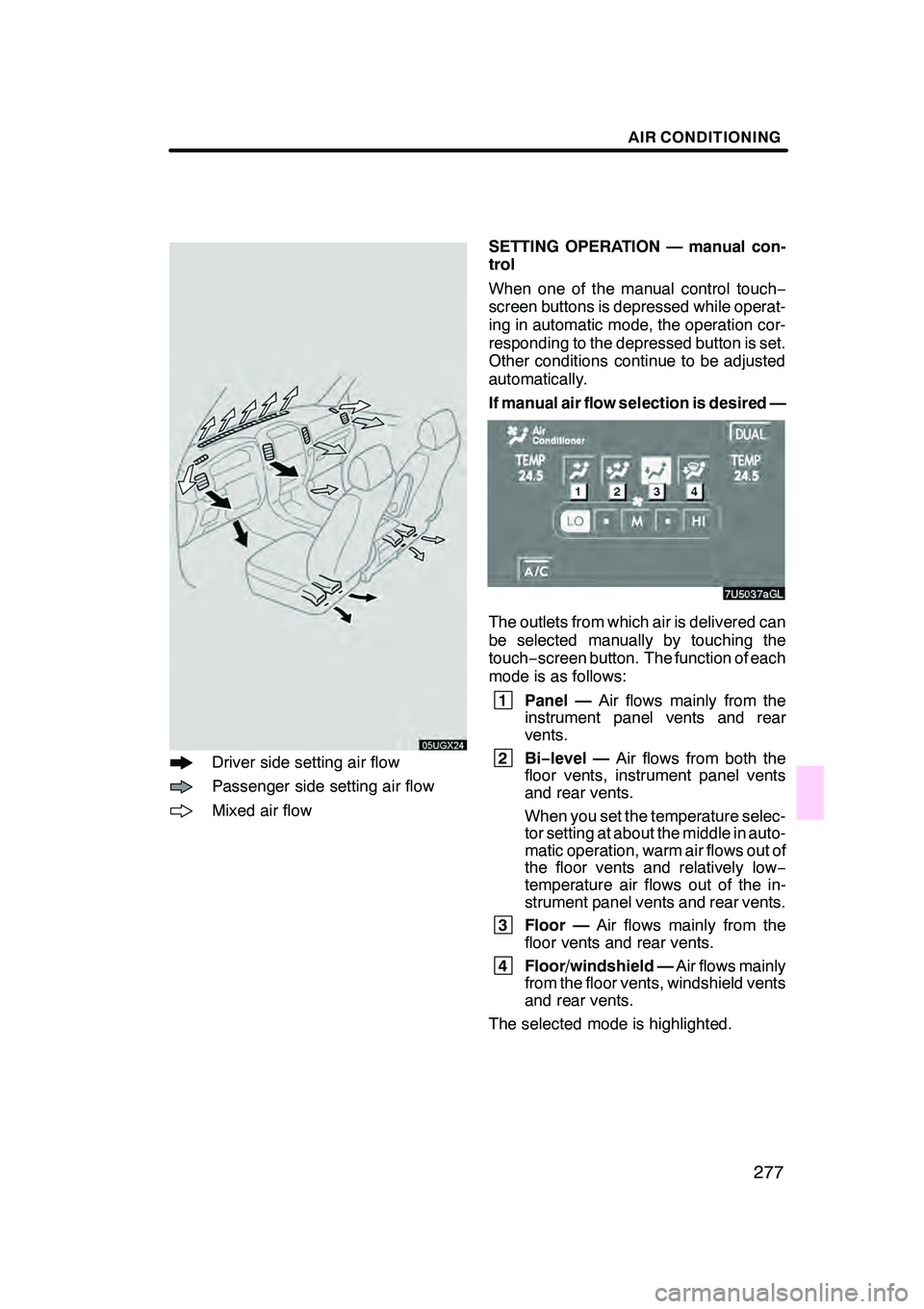
AIR CONDITIONING
277
Driver side setting air flow
Passenger side setting air flow
Mixed air flowSETTING OPERATION — manual con-
trol
When one of the manual control touch
−
screen buttons is depressed while operat-
ing in automatic mode, the operation cor-
responding to the depressed button is set.
Other conditions continue to be adjusted
automatically.
If manual air flow selection is desired —
The outlets from which air is delivered can
be selected manually by touching the
touch− screen button. The function of each
mode is as follows:
1 Panel — Air flows mainly from the
instrument panel vents and rear
vents.
2Bi −level — Air flows from both the
floor vents, instrument panel vents
and rear vents.
When you set the temperature selec-
tor setting at about the middle in auto-
matic operation, warm air flows out of
the floor vents and relatively low −
temperature air flows out of the in-
strument panel vents and rear vents.
3 Floor — Air flows mainly from the
floor vents and rear vents.
4 Floor/windshield — Air flows mainly
from the floor vents, windshield vents
and rear vents.
The selected mode is highlighted.
GX470_Navi_U (OM60D58U) 07/06/16