2008 Lexus GS450h radio
[x] Cancel search: radioPage 3 of 596

1
2
3
4
5
6
7
3
GS_HV_U
December 12, 2007 3:33 pm
2-2. Instrument cluster..................... 148Gauges and meters ..................... 148
Indicators and warning
lights................................................. 152
Multi-information display........... 155
2-3. Operating the lights and
windshield wipers ................... 158
Headlight switch ............................ 158
Fog light switch ................................ 161
Windshield wipers and
washer............................................. 162
Headlight cleaner switch ........... 165
2-4. Using other driving
systems ....................................... 166
Cruise control ................................ 166
Dynamic radar cruise
control............................................. 169
Intuitive parking assist ................. 180
Rear view monitor system ......... 195
AVS (Adaptive Variable
Suspension System) .................. 199
Driving assist systems................ 200
PCS (Pre-Collision
System) .......................................... 206
2-5. Driving information .................. 210 Cargo and luggage ...................... 210
Vehicle load limits ......................... 214
Winter driving tips ........................ 215
Trailer towing ................................. 220
Dinghy towing ................................ 221 3-1. Using the touch screen .......... 224
Touch screen ................................. 224
Setting the touch screen ........... 227
3-2. Using the air conditioning
system and defogger ............ 232
Automatic air conditioning
system ............................................ 232
Rear window and outside rear
view mirror defoggers ............ 240
3-3. Using the audio system............ 241 Audio system type ........................ 241
Using the radio.............................. 244
Using the cassette player ......... 253
Using the CD player................... 257
Playing MP3 and WMA discs.................................. 262
Using the DVD player ............... 266
Playing DVD
video/audio ................................. 269
Playing video CD .......................... 281
DVD player and DVD
video disc information ............ 285
Optimal use of the
audio/video system .................. 297
Using the AUX adapter ............ 302
Using the steering
switches ........................................ 303
3Interior features
Page 17 of 596

17
GS_HV_U
December 12, 2007 3:33 pm
Installation of a mobile two-way radio system
As the installation of a mobile two-way radio system in your vehicle could affect
electronic systems such as the hybrid system, multiport fuel injection system/
sequential multiport fuel injection system , cruise control system, vehicle dynamics
integrated management, SRS airbag system and seat belt pretensioner system, be
sure to check with your Lexus dealer for precautionary measures or special instruc-
tions regarding installation.
High voltage parts and cables on the hybr id vehicles emit approximately the same
amount of electromagnetic waves as the conventional gasoline powered vehicles or
home electronic appliances despite of their electromagnetic shielding.
Unwanted noise may occur in the reception of the mobile two-way radio.
Scrapping of your Lexus
The SRS airbag and seat belt pretensioner devices in your Lexus contain explosive
chemicals. If the vehicle is scrapped with the airbags and seat belt pretensioners left
as they are, this may cause an accident such as fire. Be sure to have the systems of
the SRS airbag and seat belt pretensioner removed and disposed of by a qualified
service shop or by your Lexus deal er before you scrap your vehicle.
Perchlorate Material
Special handling may apply, See www.d tsc.ca.gov/hazardouswaste/perchlorate.
Your vehicle has components that may contain perchlorate. These components may
include airbag, seat belt pretensioners, and wireless remote control batteries.
Page 39 of 596

39
1-3. Opening, closing and locking the doors and trunk
1
Before driving
GS_HV_U
October 23, 2015 1:02 pm
■Operation signals
●Doors: A buzzer sounds and the emergency flashers flash to indicate that the
doors have been locked/unlocked. (Locked: Once; Unlocked: Twice)
●Windows and moon roof: A buzzer sounds when the windows and moon roof
begin to close.
■Door lock buzzer
If a door is not fully closed, a buzzer sounds continuously if an attempt to lock the
door is made. Fully close the door to stop the buzzer, and lock the vehicle once
more.
■Conditions affecting operation
The smart access system with push-button start uses weak radio waves. In the fol-
lowing situations, the communication between key and vehicle may be affected,
preventing the smart access system with push-button start and wireless remote
control from operating properly. (Way of coping: P. 5 3 1 )
●When the electronic key battery is depleted
●Near a TV tower, electric power plant, gas station, radio station, large display,
airport or other facility that generates strong radio waves or electrical noise
●When carrying a portable radio, cellular phone, cordless phone or other wire-
less communication devices
●When the electronic key has come into contact with, or is covered by a metallic
object
●When multiple electronic keys are in the vicinity
●When carrying or using the electronic key together with the following devices
that emit radio waves
• Another vehicle’s electronic key
• A wireless key that emits radio waves
• Personal computer
●If window tint with a metallic content or metallic objects are attached to the rear
window
Page 46 of 596

46
1-3. Opening, closing and locking the doors and trunk
GS_HV_U
October 23, 2015 1:02 pm
CAUTION
■Caution regarding interference with electronic devices
●People with implanted pacemakers or cardiac defibrillators should keep away
from the smart access system with push-button start antennas. (P. 3 7 ) T h e
radio waves may affect the operation of such devices. If necessary, the smart
access system with push-button start can be disabled. Ask your Lexus dealer for
details, such as the frequency of radio waves and timing of emitting the radio
waves. Then, consult your doctor to see if you should disable the smart access
system with push-button start.
●Users of any electrical medical device other than implanted pacemakers and
implanted cardiac defibrillators should consult the manufacturer of the device for
information about its operation under the influence of radio waves. Radio waves
could have unexpected effects on th e operation of such medical devices.
Ask your Lexus dealer for details for disabl ing the smart access system with push-but-
ton start.
Page 49 of 596

49
1-3. Opening, closing and locking the doors and trunk
1
Before driving
GS_HV_U
October 23, 2015 1:02 pm
■Certification for wireless remote controlFor vehicles sold in the U.S.A
NOTE:
This device complies with Part 15 of the FCC Rules. Operation is subject to the fol-
lowing two conditions: (1) this device may not cause harmful interference, and (2)
this device must accept any interference received, including interference that may
cause undesired operation.
NOTICE:
This equipment has been tested and found to comply with the limits for a Class B
digital device, pursuant to Part 15 of the FCC Rules. These limits are designed to
provide reasonable protection against harmful interference in a residential installa-
tion. This equipment generate s, uses and can radiate radio frequency energy and, if
not installed and used in accordance with the instructions, may cause harmful inter-
ference to radio communications. However, there is no guarantee that interference
will not occur in a particular installation. If this equipment does cause harmful inter-
ference to radio or television reception, which can be determined by turning the
equipment off and on, the user is encouraged to try to correct the interference by
one or more of the following measures:
●Reorient or relocate the receiving antenna.
●Increase the separation between the equipment and receiver.
●Connect the equipment into an outlet on a circuit different from that to which
the receiver is connected.
●Consult the dealer or an experienced radio/TV technician for help.
FCC WARNING:
Changes or modifications not expressly approved by the party responsible for
compliance could void the user’s authority to operate the equipment.
For vehicles sold in Canada
NOTE:
Operation is subject to the following two conditions: (1) this device may not cause
interference, and (2) this device must a ccept any interference, including interfer-
ence that may cause undesired operation of the device.
Page 106 of 596

106
1-8. Safety information
GS_HV_U
December 12, 2007 3:50 pm
CAUTION
■SRS airbag precautions
●If breathing becomes difficult after the SRS airbag has deployed, open a door or
window to allow fresh air in, or leave the vehicle if it is safe to do so. Wash off any
residue as soon as possible to prevent skin irritation.
●If the areas where the SRS airbags are stored, such as the steering wheel pad and
front pillar garnish, are damaged or cracked, have them replaced by your Lexus
dealer.
●Do not place anything, such as a cushion, on the front passenger’s seat. Doing so
will disperse the passenger’s weight, wh ich prevents the sensor from detecting
the passenger’s weight properly. As a result, the SRS front passenger airbag may
not deploy in the event of a collision.
■Modification and disposal of SRS airbag system components
Do not dispose of your vehicle or perform any of the followin g modifications with-
out consulting your Lexus dealer. The SRS airbags may malfunction or deploy
(inflate) accidentally, causing death or serious injury.
●Installation, removal, disassembly and repair of the SRS airbags
●Repairs, modifications, removal or replac ement of the steering wheel, instrument
panel, dashboard, seats or seat upholstery, front, side and rear pillars or roof side
rail
●Repairs or modifications of the front fender , front bumper, or side of the occupant
compartment
●Installation of snow plows, winches, etc. to the front grille (bull bars, kangaroo bar
etc.)
●Modifications to the vehi cle’s suspension system
●Installation of electronic devices such as mobile two-way radios or CD players
●Modifications to your vehicle for a person with a physical disability
Page 192 of 596
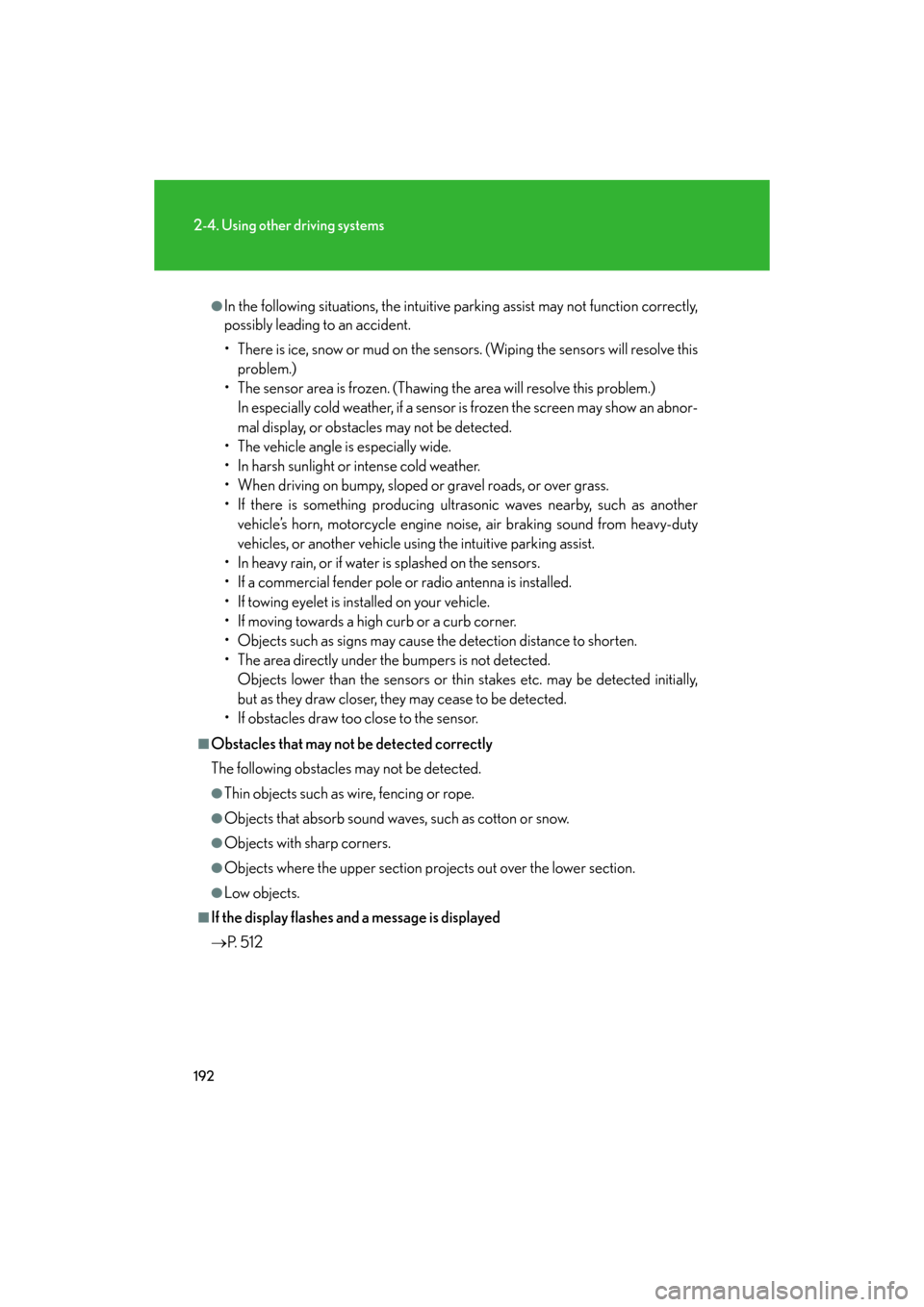
192
2-4. Using other driving systems
GS_HV_U
January 4, 2008 10:02 am
●In the following situations, the intuitive parking assist may not function correctly,
possibly leading to an accident.
• There is ice, snow or mud on the sensors. (Wiping the sensors will resolve this
problem.)
• The sensor area is frozen. (Thawing the area will resolve this problem.)
In especially cold weather, if a sensor is frozen the screen may show an abnor-
mal display, or obstacles may not be detected.
• The vehicle angle is especially wide.
• In harsh sunlight or intense cold weather.
• When driving on bumpy, sloped or gravel roads, or over grass.
• If there is something producing ultrasonic waves nearby, such as another vehicle’s horn, motorcycle engine nois e, air braking sound from heavy-duty
vehicles, or another vehicle using the intuitive parking assist.
• In heavy rain, or if water is splashed on the sensors.
• If a commercial fender pole or radio antenna is installed.
• If towing eyelet is installed on your vehicle.
• If moving towards a high curb or a curb corner.
• Objects such as signs may cause the detection distance to shorten.
• The area directly under the bumpers is not detected.
Objects lower than the sensor s or thin stakes etc. may be detected initially,
but as they draw closer, they may cease to be detected.
• If obstacles draw too close to the sensor.
■Obstacles that may not be detected correctly
The following obstacles may not be detected.
●Thin objects such as wire, fencing or rope.
●Objects that absorb sound wave s, such as cotton or snow.
●Objects with sharp corners.
●Objects where the upper section projects out over the lower section.
●Low objects.
■If the display flashes and a message is displayed
P. 5 1 2
Page 223 of 596

Interior features3
223
GS_HV_U
December 12, 2007 3:30 pm
3-3. Using the audio
system ............................ 241
Audio system type................... 241
Using the radio........................ 244
Using the cassette player .... 253
Using the CD player ............. 257
Playing MP3 and
WMA discs............................ 262
Using the DVD player........... 266
Playing DVD
video/audio............................ 269
Playing video CD .................... 281
DVD player and DVD
video disc information ...... 285
Optimal use of the
audio/video system ............. 297
Using the AUX adapter ...... 302
Using the steering
switches ................................. 303
3-4. Using the hands-free
system (for cellular
phone)........................... 306
Hands-free system
(for cellular phone) ............. 306
Using the Bluetooth
®
phone ........................................ 311
Setting the hands-free system ..................................... 326 3-5. Using the interior
lights ............................. 352
Interior lights list .................... 352
3-6. Using the storage
features ........................ 355
List of storage features......... 355
3-7. Other interior features ........................ 362
Sun visors ................................. 362
Vanity mirror ........................... 363
Clock ......................................... 364
Outside temperature
display..................................... 365
Ashtrays.................................... 366
Cigarette lighte r ..................... 367
Power outlet ............................ 368
Seat heaters/ventilators ...... 369
Armrest ..................................... 371
Rear sunshade ........................ 372
Floor mats ................................. 374
Trunk features ......................... 375
Garage door opener ............. 377
Compass .................................. 383
Lexus Link System ................. 387