Page 223 of 596

Interior features3
223
GS_HV_U
December 12, 2007 3:30 pm
3-3. Using the audio
system ............................ 241
Audio system type................... 241
Using the radio........................ 244
Using the cassette player .... 253
Using the CD player ............. 257
Playing MP3 and
WMA discs............................ 262
Using the DVD player........... 266
Playing DVD
video/audio............................ 269
Playing video CD .................... 281
DVD player and DVD
video disc information ...... 285
Optimal use of the
audio/video system ............. 297
Using the AUX adapter ...... 302
Using the steering
switches ................................. 303
3-4. Using the hands-free
system (for cellular
phone)........................... 306
Hands-free system
(for cellular phone) ............. 306
Using the Bluetooth
®
phone ........................................ 311
Setting the hands-free system ..................................... 326 3-5. Using the interior
lights ............................. 352
Interior lights list .................... 352
3-6. Using the storage
features ........................ 355
List of storage features......... 355
3-7. Other interior features ........................ 362
Sun visors ................................. 362
Vanity mirror ........................... 363
Clock ......................................... 364
Outside temperature
display..................................... 365
Ashtrays.................................... 366
Cigarette lighte r ..................... 367
Power outlet ............................ 368
Seat heaters/ventilators ...... 369
Armrest ..................................... 371
Rear sunshade ........................ 372
Floor mats ................................. 374
Trunk features ......................... 375
Garage door opener ............. 377
Compass .................................. 383
Lexus Link System ................. 387
Page 225 of 596
225
3-1. Using the touch screen
3
Interior features
GS_HV_U
December 12, 2007 3:50 pm
SwitchesPa g e
“CLIMATE”P. 2 3 2
“A U D I O ”P. 2 4 1
“INFO” (Displaying the “Informa-
tion” screen)P. 2 2 4
“DISP” (Adjusting the display)P. 2 2 8
Trip Information (Displaying the
“Energy Monitor/Consumption”
screen)
P. 2 7
MaintenanceNavigation System Owner’s Manual
Te l e p h o n eP. 3 1 1
CalendarNavigation System Owner’s Manual
“LEXUS Park Assist”P. 1 8 9
LanguageP. 2 2 7
Screen SettingP. 2 3 0
Beep OffP. 2 2 7
Adjust ClockP. 3 6 4 /
Navigation System Owner’s Manual
Page 239 of 596

239
3-2. Using the air conditioning system and defogger
3
Interior features
GS_HV_U
December 12, 2007 3:30 pm
■Automatic mode for air intake control
In automatic mode, the system detects exhaust gas and other pollutants and auto-
matically switches between outside air and recirculated air modes.
When the air conditioning is off, and the fan is operating, turning the auto mode ON
will activate the air conditioning system.
■Micro dust and pollen filter
●In order to prevent the windows from fogging up when the outside air is cold,
the following may occur.
• Outside air mode does not switch to .
• The air conditioning system operates automatically.
• The operation cancels after 1 minute.
●In rainy weather, the windows may fog up. Press .
CAUTION
■To prevent the windshield from fogging up
Do not use during cool air operation in extremely humid weather. The differ-
ence between the temperature of the outs ide air and that of the windshield can
cause the outer surface of the windshield to fog up, blocking your vision.
NOTICE
■To prevent 12 volt battery discharge
Do not leave the automatic air conditioning system on longer than necessary when
the hybrid system is off.
Page 277 of 596
277
3-3. Using the audio system
3
Interior features
GS_HV_U
December 13, 2007 10:50 am
■Setting subtitle language
To u c h .
Select the desired language.
If you cannot find the desired language, touch and input the
desired language code. ( P. 2 7 8 )
: Returns to previous screen.
■ Setting menu language
To u c h .
Select the desired language.
If you cannot find the desired language, touch and input the
desired language code. ( P. 2 7 8 )
: Returns to previous screen.
■ Setting angle mark ON or OFF
If the DVD has angle options, you can turn the angle mark on or off.
Touch . Each time you touch the button, the multi angle
mark on the screen turns on or off alternately.
■ Parental lock
To u c h .
Input the 4-digit password and
then touch .
If you enter wrong numbers, touch to delete the numbers.
Touch 10 times to initialize
the personal code.
Select a parental level (1 - 8).
: Returns to previous screen.
STEP1
STEP2
STEP1
STEP2
STEP1
STEP2
STEP3
Page 345 of 596
345
3-4. Using the hands-free system (for cellular phone)
3
Interior features
GS_HV_U
December 13, 2007 10:51 am
Input the current security code,
and touch .
Input the new security code, and touch .
A confirmation message will appear . If everything is correct,
touch .
■ Enabling security
Press .
Touch on the “Information” screen.
Touch on the “Telephone” screen.
Touch on the “S ettings” screen.
Touch in the “Phone Book Lock” section of the “Phone
Book Lock” screen.
Input the security code, and touch .STEP6
STEP7
STEP8
STEP1
STEP2
STEP3
STEP4
STEP5
STEP6
Page 346 of 596
346
3-4. Using the hands-free system (for cellular phone)
GS_HV_U
December 13, 2007 10:51 am
■Setting the security code to default
Press .
Touch on the “Information” screen.
Touch on the “Telephone” screen.
Touch on the “Settings” screen.
Touch on the “Phone Book Lock” screen.
Input the security code on the “Security Code” screen, then
touch .
A confirmation message will appear . If everything is correct,
touch .
STEP1
STEP2
STEP3
STEP4
STEP5
STEP6
STEP7
Page 347 of 596
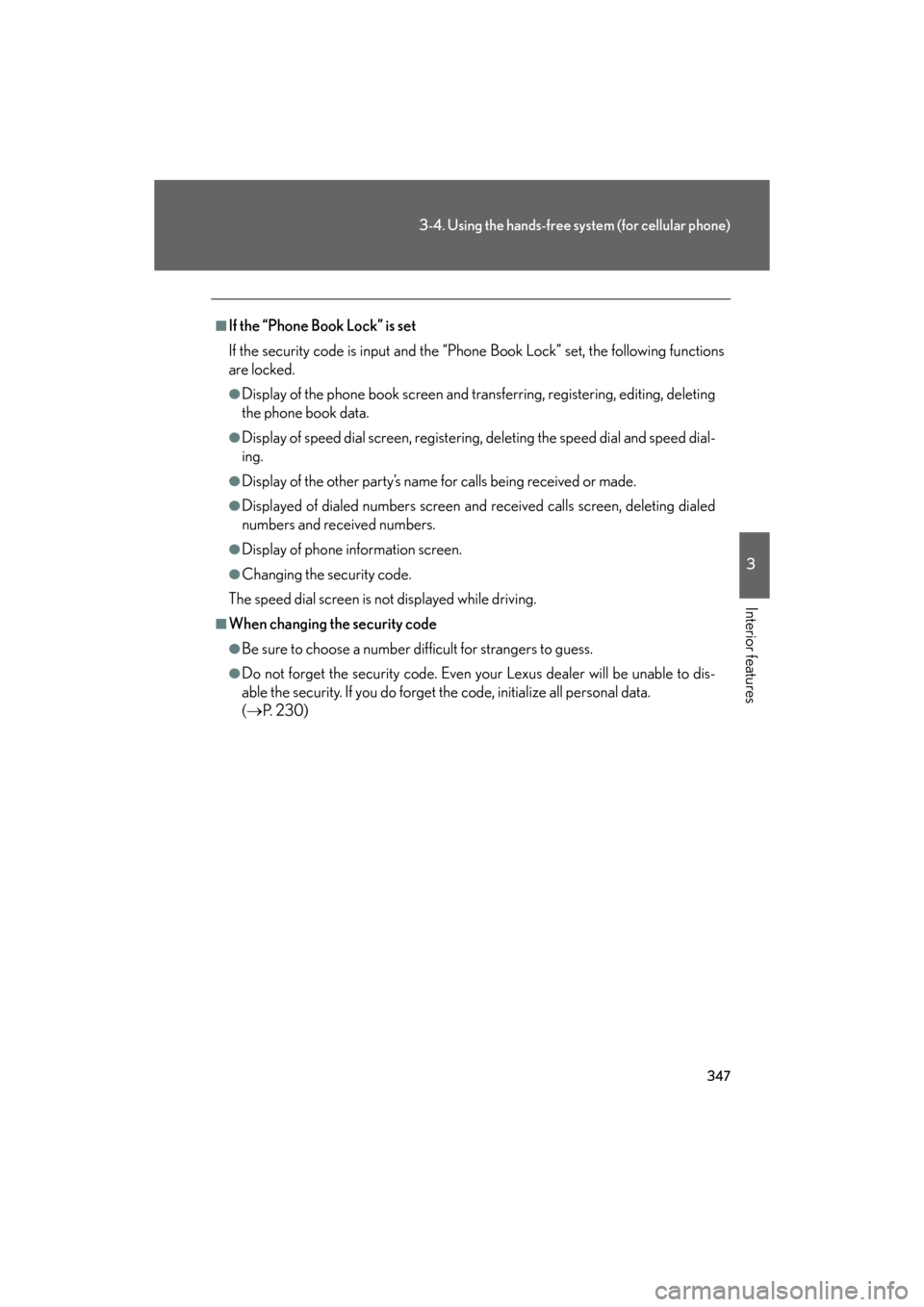
347
3-4. Using the hands-free system (for cellular phone)
3
Interior features
GS_HV_U
December 13, 2007 10:51 am
■If the “Phone Book Lock” is set
If the security code is input and the “Phone Book Lock” set, the following functions
are locked.
●Display of the phone book screen and transferring, registering, editing, deleting
the phone book data.
●Display of speed dial screen , registering, deleting the speed dial and speed dial-
ing.
●Display of the other party’s name for calls being received or made.
●Displayed of dialed numbers screen and received calls screen, deleting dialed
numbers and received numbers.
●Display of phone information screen.
●Changing the security code.
The speed dial screen is not displayed while driving.
■When changing the security code
●Be sure to choose a number difficult for strangers to guess.
●Do not forget the security code. Even your Lexus dealer will be unable to dis-
able the security. If you do forget the code, initialize all personal data.
( P. 2 3 0 )
Page 352 of 596
352
GS_HV_U
December 12, 2007 3:50 pm
3-5. Using the interior lights
Interior lights list
Illuminated entry system: The various lights automatically turn on/off
according to the presence of the electronic key, whether the doors are
locked/unlocked, whether the doors are open/closed, and the “POWER”
switch mode.
When the instrument panel light control switch is turned to minimum, the foot
lights, inside door handle lights and shift lever light will turn off. ( P. 1 4 9 )
Outer foot light
Steering spot light
Front personal lights
( P. 3 5 4 )
Shift lever light
Front interior lights ( P. 353)
Inside door handle lightsRear personal lights
( P. 3 5 4 )
Rear interior lights
Door courtesy lights
Foot light
Front scuff light