Page 206 of 596

206
2-4. Using other driving systems
GS_HV_U
January 4, 2008 10:02 am
PCS (Pre-Collision System) (if equipped)
Radar sensorDetects vehicles or other obsta-
cles on or near the road ahead and
determines whether a collision is
imminent based on the position,
speed, and heading of the obsta-
cles. Grille cover
Radar sensor
Safety systems such as the brakes and seat belts are automatically
engaged to lessen impact and injuries to occupants as well as vehicle dam-
age when the radar sensor detects an unavoidable frontal collision.
■Pre-collision seat belts (front seats only)
The seat belts are immediately retracted as the effect of the pretensioner is
increased ( P. 67), to help prepare the driver and passengers. In the
event of sudden braking or skidding, the system will operate even if no
obstacle has been detected.
■ Pre-collision brake assist
Applies greater braking force in relation to how strongly the brake pedal is
depressed.
■ Pre-collision AVS
If the system determines that the collision is unavoidable, the operation of
AV S ( P. 199) helps prevent the vehicle front from going down when
hard brakes are applied.
Page 207 of 596

207
2-4. Using other driving systems
2
When driving
GS_HV_U
January 4, 2008 10:02 am
■Obstacles not detected
The sensor cannot detect plastic obstacles such as pylons. There may also be occa-
sions when the radar sensor cannot detect pedestrians, animals, bicycles, motorcy-
cles, trees, or snowdrifts.
■The pre-collision system is operational when
●Seat belts (linked to the radar sensor)
• Vehicle speed is above 3 mph (5 km/h).
• The speed at which your vehicle is approaching the obstacle or oncoming vehicle exceeds 18 mph (30 km/h).
• The front occupants are wearing a seat belt.
●Seat belts (linked to brake operation)
• Vehicle speed exceeds 18 mph (30 km/h).
• The system detects sudd en braking or skidding.
• The front occupants are wearing a seat belt.
●Brake assist
• Vehicle speed is above 18 mph (30 km/h).
• The speed at which your vehicle is approaching the obstacle or oncoming vehicle exceeds 18 mph (30 km/h).
• The brake pedal is depressed.
●AV S
• Vehicle speed is above 3 mph (5 km/h).
• The speed at which your vehicle is approaching the obstacle or oncoming vehicle exceeds 18 mph (30 km/h).
Page 208 of 596
208
2-4. Using other driving systems
GS_HV_U
January 4, 2008 10:02 am
■Conditions that may trigger the system even if there is no danger of collision
●When there is an object by the roadside at the entrance to a curve
●When passing an oncoming vehicle on a curve
●When driving over a narrow iron bridge
●When there is a metal object on the road surface
●When driving on an uneven road surface
●When passing an oncoming vehicle on a left-turn
●When your vehicle rapidly closes on the vehicle in front
When the system is activated in the situations described above there is also a possi-
bility that the seat belts will retract quickly and the brakes will be applied with a force
greater than normal. When the seat belt is locked in the retracted position, stop the
vehicle in a safe place, release the seat belt and refasten.
■When there is a malfunction in the system
Warning lights and/or warning messages will turn on or flash. ( P. 492, 502)
Page 215 of 596
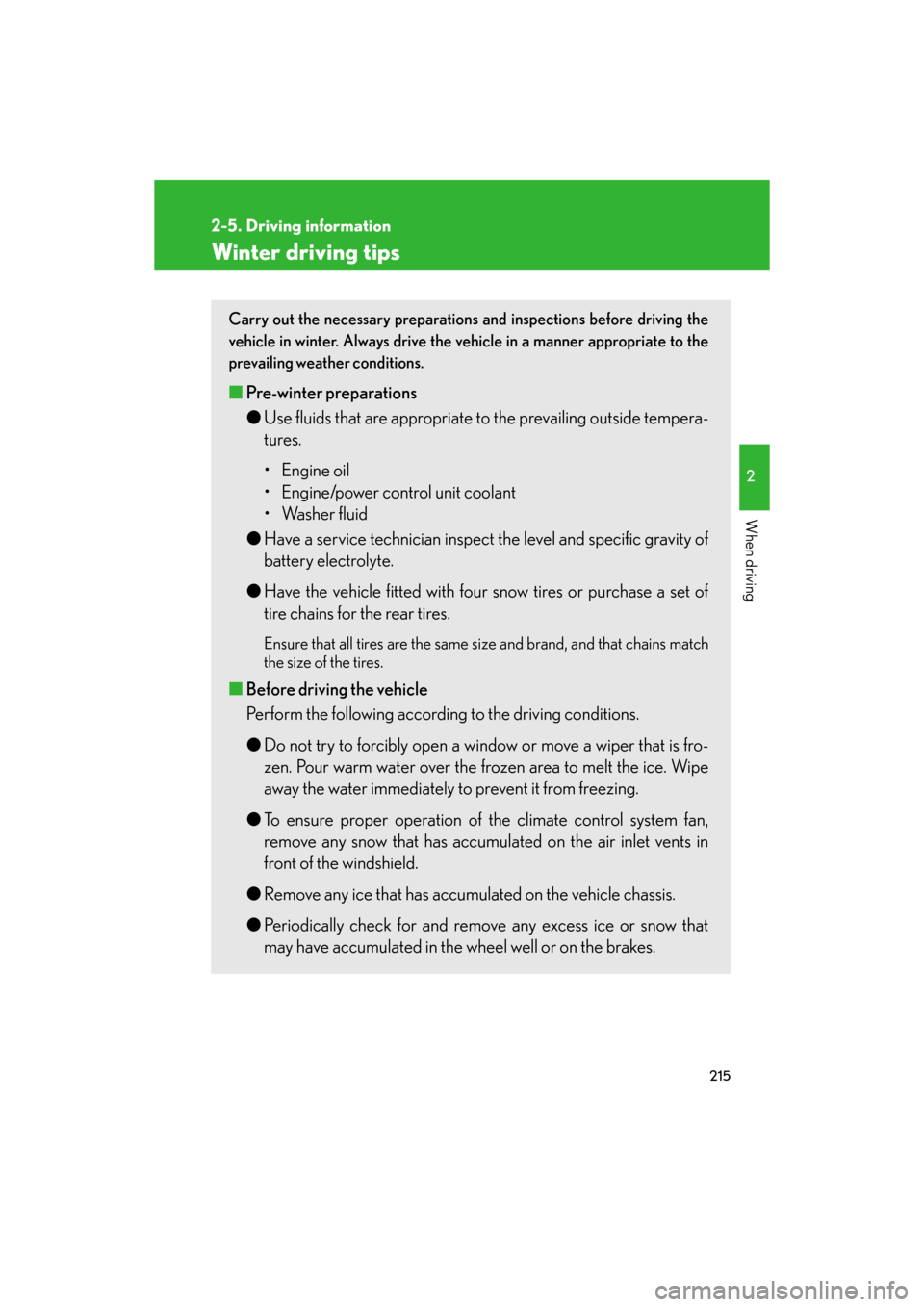
215
2-5. Driving information
2
When driving
GS_HV_U
December 12, 2007 3:50 pm
Winter driving tips
Carry out the necessary preparations and inspections before driving the
vehicle in winter. Always drive the vehicle in a manner appropriate to the
prevailing weather conditions.
■ Pre-winter preparations
●Use fluids that are appropria te to the prevailing outside tempera-
tures.
• Engine oil
• Engine/power control unit coolant
• Washer fluid
● Have a service technician inspect th e level and specific gravity of
battery electrolyte.
● Have the vehicle fitted with four snow tires or purchase a set of
tire chains for the rear tires.
Ensure that all tires are the same si ze and brand, and that chains match
the size of the tires.
■ Before driving the vehicle
Perform the following according to the driving conditions.
● Do not try to forcibly open a w indow or move a wiper that is fro-
zen. Pour warm water over the frozen area to melt the ice. Wipe
away the water immediately to prevent it from freezing.
● To ensure proper operation of the climate control system fan,
remove any snow that has accumulated on the air inlet vents in
front of the windshield.
● Remove any ice that has accumul ated on the vehicle chassis.
● Periodically check for and remove any excess ice or snow that
may have accumulated in the wheel well or on the brakes.
Page 216 of 596
216
2-5. Driving information
GS_HV_U
December 12, 2007 3:50 pm
Regulations on the use of snow chains● Regulations regarding the use of tire chains vary according to location
and type of road. Alwa ys check local regulations before installing
chains.
● Use SAE Class “S” type radial tire chains, with the exception of radial
cable chains or V-bar type chains.
• Install the chains on the rear tires.
• Refer to the explanation that comes with the tire chains for installa-
tion instructions.
● Retighten the chains after driving 1 /4 - 1 /2 mile (0.5 - 1.0 km).
■When driving the vehicle
Accelerate the vehicle slowly and dr ive at a reduced speed suitable
to road conditions.
■ When parking the vehicle
Park the vehicle and move the shift lever to “P” without setting the
parking brake. The parking brake ma y freeze up, preventing it from
being released.
Page 269 of 596
269
3-3. Using the audio system
3
Interior features
GS_HV_U
December 13, 2007 10:50 am
Playing DVD video/audio
For safety reasons, you can enjoy the visual contents of discs only when the
vehicle is completely stopped with the “POWER” switch in ACCESSORY
or ON mode and the parking brake applied. While you are driving, only
audio contents may be played.
■Video control screen
Press while the disc is playing , the following screen appears.
Return to video screen
Change screen mode ( P. 3 0 1 )
Page 281 of 596
281
3-3. Using the audio system
3
Interior features
GS_HV_U
December 13, 2007 10:50 am
Playing video CD
For safety reasons, you can enjoy the visual contents of discs only when the
vehicle is completely stopped with the “POWER” switch in ACCESSORY
or ON mode and the parking brake applied. While you are driving, only
audio contents may be played.
■Video control screen
Press while the disc is playing, the following screen appears.
Return to video screen
Change screen mode ( P. 3 0 1 )
Page 410 of 596
410
4-2. Maintenance
GS_HV_U
December 12, 2007 3:50 pm
General maintenance
Engine compartment
Luggage compartment
ItemsCheck points
Brake fluid• At the correct level? (P. 4 2 9 )
Engine/power control unit coolant• At the correct level? ( P. 4 2 7 )
Engine oil• At the correct level? ( P. 4 2 2 )
Exhaust system• No fumes or strange sounds?
Radiator/condenser/hoses• Not blocked with foreign matter?
( P. 4 2 8 )
Wa s h e r f l u i d• At the correct level? ( P. 4 3 4 )
ItemsCheck points
12 volt battery• Maintenance-free ( P. 4 3 0 )
Listed below are the general maintenance items that should be performed
at the intervals specified in the “Warranty and Services Guide/Owner’s
Manual Supplement”. It is recommend ed that any problem you notice
should be brought to the attention of your Lexus dealer or qualified service
shop for advice.