Page 230 of 596
230
3-1. Using the touch screen
GS_HV_U
December 12, 2007 3:50 pm
Screen settingsPress .
Touch on the “Information” screen.
The following screen se ttings can be changed.
Automatic transition
20 seconds after air conditioning
or audio system use, the system will
return the display to the previous
screen.
Switch color
You can select the switch color.
Delete personal data
The following personal data is
deleted:
• User selection settings
•Phone book data
• Dialed numbers and received calls
•Speed dial
• Bluetooth
® phone data
•Security code
• Maintenance conditions*
• Maintenance information off setting*
•Memory points*
•Areas to avoid*
• Previous points*
• Route trace*
*: If the navigation system is equipped
STEP1
STEP2
Page 232 of 596
232
GS_HV_U
December 12, 2007 3:30 pm
3-2. Using the air conditioning system and defogger
Automatic air conditioning system
Airflow and outlets are automatically adjusted according to the tempera-
ture setting.
Press
to display the air conditioning operation screen.
The above illustration is for a vehicle equipped with th e navigation sys-
tem. The position of is slightly different for vehicles not equipped
with the navigation system.
Automatic mode
Driver’s side
temperature display
Fan speed display
Off Airflow display
Air conditioning operation
screen display button
Passenger’s side
temperature
display
Micro dust and pollen filter
Driver’s side
temperature control
Air conditioning
ON/OFF switch
Outside air or recirculated mode
Windshield defogger Passenger’s side
temperature control
Dual operation switch
Page 233 of 596

233
3-2. Using the air conditioning system and defogger
3
Interior features
GS_HV_U
December 12, 2007 3:30 pm
Using the automatic mode
Press .The air conditioning system will begin to operate. Air outlets
and fan speed are automatically adjusted according to the
temperature setting.
Press to switch to automatic mode.
Automatically switches between outside air and recirculated
air modes.
Press to increase the temperature and to decrease the tem-
perature on .
The temperature for the driver and passenger seats can be set sepa-
rately.
Adjusting the settings ■ Adjusting the temperature setting
Press to increase the temperature and to decrease the tempera-
ture on .
Press (increase) or (decrease) on to separately adjust the tem-
perature for the passenger and driver sides (dual mode). Touch to
return the driver and passenger side temperatures to the same setting
(simultaneous mode).
The air conditioning system switches between dual and simultaneous
modes each time is touched.
STEP1
STEP2
STEP3
Page 234 of 596
234
3-2. Using the air conditioning system and defogger
GS_HV_U
December 12, 2007 3:30 pm
■Adjusting the fan speed
Touch any switch of (decrease increase) on the
operating screen.
Press to turn the fan off.
■ Changing the air outlets
Touch any mode on the operating
screen.
Air flows to the upper body.
*: Only in the automatic mode
Air flows to the upper body and
feet.
Page 235 of 596
235
3-2. Using the air conditioning system and defogger
3
Interior features
GS_HV_U
December 12, 2007 3:30 pm
Air flows to the feet.
Air flows to the feet and the wind-
shield defogger operates.
■ Switching between outside air and recirculated air modes
Press .
The mode switches between (recycles air inside the vehicle), “AUTO”
and (introduces air from outside the vehicle) modes each time the
button is pressed.
When the system is switched to automatic mode, the air conditioning sys-
tem operates automatically.
Page 236 of 596
236
3-2. Using the air conditioning system and defogger
GS_HV_U
December 12, 2007 3:30 pm
Defogging the windshield
Press
.
The air conditioning system control
operates automatically.
Micro dust and pollen filter
Press .
Outside air mode switches to (recirculated air) mode. Pol-
len is removed from the air and the
air flows to the upper part of the
body.
Usually the system will turn OFF
automatically approximately 3
minutes later.
To stop the operation, press
again.
Page 237 of 596
237
3-2. Using the air conditioning system and defogger
3
Interior features
GS_HV_U
December 12, 2007 3:30 pm
Adjusting the sensitivity of the ai r intake control in automatic mode
Press until the smog senso r screen appears while the
vehicle is stopped.
Touch any switch of (lower sensi-
tivity higher sensitivity) on the
operating screen.
Adjusting the position of and opening and closing the air outlets
Front outlets Direct air flow to the left or right,
up or down
Turn the knob to open or close
the vent
STEP1
STEP2
Page 238 of 596
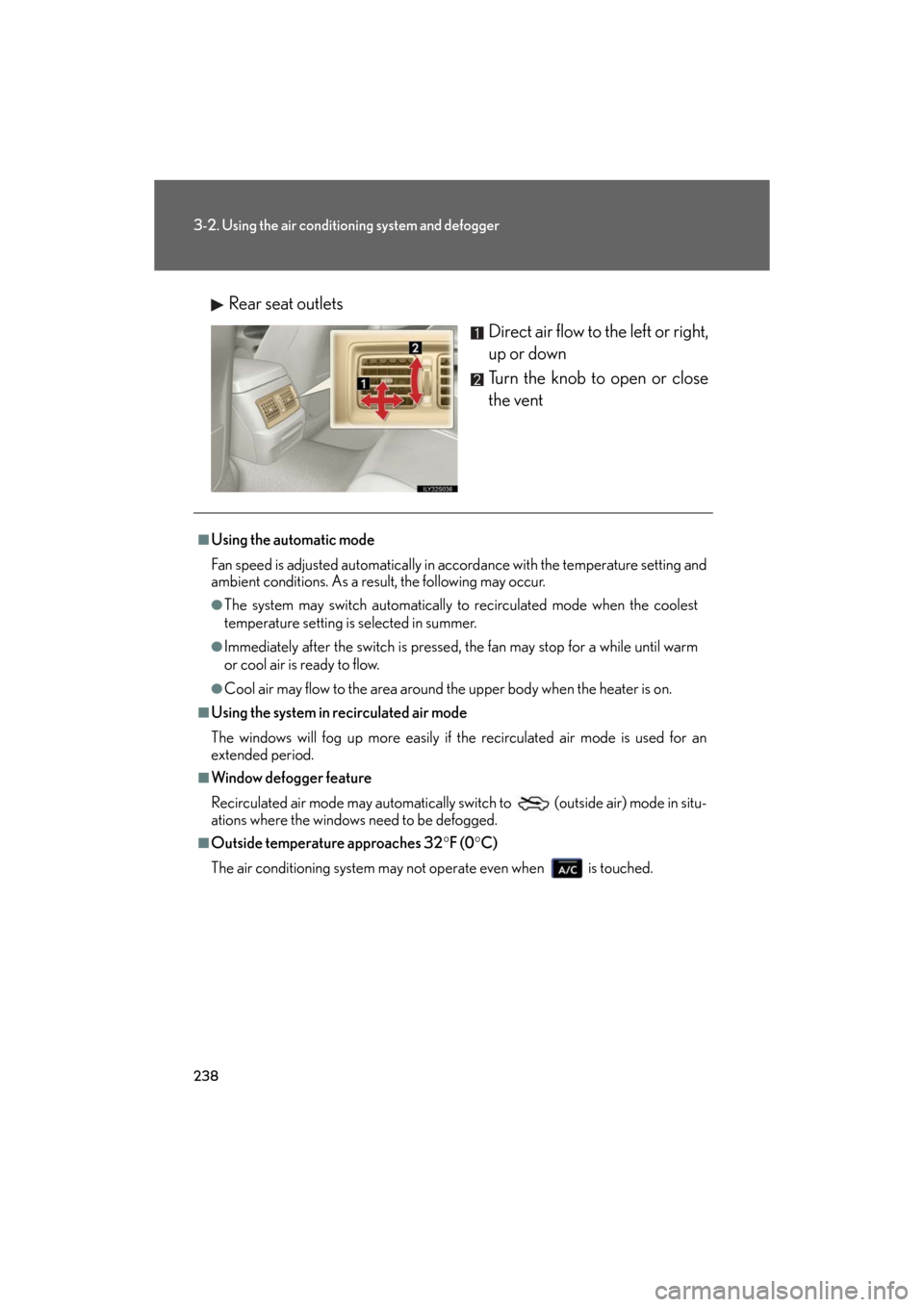
238
3-2. Using the air conditioning system and defogger
GS_HV_U
December 12, 2007 3:30 pm
Rear seat outlets
Direct air flow to the left or right,
up or down
Turn the knob to open or close
the vent
■Using the automatic mode
Fan speed is adjusted automatically in accordance with the temperature setting and
ambient conditions. As a result, the following may occur.
●The system may switch automatically to recirculated mode when the coolest
temperature setting is selected in summer.
●Immediately after the switch is pressed, the fan may stop for a while until warm
or cool air is ready to flow.
●Cool air may flow to the area around the upper body when the heater is on.
■Using the system in recirculated air mode
The windows will fog up more easily if the recirculated air mode is used for an
extended period.
■Window defogger feature
Recirculated air mode may automatically switch to
(outside air) mode in situ-
ations where the windows need to be defogged.
■Outside temperature approaches 32 F (0C)
The air conditioning system may no t operate even when is touched.