Page 89 of 596
89
1-7. Safety information
1
Before driving
GS_G_U
May 13, 2008 5:14 pm
CAUTION
■SRS airbag precautions
●Do not sit on the edge of the seat or lean
against the dashboard.
●Do not allow a child to stand in front of the
SRS front passenger airbag unit or sit on
the knees of a front passenger.
●Do not drive the vehicle while the driver or
passenger have items resting on their
knees.
●Do not lean against the door, the roof side
rail or the front, side and rear pillars.
●Do not allow anyone to kneel on the pas-
senger seat toward the door or put their
head or hands outside the vehicle.
Page 111 of 596

When driving2
111
GS_G_U
May 13, 2008 5:14 pm
2-1. Driving procedures ........ 112Driving the vehicle................... 112
Engine (ignition) switch .......... 121
Automatic transmission ........ 125
Turn signal lever ....................... 130
Parking brake ............................ 131
2-2. Instrument cluster .......... 132 Gauges and meters ................ 132
Indicators and warning
lights ......................................... 136
Multi-information display ..... 139 2-3. Operating the lights and
windshield wipers ........ 142
Headlight switch ..................... 142
Fog light switch ........................ 145
Windshield wipers and
washer ..................................... 146
Headlight cleaner switch ..... 149
2-4. Using other driving
systems .......................... 150
Cruise control.......................... 150
Dynamic radar cruise
control ..................................... 153
Intuitive parking assist ........... 164
Rear view monitor
system....................................... 179
AVS (Adaptive Variable
Suspension System) ............ 183
Driving assist systems ............ 184
PCS (Pre-Collision
System) ................................... 190
2-5. Driving information........ 194 Cargo and luggage ................ 194
Vehicle load limits ................... 198
Winter driving tips .................. 199
Trailer towing .......................... 204
Dinghy towing......................... 205
Page 128 of 596

128
2-1. Driving procedures
GS_G_U
May 13, 2008 5:14 pm
■Shift ranges and their functions
●You can choose from 8 levels (GS460) or 6 levels (GS350) of
engine braking force.
● A lower shift range will provide gr eater engine braking force than a
higher shift range, and the engine revolutions will also increase.
● If you accelerate while in ranges “1” to “7” (GS460) or “1” to “5”
(GS350), the shift range may auto matically range up in accordance
with the vehicle’s speed.
■“S” mode
When the shift range is “6” (GS460) or “4” (GS350) or lower, holding the shift
lever toward “+” sets the shift range to “8” (GS460) or “6” (GS350).
■Downshifting restrictions warning buzzer (in the “S” mode)
To help ensure safety and driving perfor mance, downshifting operation may some-
times be restricted. In some circumstances, downshifting may not be possible even
when the shift lever is operated. (The warning buzzer will sound twice.)
■When driving with the cruise control syst em (or dynamic radar cruise control sys-
tem)
The engine brake will not operate in the “S” mode, even when downshifting to “7”,
“6”, “5” or “4” (GS460) or “5” or “4” (GS350). ( P. 150, 153)
■Snow mode automatic deactivation
Snow mode is automatically deactivated if the “ENGINE START STOP” switch is
turned to ACCESSORY or IGNITION ON mode after driving in snow mode.
■If the shift lever cannot be shifted from “P”
P. 5 2 4
Page 142 of 596
142
GS_G_U
June 5, 2008 10:37 am
2-3. Operating the lights and windshield wipers
Headlight switch
Turning on the high beam headlightsWith the headlights on, push the
lever forward to turn on the high
beams.
Pull the lever back to the center
position to turn the high beams off.
Pull the lever toward you to turn
on the high beams.
Release to turn them off. You can
flash the high beams with the head-
lights on or off.
The headlights can be operated manually or automatically.
The side marker, parking,
tail, license plate and
instrument panel lights
turn on.
The headlights and all lights listed above turn
on.
The headlights and all the lights listed above turn
on and off automatically.
(When the “ENGINE
START STOP” switch is
in IGNITION ON
mode.)
U.S.A.
Canada
Page 148 of 596

148
2-3. Operating the lights and windshield wipers
GS_G_U
June 5, 2008 10:37 am
■If no windshield washer fluid sprays
Check that the washer nozzles are not blocked if there is washer fluid in the wind-
shield washer fluid reservoir.
■In extremely hot or cold weather
The system will turn off if the windshield gets extremely hot (at more than 176F
[80 C]) or cold (at less than 14 F [-10C]).
■Customization that can be configured at Lexus dealer
Settings (e.g. drip prevention function) can be changed.
(Customizable features P. 5 7 3 )
CAUTION
■Caution regarding the use of windshield wipers in “AUTO” mode
The windshield wipers may operate unexpect edly if the sensor is touched or the
windshield is subject to vibration in “AUTO” mode. Take care that your fingers or
anything else do not become caught in the windshield wipers.
NOTICE
■When the windshield is dry
Do not use the wipers, as they may damage the windshield.
■When there is no washer fluid spray from the nozzle
Damage to the washer fluid pump may be caused if the lever is pulled toward you
and held continually.
Page 151 of 596
151
2-4. Using other driving systems
2
When driving
GS_G_U
May 13, 2008 5:14 pm
■Cruise control can be set when
●The shift lever is in the “D” or “4”, “5”, “6”, “7” or “8” (GS460) or “4”, “5”, or “6”
(GS350) range of “S”.
●Vehicle speed is between approximately 25 mph (40 km/h) and 125 mph
(200 km/h).
■Accelerating
The vehicle can be accelerated normally. After acceleration, the set speed
resumes.
■Automatic cruise control cancelation
The set speed is automatically canceled in any of the following situations.
●Actual vehicle speed falls more than 10 mph (16 km/h) below the preset vehicle
speed
At this time, the memorized set speed is not retained.
●Actual vehicle speed is below 25 mph (40 km/h)
●VSC is activated
■ Canceling and resuming regular acceleration
Cancel
Pull the lever towards you to
cancel cruise control.
The setting is also canceled
when the brake pedal is
depressed.
Resume
To resume cruise control and
return to the set speed, push the
lever up.
Page 155 of 596
155
2-4. Using other driving systems
2
When driving
GS_G_U
May 13, 2008 5:14 pm
■Canceling and resuming the speed setting
Cancel
Pull the lever towards you to
cancel cruise control.
The setting is also canceled
when the brake pedal is
depressed.
Resume
To resume cruise control and
return to the set speed, push the
lever up.
■Changing the vehicle-to-vehicle distance
Each pull of the switch changes
the vehicle-to-vehicle distance
Long
Medium
Short
The vehicle-to-vehicle distance
is automatically set to the long
mode when the “ENGINE
START STOP” switch is set to
the IGNITION ON mode.
A mark will be displayed to indi-
cate the presence of the vehicle
if a vehicle is running ahead of
you.
Preceding
vehicle mark
Page 176 of 596
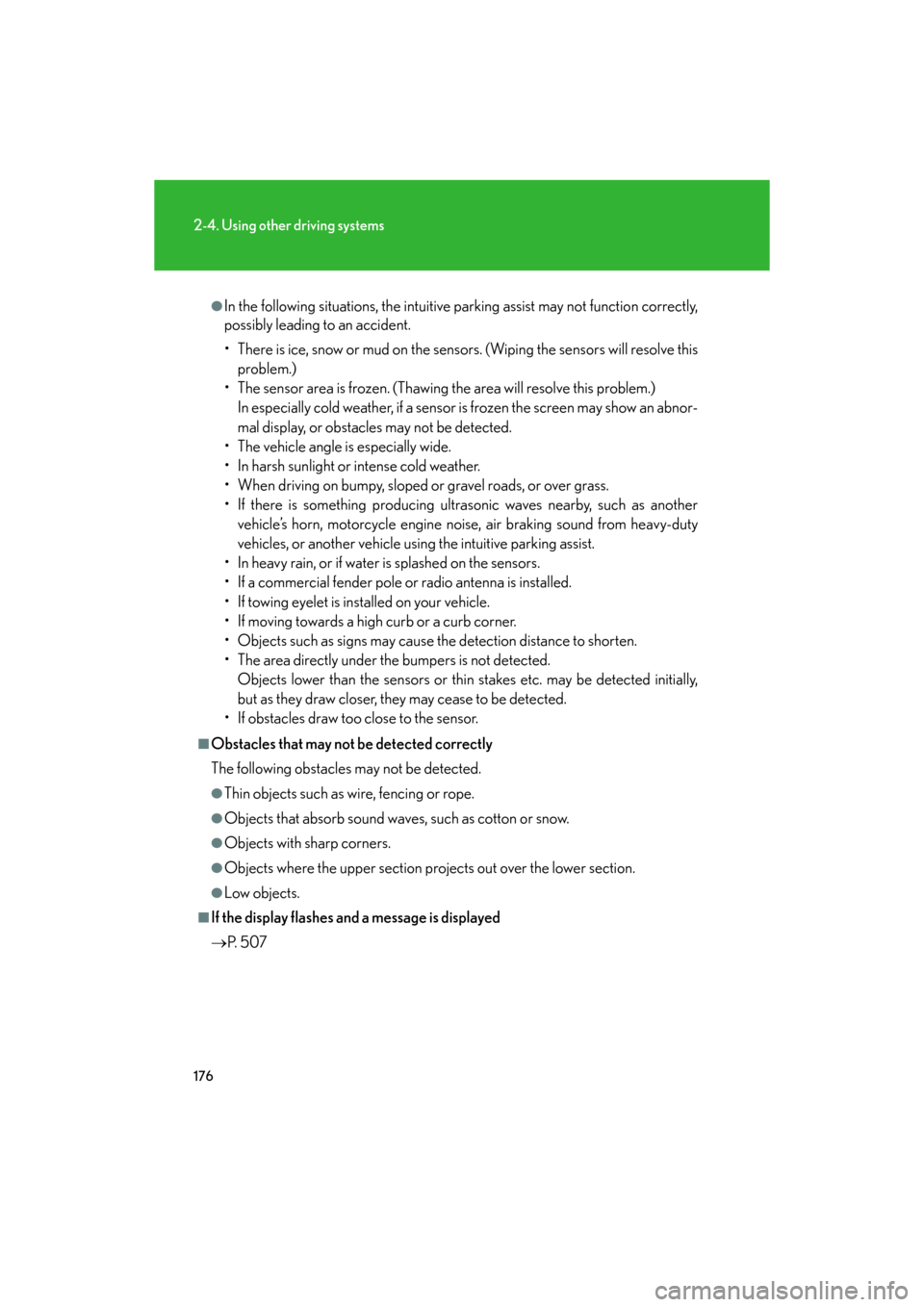
176
2-4. Using other driving systems
GS_G_U
May 13, 2008 5:14 pm
●In the following situations, the intuitive parking assist may not function correctly,
possibly leading to an accident.
• There is ice, snow or mud on the sensors. (Wiping the sensors will resolve this
problem.)
• The sensor area is frozen. (Thawing the area will resolve this problem.)
In especially cold weather, if a sensor is frozen the screen may show an abnor-
mal display, or obstacles may not be detected.
• The vehicle angle is especially wide.
• In harsh sunlight or intense cold weather.
• When driving on bumpy, sloped or gravel roads, or over grass.
• If there is something producing ultrasonic waves nearby, such as another vehicle’s horn, motorcycle engine nois e, air braking sound from heavy-duty
vehicles, or another vehicle using the intuitive parking assist.
• In heavy rain, or if water is splashed on the sensors.
• If a commercial fender pole or radio antenna is installed.
• If towing eyelet is installed on your vehicle.
• If moving towards a high curb or a curb corner.
• Objects such as signs may cause the detection distance to shorten.
• The area directly under the bumpers is not detected.
Objects lower than the sensor s or thin stakes etc. may be detected initially,
but as they draw closer, they may cease to be detected.
• If obstacles draw too close to the sensor.
■Obstacles that may not be detected correctly
The following obstacles may not be detected.
●Thin objects such as wire, fencing or rope.
●Objects that absorb sound wave s, such as cotton or snow.
●Objects with sharp corners.
●Objects where the upper section projects out over the lower section.
●Low objects.
■If the display flashes and a message is displayed
P. 5 0 7