Page 116 of 596

116
2-1. Driving procedures
GS_G_U
May 13, 2008 5:14 pm
CAUTION
■When driving on slippery road surfaces
●Sudden braking, acceleration and steering may cause tire slippage and reduce
your ability to control the vehi cle, resulting in an accident.
●Sudden changes in engine speed, such as engine braking caused by up-shifting
or down-shifting, may cause the vehicl e to skid, resulting in an accident.
●After driving through a puddle, lightly depress the brake pedal to make sure that
the brakes are functioning properly. Wet brake pads may prevent the brakes from
functioning properly. If the brakes on on ly one side are wet and not functioning
properly, steering control may be af fected, resulting in an accident.
■When shifting the shift lever
Be careful not to shift the shift lever with the accelerator pedal depressed.
This may lead to unexpected rapid acceleration of the vehicle that may cause an
accident and result in death or serious injury.
■When the vehicle is stopped
●Do not race the engine.
If the vehicle is in any positions other than “P” or “N” the vehicle may accelerate
suddenly and unexpectedly, and may cause an accident.
●Do not leave the vehicle with the engine on for a long time.
If such a situation cannot be avoided, park the vehicle in an open space and
check that exhaust fumes do no t enter the vehicle interior.
●Always keep a foot on the brake pedal while the engine is running to prevent an
accident caused by the vehicle moving.
Page 119 of 596
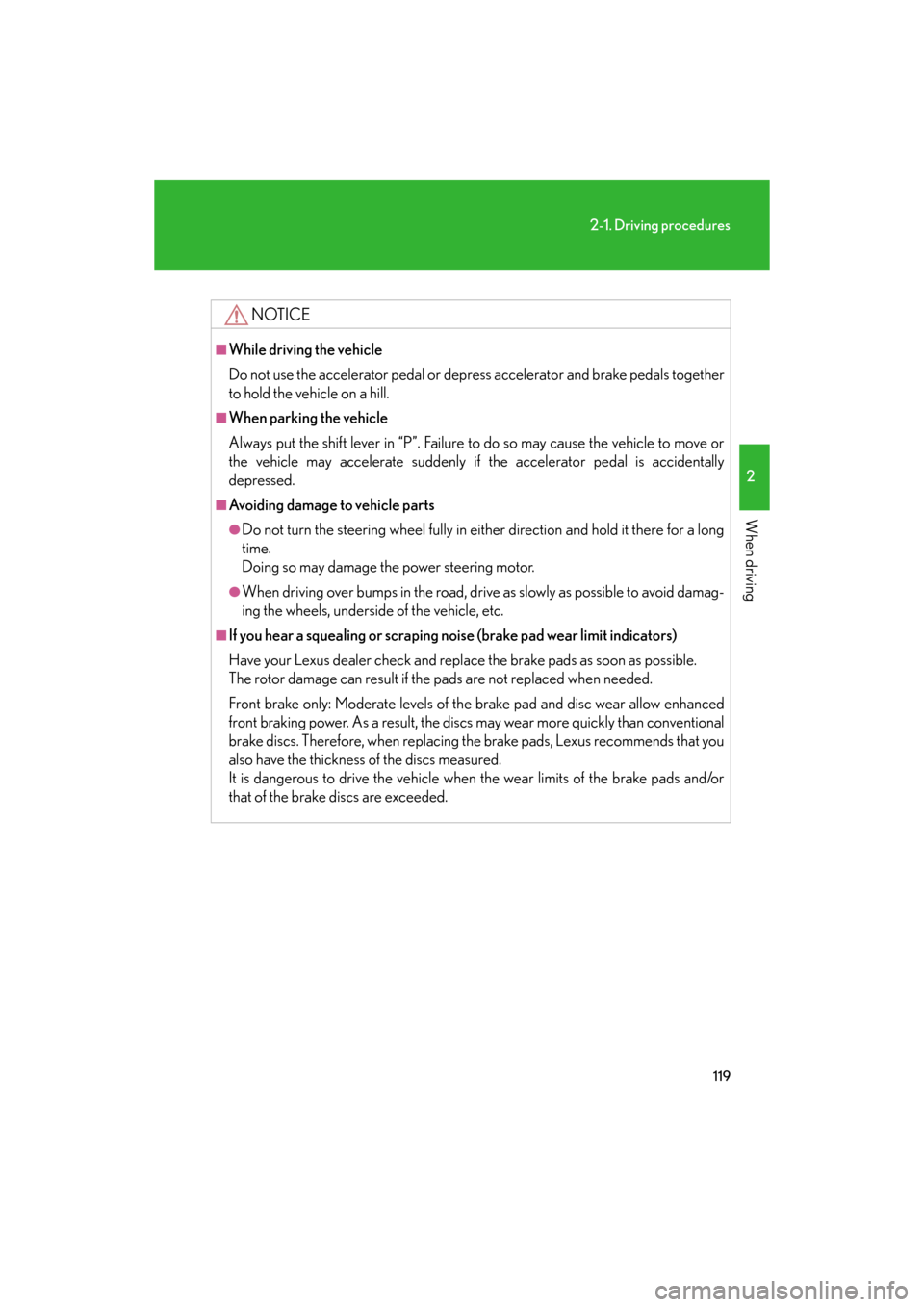
119
2-1. Driving procedures
2
When driving
GS_G_U
May 13, 2008 5:14 pm
NOTICE
■While driving the vehicle
Do not use the accelerator pedal or depress accelerator and brake pedals together
to hold the vehicle on a hill.
■When parking the vehicle
Always put the shift lever in “P”. Failure to do so may cause the vehicle to move or
the vehicle may accelerate suddenly if the accelerator pedal is accidentally
depressed.
■Avoiding damage to vehicle parts
●Do not turn the steering wheel fully in either direction and hold it there for a long
time.
Doing so may damage the power steering motor.
●When driving over bumps in the road, drive as slowly as possible to avoid damag-
ing the wheels, underside of the vehicle, etc.
■If you hear a squealing or scraping no ise (brake pad wear limit indicators)
Have your Lexus dealer check and replac e the brake pads as soon as possible.
The rotor damage can result if the pads are not replaced when needed.
Front brake only: Moderate levels of the brake pad and disc wear allow enhanced
front braking power. As a result, the discs may wear more quickly than conventional
brake discs. Therefore, when replacing the brake pads, Lexus recommends that you
also have the thickness of the discs measured.
It is dangerous to drive the vehicle when the wear limits of the brake pads and/or
that of the brake discs are exceeded.
Page 120 of 596

120
2-1. Driving procedures
GS_G_U
May 13, 2008 5:14 pm
NOTICE
■If you get a flat tire while driving
A flat or damaged tire may cause the following situations. Hold the steering wheel
firmly and gradually press the brake pedal to slow down the vehicle.
●It may be difficult to control your vehicle.
●The vehicle will make abnormal sounds.
●The vehicle will behave abnormally.
Replace a flat tire with a new one. ( P. 515)
■When encountering flooded roads
Do not drive on a road that has flooded after heavy rain etc. Doing so may cause the
following serious damage to the vehicle.
●Engine stalling
●Short in electrical components
●Engine damage caused by water immersion
In the event that you drive on a flooded road and the vehicle is flooded, be sure to
have your Lexus dealer check the following.
●Brake function
●Changes in quantity and quality of oil and fluid used for the engine, automatic
transmission, transfer (4WD models), differentials, etc.
●Lubricant condition for the propeller shaf t (4WD models), bearings and suspen-
sion joints (where possible) and the function of all joints, bearings, etc.
Page 123 of 596

123
2-1. Driving procedures
2
When driving
GS_G_U
May 13, 2008 5:14 pm
■If the engine does not start
The immobilizer system may not have been deactivated. (P. 7 3 )
■When the steering lock cannot be released
■When the “ENGINE START STOP” switch indicator flashes in amber
The system may be malfunctioning. Have the vehicle inspected by your Lexus
dealer immediately.
■Auto power OFF function
If the vehicle is left in the ACCESSORY mode for more than an hour with the shift
lever in “P”, the “ENGINE START STOP” switch will automatically turn OFF.
■Electronic key battery depletion
P. 2 8
■When the electronic key battery is discharged
P. 4 4 0
■Conditions affecting operation
P. 2 6
■Leak detection pump
Several hours after the engine is turned off, you may hear a sound coming from
underneath the luggage compartment for several minutes. This is normal operation
and does not indicate a malfunction.
The green indicator light on the “ENGINE
START STOP” switch will flash and a mes-
sage will be shown on the multi-information
display. Press the “ENGINE START STOP”
switch again while turning the steering wheel
left and right.
Page 143 of 596

143
2-3. Operating the lights and windshield wipers
2
When driving
GS_G_U
June 5, 2008 10:37 am
AFS (Adaptive Front lighting System) (if equipped)
AFS improves visibility at intersectio ns and on curves by automatically
adjusting the level of the headlights according to vehicle speed and the
degree of the tire angle that are controlled by steering input.
Operates at speeds of 6 mph (10 km/h) or higher.
■ Deactivating AFS
Press the switch to turn it off.
The indicator turns on when
the AFS is deactivated.
■Daytime running light system
To make your vehicle more visible to other drivers, the headlights turn on automati-
cally (at a reduced intensity) whenever the engine is started and the parking brake
is released. Daytime running lights are not designed for use at night.
■Headlight control sensor
The sensor may not function properly if an
object is placed on the sensor, or anything
that blocks the sensor is affixed to the wind-
shield.
Doing so interferes with the sensor detecting
the level of ambient light and may cause the
automatic headlight system to malfunction.
Page 162 of 596

162
2-4. Using other driving systems
GS_G_U
May 13, 2008 5:14 pm
CAUTION
■When the radar sensor may not be correctly detecting the vehicle ahead
Apply the brakes as necessary when any of the following types of vehicles are in
front of you.
As the sensor may not be able to correctly detect these types of vehicles, the prox-
imity alarm ( P. 506) will not be activated, and an accident may result.
●Vehicles that cut in suddenly
●Vehicles traveling at low speeds
●Vehicles that are not moving
●Vehicles with small rear ends (tra ilers with no load on board etc.)
●Motorcycles traveling in the same lane
■Conditions under which the vehicle-to-vehicle distance control may not function
correctly
Apply the brakes as necessary in the foll owing conditions as the radar sensor may
not be able to correctly detect vehicles ahead, and an accident may result.
●When water or snow thrown up by the surrounding vehicles hinders the function-
ing of the sensor
●When your vehicle is pointing upwards (caused by a heavy load in the trunk, etc.)
●When the road curves or when the lanes are narrow
●When steering wheel operation or your position in the lane is unstable
●When the vehicle ahead of you decelerates suddenly
Page 164 of 596

164
2-4. Using other driving systems
GS_G_U
May 13, 2008 5:14 pm
Intuitive parking assist (if equipped)
Intuitive parking assist uses sensors in the front and rear of the vehicle to
detect the distance between the vehicle and any obstacles, and informs the
driver of this distance using the mult i-information display, the touch screen,
and warning beeps.
The system may be used at speeds less than about 6 mph (10 km/h).
■ Sensor types
Dual sensors
There are 4 sensors installed in the front bumper, two in the center section
to detect obstacles directly ahead, an d one in each corner of the bumper,
to detect obstacles in those areas.
The dual sensors detect obstacles ahea d of the vehicle, and judge whether
avoidance maneuvers are necessary (whether the obstacle will come
within 0.8 ft. [25 cm] of the vehicl e), according to the distance between
the obstacle and the vehicle, and the steering wheel position. The screen
display and beeps will change accordingly.
Rear corner sensors
These sensors detect obstacles around the rear corners of the vehicle.
Back sensors
These sensors detect obstacles behind the vehicle.
Page 166 of 596
166
2-4. Using other driving systems
GS_G_U
May 13, 2008 5:14 pm
Multi-information display and touch screenIf the sensors detect an obstacle, it is displayed on the multi-information
display in the instrument cluster.
You can change the conditions und er which information is displayed on
the touch screen. ( P. 173)
Multi-information display
Dual sensor detection
Steering guide symbol
Rear corner sensor detection
Back sensor detection
Touch screen Dual sensor detection
Steering guide symbol
Rear corner sensor detection
Back sensor detection
If the intuitive parking assist is
operated while the rear view moni-
tor is showing, the intuitive parking
assist will be shown in the upper
right corner of the screen.
( P. 1 6 9 )