2008 KIA Sportage change time
[x] Cancel search: change timePage 2 of 350
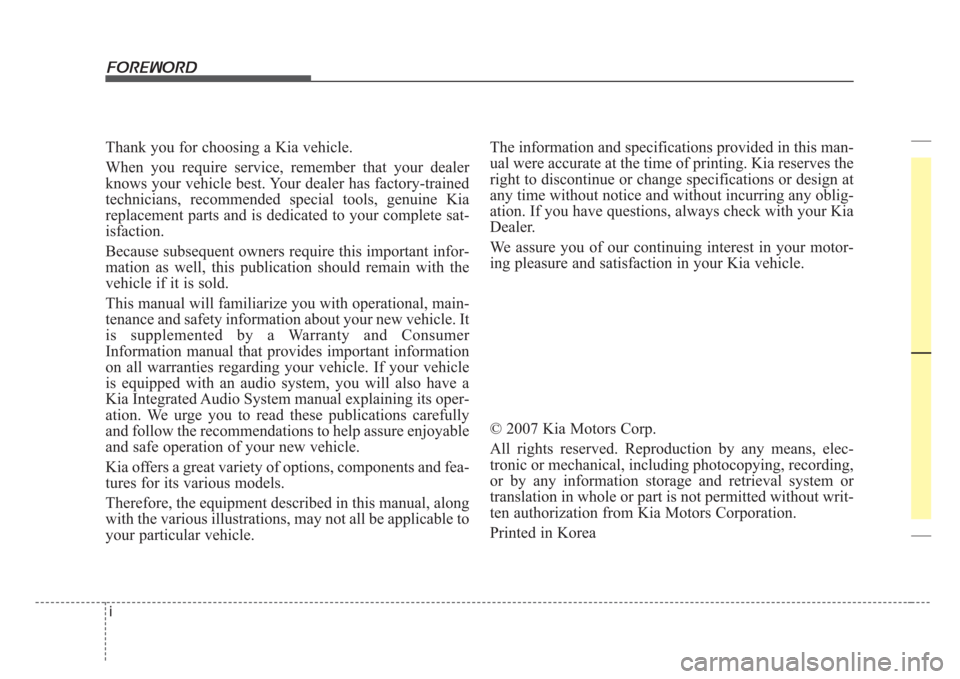
i
Thank you for choosing a Kia vehicle.
When you require service, remember that your dealer
knows your vehicle best. Your dealer has factory-trained
technicians, recommended special tools, genuine Kia
replacement parts and is dedicated to your complete sat-
isfaction.
Because subsequent owners require this important infor-
mation as well, this publication should remain with the
vehicle if it is sold.
This manual will familiarize you with operational, main-
tenance and safety information about your new vehicle. It
is supplemented by a Warranty and Consumer
Information manual that provides important information
on all warranties regarding your vehicle. If your vehicle
is equipped with an audio system, you will also have a
Kia Integrated Audio System manual explaining its oper-
ation. We urge you to read these publications carefully
and follow the recommendations to help assure enjoyable
and safe operation of your new vehicle.
Kia offers a great variety of options, components and fea-
tures for its various models.
Therefore, the equipment described in this manual, along
with the various illustrations, may not all be applicable to
your particular vehicle. The information and specifications provided in this man-
ual were accurate at the time of printing. Kia reserves the
right to discontinue or change specifications or design at
any time without notice and without incurring any oblig-
ation. If you have questions, always check with your Kia
Dealer.
We assure you of our continuing interest in your motor-
ing pleasure and satisfaction in your Kia vehicle.
© 2007 Kia Motors Corp.
All rights reserved. Reproduction by any means, elec-
tronic or mechanical, including photocopying, recording,
or by any information storage and retrieval system or
translation in whole or part is not permitted without writ-
ten authorization from Kia Motors Corporation.
Printed in Korea
Foreword
Page 42 of 350
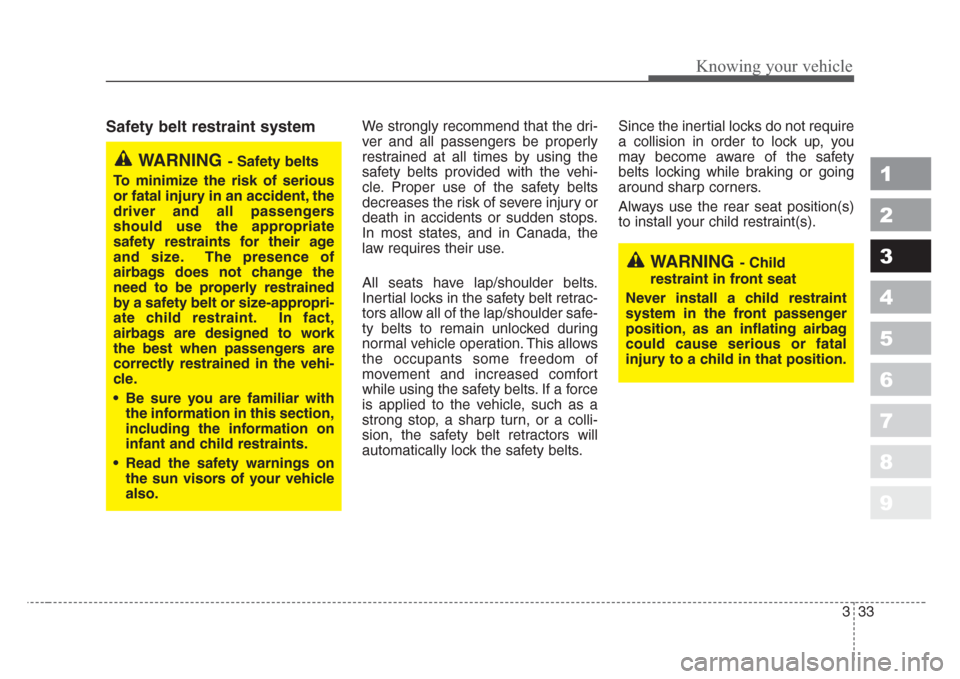
333
Knowing your vehicle
1
2
3
4
5
6
7
8
9
Safety belt restraint system We strongly recommend that the dri-
ver and all passengers be properly
restrained at all times by using the
safety belts provided with the vehi-
cle. Proper use of the safety belts
decreases the risk of severe injury or
death in accidents or sudden stops.
In most states, and in Canada, the
law requires their use.
All seats have lap/shoulder belts.
Inertial locks in the safety belt retrac-
tors allow all of the lap/shoulder safe-
ty belts to remain unlocked during
normal vehicle operation. This allows
the occupants some freedom of
movement and increased comfort
while using the safety belts. If a force
is applied to the vehicle, such as a
strong stop, a sharp turn, or a colli-
sion, the safety belt retractors will
automatically lock the safety belts.Since the inertial locks do not require
a collision in order to lock up, you
may become aware of the safety
belts locking while braking or going
around sharp corners.
Always use the rear seat position(s)
to install your child restraint(s).
WARNING- Safety belts
To minimize the risk of serious
or fatal injury in an accident, the
driver and all passengers
should use the appropriate
safety restraints for their age
and size.The presence of
airbags does not change the
need to be properly restrained
by a safety belt or size-appropri-
ate child restraint.In fact,
airbags are designed to work
the best when passengers are
correctly restrained
in the vehi-
cle.
• Be sure you are familiar with
the information in this section,
including the information on
infant and child restraints.
• Read the safety warnings on
the sun visors of your vehicle
also.
WARNING- Child
restraint in front seat
Never install a child restraint
system in the front passenger
position, as an inflating airbag
could cause serious or fatal
injury to a child in that position.
Page 107 of 350

Knowing your vehicle
98 3
1
2
3
4
5
6
7
8
9
Digital clock
Whenever the battery terminals,
ROOM LP fuse, or Power Connect
are disconnected, you must reset the
time.
When the ignition switch is in the
ACC or ON position, the clock but-
tons operates as follows:•HOUR:
Pressing the “H” button with your
finger, a pencil or similar object will
advance the time displayed by one
hour.
• MINUTE:
Pressing the “M” button with your
finger, a pencil or similar object will
advance the time displayed by one
minute.• RESET:
To clear away minutes, press the
“R” button with your finger, a pencil
or similar object. Then the clock will
be set precisely on the hour.
For example, if the “R” button is
pressed while the time is between
9:01 and 9:29, the display will be
reset to 9:00.
9:01 ~ 9:29 ➾9:00
9:30 ~ 9:59 ➾10:00
To change the 12 hour format to the
24 hour format, press the “R” button
for more than 4 seconds.
For example, if the “R” button is
pressed for more than 4 seconds
while the time is 10:15 p.m., the dis-
play will be changed to 22:15.
1KMN2157
Page 132 of 350
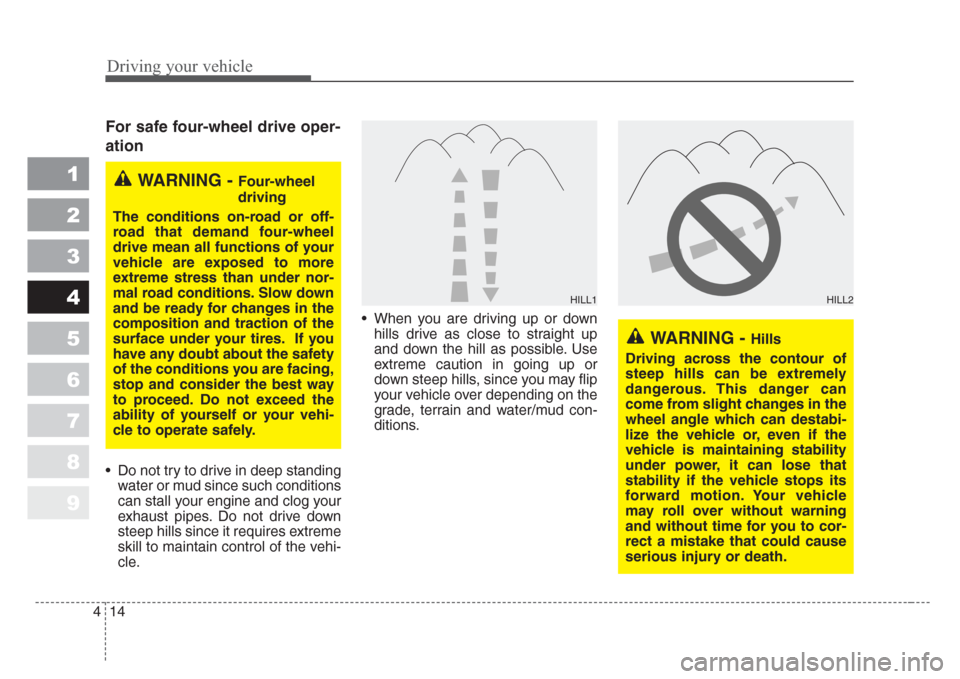
Driving your vehicle
14 4
1
2
3
4
5
6
7
8
9
For safe four-wheel drive oper-
ation
• Do not try to drive in deep standing
water or mud since such conditions
can stall your engine and clog your
exhaust pipes. Do not drive down
steep hills since it requires extreme
skill to maintain control of the vehi-
cle.• When you are driving up or down
hills drive as close to straight up
and down the hill as possible. Use
extreme caution in going up or
down steep hills, since you may flip
your vehicle over depending on the
grade, terrain and water/mud con-
ditions.
WARNING - Hills
Driving across the contour of
steep hills can be extremely
dangerous.This danger can
come from slight changes in the
wheel angle which can destabi-
lize the vehicle or, even if the
vehicle is maintaining stability
under power,it can lose that
stability if the vehicle stops its
forward motion.Your vehicle
may roll over without warning
and without time for you to cor-
rect a mistake that could cause
serious injury or death.
WARNING - Four-wheel
driving
The conditions on-road or off-
road that demand four-wheel
drive mean all functions of your
vehicle are exposed to more
extreme stress than under nor-
mal road conditions.Slow down
and be ready for changes in the
composition and traction of the
surface under your tires.If you
have any doubt about the safety
of the conditions you are facing,
stop and consider the best way
to proceed.Do not exceed the
ability of yourself or your vehi-
cle to operate safely.
HILL1HILL2
Page 135 of 350
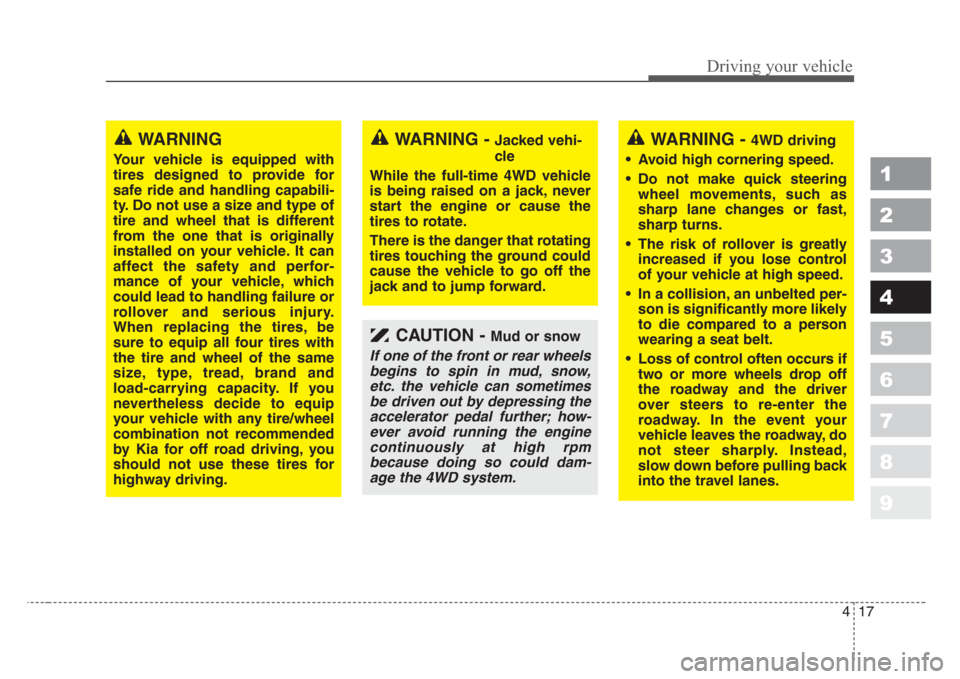
417
Driving your vehicle
1
2
3
4
5
6
7
8
9
WARNING - 4WD driving
•Avoid high cornering speed.
• Do not make quick steering
wheel movements,such as
sharp lane changes or fast,
sharp turns.
• The risk of rollover is greatly
increased if you lose control
of your vehicle at high speed.
• In a collision, an unbelted per-
son is significantly more likely
to die compared to a person
wearing a seat belt.
•Loss of control often occurs if
two or more wheels drop off
the roadway and the driver
over steers
to re-enter the
roadway.In the event your
vehicle leaves the roadway, do
not steer sharply.Instead,
slow down before pulling back
into the travel lanes.
WARNING - Jacked vehi-
cle
While the full-time 4WD vehicle
is being raised on a jack, never
start the engine or cause the
tires to rotate.
There is the danger that rotating
tires touching the ground could
cause the vehicle to go off the
jack and to jump forward.WARNING
Your vehicle is equipped with
tires designed to provide for
safe ride and handling capabili-
ty.Do not use a size and type of
tire and wheel that is different
from the one that is originally
installed on your vehicle.It can
affect the safety and perfor-
mance of your vehicle, which
could lead to handling failure or
rollover and serious injury.
When replacing the tires,be
sure to equip all four tires with
the ti
re and wheel of the same
size, type, tread, brand and
load-carrying capacity.If you
nevertheless decide to equip
your vehicle with any tire/wheel
combination not recommended
by Kia for off road driving, you
should not use these tires for
highway driving.
CAUTION - Mud or snow
If one of the front or rear wheels
begins to spin in mud,snow,
etc.the vehicle can sometimes
be driven out by depressing the
accelerator pedal further; how-
ever avoid running the engine
continuously at high rpm
because doing so could dam-
age the 4WD system.
Page 161 of 350
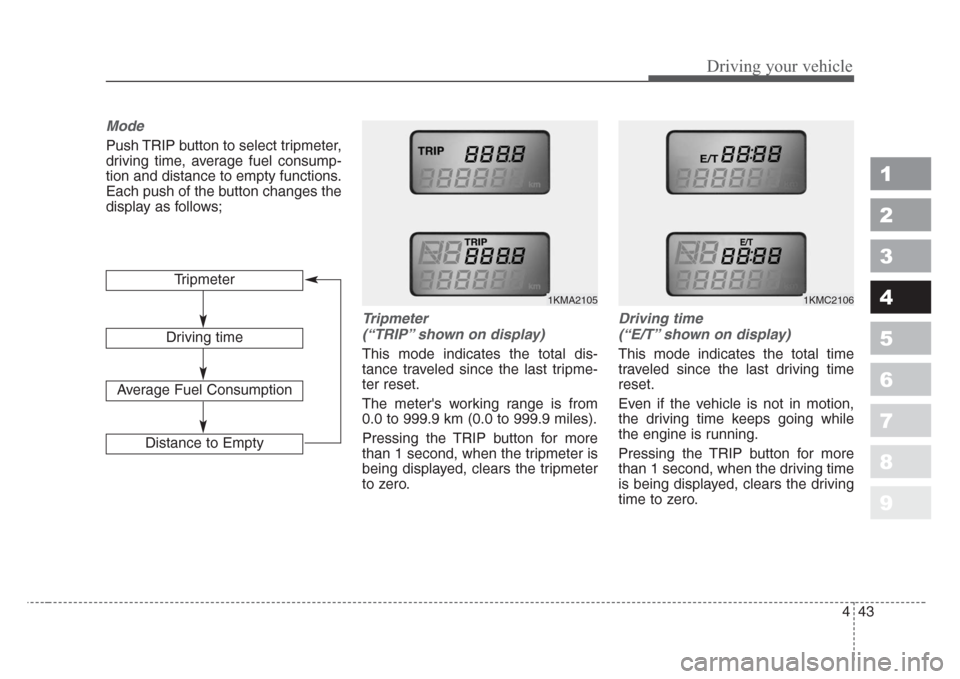
443
Driving your vehicle
1
2
3
4
5
6
7
8
9
Mode
Push TRIP button to select tripmeter,
driving time, average fuel consump-
tion and distance to empty functions.
Each push of the button changes the
display as follows;
Tripmeter
(“TRIP”shown on display)
This mode indicates the total dis-
tance traveled since the last tripme-
ter reset.
The meter's working range is from
0.0 to 999.9 km (0.0 to 999.9 miles).
Pressing the TRIP button for more
than 1 second, when the tripmeter is
being displayed, clears the tripmeter
to zero.
Driving time
(“E/T”shown on display)
This mode indicates the total time
traveled since the last driving time
reset.
Even if the vehicle is not in motion,
the driving time keeps going while
the engine is running.
Pressing the TRIP button for more
than 1 second, when the driving time
is being displayed, clears the driving
time to zero. Tripmeter
Driving time
Average Fuel Consumption
Distance to Empty
1KMA21051KMC2106
Page 191 of 350
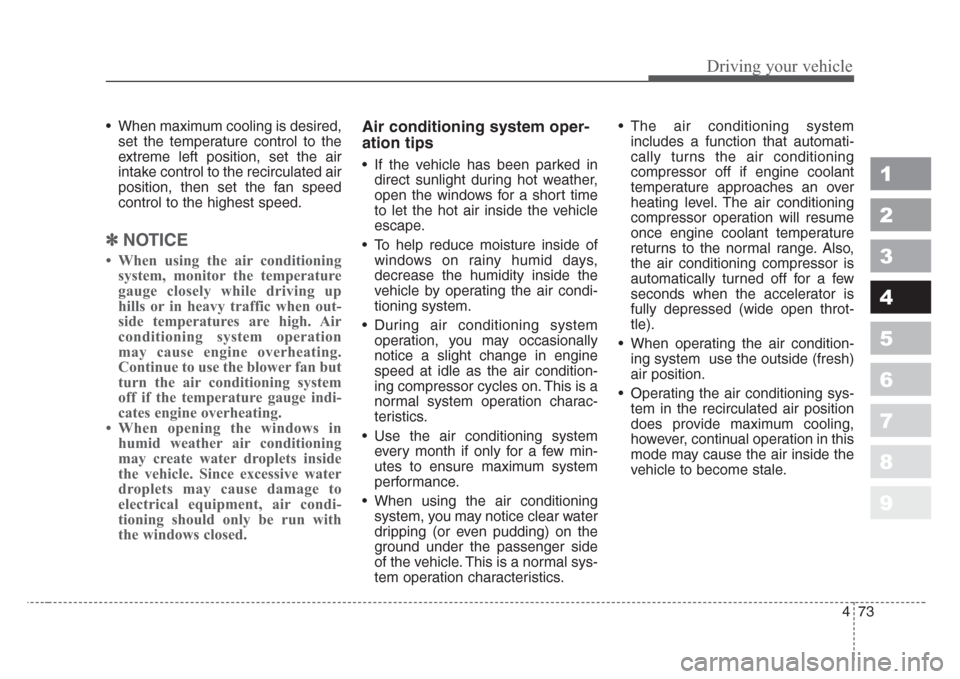
473
Driving your vehicle
1
2
3
4
5
6
7
8
9
• When maximum cooling is desired,
set the temperature control to the
extreme left position, set the air
intake control to the recirculated air
position, then set the fan speed
control to the highest speed.
✽
NOTICE
• When using the air conditioning
system, monitor the temperature
gauge closely while driving up
hills or in heavy traffic when out-
side temperatures are high. Air
conditioning system operation
may cause engine overheating.
Continue to use the blower fan but
turn the air conditioning system
off if the temperature gauge indi-
cates engine overheating.
• When opening the windows in
humid weather air conditioning
may create water droplets inside
the vehicle. Since excessive water
droplets may cause damage to
electrical equipment, air condi-
tioning should only be run with
the windows closed.
Air conditioning system oper-
ation tips
• If the vehicle has been parked in
direct sunlight during hot weather,
open the windows for a short time
to let the hot air inside the vehicle
escape.
• To help reduce moisture inside of
windows on rainy humid days,
decrease the humidity inside the
vehicle by operating the air condi-
tioning system.
• During air conditioning system
operation, you may occasionally
notice a slight change in engine
speed at idle as the air condition-
ing compressor cycles on. This is a
normal system operation charac-
teristics.
• Use the air conditioning system
every month if only for a few min-
utes to ensure maximum system
performance.
• When using the air conditioning
system, you may notice clear water
dripping (or even pudding) on the
ground under the passenger side
of the vehicle. This is a normal sys-
tem operation characteristics.• The air conditioning system
includes a function that automati-
cally turns the air conditioning
compressor off if engine coolant
temperature approaches an over
heating level. The air conditioning
compressor operation will resume
once engine coolant temperature
returns to the normal range. Also,
the air conditioning compressor is
automatically turned off for a few
seconds when the accelerator is
fully depressed (wide open throt-
tle).
• When operating the air condition-
ing system use the outside (fresh)
air position.
• Operating the air conditioning sys-
tem in the recirculated air position
does provide maximum cooling,
however, continual operation in this
mode may cause the air inside the
vehicle to become stale.
Page 204 of 350
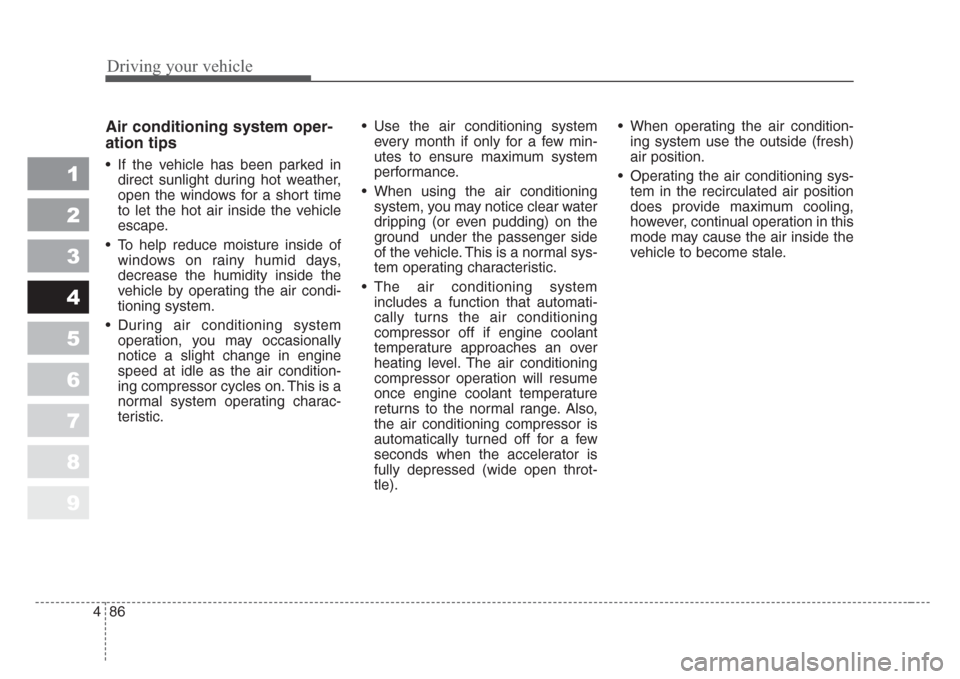
Driving your vehicle
86 4
1
2
3
4
5
6
7
8
9
Air conditioning system oper-
ation tips
• If the vehicle has been parked in
direct sunlight during hot weather,
open the windows for a short time
to let the hot air inside the vehicle
escape.
• To help reduce moisture inside of
windows on rainy humid days,
decrease the humidity inside the
vehicle by operating the air condi-
tioning system.
• During air conditioning system
operation, you may occasionally
notice a slight change in engine
speed at idle as the air condition-
ing compressor cycles on. This is a
normal system operating charac-
teristic.• Use the air conditioning system
every month if only for a few min-
utes to ensure maximum system
performance.
• When using the air conditioning
system, you may notice clear water
dripping (or even pudding) on the
ground under the passenger side
of the vehicle. This is a normal sys-
tem operating characteristic.
• The air conditioning system
includes a function that automati-
cally turns the air conditioning
compressor off if engine coolant
temperature approaches an over
heating level. The air conditioning
compressor operation will resume
once engine coolant temperature
returns to the normal range. Also,
the air conditioning compressor is
automatically turned off for a few
seconds when the accelerator is
fully depressed (wide open throt-
tle).• When operating the air condition-
ing system use the outside (fresh)
air position.
• Operating the air conditioning sys-
tem in the recirculated air position
does provide maximum cooling,
however, continual operation in this
mode may cause the air inside the
vehicle to become stale.