Page 98 of 350
389
1
2
3
4
5
6
7
8
9
Knowing your vehicle
Room light
Front (map light)
The lights are turned ON or OFF by
pressing the corresponding switch.
Center (dome light)
➀DOOR :
The light turns on or off when a
door is opened or closed.
The interior light goes out slowly if
the door is closed.
When a door is unlocked by the
transmitter, the interior light stays
on for 30 seconds as long as the
door is not opened.
➁ON :
The light turns on and stays on
even when the doors are all
closed.
Rear (dome light)
➀OFF :
The light stays off even when the
rear hatch or rear hatch window
are open.
➁ DR :
The light turns on or off when the
rear hatch or rear hatch window
are opened or closed.
➂ ON :
The light turns on and stays on
even when the rear hatch or rear
hatch window are all closed.
INTERIOR LIGHTS
1KMA2122/7KMA21221KMA21231KMA2121
➀➁➂
➀➁
Type A Type B
➀➁
Page 130 of 350
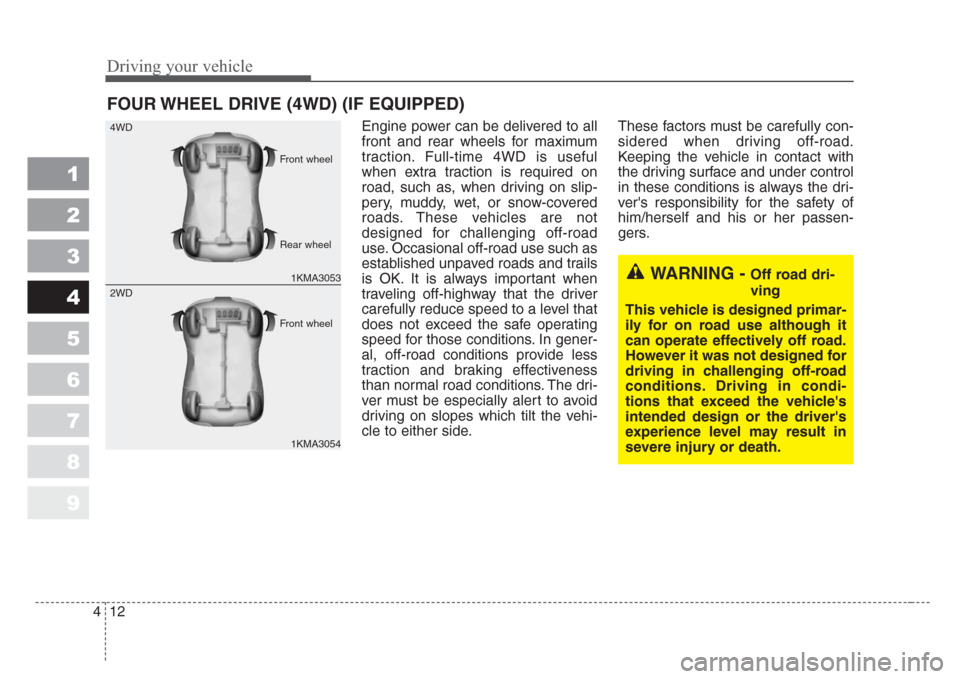
Driving your vehicle
12 4
Engine power can be delivered to all
front and rear wheels for maximum
traction. Full-time 4WD is useful
when extra traction is required on
road, such as, when driving on slip-
pery, muddy, wet, or snow-covered
roads. These vehicles are not
designed for challenging off-road
use. Occasional off-road use such as
established unpaved roads and trails
is OK. It is always important when
traveling off-highway that the driver
carefully reduce speed to a level that
does not exceed the safe operating
speed for those conditions. In gener-
al, off-road conditions provide less
traction and braking effectiveness
than normal road conditions. The dri-
ver must be especially alert to avoid
driving on slopes which tilt the vehi-
cle to either side.These factors must be carefully con-
sidered when driving off-road.
Keeping the vehicle in contact with
the driving surface and under control
in these conditions is always the dri-
ver's responsibility for the safety of
him/herself and his or her passen-
gers.
FOUR WHEEL DRIVE (4WD) (IF EQUIPPED)
1
2
3
4
5
6
7
8
9
WARNING - Off road dri-
ving
This vehicle is designed primar-
ily for on road use although it
can operate effectively off road.
However it was not designed for
driving in challenging off-road
conditions.Driving in condi-
tions that exceed the vehicle's
intended design or the driver's
experience level may result in
severe injury or death.1KMA3053 4WD
1KMA3054
2WDFront wheel
Front wheel Rear wheel
Page 131 of 350
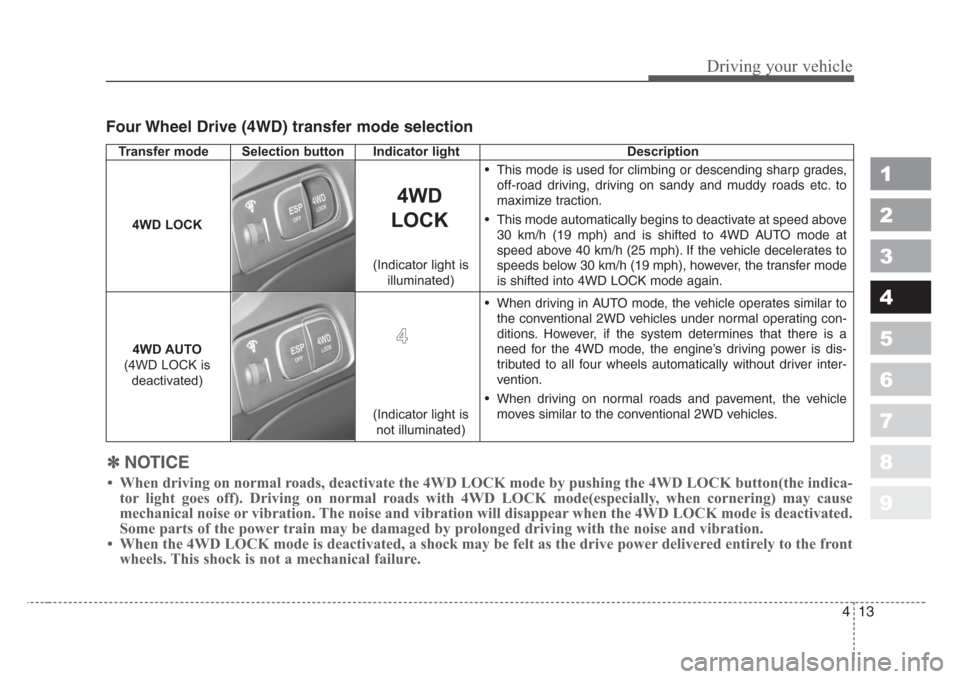
413
Driving your vehicle
Four Wheel Drive (4WD) transfer mode selection
1
2
3
4
5
6
7
8
9
Transfer mode Selection button Indicator light Description
• This mode is used for climbing or descending sharp grades,
off-road driving, driving on sandy and muddy roads etc. to
maximize traction.
• This mode automatically begins to deactivate at speed above
30 km/h (19 mph) and is shifted to 4WD AUTO mode at
speed above 40 km/h (25 mph). If the vehicle decelerates to
speeds below 30 km/h (19 mph), however, the transfer mode
is shifted into 4WD LOCK mode again.
• When driving in AUTO mode, the vehicle operates similar to
the conventional 2WD vehicles under normal operating con-
ditions. However, if the system determines that there is a
need for the 4WD mode, the engine’s driving power is dis-
tributed to all four wheels automatically without driver inter-
vention.
• When driving on normal roads and pavement, the vehicle
moves similar to the conventional 2WD vehicles.
4WD
LOCK
4WD LOCK
4WD AUTO
(4WD LOCK is
deactivated)
4WD
LOCK
(Indicator light is
not illuminated) (Indicator light is
illuminated)
✽
NOTICE
• When driving on normal roads, deactivate the 4WD LOCK mode by pushing the 4WD LOCK button(the indica-
tor light goes off). Driving on normal roads with 4WD LOCK mode(especially, when cornering) may cause
mechanical noise or vibration. The noise and vibration will disappear when the 4WD LOCK mode is deactivated.
Some parts of the power train may be damaged by prolonged driving with the noise and vibration.
• When the 4WD LOCK mode is deactivated, a shock may be felt as the drive power delivered entirely to the front
wheels. This shock is not a mechanical failure.
Page 134 of 350
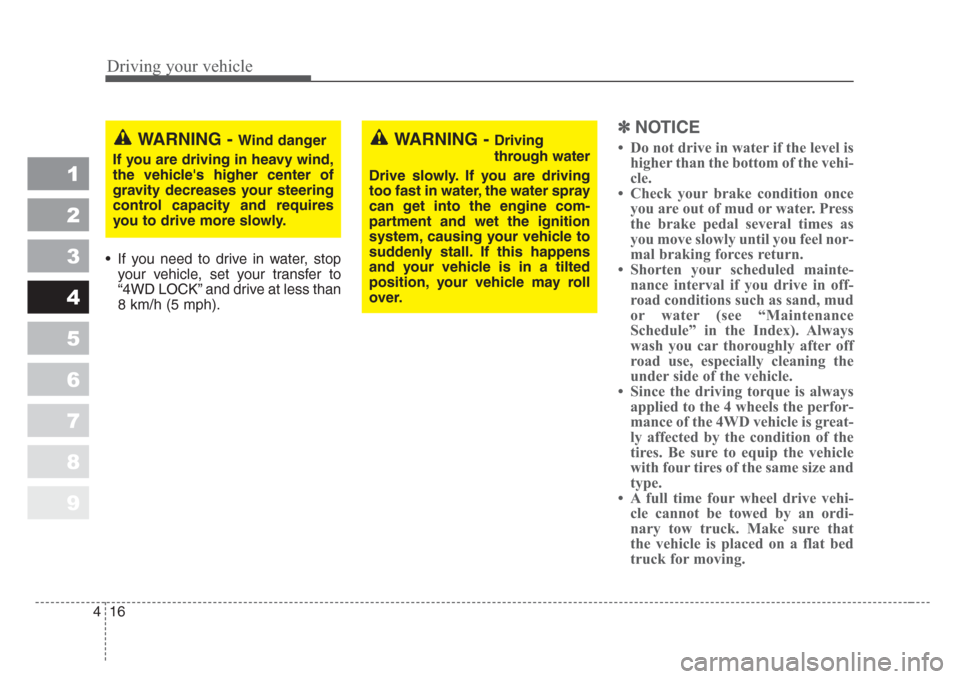
Driving your vehicle
16 4
1
2
3
4
5
6
7
8
9
• If you need to drive in water, stop
your vehicle, set your transfer to
“4WD LOCK” and drive at less than
8 km/h (5 mph).
✽
NOTICE
• Do not drive in water if the level is
higher than the bottom of the vehi-
cle.
• Check your brake condition once
you are out of mud or water. Press
the brake pedal several times as
you move slowly until you feel nor-
mal braking forces return.
• Shorten your scheduled mainte-
nance interval if you drive in off-
road conditions such as sand, mud
or water (see “Maintenance
Schedule” in the Index). Always
wash you car thoroughly after off
road use, especially cleaning the
under side of the vehicle.
• Since the driving torque is always
applied to the 4 wheels the perfor-
mance of the 4WD vehicle is great-
ly affected by the condition of the
tires. Be sure to equip the vehicle
with four tires of the same size and
type.
• A full time four wheel drive vehi-
cle cannot be towed by an ordi-
nary tow truck. Make sure that
the vehicle is placed on a flat bed
truck for moving.WARNING - Wind danger
If you are driving in heavy wind,
the vehicle's higher center of
gravity decreases your steering
control capacity and requires
you to drive more slowly.WARNING - Driving
through water
Drive slowly.If you are driving
too fast in water, the water spray
can get into the engine com-
partment and wet the ignition
system, causing your vehicle to
suddenly stall.If this happens
and your vehicle is in a tilted
position, your vehicle may roll
over.
Page 140 of 350
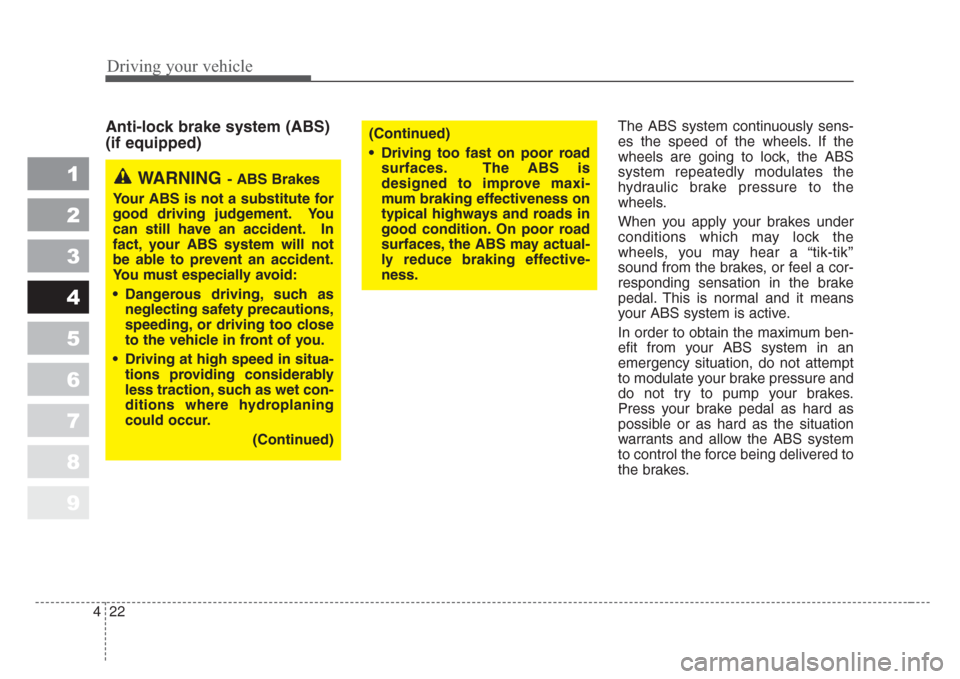
Driving your vehicle
22 4
1
2
3
4
5
6
7
8
9
Anti-lock brake system (ABS)
(if equipped)The ABS system continuously sens-
es the speed of the wheels. If the
wheels are going to lock, the ABS
system repeatedly modulates the
hydraulic brake pressure to the
wheels.
When you apply your brakes under
conditions which may lock the
wheels, you may hear a “tik-tik’’
sound from the brakes, or feel a cor-
responding sensation in the brake
pedal. This is normal and it means
your ABS system is active.
In order to obtain the maximum ben-
efit from your ABS system in an
emergency situation, do not attempt
to modulate your brake pressure and
do not try to pump your brakes.
Press your brake pedal as hard as
possible or as hard as the situation
warrants and allow the ABS system
to control the force being delivered to
the brakes.
WARNING- ABS Brakes
Your ABS is not a substitute for
good driving judgement.Yo u
can still have an accident.In
fact, your ABS system will not
be able to prevent an accident.
You must especially avoid:
• Dangerous driving,such as
neglecting safety precautions,
speeding, or driving too close
to the vehicle in front of you.
•Driving at high speed in situa-
tions
providing considerably
less traction,such as wet con-
ditions where hydroplaning
could occur.
(Continued)
(Continued)
•Driving too fast on poor road
surfaces.The ABS is
designed to improve maxi-
mum braking effectiveness on
typical highways and roads in
good condition.On poor road
surfaces, the ABS may actual-
ly reduce braking effective-
ness.
Page 178 of 350
Driving your vehicle
60 4
1
2
3
4
5
6
7
8
9
✽
NOTICE
When in operation, the fog lights
consume large amounts of vehicle
electrical power. Only use the fog
lights when visibility is poor.
Unnecessary battery and generator
drain could occur if the fog lights
are used excessively.
Daytime running light
(if equipped)
Daytime Running Lights (DRL) can
make it easier for others to see the
front of your vehicle during the day.
DRL can be helpful in many different
driving conditions, and it is especial-
ly helpful after dawn and before sun-
set.
The DRL system will make your
high-beam headlights turn OFF
when:
1. The head light switch is ON.
2. The parking brake engaged.
3. Engine stops.
Page 206 of 350
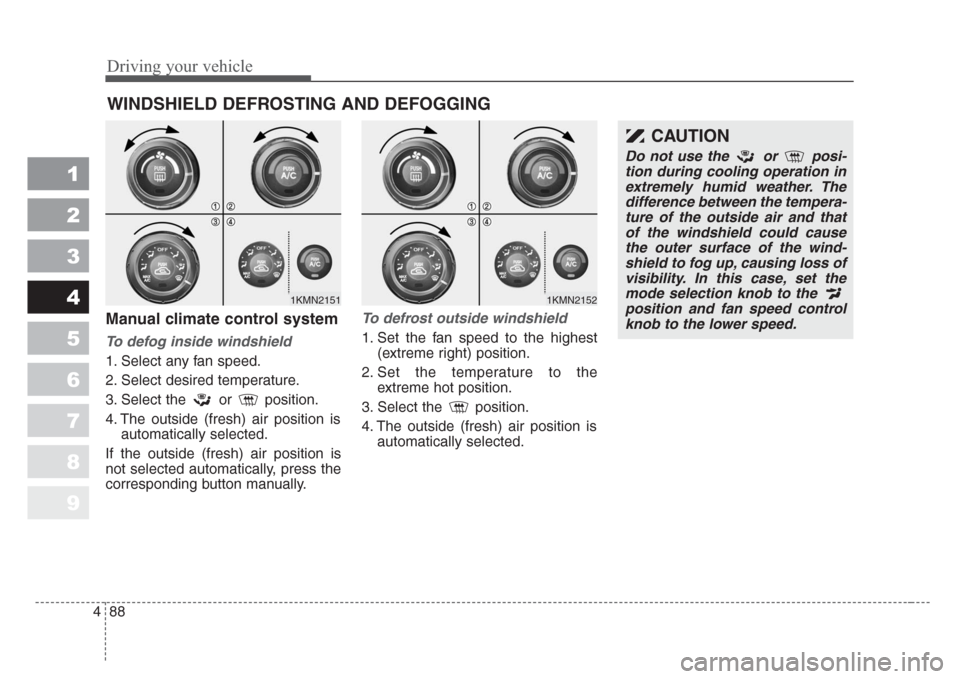
Driving your vehicle
88 4
1
2
3
4
5
6
7
8
9
Manual climate control system
To defog inside windshield
1. Select any fan speed.
2. Select desired temperature.
3. Select the or position.
4. The outside (fresh) air position is
automatically selected.
If the outside (fresh) air position is
not selected automatically, press the
corresponding button manually.
To defrost outside windshield
1. Set the fan speed to the highest
(extreme right) position.
2. Set the temperature to the
extreme hot position.
3. Select the position.
4. The outside (fresh) air position is
automatically selected.
WINDSHIELD DEFROSTING AND DEFOGGING
1KMN21511KMN2152
CAUTION
Do not use the or posi-
tion during cooling operation in
extremely humid weather.The
difference between the tempera-
ture of the outside air and that
of the windshield could cause
the outer surface of the wind-
shield to fog up, causing loss of
visibility.In this case,set the
mode selection knob to the
position and fan speed control
knob to the lower speed.
Page 207 of 350
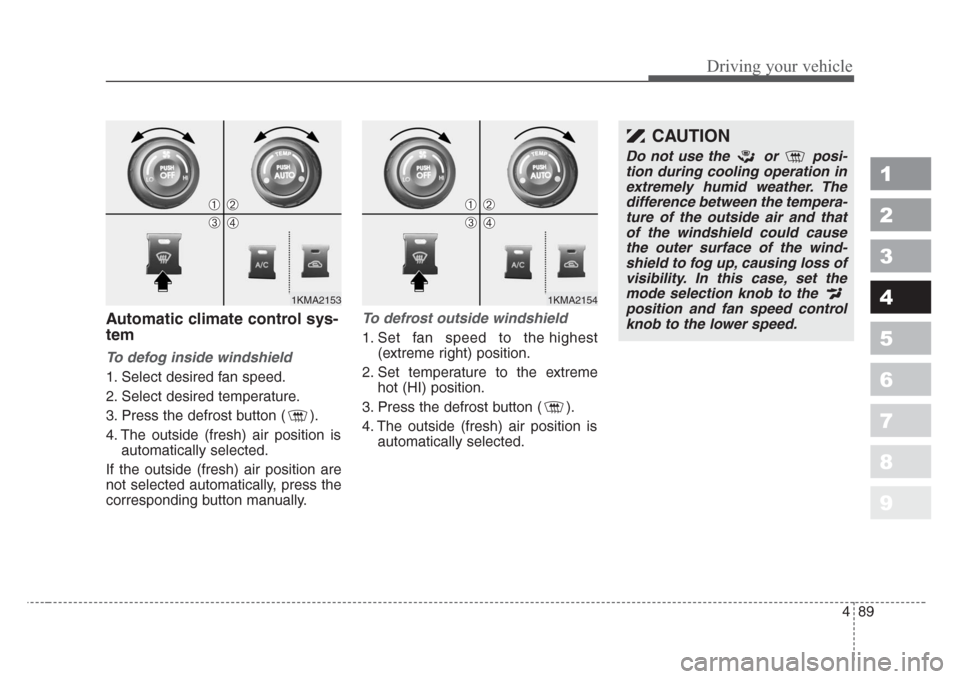
489
Driving your vehicle
1
2
3
4
5
6
7
8
9
Automatic climate control sys-
tem
To defog inside windshield
1. Select desired fan speed.
2. Select desired temperature.
3. Press the defrost button ( ).
4. The outside (fresh) air position is
automatically selected.
If the outside (fresh) air position are
not selected automatically, press the
corresponding button manually.
To defrost outside windshield
1. Set fan speed to the highest
(extreme right) position.
2. Set temperature to the extreme
hot (HI) position.
3. Press the defrost button ( ).
4. The outside (fresh) air position is
automatically selected.
1KMA2153
➀➁
➂➃
1KMA2154
➀➁
➂➃
CAUTION
Do not use the or posi-
tion during cooling operation in
extremely humid weather.The
difference between the tempera-
ture of the outside air and that
of the windshield could cause
the outer surface of the wind-
shield to fog up, causing loss of
visibility.In this case,set the
mode selection knob to the
position and fan speed control
knob to the lower speed.