2008 KIA Opirus radio
[x] Cancel search: radioPage 119 of 283

3109
Knowing your vehicle
1. CD loading slot
Please face printed side upward and
gently push in. When the ignition switch
is on ACC or ON and power is off, power
is automatically turned on if the CD is
loaded. This CDP supports both 8cm and
12 cm CDs. But if VCD, Data CD, MP3
CD are loaded, "Er-6" message will
appear and CD will be ejected.
2. CD Indicator
When car ignition switch is ACC or ON
and if the CD is loaded, this indicator is
lighted. If the CD is ejected the light is
turned off.
3. CD eject button
Push button to eject the CD during
CD playback. This button is enabled
when ignition switch is off.
4. CD selection button
When CD is in the deck, push [CD] but-
ton for CD mode while power is off or
radio/TAPE is playing.
When CD is ejected by Eject Button,
push Eject Button again to reload CD for
playback.
5. Fast Backward button
During CD playback, push [SEEK ]
button for more than 1.5 seconds (a
beep) to fast backward. For first 5 sec-
onds 5X and 15X after 5 seconds. While
the button is pressed sound is reduced to
12dB.
6. Fast Forward button
During CD playback, push [SEEK ]
button for more than 1.5 seconds (a
beep) to fast forward. For first 5 seconds
5X and 15X after 5 seconds. While the
button is pressed sound is reduced to
12dB.
7. Track Down
Push [SEEK ] button to move to the
beginning of current music. Each push
will move to previous track. When this
button is pressed from track 1, it will
move to beginning of the last track.
8. Track Up
Push [SEEK ] button to move to the
beginning of next track. Each push will
move to next track. When this button is
pressed from the last track, it will move to
beginning of the first track.
9. Repeat button
Push [RPT] button to repeat current
track. Push again to disable repeat.
10. SCAN button
Push [CD SCAN] button to listen each
track for 10 seconds. Push again to dis-
able.
11. LCD display screen
It shows all the status of CDP. "Cd" for
CD playback, CD track and CD number,
"RPT" and "CLASSIC/JAZZ/ROCK" for
EQ mode.
Page 120 of 283

Knowing your vehicle
1103
1. Power on /off and volume control button
2. Radio selection button
3. Manual station selection button
4. Automatic station selection button
5. Automatic station selection with memorybutton/SCAN
6. Pre-set button
7. EQ mode selection button
8. Audio mode selection button
9. Mute button
GH H105/605NA-1
RADIO AND AUDIO QUALITY/VOLUME CONTROL, EQ (IF EQUIPPED)
Page 121 of 283

3111
Knowing your vehicle
1. Power on/off and volume con-trol button
When the ignition switch is on ACC or
ON, push this button to power on. Rotate
this button clockwise to volume up and
anti-clockwise to volume down. Push this
button again to power off.
2. Radio selection button (FM/AM)
Push [FM/AM] button for FM or AM radio.
Each press will change FM1
➟FM2➟AM
(MW,LW:EC Only)
➟FM1 and repeat.
3. Manual station selection button
(Tune)
Rotate this tune button clockwise 1 click
to increase band 1 step and anti-clock-
wise to decrease.
North America export (Columbian
units FM move by 0.1 MHz)
• FM: Move by 0.2MHz
(87.5
➟87.7➟87.9····87.9➟87.7➟87.5)
• AM: Move by 10 KHz (530
➟540➟550····550➟540➟530)
4. Automatic station selection
button
• Push [SEEK ] button for less than
0.8 seconds, to increase the band and
[SEEK ] button to decrease the
band. It automatically finds available
station.
• Push [SEEK ] button for more than 0.8 seconds, with a beep, the band
increases faster. When the button is
released band increases normally and
finds available station.
• Push [SEEK ] button for more than 0.8 seconds, with a beep, the band
decreases faster . When the button is
released band decreases normally and
finds available station.
5. Automatic station selection
with memory button (BSM:
Best Station Memory) or Scan
• BSM: Press [BSM] button to automati-
cally select available stations starting
from the current station and memorize
them into the preset buttons (1~6) in
the order they are searched and play
the station with the lowest frequency.
• Scan: Push [scan] button once to increase from next higher station to
automatically search for available sta-
tion. It stays for 6 seconds on every
available station and the band blinks
for 6 seconds and increases again.
Push [Scan] button again to cancel the
search.
Page 124 of 283
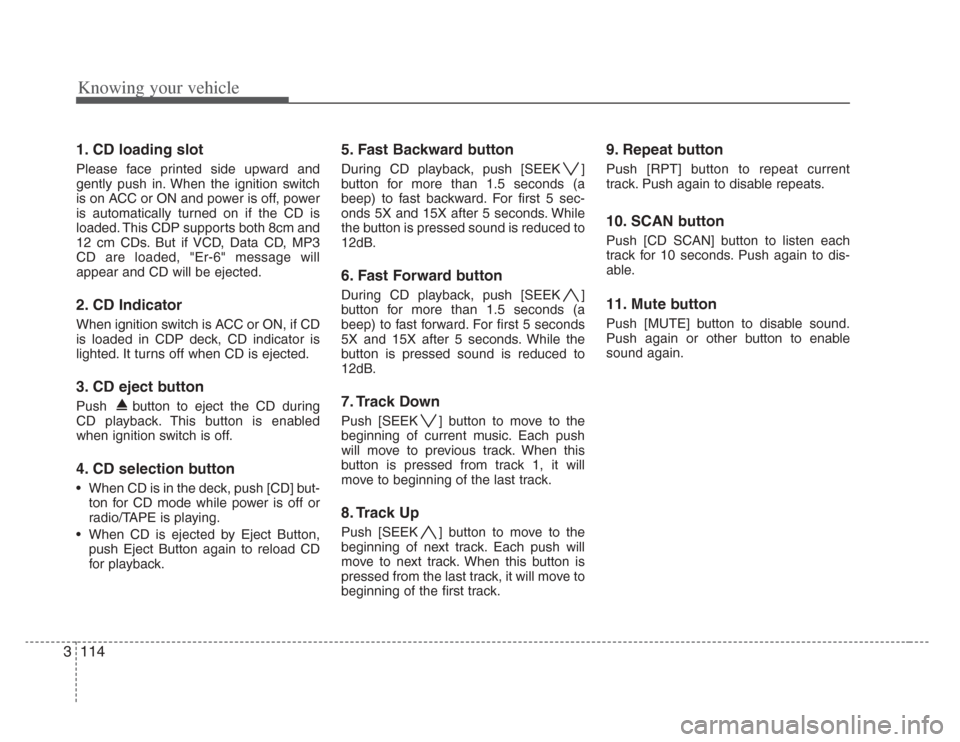
Knowing your vehicle
1143
1. CD loading slot
Please face printed side upward and
gently push in. When the ignition switch
is on ACC or ON and power is off, power
is automatically turned on if the CD is
loaded. This CDP supports both 8cm and
12 cm CDs. But if VCD, Data CD, MP3
CD are loaded, "Er-6" message will
appear and CD will be ejected.
2. CD Indicator
When ignition switch is ACC or ON, if CD
is loaded in CDP deck, CD indicator is
lighted. It turns off when CD is ejected.
3. CD eject button
Push button to eject the CD during
CD playback. This button is enabled
when ignition switch is off.
4. CD selection button
• When CD is in the deck, push [CD] but-
ton for CD mode while power is off or
radio/TAPE is playing.
• When CD is ejected by Eject Button, push Eject Button again to reload CD
for playback.
5. Fast Backward button
During CD playback, push [SEEK ]
button for more than 1.5 seconds (a
beep) to fast backward. For first 5 sec-
onds 5X and 15X after 5 seconds. While
the button is pressed sound is reduced to
12dB.
6. Fast Forward button
During CD playback, push [SEEK ]
button for more than 1.5 seconds (a
beep) to fast forward. For first 5 seconds
5X and 15X after 5 seconds. While the
button is pressed sound is reduced to
12dB.
7. Track Down
Push [SEEK ] button to move to the
beginning of current music. Each push
will move to previous track. When this
button is pressed from track 1, it will
move to beginning of the last track.
8. Track Up
Push [SEEK ] button to move to the
beginning of next track. Each push will
move to next track. When this button is
pressed from the last track, it will move to
beginning of the first track.
9. Repeat button
Push [RPT] button to repeat current
track. Push again to disable repeats.
10. SCAN button
Push [CD SCAN] button to listen each
track for 10 seconds. Push again to dis-
able.
11. Mute button
Push [MUTE] button to disable sound.
Push again or other button to enable
sound again.
Page 210 of 283

Driving tips
265
Programming
Your vehicle may require the ignition
switch to be turned to the ACC position
for programming and/or operation of
HomeLink. It is also recommended that a
new battery be replaced in the hand-held
transmitter of the device being pro-
grammed to HomeLink for quicker train-
ing and accurate transmission of the
radio-frequency.
Follow these steps to train your
HomeLink mirror:1. When programming the buttons for the
first time, press and hold the left and
center buttons ( , ) simultan-
iously until the indicator light begins to
flash after approximately 20 seconds.
(This procedure erases the factory-set
default codes. Do Not perform this step
to program additional hand-held trans-
mitters.)
✽NOTICE
For non rolling code garage door open-
ers, follow steps 2 - 3.
For rolling code garage door openers,
follow steps 2 - 6.
For Canadian Programming, please fol-
low the Canadian Programming section.
For help with determining whether your
garage is non-rolling code or rolling
code, please refer to the garage door
openers owner’s manual or contact
HomeLink customer service at 1-800-
355-3515.
MMSA5005
Flashing
Page 220 of 283

67
In case of an emergency
If you do not have a spare, use a fuse ofthe same rating from a circuit you maynot need for operating the vehicle, suchas the radio or room lamp fuse.
If the headlights or other electrical com-
ponents do not work and the fuses are
OK, check the fuse block in the engine
compartment. If a fuse is blown, it must
be replaced. To check the fuse or relay in the engine
compartment, remove the engine com-
partment shroud.
1. Turn the ignition switch and all other
switches off.
2. Remove the fuse box cover by remov- ing the bolt on the cover and unhook-
ing the tab on one end and tilting the
cover back toward the other end.
3. Check the fuses. If one is blown, replace it with a new one of the same
rating.
✽NOTICE
After checking the fuse box in the engine
compartment, securely install the fuse
box cover. If not, electrical failures may
occur from water leaking in.
1GHA403A1GHA404OGH056001
Engine compartment
➀
➁
➀
Junction Box
➁ Main Fuse
Page 222 of 283

69
In case of an emergency
Description Fus e rating Protected component
1 FUEL PUMP 20A Fuel pump
2 H/LP (LO-LH) 15A Headlight (low-left)
3 ABS 10A Anti-lock brake system
4 IGN COIL 15A Ignition coil
5 A/CON COMP 10A Air-conditioner compressor
6 ATM 20A Automatic transaxle control relay
7 MAIN 20A Engine control unit relay
8 O2 SNSR 15A Oxygen sensor
9 EGR 15A
Power train control system sensors
10 HORN 15A Horn
11 TAIL 20A Tail light
12 SUNROOF 20A Sun roof
13 P/SEAT (RH) 20A Power seat (right)
14 FOG LP (FR) 15A Fog light (front)
15 H/LP (HI) 15A Headlight (high)
16 SPARE 30A spare fuse
17 SPARE 20A spare fuse
18 SPARE 15A spare fuse
19 SPARE 10A spare fuse
20 P/SEAT (LH) 30A Power seat (left)
21 AMP 20A Radio amplifier
22 DRL* 15A Daytime running light
Engine compartment
Description Fus e rating Protected component
23 H/LP (LO-RH) 15A Headlight (low beam-right)
24 I/P B+ 30A All electrical system
25 ECU 10A Engine control unit
26 INJECTOR 10A Injector
27 ECS * 15A Electronic control suspension
BLOWER 40A Blower motor
IGN 1 30A Ignition switch
ABS 2 30A Anti-lock brake system
ABS 1 30A Anti-lock brake system
IGN 2 30A Ignition switch
S/WARM 30A Seat warmer
H/LP (LO-LH) - Headlight relay (low beam-left)
FUEL PUMP - Fuel pump relay
HORN - Horn relay
START - Start motor relay
A/CON - Air conditioner relay
H/LP (HI) - Headlight relay (high beam)
FOG LP (FR) - Fog light relay (front)
TAIL LP - Taillight relay
WIPER - Wiper relay
BATT 60A Alternator, Battery
ALT 150A Alternator
COOLING 60A Cooling fan
* : if equipped