2008 KIA Amanti clock
[x] Cancel search: clockPage 127 of 283

3117
Knowing your vehicle
HOW TO USE TRIP COMPUTER (IF EQUIPPED)
1. TRIP button
2. CLOCK MODE button
3. UP/DOWN button
4. CLOCK SET button
5. RESET button
GH H105/605NA
Page 128 of 283

Knowing your vehicle
1183
✦Trip Computer
Trip computer displays the information in
terms of vehicle driving such as Outside
Ambient Temperature(OAT), Distance To
Fuel Empty(DTE), Average Vehicle
Speed(AVS), Average Fuel Consumption
(AFC), Driving Time (DT), Clock,
Calendar, Stereo, CDC by using LCD
monitor screen.
The operating method of concentra-tion key.
[TRIP] button of concentration key.
If [TRIP] button of concentration key is
pressed, the mode of trip turns like the
below.
•OAT
➟ DTE➟AVS ➟AFC➟DT
✦In the case that you’d like to
know the out side ambient tem-
perature (OAT).
[The screen of outside ambient temper-
ature]
• The current outside ambient tempera-
ture is displayed.
• The outside ambient temperature is displayed by ‘---°C’, ‘---°F’ when ACC
becomes on in off status.
• 1 degree per 90 seconds rises when the vehicle speed is more than 30 km/h
and 1 degree per two seconds is
descended regardless of the vehicle
speed.
(But 0.5 degree in case of centigrade) • The outside ambient temperature is
able to descend the temperature dur-
ing the stop but is not able to ascend
the temperature.
✽ NOTICE
The temperature showed in displayed
part of outside temperature is
designed to be close to actual outside
temperature. But the temperature
could be ascended by engine heat
while the vehicle is driven for long
time at low speed.
FOR NORTH AMERICA
Page 131 of 283
![KIA Amanti 2008 1.G Owners Manual 3121
Knowing your vehicle
✦In case that you’d like to know
driving time (DT).
Please select the mode of driving time by
adjusting [TRIP] button, mode transition
function key of the concentration k KIA Amanti 2008 1.G Owners Manual 3121
Knowing your vehicle
✦In case that you’d like to know
driving time (DT).
Please select the mode of driving time by
adjusting [TRIP] button, mode transition
function key of the concentration k](/manual-img/2/2898/w960_2898-130.png)
3121
Knowing your vehicle
✦In case that you’d like to know
driving time (DT).
Please select the mode of driving time by
adjusting [TRIP] button, mode transition
function key of the concentration key.
[Mode screen of driving time]
• The figure that is displayed in the dis-play part of trip information displays
driving time until the present.
• The range displayed driving time is from 0:00 to 99:59 and driving time is
accumulated from 0:00 again when
driving time is beyond 99:59.
• The driving time is displayed by ‘---’ when ACC becomes on in off status.
• If [RESET] button of concentration key is pressed more than one second, the
driving time is initialized into 0:00 and
the driving time is accumulated again
from the current.
✦In the case that you’d like to
adjust the clock and the calen-
dar
To adjust clock & calendar, push [CLOCK
MODE] button briefly on the concentra-
tion key.
[The screen of clock]
• This is always displayed after ACC ison.
• Push [CLOCK MODE]to change mode. ‘HOUR’➟ ‘MINUTE’➟ ‘MONTH’➟‘DAY’
light up every 0.5 second.
• If [CLOCK MODE] button is pressed, time can be set up and change with the
part of hour flicker in the same time. In
this time, please set up the change of
time by using [ ], [ ] buttons of
concentration key. • In order to set up minute after seting up
hour, please press [CLOCK MODE]
button. The method to changing the
minute like that of changing the hour is
to set up by using [ ], [ ] of con-
centration key.
• When ‘DAY’ blinks, push [CLOCK MODE] to cancel time adjust mode
and time setting is finished.
• The adjustment mode will be canceled when you press the CLOCK SET but-
ton. The 'second' will start from ‘0’.
• The other buttons are not operated within ten seconds after [CLOCK
MODE] button is pressed, modified
mode is dismissed.
• If [ ], [ ] buttons of the concentra- tion key have been pressed for more
two seconds [ ], [ ] buttons
become FAST COUNT.
Flashing
Flashing
Page 224 of 283

611
In case of an emergency
Power connector
Your vehicle is equipped with a power connector to prevent bat-
tery discharge if your vehicle is parked without being operated
for prolonged periods. Use the following procedures before
parking the vehicle for prolonged period.
1. Turn off the engine.
2. Turn off the headlights and tail lights.
3. Open the driver-side knee bolster cover and pull up the“POWER/CONN”.
✽NOTICE
If the power connector is pulled up from the fuse panel, the
warning chime, AV system, clock and intetrior lamps, etc.,
will not operate. Some items must be reset after replace-
ment.
Even though the power connector is pulled up, the battery can still be discharged by operation of the headlights or
other electrical devices.
Des cription Fus e rating Protected component
A/CON 10A Air-conditioning system
P/WDW(LH) 20A Power window (left)
TAIL LP(RH) 10A Taillight (right)
BACK WARN’G 10A Back warning system
DR LP 10A Door courtesy lamp
MIRROR HTD 15A Outside review mirror defroster
ENG SNSR 10A
Power train control system sensors
T/REDUCER10A Seat belt tension reducer
CLOCK 10A Clock
WIPER(FR) 25A Wiper (front)
EPS 10A Electronic power steering
TAIL LP(LH) 10A Tail light (left)
ROOM LP 10A Room lamp
AV, CLOCK 15A Audio, Clock
LAN UNIT 10A Lan unit
TPMS 15A -
H/LP WASHER 20A Headlight washer
SHUNT CONN - Switch illumination
POWER/CONN - Power connector
1GHA403
Power
connector
Page 230 of 283
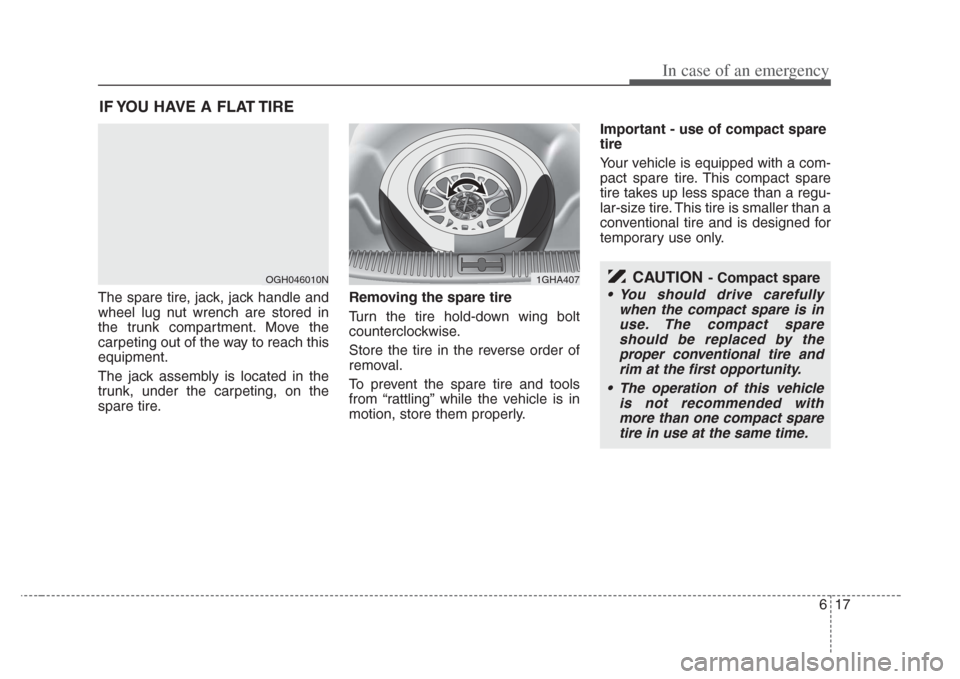
617
In case of an emergency
IF YOU HAVE A FLAT TIRE
The spare tire, jack, jack handle and
wheel lug nut wrench are stored in
the trunk compartment. Move the
carpeting out of the way to reach this
equipment.
The jack assembly is located in the
trunk, under the carpeting, on the
spare tire.Removing the spare tire
Turn the tire hold-down wing bolt
counterclockwise.
Store the tire in the reverse order of
removal.
To prevent the spare tire and tools
from “rattling” while the vehicle is in
motion, store them properly.Important - use of compact spare
tire
Your vehicle is equipped with a com-
pact spare tire. This compact spare
tire takes up less space than a regu-
lar-size tire. This tire is smaller than a
conventional tire and is designed for
temporary use only.
OGH046010N1GHA407CAUTION- Compact spare
• You should drive carefully
when the compact spare is in u se. The compact s pare
s hould be replaced by the
proper conventional tire and rim at the fir st opportunity.
• The operation of thi s vehicle
i s not recommended with
more than one compact spare tire in use at the same time.
Page 234 of 283

621
In case of an emergency
8. Loosen the wheel lug nuts coun-terclockwise one turn each, but do
not remove any nut until the tire
has been raised off the ground. 9. Place the jack at the front or rear
jacking position closest to the tire
you are changing. Place the jack
at the designated locations under
the frame. The jacking positions
are plates welded to the frame
with two tabs and a raised dot to
index with the jack. 10. Insert the jack handle into the
jack and turn it clockwise, raising
the vehicle until the tire just
clears the ground. This measure-
ment is approximately 30 mm
(1.2 in). Before removing the
wheel lug nuts, make sure the
vehicle is stable and that there is
no chance for movement or slip-
page.
11. Remove the wheel lug nuts by turning them counterclockwise,
then remove the wheel.
12. Mount the spare tire into position and install the wheel lug nuts
with the beveled edge inward.
WARNING- Jack location
To reduce the possibility of
injury, be sure to use only the
jack provided with the vehicle
and in the correct jack position;
never use any other part of the
vehicle for jack support.
1GHA41041GHA41032GHN409B
Page 247 of 283

Maintenance
127
ENGINE COOLING SYSTEM
The high-pressure cooling system has a
reservoir filled with year-round antifreeze
coolant. The reservoir is filled at the fac-
tory.
Check the antifreeze protection and
coolant level at least once a year, at the
beginning of the winter season, and
before traveling to a colder climate.
Checking the coolant level
Check the condition and connections of
all cooling system hoses and heater
hoses. Replace any swollen or deterio-
rated hoses.
The coolant level should be filled
between F and L marks on the level
gauge attached to the coolant reservoir
cap when the engine is cool.
If the coolant level is low, add enough
specified coolant to provide protection
against freezing and corrosion. Bring the
level to F, but do not overfill. If frequent
additions are required, see an Authorized
Kia Dealer for a cooling system inspec-
tion.WARNING- Removing
radiator cap
• Never attempt to remove the radi-
ator cap while the engine i s oper-
ating or hot. Doing so might lead
to cooling s ystem and engine
damage and could result in seri-
ous per sonal injury from escap-
ing hot coolant or steam.
(Continued)
(Continued)
• Turn the engine off and wait untilit cools down. Even then, use
extreme care when removing the
radiator cap. Wrap a thick towel
around it, and turn it counter-
clockwise slowly to the fir st stop.
Step back while the pressure is
released from the cooling system.
When you are sure all the pres-
s ure has been releas ed, press
down on the cap, using a thick
towel, and continue turning coun-
terclockwise to remove it.
• Even if the engine i s not operat-
ing, do not remove the radiator
cap or the drain plug while the
engine and radiator are hot. Hot
coolant and steam may still blow
out under pressure, causing seri-
ous injury.
OGH077003N
Page 258 of 283

723
Maintenance
For best battery service :
• Keep the battery securely mounted.
• Keep the battery top clean and dry.
• Keep the terminals and connectionsclean, tight, and coated with petroleum
jelly or terminal grease.
• Rinse any spilled electrolyte from the battery immediately with a solution of
water and baking soda.
• If the vehicle is not going to be used for an extended time, disconnect the bat-
tery cables.
Battery recharging
Your vehicle has a maintenance-free,
calcium-based battery.
• If the battery becomes discharged in ashort time (because, for example, the
headlights or interior lights were left on
while the vehicle was not in use),
recharge it by slow charging (trickle)
for 10 hours.
• If the battery gradually discharges because of high electric load while the
vehicle is being used, recharge it at 20-
30A for two hours.
Items to be reset after the battery ha s
been discharged or the battery ha s
been disconnected.
• Driver seat position memory system (See Chapter 3)
• Power window (See Chapter 3)
• Clock (See Chapter 3)
• Climate control system (See Chapter 4)
• Audio (See Chapter 3)
• Sunroof (See Chapter 3)
CBGQ0705