2008 JEEP WRANGLER automatic transmission
[x] Cancel search: automatic transmissionPage 14 of 466

Automatic Transmission — If Equipped
1. Place the shift lever in the PARK position.
2. Turn the ignition switch to the ACC position.
3. Push the ignition key inward.4. Turn the ignition key to the LOCK position, and
remove the key.
WARNING!
Leaving unattended children in a vehicle is danger-
ous for a number of reasons. A child or others could
be injured. Children should be warned not to touch
the parking brake, brake pedal, or the shift lever. Do
not leave the key in the ignition. A child could
operate power windows, other controls, or move the
vehicle.
CAUTION!
An unlocked vehicle is an invitation to thieves.
Always remove the key from the ignition, and lock
all doors when leaving the vehicle unattended.Ignition Key Positions
THINGS TO KNOW BEFORE STARTING YOUR VEHICLE 13
2
Page 26 of 466
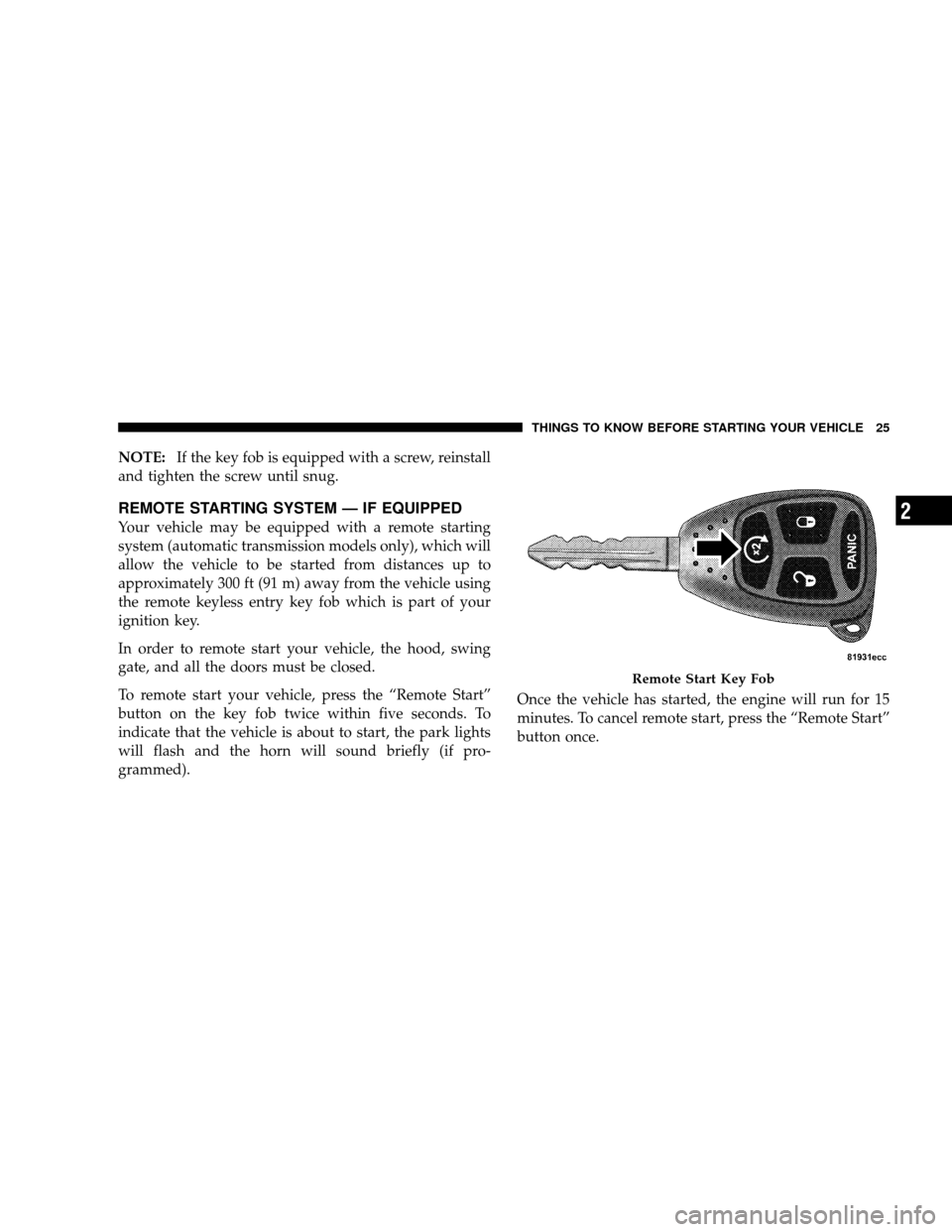
NOTE:If the key fob is equipped with a screw, reinstall
and tighten the screw until snug.
REMOTE STARTING SYSTEM — IF EQUIPPED
Your vehicle may be equipped with a remote starting
system (automatic transmission models only), which will
allow the vehicle to be started from distances up to
approximately 300 ft (91 m) away from the vehicle using
the remote keyless entry key fob which is part of your
ignition key.
In order to remote start your vehicle, the hood, swing
gate, and all the doors must be closed.
To remote start your vehicle, press the “Remote Start”
button on the key fob twice within five seconds. To
indicate that the vehicle is about to start, the park lights
will flash and the horn will sound briefly (if pro-
grammed). Once the vehicle has started, the engine will run for 15
minutes. To cancel remote start, press the “Remote Start”
button once.
Remote Start Key Fob
THINGS TO KNOW BEFORE STARTING YOUR VEHICLE 25
2
Page 27 of 466

The park lamps will remain illuminated to indicate that
the vehicle has remote started and the engine is running.
The lamps will turn off when the ignition is turned to
RUN or the remote start is cancelled.
To enter the vehicle while the engine is running during a
remote start, you must first unlock the vehicle using the
UNLOCK button on the key fob. Then, prior to the end of
the 15 minute cycle, insert the key into the ignition switch
and turn the switch to the ON position, otherwise the
engine will cancel remote start and automatically turn
off.
Remote start will also cancel if any of the following occur:
•If the engine stalls or RPM exceeds 2500
•Any engine warning lamps come on
•The hood is opened
•The hazard switch is pressed
•The transmission is moved out of PARK
The vehicle can be started remotely up to a maximum of
two times. The vehicle is also allowed a maximum of one
failed start, where the remote start sequence was initiated
but the engine stopped cranking without starting. After
either of these conditions, or if the Security Alarm is
alarming, or if the PANIC button was pressed, the vehicle
must be reset by inserting a valid key into the ignition
and moving it to the RUN position, then back to LOCK.
DOORS
The vacuum fluorescent (VF) display located in the
odometer area will display the word “door” as an
indication of a door ajar or not completely closed. When
the vehicle is not moving and the door is ajar or not
completely closed, the VF display will show the word
“door.”
26 THINGS TO KNOW BEFORE STARTING YOUR VEHICLE
Page 35 of 466

Automatic Unlock Doors On Exit
The doors will unlock automatically on vehicles with
power door locks if:
1. The “Automatic Unlock Doors On Exit” feature is
enabled
2. The transmission was in gear and the vehicle speed
returned to 0 mph (0 km/h)
3. The transmission is in NEUTRAL or PARK
4. The driver door is opened
5. The doors were not previously unlocked
6. The vehicle speed is 0 mph (0 km/h).
Automatic Unlock Doors on Exit Programming
The “Automatic Unlock Doors On Exit” feature can be
enabled or disabled as follows:
1. Close all doors and place the key in the ignition.
2. Cycle the ignition switch between LOCK and ON and
then back to LOCK four times ending up in the LOCK
position.
3. Depress the power door unlock switch to unlock the
doors.
4. A single chime will indicate the completion of the
programming.
5. Repeat these steps if you want to return this feature to
its previous setting.
NOTE:Use the “Automatic Unlock Doors On Exit”
feature in accordance with local laws.
34 THINGS TO KNOW BEFORE STARTING YOUR VEHICLE
Page 36 of 466

Automatic Door Locks
The doors will lock automatically on vehicles with power
door locks if all of the following conditions are met:
1. The “Automatic Door Locks” feature is enabled
2. The transmission is in gear
3. All doors are closed
4. The throttle is pressed
5. The vehicle speed is above 15 mph (24 km/h)
6. The doors were not previously locked using the power
door lock switch or remote keyless entry transmitter.
Automatic Door Locks Programming
The “Automatic Door Locks” feature can be enabled or
disabled as follows:
1. Close all doors and place the key in the ignition.2. Cycle the ignition switch between LOCK and ON and
then back to LOCK four times ending up in the LOCK
position.
3. Depress the power door lock switch to lock the doors.
4. A single chime will indicate the completion of the
programming.
5. Repeat these steps if you want to return this feature to
its previous setting.
NOTE:
Use the “Automatic Door Locks” feature in
accordance with local laws.
THINGS TO KNOW BEFORE STARTING YOUR VEHICLE 35
2
Page 211 of 466

21. Odometer/Trip Odometer Reset Button
Press this button to change the display from odometer to
either of two trip odometer settings. Trip A or Trip B will
appear when in the trip odometer mode. Press and hold
the button for two seconds to reset the trip odometer to 0
miles or kilometers. The odometer must be in trip mode
to reset.
22. Transmission Range Indicator
This display indicator shows the automatic transmission
gear selection.
23. Tire Pressure Monitoring Telltale LightEach tire, including the spare (if provided),
should be checked monthly when cold and
inflated to the inflation pressure recommended
by the vehicle manufacturer on the vehicle
placard or tire inflation pressure label. (If your vehicle
has tires of a different size than the size indicated on the vehicle placard or tire inflation pressure label, you should
determine the proper tire inflation pressure for those
tires.)
As an added safety feature, your vehicle has been
equipped with a tire pressure monitoring system (TPMS)
that illuminates a low tire pressure telltale when one or
more of your tires is significantly under-inflated. Accord-
ingly, when the low tire pressure telltale illuminates, you
should stop and check your tires as soon as possible, and
inflate them to the proper pressure. Driving on a signifi-
cantly under-inflated tire causes the tire to overheat and
can lead to tire failure. Under-inflation also reduces fuel
efficiency and tire tread life, and may affect the vehicle’s
handling and stopping ability.
Please note that the TPMS is not a substitute for proper
tire maintenance, and it is the driver ’s responsibility to
maintain correct tire pressure, even if under-inflation has
not reached the level to trigger illumination of the TPMS
low tire pressure telltale.
210 UNDERSTANDING YOUR INSTRUMENT PANEL
Page 214 of 466

2. Fully depress the accelerator pedal slowly three
times within 10 seconds.
3. Turn the ignition switch to the OFF/LOCK position.
NOTE: If the indicator message illuminates when you
start the vehicle, the oil change indicator system did not
reset. If necessary repeat this procedure.
25. Malfunction Indicator Light This light is a part of an Onboard Diagnostic
System called OBD II that monitors engine and
automatic transmission control systems. The light
will illuminate when the ignition is in the ON position
before engine start. If the bulb does not come on when
turning the key from OFF to ON, have the condition
checked promptly.
Certain conditions such as a loose or missing gas cap,
poor quality fuel, etc. may illuminate the light after
engine start. The vehicle should be serviced if the light stays on through several typical driving styles. In most
situations, the vehicle will drive normally and will not
require towing.
When the engine is running, the Malfunction Indicator
Light may flash to alert serious conditions that could lead
to immediate loss of power or severe catalytic converter
damage. The vehicle should be serviced as soon as
possible if this occurs.
26. Electronic Stability Program (ESP) Indicator
Light/Traction Control System (TCS) Indicator Light
This indicator light starts to flash as soon as the
tires lose traction and the ESP system becomes
active. The ESP/TCS Indicator Light also
flashes when TCS is active. If the ESP/TCS
Indicator Light begins to flash during acceleration, ease
up on the accelerator and apply as little throttle as
possible. Be sure to adapt your speed and driving to the
prevailing road conditions. The ESP/TCS Indicator Light
UNDERSTANDING YOUR INSTRUMENT PANEL 213
4
Page 219 of 466

NOTE:Magnetic materials should be kept away from
the top of the instrument panel above the radio. This is
where the compass sensor is located.
Automatic Compass Calibration
The self-calibrating feature of the compass eliminates the
need to calibrate the compass for normal conditions.
During a short initial period, the compass may appear
erratic and the CAL symbol will appear (blinking) on the
display. After the vehicle has completed at least one
complete circle under 5 mph (8 km/h) in an area free
from large metal objects, calibration will be complete
when the CAL symbol is extinguished.
After initial calibration, the compass will continue to
automatically update this calibration whenever the ve-
hicle is in motion.
Manual Compass Calibration
NOTE: Before attempting a manual compass calibra-
tion, the engine must be running and the transmission
in the PARK position (if equipped).
If the compass seems in error or erratic, you may wish to
manually recalibrate the compass. To manually calibrate
the compass, you must first enter the variance mode.
Press and hold the left button (located on the instrument
cluster) for approximately 10 seconds to enter the vari-
ance mode, and release the button when the VAR (Com-
pass Variance) symbol appears. The current variance
value will also be displayed. Once in the variance mode,
it is necessary to release the button, and then press and
hold it again (approximately 10 seconds) until CAL is
displayed (solid, not blinking). Manual compass calibra-
tion has been initiated. Drive the vehicle slowly in one or
more circles under 5 mph (8 km/h) in an area free from
large metal objects until the CAL symbol is extinguished.
218 UNDERSTANDING YOUR INSTRUMENT PANEL