Page 35 of 493
²For emergency exit with the system engaged, move
the lock plunger up (unlocked position), roll down the
window, and open the door with the outside door
handle.
To Disengage the Child Protection Door Lock
1. Open the rear door.
2. Insert the tip of the ignition key into the child lock
control and rotate it to the unlock position.
3. Repeat Steps 1 and 2 on the opposite rear door.
NOTE:After disengaging the child protection door lock
system, always test the door from the inside to make
certain it is in the desired position.
Inserting Ignition Key
THINGS TO KNOW BEFORE STARTING YOUR VEHICLE 35
2
Page 36 of 493
WINDOWS
Power Windows
The window controls on the driver's door trim panel
control all the door windows.There are single window controls on each passenger door
trim panel, which operate the passenger door windows.
The window controls will operate when the ignition
switch is in the ON or ACC position.
WARNING!
Never leave children in a vehicle, with the keys in
the ignition switch. Occupants, particularly unat-
tended children, can become entrapped by the win-
dows while operating the power window switches.
Such entrapment may result in serious injury or
death.
Auto Down Feature
The driver power window switch has an ªAuto Downº
feature. Press the window switch past the first detent,
release, and the window will go down automatically.
Power Window Switches
36 THINGS TO KNOW BEFORE STARTING YOUR VEHICLE
Page 37 of 493

To open the window part way, press the window switch
to the first detent and release it when you want the
window to stop.
To stop the window from going all the way down during
the auto-down operation, pull up on the switch briefly.
For vehicles not equipped with the Electronic Vehicle
Information Center (EVIC), the power window switches
will remain active for 45 seconds after the ignition switch
is turned to the LOCK position. Opening either front
door will cancel this feature.
For vehicles equipped with the EVIC, the power window
switches will remain active for up to 10 minutes after the
ignition switch is turned to the LOCK position. Opening
either front door will cancel this feature. The time is
programmable. For details, refer to ªDelay Power Off toAccessories Until Exit,º under ªPersonal Settings (Cus-
tomer Programmable Features),º under ªElectronic Ve-
hicle Information Center (EVIC)º in Section 4 of this
manual.
Auto Up Feature with Anti-Pinch Protection Ð If
Equipped
On some models, the driver's power window switch has
an ªAuto Upº feature. Pull the window switch up to the
second detent, release, and the window will go up
automatically.
To stop the window from going all the way up during the
auto-up operation, push down on the switch briefly.
To close the window part way, pull the window switch
up to the first detent and release when you want the
window to stop.
For vehicles not equipped with the Electronic Vehicle
Information Center (EVIC), the power window switches
THINGS TO KNOW BEFORE STARTING YOUR VEHICLE 37
2
Page 38 of 493

will remain active for 45 seconds after the ignition switch
is turned to the LOCK position. Opening either front
door will cancel this feature.
For vehicles equipped with the EVIC, the power window
switches will remain active for up to 10 minutes after the
ignition switch is turned to the LOCK position. Opening
either front door will cancel this feature. The time is
programmable. For details, refer to ªDelay Power Off to
Accessories Until Exit,º under ªPersonal Settings (Cus-
tomer Programmable Features),º under ªElectronic Ve-
hicle Information Center (EVIC)º in Section 4 of this
manual.
NOTE:
²If the window runs into any obstacle during auto-
closure, it will reverse direction and then stop. Remove
the obstacle and use the window switch again to close
the window.
²Any impact due to rough road conditions may trigger
the auto reverse function unexpectedly during auto-
closure. If this happens, pull the switch lightly to the
first detent and hold to close window manually.
WARNING!
There is no anti-pinch protection when the window
is almost closed. Be sure to clear all objects from the
window before closing.
Window Lockout Switch
The window lockout switch on the driver's door trim
panel allows you to disable the window control on the
other doors. To disable the window control on the other
doors, press and release the window lock button (setting
it in the down position). To enable the window controls,
press and release the window lock button again (setting
it in the up position).
38 THINGS TO KNOW BEFORE STARTING YOUR VEHICLE
Page 39 of 493

Reset
It may be necessary at some point in time to reactivate the
auto-up feature. To do so, perform the following procedure:
1. Pull the window switch up to close window com-
pletely and continue to hold the switch up for an
additional two seconds after the window is closed.2. Push the window switch down firmly to the second
detent to open the window completely and continue to
hold the switch down for an additional two seconds after
the window is fully open.
Wind Buffeting
Wind buffeting can be described as the perception of
pressure on the ears or a helicopter type sound in the
ears. Your vehicle may exhibit wind buffeting with the
windows down, or the sunroof or Sky Slidert(if
equipped) in certain open or partially open positions.
This is a normal occurrence and can be minimized. If the
buffeting occurs with the rear windows open, then open
the front and rear windows together to minimize the
buffeting. If the buffeting occurs with the sunroof or Sky
Slidertopen, adjust the sunroof or Sky Slidertopening
to minimize the buffeting or open any window.
Window Lockout Switch
THINGS TO KNOW BEFORE STARTING YOUR VEHICLE 39
2
Page 41 of 493
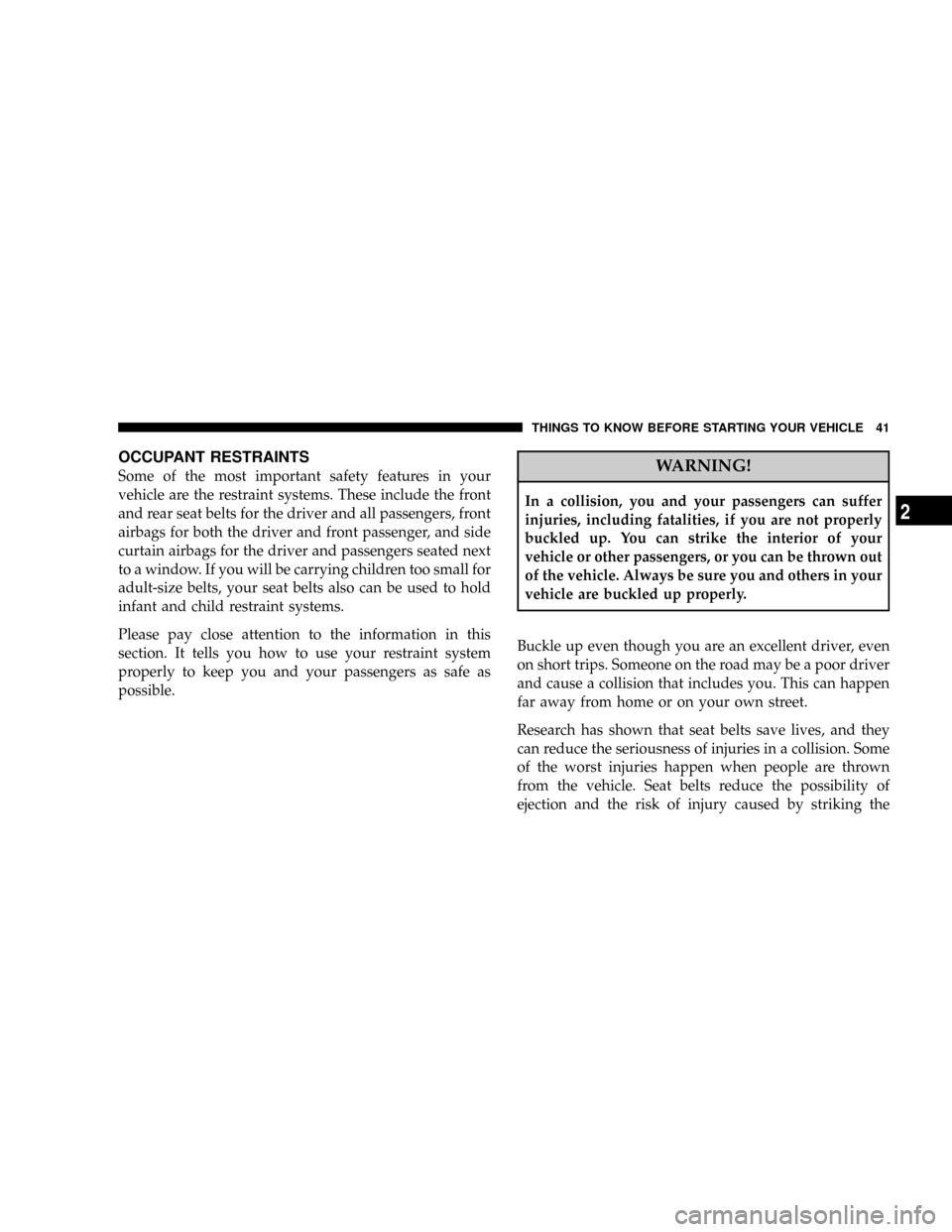
OCCUPANT RESTRAINTS
Some of the most important safety features in your
vehicle are the restraint systems. These include the front
and rear seat belts for the driver and all passengers, front
airbags for both the driver and front passenger, and side
curtain airbags for the driver and passengers seated next
to a window. If you will be carrying children too small for
adult-size belts, your seat belts also can be used to hold
infant and child restraint systems.
Please pay close attention to the information in this
section. It tells you how to use your restraint system
properly to keep you and your passengers as safe as
possible.WARNING!
In a collision, you and your passengers can suffer
injuries, including fatalities, if you are not properly
buckled up. You can strike the interior of your
vehicle or other passengers, or you can be thrown out
of the vehicle. Always be sure you and others in your
vehicle are buckled up properly.
Buckle up even though you are an excellent driver, even
on short trips. Someone on the road may be a poor driver
and cause a collision that includes you. This can happen
far away from home or on your own street.
Research has shown that seat belts save lives, and they
can reduce the seriousness of injuries in a collision. Some
of the worst injuries happen when people are thrown
from the vehicle. Seat belts reduce the possibility of
ejection and the risk of injury caused by striking the
THINGS TO KNOW BEFORE STARTING YOUR VEHICLE 41
2
Page 53 of 493
The front airbags have a multistage inflator design. This
may allow the airbag to have different rates of inflation
that are based on collision severity and occupant size.
The front passenger airbag is also certified to the Federal
regulations that define Occupant Classification (refer to
information on Occupant Classification System in this
section).
This vehicle is equipped with side curtain airbags to
protect the driver and the front and rear passengers
sitting next to a window. They are located above the side
windows. Their covers are also labeled SRS AIRBAG.
NOTE:Airbag covers may not be obvious in the interior
trim; but they will open to allow airbag deployment.
Window Airbag Location
THINGS TO KNOW BEFORE STARTING YOUR VEHICLE 53
2
Page 56 of 493

4. Do not lean against the door or window, airbags will
inflate forcefully into the space between you and the
door.
5. If the airbag system in this vehicle needs to be
modified to accommodate a disabled person, contact the
Customer Center. Phone numbers are provided under ªIf
You Need Assistanceº in Section 9 of this manual.WARNING!
²Relying on the airbags alone could lead to more
severe injuries in a collision. The airbags work
with your seat belt to restrain you properly. In
some collisions, the airbags won't deploy at all.
Always wear your seat belts even though you have
airbags.
²Being too close to the steering wheel or instrument
panel during airbag deployment could cause seri-
ous injury. Airbags need room to inflate. Sit back,
comfortably extending your arms to reach the
steering wheel or instrument panel.
²The side curtain airbags need room to inflate. Do
not lean against the door or window. Sit upright in
the center of the seat.
56 THINGS TO KNOW BEFORE STARTING YOUR VEHICLE