2008 JEEP LIBERTY service indicator
[x] Cancel search: service indicatorPage 199 of 493

the air conditioner is on, turn it off. Also, shift the
transmission into ªNº (Neutral) and idle the vehicle. If
the needle remains on the ªHº mark, turn the engine off
immediately and call for service. (See page 384 for more
information.)
NOTE:The gauge pointer will remain near its last
reading when the engine is turned off. It will return to a
true reading when the engine is restarted.
CAUTION!
Do not leave your vehicle unattended with the en-
gine running, as you would not be able to react to the
temperature indicator if the engine overheats.24. Transmission Temperature Warning Light Ð If
Equipped
This light indicates that the transmission fluid
temperature is running hot. This may occur
with severe usage, such as trailer towing. If this
light turns on, safely pull over and stop the
vehicle. Then, shift the transmission into ªNº (Neutral)
and run the engine at idle or faster until the light turns
off.
25. Trip Odometer Button
Changing the Display
Press and release this button once to change the display
from odometer to ªTrip A.º Press and release it again to
change the display from ªTrip Aº to ªTrip B.º On vehicles
equipped with a Base Cluster, press and release it once
again to display the outside temperature. On vehicles
equipped with a Mid Line Cluster, press and release it
INSTRUMENT PANEL AND CONTROLS 199
4
Page 200 of 493

once again to display the outside temperature and com-
pass heading in the screen below the speedometer. Refer
to ªVacuum Fluorescent Displayº for details
Resetting the Trip Odometer
Display the trip mileage that you want to reset, ªTrip Aº
or ªTrip B.º Then push and hold the button (approxi-
mately 2 seconds) until the display resets to 0. The
odometer must be in Trip Mode to reset the trip odom-
eter.
26. 4WD Indicator Light Ð Vehicles Equipped with
Selec-TractII
This light alerts the driver that the vehicle is in
the full-time four-wheel drive auto mode. In
this mode, the system operates with a normal
torque split of 42% front axle and 58% rear axle.
It can redirect up to 100% of torque to the front or rear
axle, if necessary.(See page 292 for more information.)27. Odometer/Trip Odometer
The odometer shows the total distance the vehicle has
been driven. The trip odometer shows individual trip
mileage. Refer to ªTrip Odometer Buttonº for additional
information.
NOTE:U.S. federal regulations require upon transfer of
vehicle ownership, the seller certify the mileage the
vehicle has been driven. Therefore, if the odometer
reading is changed because of repair or replacement, be
sure to keep a record of the reading before and after the
service so that the correct mileage can be determined.
Vehicle Warning Messages
When the appropriate conditions exist, messages such as
ªdoorº (for door ajar), ªgATEº (for liftgate ajar), ªgLASSº
(for flip-up glass ajar), ªgASCAPº (for fuel cap fault), or
ªCHANgE OILº will display in the odometer.
200 INSTRUMENT PANEL AND CONTROLS
Page 209 of 493
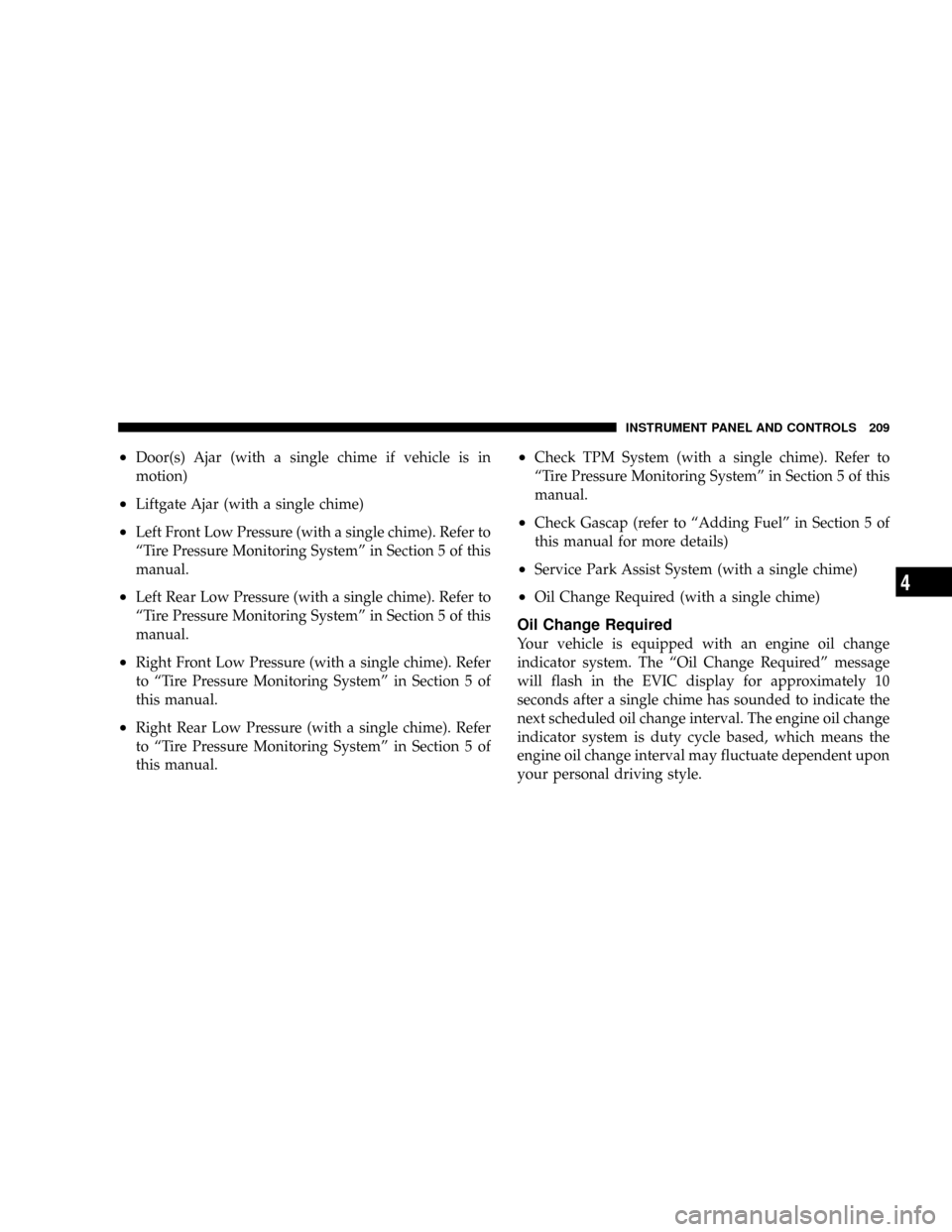
²Door(s) Ajar (with a single chime if vehicle is in
motion)
²Liftgate Ajar (with a single chime)
²Left Front Low Pressure (with a single chime). Refer to
ªTire Pressure Monitoring Systemº in Section 5 of this
manual.
²Left Rear Low Pressure (with a single chime). Refer to
ªTire Pressure Monitoring Systemº in Section 5 of this
manual.
²Right Front Low Pressure (with a single chime). Refer
to ªTire Pressure Monitoring Systemº in Section 5 of
this manual.
²Right Rear Low Pressure (with a single chime). Refer
to ªTire Pressure Monitoring Systemº in Section 5 of
this manual.
²Check TPM System (with a single chime). Refer to
ªTire Pressure Monitoring Systemº in Section 5 of this
manual.
²Check Gascap (refer to ªAdding Fuelº in Section 5 of
this manual for more details)
²Service Park Assist System (with a single chime)
²Oil Change Required (with a single chime)
Oil Change Required
Your vehicle is equipped with an engine oil change
indicator system. The ªOil Change Requiredº message
will flash in the EVIC display for approximately 10
seconds after a single chime has sounded to indicate the
next scheduled oil change interval. The engine oil change
indicator system is duty cycle based, which means the
engine oil change interval may fluctuate dependent upon
your personal driving style.
INSTRUMENT PANEL AND CONTROLS 209
4
Page 270 of 493
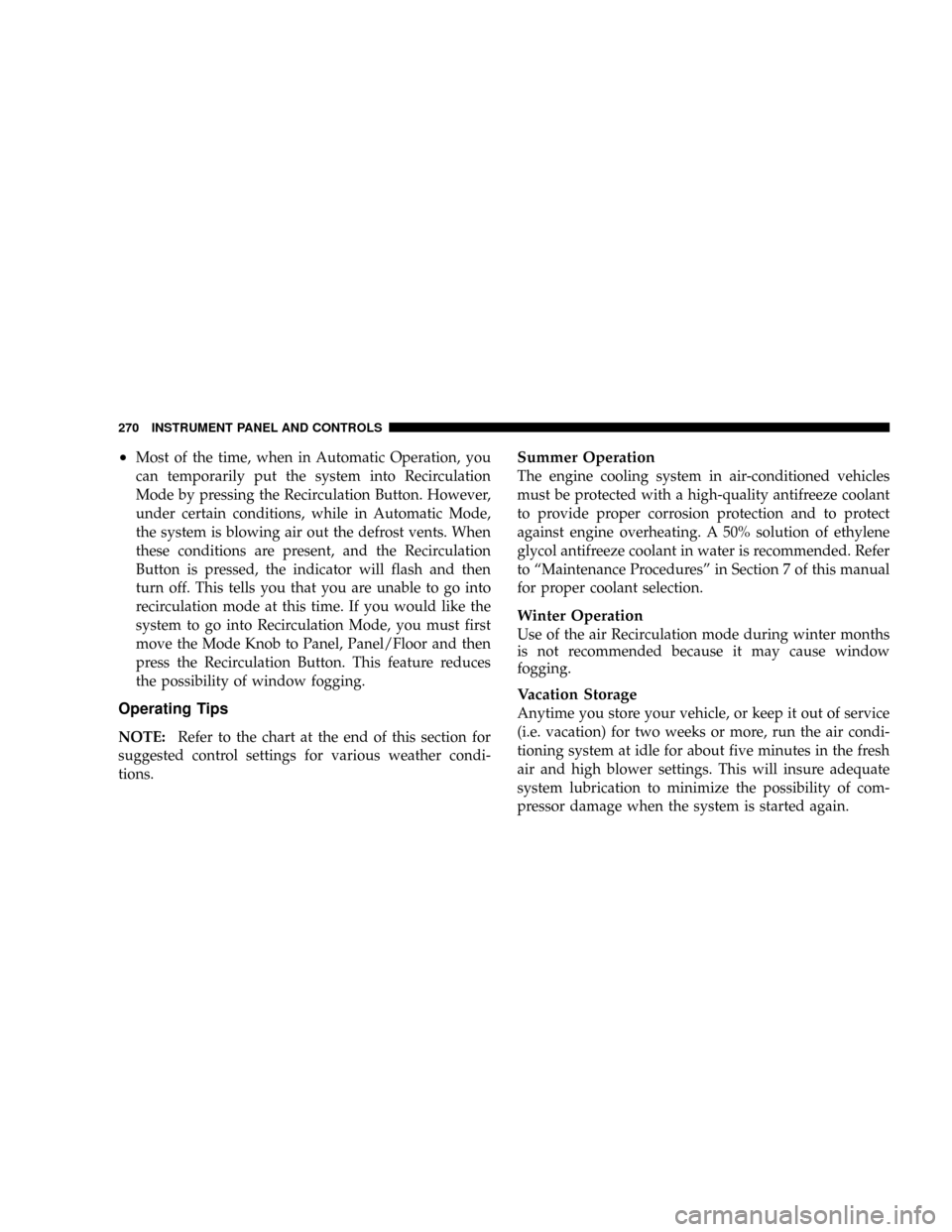
²Most of the time, when in Automatic Operation, you
can temporarily put the system into Recirculation
Mode by pressing the Recirculation Button. However,
under certain conditions, while in Automatic Mode,
the system is blowing air out the defrost vents. When
these conditions are present, and the Recirculation
Button is pressed, the indicator will flash and then
turn off. This tells you that you are unable to go into
recirculation mode at this time. If you would like the
system to go into Recirculation Mode, you must first
move the Mode Knob to Panel, Panel/Floor and then
press the Recirculation Button. This feature reduces
the possibility of window fogging.
Operating Tips
NOTE:Refer to the chart at the end of this section for
suggested control settings for various weather condi-
tions.
Summer Operation
The engine cooling system in air-conditioned vehicles
must be protected with a high-quality antifreeze coolant
to provide proper corrosion protection and to protect
against engine overheating. A 50% solution of ethylene
glycol antifreeze coolant in water is recommended. Refer
to ªMaintenance Proceduresº in Section 7 of this manual
for proper coolant selection.
Winter Operation
Use of the air Recirculation mode during winter months
is not recommended because it may cause window
fogging.
Vacation Storage
Anytime you store your vehicle, or keep it out of service
(i.e. vacation) for two weeks or more, run the air condi-
tioning system at idle for about five minutes in the fresh
air and high blower settings. This will insure adequate
system lubrication to minimize the possibility of com-
pressor damage when the system is started again.
270 INSTRUMENT PANEL AND CONTROLS
Page 288 of 493

A Reset feature allows the vehicle to be driven to a dealer
for service without damaging the transmission. To reset
the transmission, perform the following procedure:
1. Stop the vehicle.
2. Move the selector lever to the ªPº (Park) position.
3. Turn off the engine; be sure to turn the key to the
LOCK position.
4. Wait approximately 10 seconds, and then restart the
engine.
5. Move the selector lever to the desired gear range.
If the problem is no longer detected, the transmission will
return to normal operation. If the problem persists, ªPº
(Park), ªRº (Reverse), and ªNº (Neutral) will continue to
operate. Only Second gear range will operate in the ªDº
(Drive) position. Have the transmission checked at your
authorized dealer as soon as possible.MANUAL TRANSMISSION Ð IF EQUIPPED
Clutch Interlocking Ignition System
Vehicles equipped with a manual transmission are
equipped with a clutch interlock safety feature. The
clutch pedal must be fully depressed to allow cranking of
the engine.
To enhance off-road performance, 4-wheel drive models
equipped with a manual transmission will start with or
without pressing the clutch pedal when in 4-wheel drive
low range. The 4 LOW indicator light will illuminate
when the transfer case is in 4-wheel drive low range.
288 STARTING AND OPERATING
Page 295 of 493

N
Neutral - Disengages both the front driveshaft and rear
driveshaft from the powertrain. To be used for flat
towing behind another vehicle. Refer to ªRecreational
Towingº in this section for more information.
Transfer Case Position Indicator Lights
The 4WD indicator lights are located in the instrument
cluster. The ªNº (Neutral) indicator light is located on the
4WD Control Switch. If there is no indicator light on or
flashing, the transfer case position is 2-wheel drive
(2WD). If the indicator light is on, the desired position
(4WD LOCK, 4WD LOW, or NEUTRAL) has been ob-
tained.
If One or More Shift Requirements are not met:
²An indicator light will flash.
²The transfer casewill notshift.NOTE:The ªSERV 4WDº warning light monitors the
electric shift 4WD system. If this light remains on after
engine start up, or it illuminates during driving, it means
that the 4WD system is not functioning properly and that
service is required.
Shifting Procedures
NOTE:If any of the requirements to select a new
transfer case position have not been met, the transfer case
will not shift, the indicator light for the previous position
will remain ON, and the newly selected position indica-
tor light will continue to flash until all the requirements
for the selected position have been met. To retry a shift,
move the 4WD Control Switch back to the original
position, make certain all shift requirements have been
met, wait five (5) seconds, and try the shift again.
STARTING AND OPERATING 295
5
Page 301 of 493

Interlocking Ignition Systemº under ªManual Transmis-
sionº or to ªStarting Proceduresº in this section for
details.
N
Neutral - Disengages both the front driveshaft and rear
driveshaft from the powertrain. To be used for flat
towing behind another vehicle. Refer to ªRecreational
Towingº in this section for more information.
Transfer Case Position Indicator Lights
The 4WD indicator lights are located in the instrument
cluster. The ªNº (Neutral) indicator light is located on the
4WD Control Switch. If there is no indicator light on or
flashing, the transfer case position is 2-wheel drive
(2WD). If the indicator light is on, the desired position
(4WD AUTO, 4WD LOW, or NEUTRAL) has been ob-
tained.If One or More Shift Requirements are not met:
²An indicator light will flash.
²The transfer casewill notshift.
NOTE:The ªSERV 4WDº warning light monitors the
electric shift 4WD system. If this light remains on after
engine start up, or it illuminates during driving, it means
that the 4WD system is not functioning properly and that
service is required.
Shifting Procedures
NOTE:If any of the requirements to select a new
transfer case position have not been met, the transfer case
will not shift, the indicator light for the previous position
will remain ON, and the newly selected position indica-
tor light will continue to flash until all the requirements
for the selected position have been met. To retry a shift,
move the 4WD Control Switch back to the original
STARTING AND OPERATING 301
5
Page 342 of 493
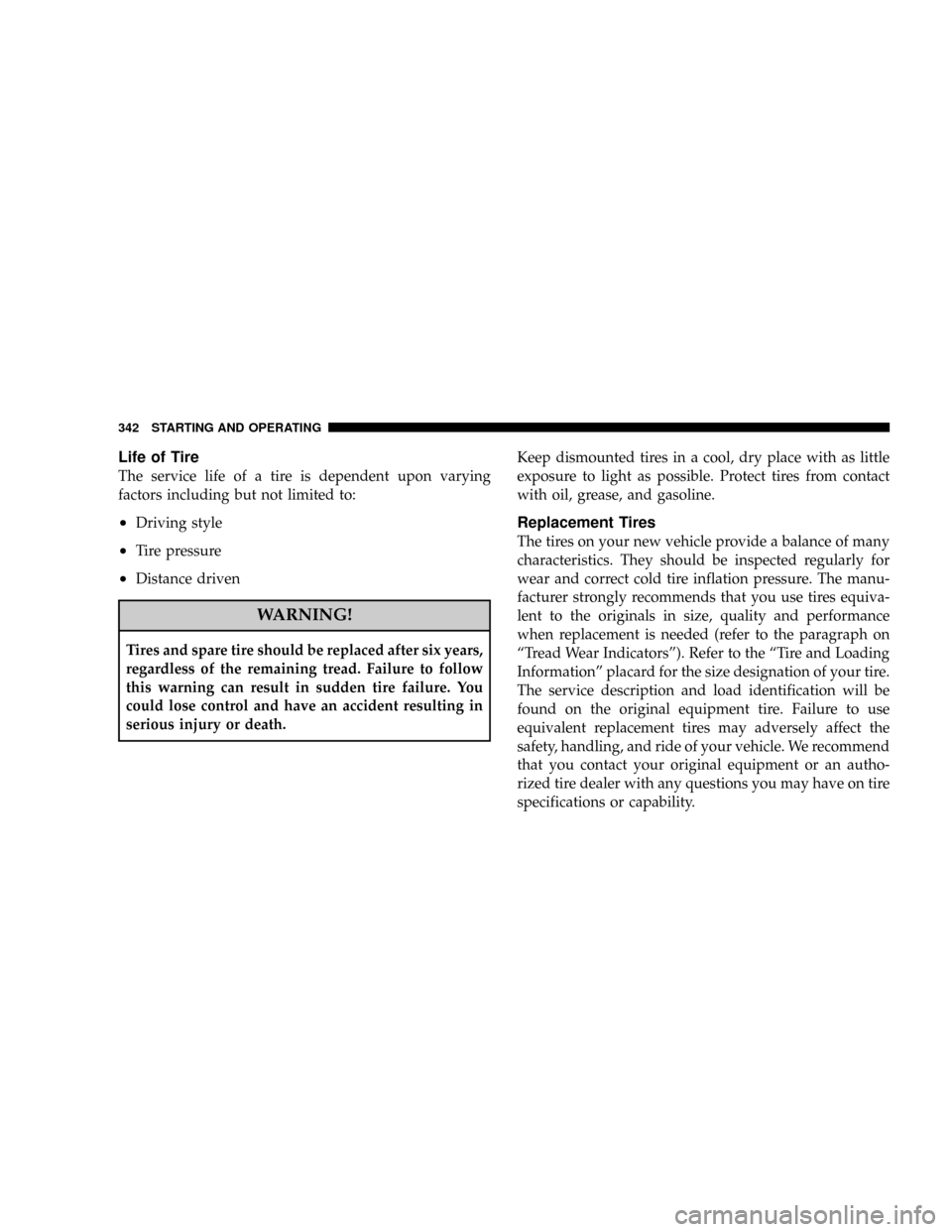
Life of Tire
The service life of a tire is dependent upon varying
factors including but not limited to:
²Driving style
²Tire pressure
²Distance driven
WARNING!
Tires and spare tire should be replaced after six years,
regardless of the remaining tread. Failure to follow
this warning can result in sudden tire failure. You
could lose control and have an accident resulting in
serious injury or death.Keep dismounted tires in a cool, dry place with as little
exposure to light as possible. Protect tires from contact
with oil, grease, and gasoline.
Replacement Tires
The tires on your new vehicle provide a balance of many
characteristics. They should be inspected regularly for
wear and correct cold tire inflation pressure. The manu-
facturer strongly recommends that you use tires equiva-
lent to the originals in size, quality and performance
when replacement is needed (refer to the paragraph on
ªTread Wear Indicatorsº). Refer to the ªTire and Loading
Informationº placard for the size designation of your tire.
The service description and load identification will be
found on the original equipment tire. Failure to use
equivalent replacement tires may adversely affect the
safety, handling, and ride of your vehicle. We recommend
that you contact your original equipment or an autho-
rized tire dealer with any questions you may have on tire
specifications or capability.
342 STARTING AND OPERATING