2008 JEEP LIBERTY mirror
[x] Cancel search: mirrorPage 127 of 493

DRIVER MEMORY SEAT Ð IF EQUIPPED
This feature allows the driver to store up to two different
memory profiles, for easy recall through a memory
switch. Each memory profile contains desired position
settings for the driver seat and side mirrors, and a set of
desired radio station presets.
The memory switch is located on the instrument panel to
the left of the steering column. The switch contains an (S)
button to activate the memory save function. It also
contains a rocker switch labeled with the number (1) and
the number (2). The rocker switch allows the driver to
recall either of two pre-programmed memory profiles by
pressing the appropriate side of the switch.
Programming The Memory Feature
To create a new memory profile, perform the following:
NOTE:Saving a new memory profile will erase an
existing profile from memory.1. Adjust all memory profile settings to desired prefer-
ences (i.e. seat, side mirror, and radio station presets).
2. Press and release the Set (S) button on the memory
switch, then press the side of the rocker switch labeled (1)
within 5 seconds. The Electronic Vehicle Information
Center (EVIC), if equipped, will display which memory
position is being set.
If desired, a second memory profile can be stored into
memory as follows:
1. Adjust all memory profile settings to desired prefer-
ences (i.e. seat, side mirror, and radio station presets).
2. Press and release the Set (S) button on the memory
switch, then press the side of the rocker switch labeled (2)
within 5 seconds. The EVIC, if equipped, will display
which memory position is being set.
UNDERSTANDING THE FEATURES OF YOUR VEHICLE 127
3
Page 129 of 493
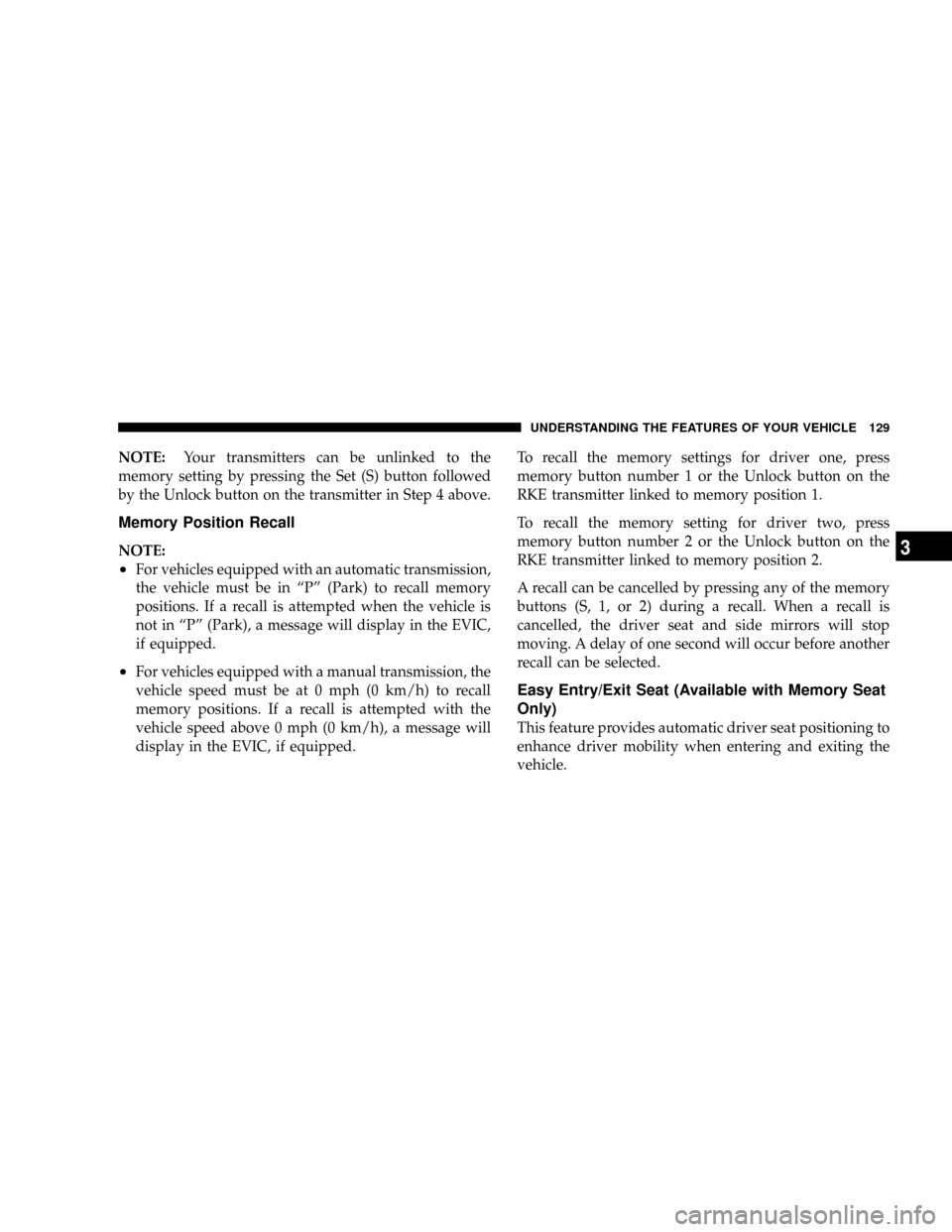
NOTE:Your transmitters can be unlinked to the
memory setting by pressing the Set (S) button followed
by the Unlock button on the transmitter in Step 4 above.
Memory Position Recall
NOTE:
²For vehicles equipped with an automatic transmission,
the vehicle must be in ªPº (Park) to recall memory
positions. If a recall is attempted when the vehicle is
not in ªPº (Park), a message will display in the EVIC,
if equipped.
²For vehicles equipped with a manual transmission, the
vehicle speed must be at 0 mph (0 km/h) to recall
memory positions. If a recall is attempted with the
vehicle speed above 0 mph (0 km/h), a message will
display in the EVIC, if equipped.To recall the memory settings for driver one, press
memory button number 1 or the Unlock button on the
RKE transmitter linked to memory position 1.
To recall the memory setting for driver two, press
memory button number 2 or the Unlock button on the
RKE transmitter linked to memory position 2.
A recall can be cancelled by pressing any of the memory
buttons (S, 1, or 2) during a recall. When a recall is
cancelled, the driver seat and side mirrors will stop
moving. A delay of one second will occur before another
recall can be selected.
Easy Entry/Exit Seat (Available with Memory Seat
Only)
This feature provides automatic driver seat positioning to
enhance driver mobility when entering and exiting the
vehicle.
UNDERSTANDING THE FEATURES OF YOUR VEHICLE 129
3
Page 153 of 493

System Operation
The system uses four sensors located in the rear bumper
fascia to scan for obstacles up to 79 inches (200 cm) away
from the rear bumper fascia. The warning display located
above the rear window provides both visible and audible
warnings to indicate the range of the object.The warning display contains two sets of yellow and red
LEDs, one set to warn of obstacles behind the left rear of
the vehicle and the other set to warn of obstacles behind
the right rear of the vehicle. The driver can view the LEDs
either through the rear view mirror or by looking at the
display above the rear window.
Rear Park Assist SwitchRear Park Assist Indicator
UNDERSTANDING THE FEATURES OF YOUR VEHICLE 153
3
Page 181 of 493
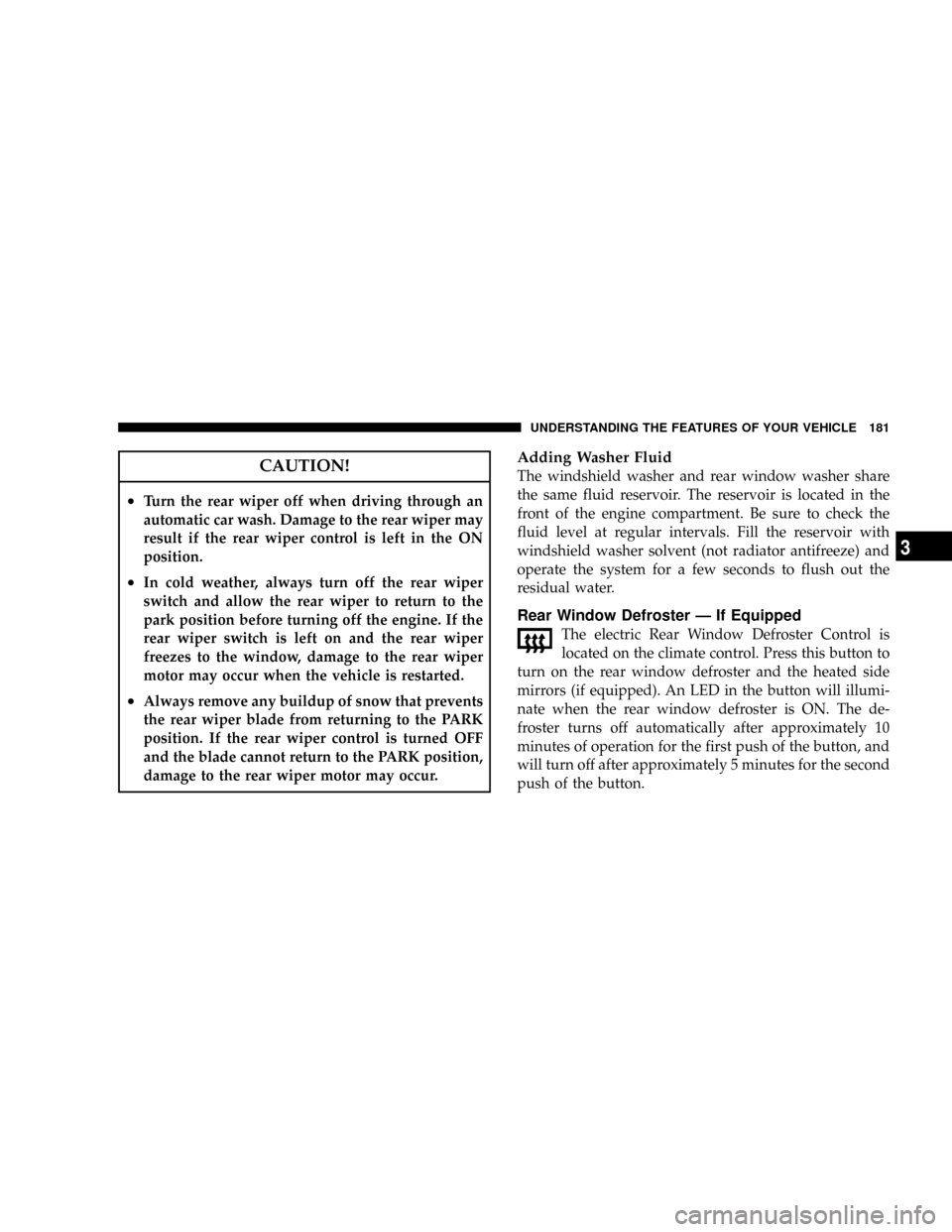
CAUTION!
²Turn the rear wiper off when driving through an
automatic car wash. Damage to the rear wiper may
result if the rear wiper control is left in the ON
position.
²In cold weather, always turn off the rear wiper
switch and allow the rear wiper to return to the
park position before turning off the engine. If the
rear wiper switch is left on and the rear wiper
freezes to the window, damage to the rear wiper
motor may occur when the vehicle is restarted.
²Always remove any buildup of snow that prevents
the rear wiper blade from returning to the PARK
position. If the rear wiper control is turned OFF
and the blade cannot return to the PARK position,
damage to the rear wiper motor may occur.
Adding Washer Fluid
The windshield washer and rear window washer share
the same fluid reservoir. The reservoir is located in the
front of the engine compartment. Be sure to check the
fluid level at regular intervals. Fill the reservoir with
windshield washer solvent (not radiator antifreeze) and
operate the system for a few seconds to flush out the
residual water.
Rear Window Defroster Ð If Equipped
The electric Rear Window Defroster Control is
located on the climate control. Press this button to
turn on the rear window defroster and the heated side
mirrors (if equipped). An LED in the button will illumi-
nate when the rear window defroster is ON. The de-
froster turns off automatically after approximately 10
minutes of operation for the first push of the button, and
will turn off after approximately 5 minutes for the second
push of the button.
UNDERSTANDING THE FEATURES OF YOUR VEHICLE 181
3
Page 217 of 493
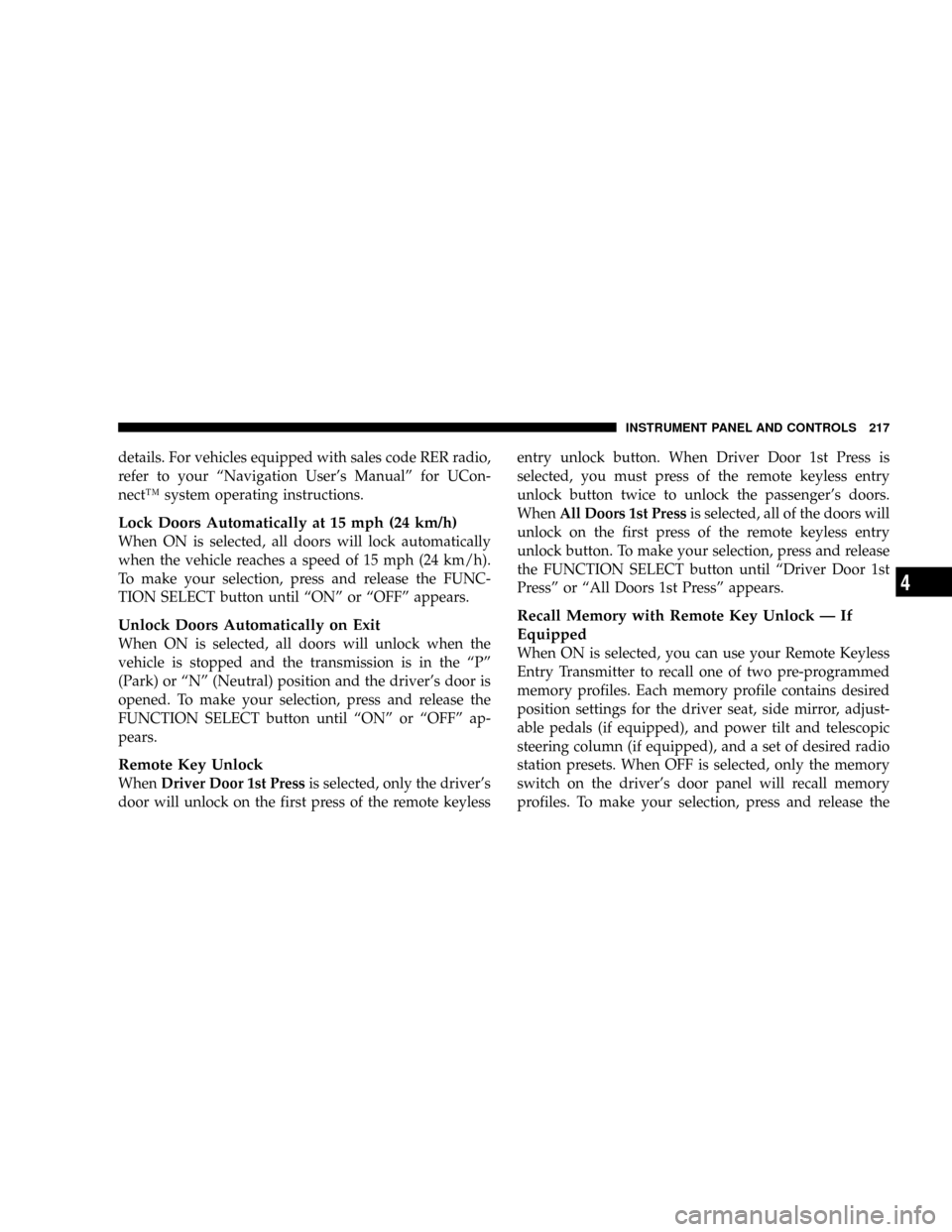
details. For vehicles equipped with sales code RER radio,
refer to your ªNavigation User's Manualº for UCon-
nectŸ system operating instructions.
Lock Doors Automatically at 15 mph (24 km/h)
When ON is selected, all doors will lock automatically
when the vehicle reaches a speed of 15 mph (24 km/h).
To make your selection, press and release the FUNC-
TION SELECT button until ªONº or ªOFFº appears.
Unlock Doors Automatically on Exit
When ON is selected, all doors will unlock when the
vehicle is stopped and the transmission is in the ªPº
(Park) or ªNº (Neutral) position and the driver's door is
opened. To make your selection, press and release the
FUNCTION SELECT button until ªONº or ªOFFº ap-
pears.
Remote Key Unlock
WhenDriver Door 1st Pressis selected, only the driver's
door will unlock on the first press of the remote keylessentry unlock button. When Driver Door 1st Press is
selected, you must press of the remote keyless entry
unlock button twice to unlock the passenger's doors.
WhenAll Doors 1st Pressis selected, all of the doors will
unlock on the first press of the remote keyless entry
unlock button. To make your selection, press and release
the FUNCTION SELECT button until ªDriver Door 1st
Pressº or ªAll Doors 1st Pressº appears.
Recall Memory with Remote Key Unlock Ð If
Equipped
When ON is selected, you can use your Remote Keyless
Entry Transmitter to recall one of two pre-programmed
memory profiles. Each memory profile contains desired
position settings for the driver seat, side mirror, adjust-
able pedals (if equipped), and power tilt and telescopic
steering column (if equipped), and a set of desired radio
station presets. When OFF is selected, only the memory
switch on the driver's door panel will recall memory
profiles. To make your selection, press and release the
INSTRUMENT PANEL AND CONTROLS 217
4
Page 271 of 493

Window Fogging
Interior fogging on the windshield can be quickly re-
moved by turning the mode selector to Defrost. The
Defrost/Floor mode can be used to maintain a clear
windshield and provide sufficient heating. If side win-
dow fogging becomes a problem, increase blower speed.
Vehicle windows tend to fog on the inside in mild but
rainy or humid weather.
NOTE:Recirculate without A/C should not be used for
long periods as fogging may occur.
Side Window Demisters
A side window demister outlet is located at each end of
the instrument panel. These non-adjustable outlets direct
air toward the side windows when the system is in the
FLOOR, MIX, or DEFROST mode. The air is directed at
the area of the windows through which you view the
outside mirrors.
Outside Air Intake
Make sure the air intake, located directly in front of the
windshield, is free of obstructions such as leaves. Leaves
collected in the air intake may reduce airflow, and if they
enter the plenum, they could plug the water drains. In
winter months, make sure the air intake is clear of ice,
slush, and snow.
A/C Air Filter Ð If Equipped
The A/C Air Filter will reduce, but not eliminate, diesel
and agricultural smells. The filter acts on air coming from
outside the vehicle and recirculated air within the pas-
senger compartment. Refer to ªMaintenance Proceduresº
in Section 7 of this manual for A/C Air Filter service
information or see your authorized dealer for service.
Refer to the ªMaintenance Schedulesº in Section 8 of this
manual for filter service intervals.
INSTRUMENT PANEL AND CONTROLS 271
4
Page 277 of 493
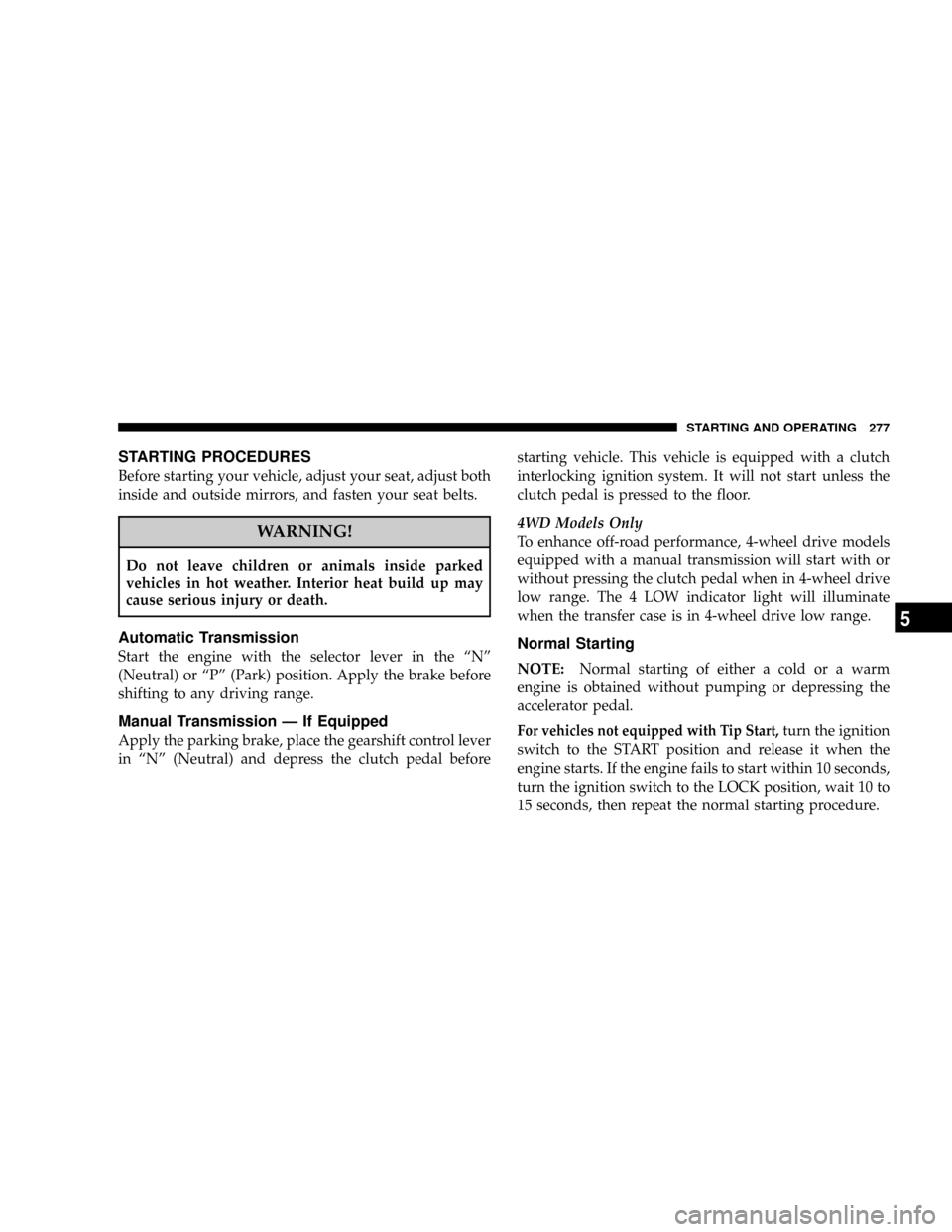
STARTING PROCEDURES
Before starting your vehicle, adjust your seat, adjust both
inside and outside mirrors, and fasten your seat belts.
WARNING!
Do not leave children or animals inside parked
vehicles in hot weather. Interior heat build up may
cause serious injury or death.
Automatic Transmission
Start the engine with the selector lever in the ªNº
(Neutral) or ªPº (Park) position. Apply the brake before
shifting to any driving range.
Manual Transmission Ð If Equipped
Apply the parking brake, place the gearshift control lever
in ªNº (Neutral) and depress the clutch pedal beforestarting vehicle. This vehicle is equipped with a clutch
interlocking ignition system. It will not start unless the
clutch pedal is pressed to the floor.
4WD Models Only
To enhance off-road performance, 4-wheel drive models
equipped with a manual transmission will start with or
without pressing the clutch pedal when in 4-wheel drive
low range. The 4 LOW indicator light will illuminate
when the transfer case is in 4-wheel drive low range.
Normal Starting
NOTE:Normal starting of either a cold or a warm
engine is obtained without pumping or depressing the
accelerator pedal.
For vehicles not equipped with Tip Start,turn the ignition
switch to the START position and release it when the
engine starts. If the engine fails to start within 10 seconds,
turn the ignition switch to the LOCK position, wait 10 to
15 seconds, then repeat the normal starting procedure.
STARTING AND OPERATING 277
5
Page 433 of 493
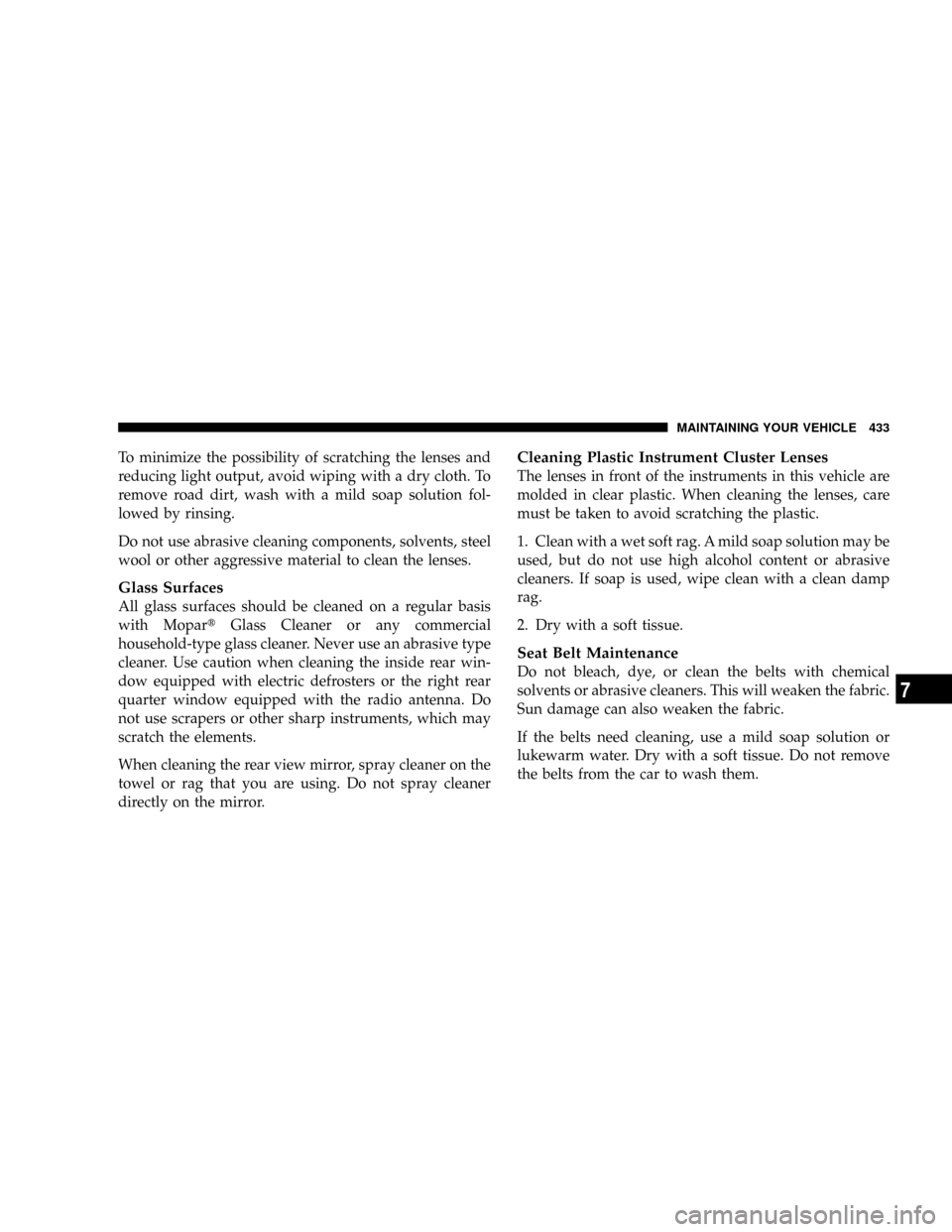
To minimize the possibility of scratching the lenses and
reducing light output, avoid wiping with a dry cloth. To
remove road dirt, wash with a mild soap solution fol-
lowed by rinsing.
Do not use abrasive cleaning components, solvents, steel
wool or other aggressive material to clean the lenses.
Glass Surfaces
All glass surfaces should be cleaned on a regular basis
with MopartGlass Cleaner or any commercial
household-type glass cleaner. Never use an abrasive type
cleaner. Use caution when cleaning the inside rear win-
dow equipped with electric defrosters or the right rear
quarter window equipped with the radio antenna. Do
not use scrapers or other sharp instruments, which may
scratch the elements.
When cleaning the rear view mirror, spray cleaner on the
towel or rag that you are using. Do not spray cleaner
directly on the mirror.
Cleaning Plastic Instrument Cluster Lenses
The lenses in front of the instruments in this vehicle are
molded in clear plastic. When cleaning the lenses, care
must be taken to avoid scratching the plastic.
1. Clean with a wet soft rag. A mild soap solution may be
used, but do not use high alcohol content or abrasive
cleaners. If soap is used, wipe clean with a clean damp
rag.
2. Dry with a soft tissue.
Seat Belt Maintenance
Do not bleach, dye, or clean the belts with chemical
solvents or abrasive cleaners. This will weaken the fabric.
Sun damage can also weaken the fabric.
If the belts need cleaning, use a mild soap solution or
lukewarm water. Dry with a soft tissue. Do not remove
the belts from the car to wash them.
MAINTAINING YOUR VEHICLE 433
7