Page 16 of 490

Ignition Key Removal
Place the selector lever in ªPº (Park). Turn the key to the
LOCK position, and remove the key.
NOTE:
²If you try to remove the key before you place the
selector lever in ªPº (Park), it may become trapped
temporarily in the ignition switch. If this occurs, rotate
the key to the right slightly, then remove the key as
described. If a malfunction occurs, the system will trap
the key in the ignition switch to warn you that this
safety feature is inoperable. The engine can be started
and stopped, but the key cannot be removed until you
obtain service.
²For vehicles equipped with the Electronic Vehicle
Information Center (EVIC), the power window
switches, radio, power sunroof (if equipped), and
power outlets will remain active for up to 60 minutesafter the ignition switch is turned to the LOCK posi-
tion. Opening either front door will cancel this feature.
The time for this feature is programmable. For details,
refer to ªDelay Power Off to Accessories Until Exit,º
under ªPersonal Settings (Customer Programmable
Features),º under ªElectronic Vehicle Information
Center (EVIC)º in Section 4 of this manual.
WARNING!
Never leave children alone in a vehicle. Leaving
children in a vehicle unattended is dangerous for a
number of reasons. A child or others could be seri-
ously or fatally injured. Don't leave the keys in the
ignition. A child could operate power windows,
other controls, or move the vehicle.
16 THINGS TO KNOW BEFORE STARTING YOUR VEHICLE
Page 181 of 490
UNDERSTANDING YOUR INSTRUMENT PANEL
CONTENTS
mInstrument Panel And Controls.............185
mInstrument Cluster......................186
NGasoline Engine......................186
NDiesel Engine........................187
mInstrument Cluster Description.............188
mElectronic Vehicle Information Center (EVIC) . . . 196
NElectronic Vehicle Information Center (EVIC)
Displays............................198
NEngine Oil Change Indicator System........201NTrip Functions.......................201
NCompass Display.....................204
NPersonal Settings (Customer Programmable
Features)...........................206
NSystem Status........................211
mRadio General Information................212
NRadio Broadcast Signals.................212
NTwo Types Of Signals..................212
NElectrical Disturbances..................2124
Page 183 of 490

NOperating Instructions Ð Satellite Radio.....244
NClock Setting Procedure.................244
mUniversal Consumer Interface (UCI) Ð
If Equipped...........................246
NConnecting The iPodt..................246
NControlling The iPodtUsing Radio Buttons . . . 246
NPlay Mode..........................247
NList Or Browse Mode..................249
mSatellite Radio (RSC) Ð If Equipped (REQ And
RES Radios Only)......................250
NSystem Activation.....................250
NElectronic Serial Number/Sirius Identification
Number (ENS/SID)....................251
NSelecting Satellite Mode.................251NSatellite Antenna......................251
NReception Quality.....................252
NOperating Instructions - Satellite Mode......252
NOperating Instructions - Hands Free Phone
(If Equipped)........................254
NOperating Instructions - Video Entertainment
System (VESt) (If Equipped).............254
mVideo Entertainment System (Sales Code XRV) Ð
If Equipped...........................254
mRemote Sound System Controls Ð If Equipped . . 256
NRadio Operation......................256
NCD Player..........................257
mCD/DVD Disc Maintenance...............257
mRadio Operation And Cellular Phones........258
UNDERSTANDING YOUR INSTRUMENT PANEL 183
4
Page 185 of 490
INSTRUMENT PANEL AND CONTROLS
1 Ð Air Outlet 5 Ð Upper Switch Bank 9 Ð Lower Switch Bank
2 Ð Instrument Cluster 6 Ð Power Outlet/Cigar Lighter 10 Ð Climate Controls
3 Ð Radio 7 Ð Storage Bin 11 Ð Ignition Switch
4 Ð Glove Box 8 Ð Power Outlet 12 Ð Storage BinUNDERSTANDING YOUR INSTRUMENT PANEL 185
4
Page 213 of 490
FM Reception
Because FM transmission is based on frequency varia-
tions, interference that consists of amplitude variations
can be filtered out, leaving the reception relatively clear,
which is the major feature of FM radio.
NOTE:The radio, steering wheel radio controls (if
equipped), and 6 disc CD/DVD changer (if equipped)
will remain active for up to 10 minutes after the ignition
switch has been turned off. Opening a vehicle front door
will cancel this feature.
SALES CODE REQ Ð AM/FM STEREO RADIO
AND 6±DISC CD/DVD CHANGER (MP3/WMA AUX
JACK)
NOTE:The radio sales code is located on the lower right
side of your radio faceplate.
Operating Instructions - Radio Mode
NOTE:The ignition switch must be in the ON or ACC
position to operate the radio.
REQ Radio
UNDERSTANDING YOUR INSTRUMENT PANEL 213
4
Page 256 of 490
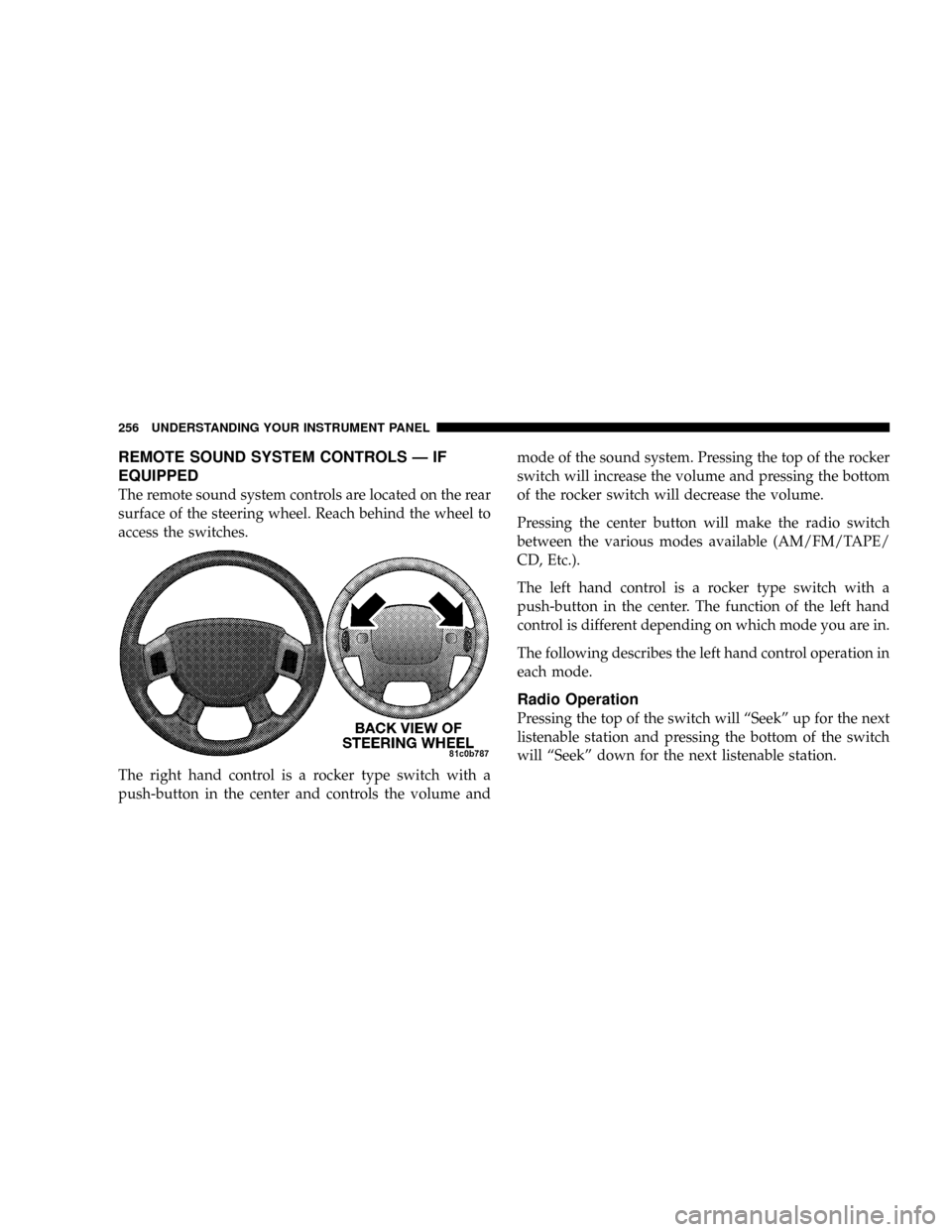
REMOTE SOUND SYSTEM CONTROLS Ð IF
EQUIPPED
The remote sound system controls are located on the rear
surface of the steering wheel. Reach behind the wheel to
access the switches.
The right hand control is a rocker type switch with a
push-button in the center and controls the volume andmode of the sound system. Pressing the top of the rocker
switch will increase the volume and pressing the bottom
of the rocker switch will decrease the volume.
Pressing the center button will make the radio switch
between the various modes available (AM/FM/TAPE/
CD, Etc.).
The left hand control is a rocker type switch with a
push-button in the center. The function of the left hand
control is different depending on which mode you are in.
The following describes the left hand control operation in
each mode.
Radio Operation
Pressing the top of the switch will ªSeekº up for the next
listenable station and pressing the bottom of the switch
will ªSeekº down for the next listenable station.
256 UNDERSTANDING YOUR INSTRUMENT PANEL
Page 258 of 490
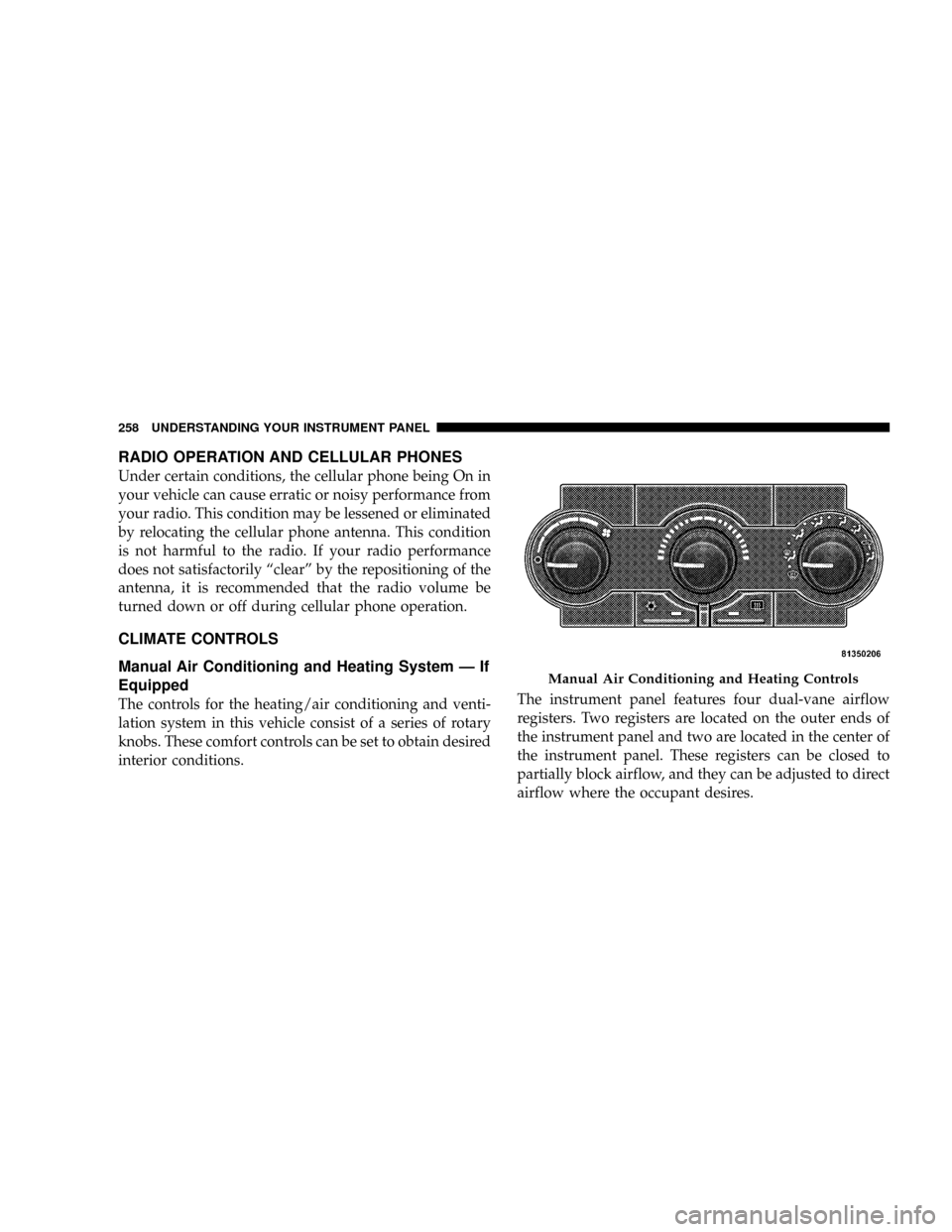
RADIO OPERATION AND CELLULAR PHONES
Under certain conditions, the cellular phone being On in
your vehicle can cause erratic or noisy performance from
your radio. This condition may be lessened or eliminated
by relocating the cellular phone antenna. This condition
is not harmful to the radio. If your radio performance
does not satisfactorily ªclearº by the repositioning of the
antenna, it is recommended that the radio volume be
turned down or off during cellular phone operation.
CLIMATE CONTROLS
Manual Air Conditioning and Heating System Ð If
Equipped
The controls for the heating/air conditioning and venti-
lation system in this vehicle consist of a series of rotary
knobs. These comfort controls can be set to obtain desired
interior conditions.The instrument panel features four dual-vane airflow
registers. Two registers are located on the outer ends of
the instrument panel and two are located in the center of
the instrument panel. These registers can be closed to
partially block airflow, and they can be adjusted to direct
airflow where the occupant desires.
Manual Air Conditioning and Heating Controls
258 UNDERSTANDING YOUR INSTRUMENT PANEL
Page 484 of 490
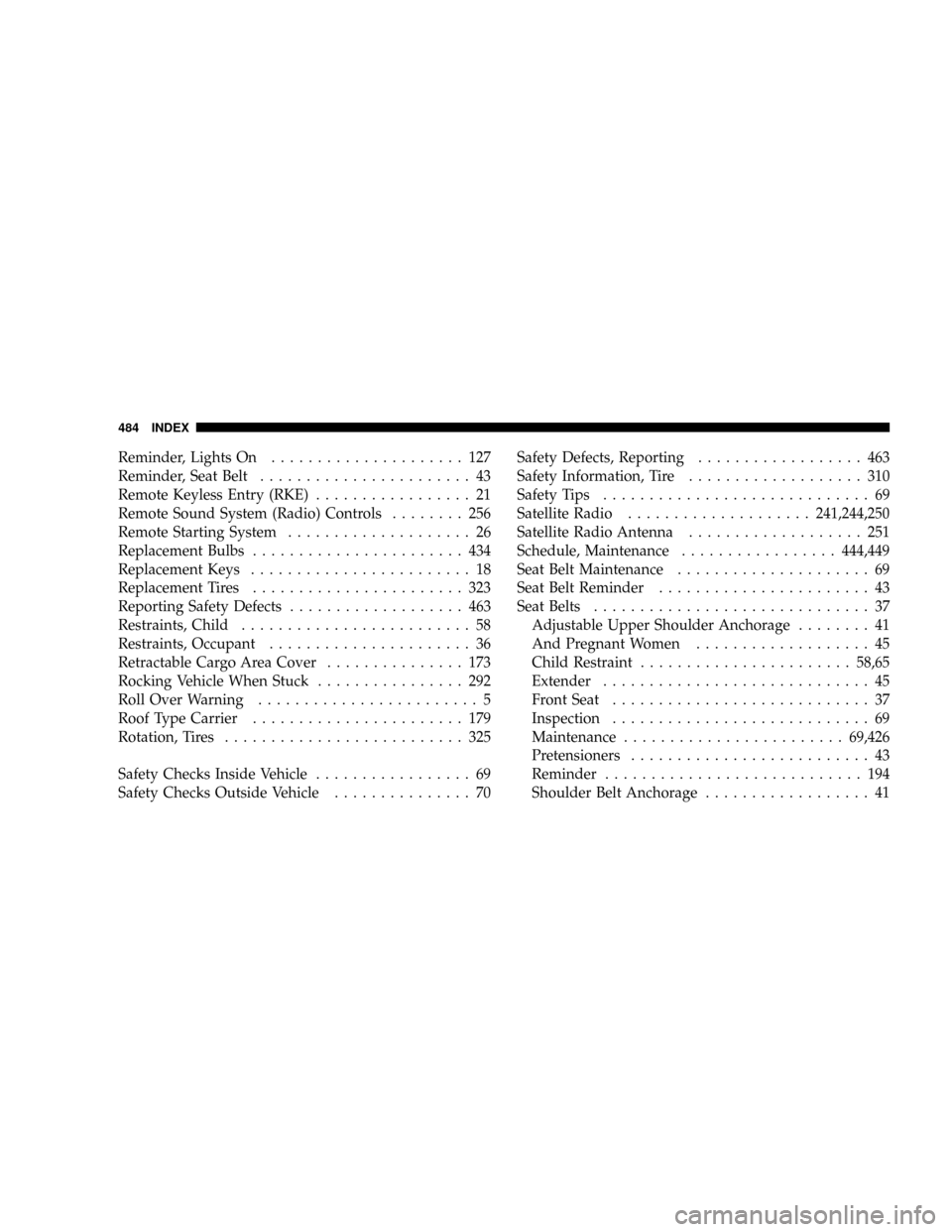
Reminder, Lights On..................... 127
Reminder, Seat Belt....................... 43
Remote Keyless Entry (RKE)................. 21
Remote Sound System (Radio) Controls........ 256
Remote Starting System.................... 26
Replacement Bulbs....................... 434
Replacement Keys........................ 18
Replacement Tires....................... 323
Reporting Safety Defects................... 463
Restraints, Child......................... 58
Restraints, Occupant...................... 36
Retractable Cargo Area Cover............... 173
Rocking Vehicle When Stuck................ 292
Roll Over Warning........................ 5
Roof Type Carrier....................... 179
Rotation, Tires.......................... 325
Safety Checks Inside Vehicle................. 69
Safety Checks Outside Vehicle............... 70Safety Defects, Reporting.................. 463
Safety Information, Tire................... 310
Safety Tips............................. 69
Satellite Radio....................241,244,250
Satellite Radio Antenna................... 251
Schedule, Maintenance.................444,449
Seat Belt Maintenance..................... 69
Seat Belt Reminder....................... 43
Seat Belts.............................. 37
Adjustable Upper Shoulder Anchorage........ 41
And Pregnant Women................... 45
Child Restraint.......................58,65
Extender............................. 45
Front Seat............................ 37
Inspection............................ 69
Maintenance........................69,426
Pretensioners.......................... 43
Reminder............................ 194
Shoulder Belt Anchorage.................. 41
484 INDEX