Page 146 of 490

a speed of 40 mph (64 km/h). At 40 mph (64 km/h), the
normal ESP stability function returns but TCS remains
off. When the vehicle speed drops below 35 mph (56
km/h), the ESP system shuts off. ESP is deactivated at
low vehicle speeds in 4WD low range so that it will not
interfere with off-road driving but ESP function returns
to provide the stability feature at speeds above 40 mph
(64 km/h). The9ESP/TCS Indicator Light9will always be
illuminated in 4WD low range when ESP is off.
NOTE:The ªESP OFFº message will display and the
audible chime will sound when the gear selector is
placed into the ªPº (Park) position from any other
position, and then moved out of the ªPº (Park) position.
This will occur even if the message was previously
clearedWARNING!
With the ESP switched off, the enhanced vehicle
stability offered by ESP and ERM are unavailable. In
an emergency evasive maneuver, the ESP and ERM
systems will not engage to assist in maintaining
stability. The ªFull Offº mode is intended for off-
road use only.
TSC (Trailer Sway Control)
TSC uses sensors in the vehicle to recognize an exces-
sively swaying trailer and will take the appropriate
actions to attempt to stop the sway. The system may
reduce engine power and apply the brake of the appro-
priate wheel(s) to counteract the sway of the trailer. TSC
will become active automatically once an excessively
swaying trailer is recognized. No driver action is re-
quired. Note that TSC cannot stop all trailers from
146 UNDERSTANDING THE FEATURES OF YOUR VEHICLE
Page 147 of 490

swaying. Always use caution when towing a trailer and
follow the tongue weight recommendations. Refer to
ªTrailer Towingº in Section 5 of this manual for more
information on towing a trailer with your vehicle. When
TSC is functioning, the ªESP/TCS Indicator Lightº will
flash, the engine power may be reduced and you may
feel the brakes being applied to individual wheels to
attempt to stop the trailer from swaying. TSC is disabled
when the ESP system is in the Partial Off or Full Off
modes.
WARNING!
If TSC activates while driving, slow the vehicle
down, stop at the nearest safe location, and adjust the
trailer load to eliminate trailer sway.
HSA (Hill Start Assist) (4WD Models with NV245
Two±Speed Transfer Case Only)
The HSA system is designed to assist the driver when
starting a vehicle from a stop on a hill. HSA will maintain
the level of brake pressure the driver applied for a short
period of time after the driver takes their foot off of the
brake pedal. If the driver does not apply the throttle
during this short period of time, the system will release
brake pressure and the vehicle will roll down the hill. The
system will release brake pressure in proportion to
amount of throttle applied as the vehicle starts to move in
the intended direction of travel.
HSA Activation Criteria
The following criteria must be met in order for HSA to
activate:
²Vehicle must be stopped.
²Vehicle must be on a 8% grade or greater hill.
UNDERSTANDING THE FEATURES OF YOUR VEHICLE 147
3
Page 148 of 490

²Gear selection matches vehicle uphill direction (i.e.,
vehicle facing uphill is in forward gear; vehicle back-
ing uphill is in R (Reverse) gear).
HSA will work in R (Reverse) and all forward gears when
the activation criteria have been met. The system will not
activate if the vehicle is placed in N (Neutral) or P (Park).
WARNING!
There may be situations on minor hills (i.e., less than
8%), with a loaded vehicle, or while pulling a trailer,
when the system will not activate and slight rolling
may occur. This could cause a collision with another
vehicle or object. Always remember the driver is
responsible for braking the vehicle.
Towing with HSA
HSA will provide assistance when starting on a grade
when pulling a trailer.
WARNING!
²If you use a trailer brake controller with your
trailer, your trailer brakes may be activated and
deactivated with the brake switch. If so, when the
brake pedal is released there may not be enough
brake pressure to hold the vehicle and trailer on a
hill and this could cause a collision with another
vehicle or object behind you. In order to avoid
rolling down the hill while resuming accelera-
tion, manually activate the trailer brake prior to
releasing the brake pedal. Always remember the
driver is responsible for braking the vehicle.
²HSA is not a parking brake. If you stop the
vehicle on a hill without putting the transmission
in P (Park) and using the parking brake, it will
roll down the hill and could cause a collision with
another vehicle or object. Always remember to
use the parking brake while parking on a hill,
and that the driver is responsible for braking the
vehicle.
148 UNDERSTANDING THE FEATURES OF YOUR VEHICLE
Page 151 of 490
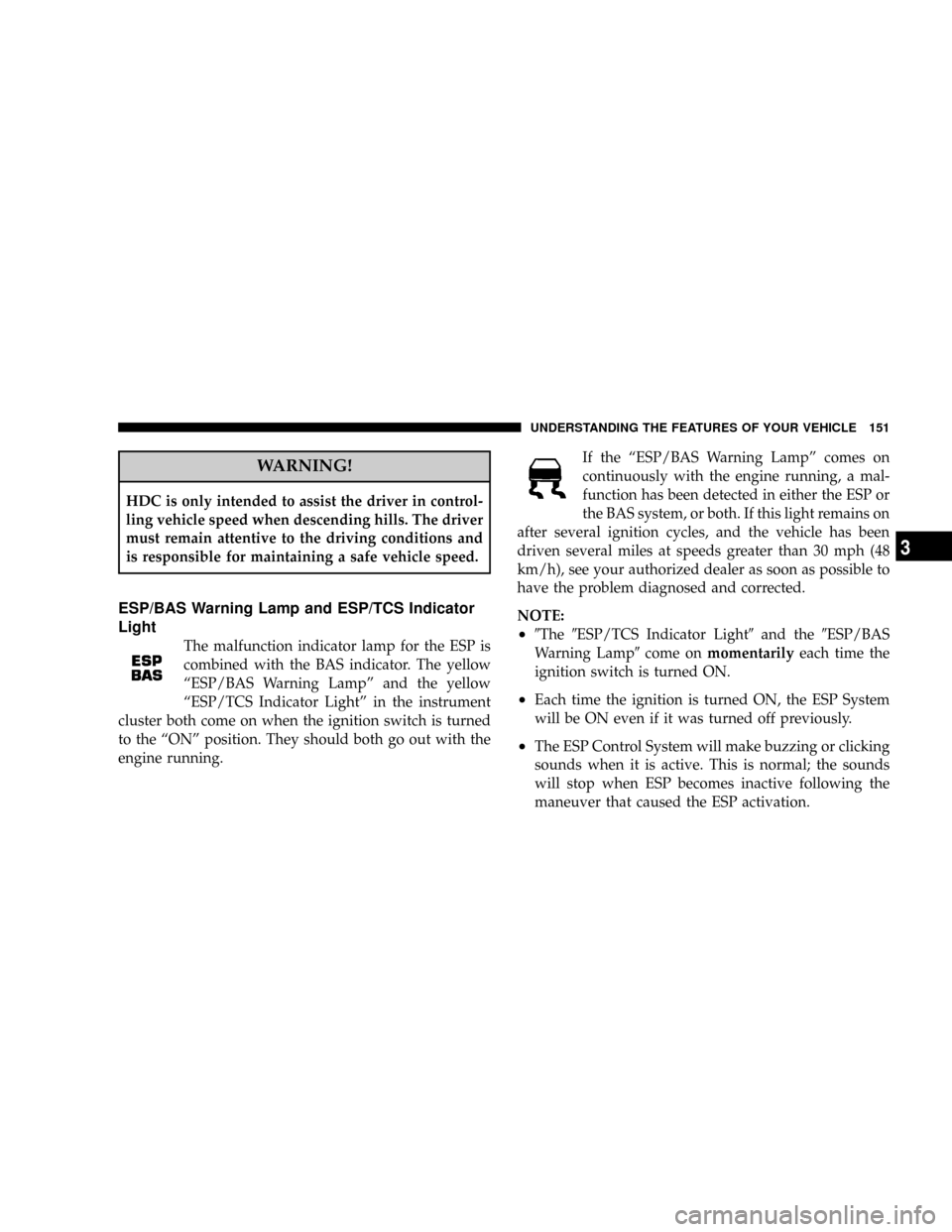
WARNING!
HDC is only intended to assist the driver in control-
ling vehicle speed when descending hills. The driver
must remain attentive to the driving conditions and
is responsible for maintaining a safe vehicle speed.
ESP/BAS Warning Lamp and ESP/TCS Indicator
Light
The malfunction indicator lamp for the ESP is
combined with the BAS indicator. The yellow
ªESP/BAS Warning Lampº and the yellow
ªESP/TCS Indicator Lightº in the instrument
cluster both come on when the ignition switch is turned
to the ªONº position. They should both go out with the
engine running.If the ªESP/BAS Warning Lampº comes on
continuously with the engine running, a mal-
function has been detected in either the ESP or
the BAS system, or both. If this light remains on
after several ignition cycles, and the vehicle has been
driven several miles at speeds greater than 30 mph (48
km/h), see your authorized dealer as soon as possible to
have the problem diagnosed and corrected.
NOTE:²9The9ESP/TCS Indicator Light9and the9ESP/BAS
Warning Lamp9come onmomentarilyeach time the
ignition switch is turned ON.
²Each time the ignition is turned ON, the ESP System
will be ON even if it was turned off previously.
²The ESP Control System will make buzzing or clicking
sounds when it is active. This is normal; the sounds
will stop when ESP becomes inactive following the
maneuver that caused the ESP activation.
UNDERSTANDING THE FEATURES OF YOUR VEHICLE 151
3
Page 152 of 490
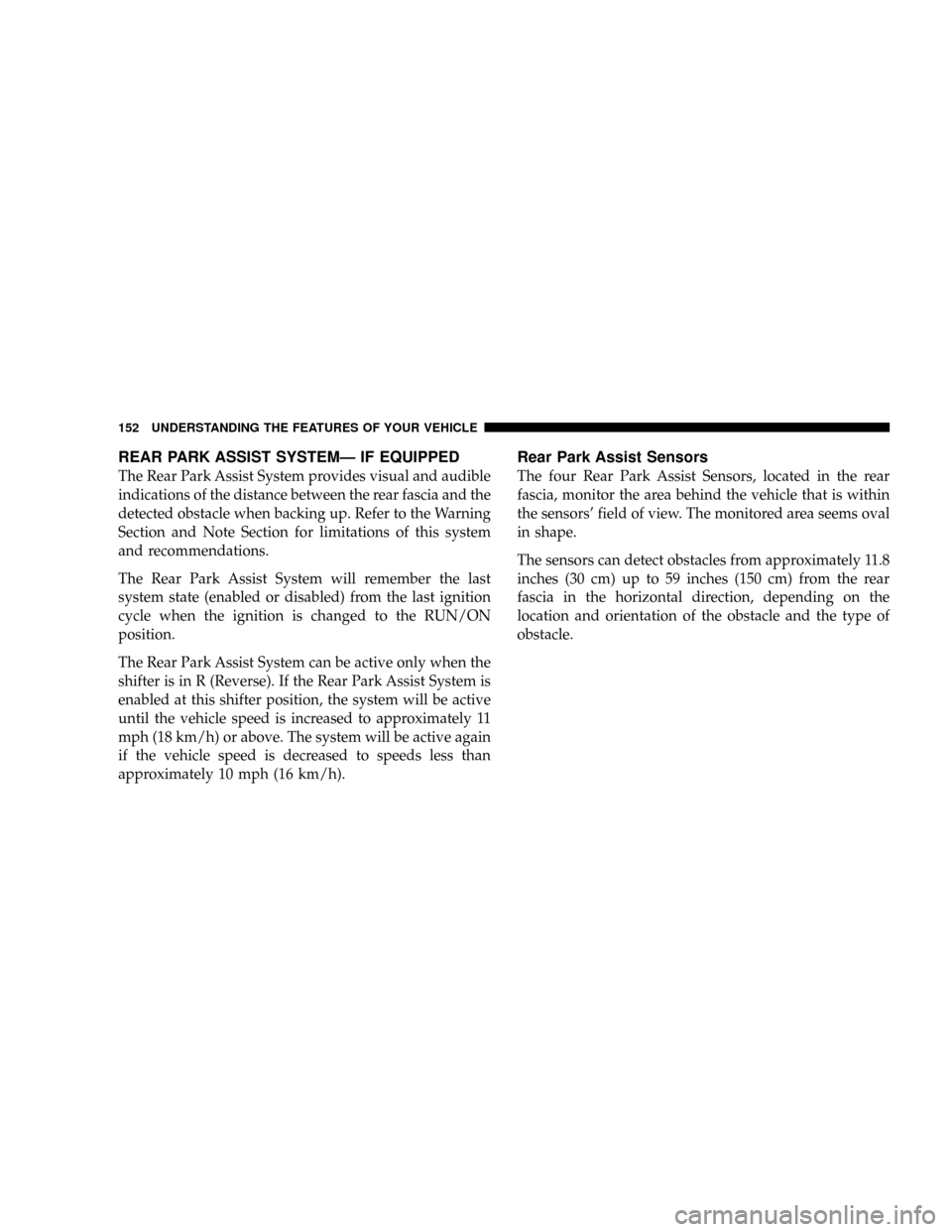
REAR PARK ASSIST SYSTEMÐ IF EQUIPPED
The Rear Park Assist System provides visual and audible
indications of the distance between the rear fascia and the
detected obstacle when backing up. Refer to the Warning
Section and Note Section for limitations of this system
and recommendations.
The Rear Park Assist System will remember the last
system state (enabled or disabled) from the last ignition
cycle when the ignition is changed to the RUN/ON
position.
The Rear Park Assist System can be active only when the
shifter is in R (Reverse). If the Rear Park Assist System is
enabled at this shifter position, the system will be active
until the vehicle speed is increased to approximately 11
mph (18 km/h) or above. The system will be active again
if the vehicle speed is decreased to speeds less than
approximately 10 mph (16 km/h).
Rear Park Assist Sensors
The four Rear Park Assist Sensors, located in the rear
fascia, monitor the area behind the vehicle that is within
the sensors' field of view. The monitored area seems oval
in shape.
The sensors can detect obstacles from approximately 11.8
inches (30 cm) up to 59 inches (150 cm) from the rear
fascia in the horizontal direction, depending on the
location and orientation of the obstacle and the type of
obstacle.
152 UNDERSTANDING THE FEATURES OF YOUR VEHICLE
Page 153 of 490
Rear Park Assist Warning Display
The Rear Park Assist Warning Display, located in the
headliner near the flipper glass, provides both visual and
audible warnings to indicate the distance between the
rear fascia and the detected obstacle.When the ignition is changed to the RUN/ON position,
the warning display will turn ON all of its LEDs for
about 1 second. Each side of the warning display has 6
yellow and 2 red LEDs. The vehicle is close to the obstacle
when the red LED is ON.
The system dimly illuminates the two outer most yellow
LED's when it is ON and detecting no obstacles. The
following chart shows the warning display operation
when the system is detecting an obstacle:
Rear Park Assist Display
UNDERSTANDING THE FEATURES OF YOUR VEHICLE 153
3
Page 154 of 490
WARNING DISPLAY DISTANCES
DISPLAY LED OBSTACLE DISTANCE FROM: LED COLOR AUDIBLE SIGNAL
REAR CORNERS REAR CENTER
1st LED 59 in. (150 cm) Yellow None
2nd LED 51 in. (130 cm) Yellow None
3rd LED 45 in. (115 cm) Yellow None
4th LED 31.5 in. (80 cm) 39 in. (100 cm) Yellow None
5th LED 25.5 in. (65 cm) 33.5 in. (85 cm) Yellow None
6th LED 20 in. (50 cm) 28 in. (70 cm) Yellow None
7th LED 16 in. (40 cm) 20 in. (50 cm) Red Yes, Intermittent
8th LED 6 in. (15 cm) 12 in. (30 cm) Red Yes, Continuous
154 UNDERSTANDING THE FEATURES OF YOUR VEHICLE
Page 156 of 490

Cleaning the Rear Park Assist System
Clean the Rear Park Assist Sensors with water, car wash
soap and a soft cloth. Do not use rough or hard cloths. Do
not scratch or poke the sensors. Otherwise, you could
damage the sensors.
REAR CAMERA Ð IF EQUIPPED
Vehicles with a Navigation radio may be equipped with
a rear view camera (located on the rear liftgate) that
allows you to see an on-screen image (on the navigation
radio screen) of the rear of your vehicle whenever the
vehicle is put into R (Reverse).
WARNING!
Drivers must be careful when backing up even when
using the rear camera system. Always check carefully
behind your vehicle, and be sure to check for pedes-
trians, animals, other vehicles, obstructions, or blind
spots before backing up. Failure to do so can result in
serious injury or death.
If snow, ice, mud, or anything else builds up on the
camera lens. Clean the lens, rinse with water, and dry
with a soft cloth.
Turning the Rear Camera On
1. To access the rear camera mode, select ªRear Cameraº
at the Systems Settings screen and press ENTER. Refer to
your ªNavigation User's Manualº for detailed operating
instructions.
156 UNDERSTANDING THE FEATURES OF YOUR VEHICLE