Page 129 of 490
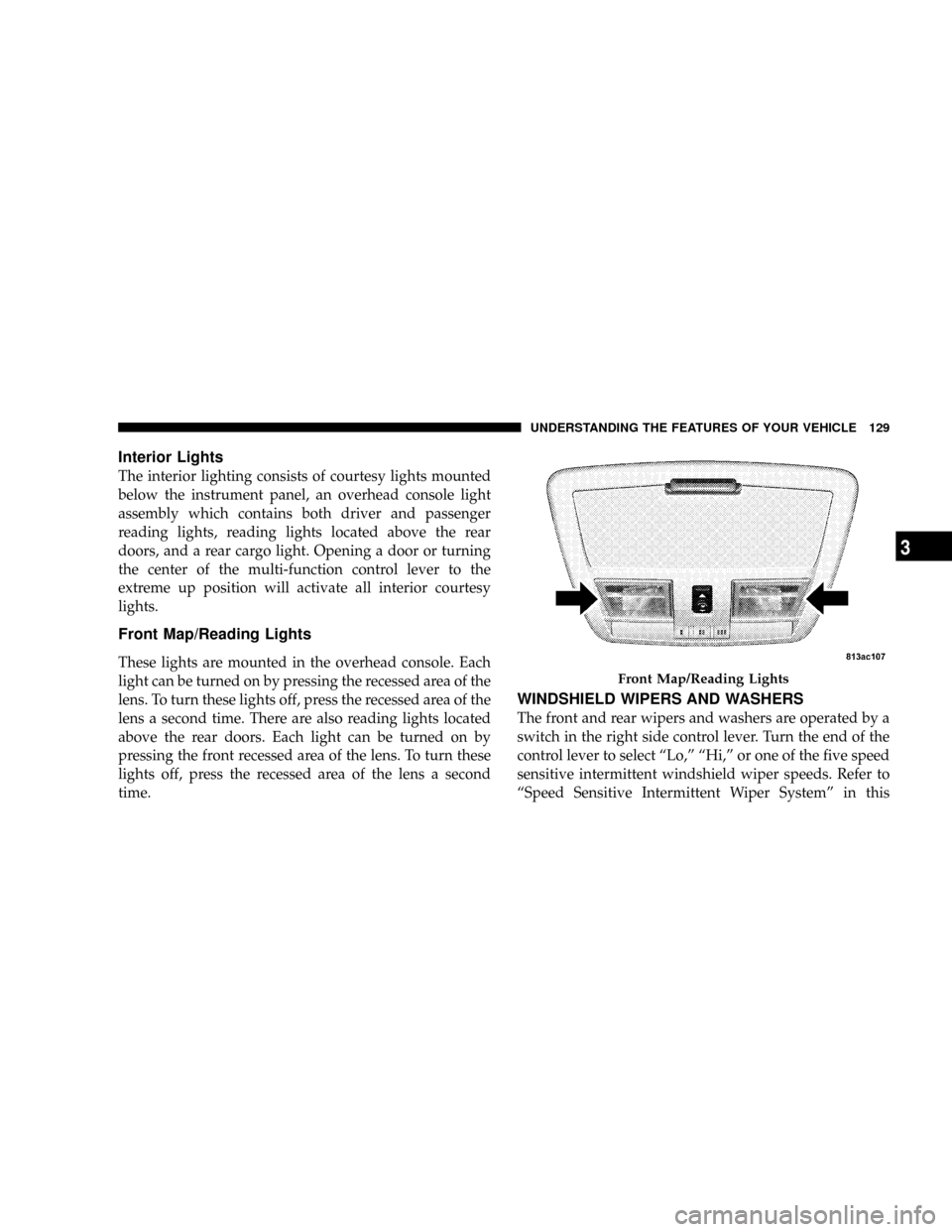
Interior Lights
The interior lighting consists of courtesy lights mounted
below the instrument panel, an overhead console light
assembly which contains both driver and passenger
reading lights, reading lights located above the rear
doors, and a rear cargo light. Opening a door or turning
the center of the multi-function control lever to the
extreme up position will activate all interior courtesy
lights.
Front Map/Reading Lights
These lights are mounted in the overhead console. Each
light can be turned on by pressing the recessed area of the
lens. To turn these lights off, press the recessed area of the
lens a second time. There are also reading lights located
above the rear doors. Each light can be turned on by
pressing the front recessed area of the lens. To turn these
lights off, press the recessed area of the lens a second
time.
WINDSHIELD WIPERS AND WASHERS
The front and rear wipers and washers are operated by a
switch in the right side control lever. Turn the end of the
control lever to select ªLo,º ªHi,º or one of the five speed
sensitive intermittent windshield wiper speeds. Refer to
ªSpeed Sensitive Intermittent Wiper Systemº in this
Front Map/Reading Lights
UNDERSTANDING THE FEATURES OF YOUR VEHICLE 129
3
Page 155 of 490
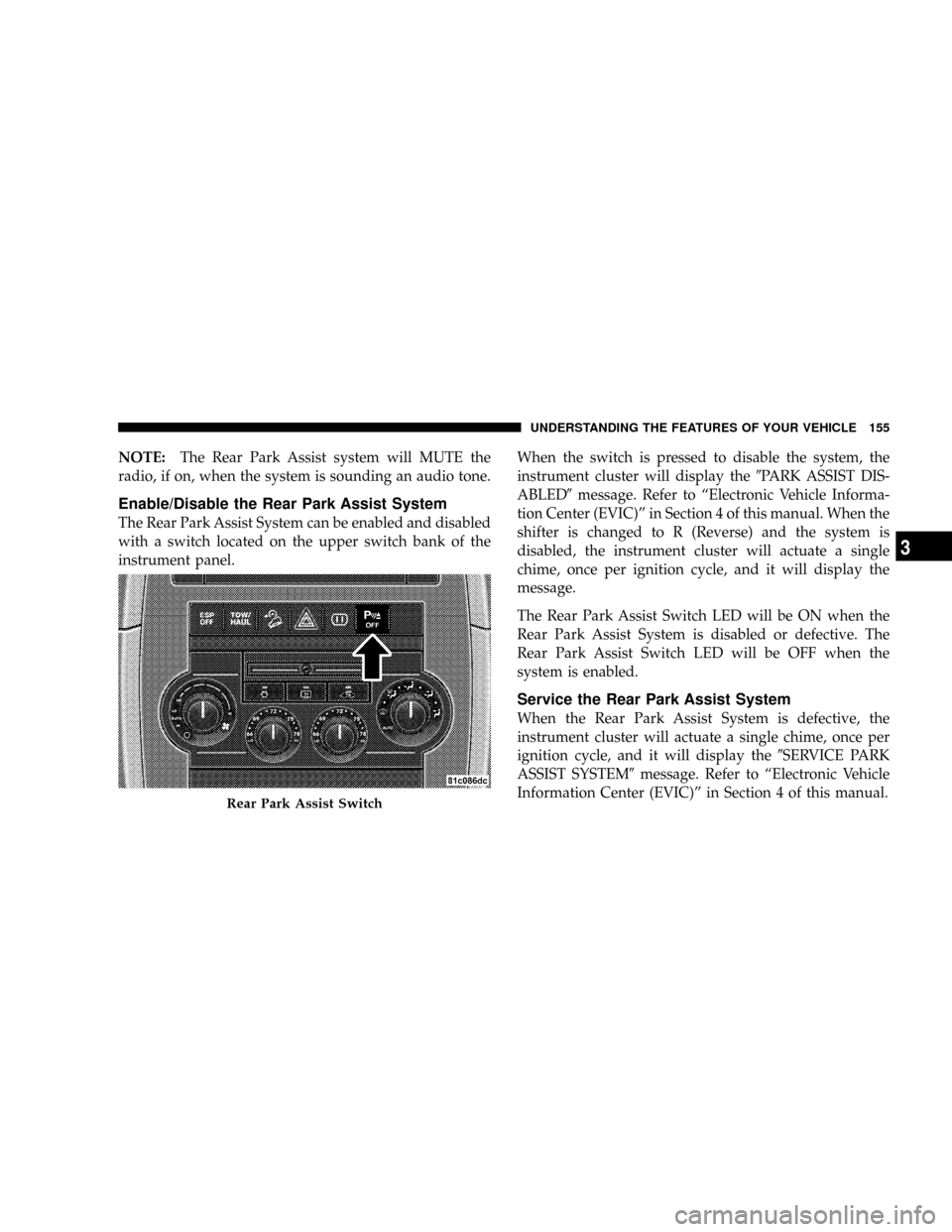
NOTE:The Rear Park Assist system will MUTE the
radio, if on, when the system is sounding an audio tone.
Enable/Disable the Rear Park Assist System
The Rear Park Assist System can be enabled and disabled
with a switch located on the upper switch bank of the
instrument panel.When the switch is pressed to disable the system, the
instrument cluster will display the9PARK ASSIST DIS-
ABLED9message. Refer to ªElectronic Vehicle Informa-
tion Center (EVIC)º in Section 4 of this manual. When the
shifter is changed to R (Reverse) and the system is
disabled, the instrument cluster will actuate a single
chime, once per ignition cycle, and it will display the
message.
The Rear Park Assist Switch LED will be ON when the
Rear Park Assist System is disabled or defective. The
Rear Park Assist Switch LED will be OFF when the
system is enabled.
Service the Rear Park Assist System
When the Rear Park Assist System is defective, the
instrument cluster will actuate a single chime, once per
ignition cycle, and it will display the9SERVICE PARK
ASSIST SYSTEM9message. Refer to ªElectronic Vehicle
Information Center (EVIC)º in Section 4 of this manual.
Rear Park Assist Switch
UNDERSTANDING THE FEATURES OF YOUR VEHICLE 155
3
Page 168 of 490
POWER OUTLETS
Front Power Outlet
To the left and right of the convenience tray (lower center
of instrument panel) is an outlet for electrically powered
accessories. Pull lightly on the tab of the plastic cover to
access the outlet.
Rear Power Outlet Ð If Equipped
The rear power outlet (if equipped) is located in the left
rear cargo area.
The rear power outlet is a direct feed from the battery and
will receive power whether the ignition is in the ON or
OFF position. All accessories connected to this outlet
should be removed or turned off when the vehicle is not
in use to protect the battery against discharge.
Rear Power Outlet
168 UNDERSTANDING THE FEATURES OF YOUR VEHICLE
Page 178 of 490

If the liftgate flipper glass is open, connection to the rear
window wiper is interrupted preventing activation of the
rear wiper blade. When the liftgate flipper glass is closed,
the rear wiper switch or the ignition switch needs to be
turned OFF and ON to restart the rear wiper.
Adding Washer Fluid
The fluid reservoir for the windshield washers and the
rear window washer is shared. It is located in the front of
the engine compartment on the passenger side and
should be checked for fluid level at regular intervals. Fill
the reservoir with windshield washer solvent (not radia-
tor antifreeze) and operate the system for a few seconds
to flush out the residual water.
Rear Window Defroster Ð If Equipped
Press this button (located on the Climate Control
panel) to turn on the rear window defroster and
the heated side mirrors (if equipped). An LED in thebutton will illuminate to indicate the rear window de-
froster is ON. The defroster automatically turns off after
about 10 minutes of operation.
CAUTION!
To avoid damaging the electrical conductors of the
rear window defroster, do not use scrapers, sharp
instruments, or abrasive window cleaners on the
interior surface of the window.
Labels can be peeled off after soaking with warm
water.
178 UNDERSTANDING THE FEATURES OF YOUR VEHICLE
Page 181 of 490
UNDERSTANDING YOUR INSTRUMENT PANEL
CONTENTS
mInstrument Panel And Controls.............185
mInstrument Cluster......................186
NGasoline Engine......................186
NDiesel Engine........................187
mInstrument Cluster Description.............188
mElectronic Vehicle Information Center (EVIC) . . . 196
NElectronic Vehicle Information Center (EVIC)
Displays............................198
NEngine Oil Change Indicator System........201NTrip Functions.......................201
NCompass Display.....................204
NPersonal Settings (Customer Programmable
Features)...........................206
NSystem Status........................211
mRadio General Information................212
NRadio Broadcast Signals.................212
NTwo Types Of Signals..................212
NElectrical Disturbances..................2124
Page 182 of 490

NAM Reception.......................212
NFM Reception........................213
mSales Code REQ Ð AM/FM Stereo Radio And
6±Disc CD/DVD Changer (MP3/WMA AUX
Jack)................................213
NOperating Instructions - Radio Mode.......213
NOperation Instructions - (Disc Mode For CD
And MP3/WMA Audio Play, DVD-Video)....221
NNotes On Playing MP3/WMA Files........223
NList Button (Disc Mode For MP3/WMA
Play)..............................226
NInfo Button (Disc Mode For MP3/WMA
Play)..............................226
mSales Code RES Ð AM/FM Stereo Radio With
CD Player (MP3 AUX Jack)................228NOperating Instructions - Radio Mode.......228
NOperation Instructions - CD Mode For CD
And MP3 Audio Play..................234
NNotes On Playing MP3 Files.............236
NList Button (CD Mode For MP3 Play).......239
NInfo Button (CD Mode For MP3 Play).......239
mSales Code REN Ð Multimedia System Ð
If Equipped...........................241
NOperating Instructions Ð Satellite Radio
(If Equipped)........................241
NOperating Instructions Ð Hands-Free
Communication (UConnectŸ) (If Equipped) . . 242
NClock Setting Procedure.................242
mSales Code RER Ð AM/FM/CD/DVD Radio
With Navigation System Ð If Equipped.......244
182 UNDERSTANDING YOUR INSTRUMENT PANEL
Page 183 of 490

NOperating Instructions Ð Satellite Radio.....244
NClock Setting Procedure.................244
mUniversal Consumer Interface (UCI) Ð
If Equipped...........................246
NConnecting The iPodt..................246
NControlling The iPodtUsing Radio Buttons . . . 246
NPlay Mode..........................247
NList Or Browse Mode..................249
mSatellite Radio (RSC) Ð If Equipped (REQ And
RES Radios Only)......................250
NSystem Activation.....................250
NElectronic Serial Number/Sirius Identification
Number (ENS/SID)....................251
NSelecting Satellite Mode.................251NSatellite Antenna......................251
NReception Quality.....................252
NOperating Instructions - Satellite Mode......252
NOperating Instructions - Hands Free Phone
(If Equipped)........................254
NOperating Instructions - Video Entertainment
System (VESt) (If Equipped).............254
mVideo Entertainment System (Sales Code XRV) Ð
If Equipped...........................254
mRemote Sound System Controls Ð If Equipped . . 256
NRadio Operation......................256
NCD Player..........................257
mCD/DVD Disc Maintenance...............257
mRadio Operation And Cellular Phones........258
UNDERSTANDING YOUR INSTRUMENT PANEL 183
4
Page 184 of 490
mClimate Controls.......................258
NManual Air Conditioning And Heating System Ð
If Equipped.........................258
NAutomatic Temperature Control Ð
If Equipped.........................261NOperating Tips.......................268
NOperating Tips Chart...................270
184 UNDERSTANDING YOUR INSTRUMENT PANEL