Page 71 of 490
UNDERSTANDING THE FEATURES OF YOUR VEHICLE
CONTENTS
mMirrors...............................77
NInside Day/Night Mirror.................77
NAutomatic Dimming Mirror Ð If Equipped....78
NOutside Mirrors.......................78
NExterior Mirrors Folding Feature...........79
NDriver's And Front Passenger Outside
Automatic Dimming Mirror Ð If Equipped....79
NPower Remote Control Mirrors Ð
If Equipped..........................79NHeated Remote Control Mirrors Ð
If Equipped..........................80
NLighted Vanity Mirrors Ð If Equipped.......80
mHands±Free Communication (UConnectŸ) Ð
If Equipped............................81
NOperation............................83
NPhone Call Features....................90
NUConnectŸ System Features..............93
NAdvanced Phone Connectivity.............98
3
Page 77 of 490
MIRRORS
Inside Day/Night Mirror
The mirror should be adjusted to center on the view
through the rear window.A two-point pivot system allows for horizontal and
vertical adjustment of the mirror.
Annoying headlight glare from vehicles behind you can
be reduced by moving the small control under the mirror
to the night position (toward rear of vehicle). The mirror
should be adjusted while set in the day position (toward
windshield).
Adjusting Rear View Mirror
UNDERSTANDING THE FEATURES OF YOUR VEHICLE 77
3
Page 78 of 490
Automatic Dimming Mirror Ð If Equipped
This mirror automatically adjusts for annoying headlight
glare from vehicles behind you. You can turn the feature
on or off by pressing the button at the base of the mirror.
A light next to the button will indicate when the dimming
feature is activated.CAUTION!
To avoid damage to the mirror during cleaning, never
spray any cleaning solution directly onto the mirror.
Apply the solution onto a clean cloth and wipe the
mirror clean.
Outside Mirrors
To receive maximum benefit, adjust the outside mirrors
to center on the adjacent lane of traffic with a slight
overlap of the view obtained on the inside mirror.
Automatic Dimming Mirror
78 UNDERSTANDING THE FEATURES OF YOUR VEHICLE
Page 79 of 490

WARNING!
Vehicles and other objects seen in the passenger side
convex mirror will look smaller and farther away
than they really are. Relying too much on your
passenger side convex mirror could cause you to
collide with another vehicle or other object. Use your
inside mirror when judging the size or distance of a
vehicle seen in the passenger side convex mirror.
Some vehicles will not have a convex passenger side
mirror.
Exterior Mirrors Folding Feature
All exterior mirrors are hinged and may be moved either
forward or rearward to resist damage. The hinges have
three detent positions; full forward, full rearward, and
normal.
Driver's and Front Passenger Outside Automatic
Dimming Mirror Ð If Equipped
If your vehicle is equipped with a outside automatic
dimming mirrors, they will operate when the inside
automatic dimming mirror is on. The outside mirrors
operate off the inside mirror switch and will automati-
cally adjust for annoying headlight glare when the inside
mirror does.
Power Remote Control Mirrors Ð If Equipped
The power mirror switch is located on the driver's door
trim panel next to the power door lock switch. A rotary
knob selects the left mirror, right mirror, or off position.
UNDERSTANDING THE FEATURES OF YOUR VEHICLE 79
3
Page 80 of 490
After selecting a mirror move the knob in the same
direction you want the mirror to move. Use the center off
position to guard against accidentally moving a mirror
position.Power mirror preselected positions can be controlled by
the optional Memory Seat Feature. Refer to ªDriver
Memory Seatº in this section for details.
Heated Remote Control Mirrors Ð If Equipped
These mirrors are heated to melt frost or ice. This
feature is activated whenever you turn on the rear
window defrost.
Lighted Vanity Mirrors Ð If Equipped
To access a lighted vanity mirror, flip down one of the
visors.
Lift the cover to reveal the mirror. The light will turn on
automatically.
Power Mirror Switches
80 UNDERSTANDING THE FEATURES OF YOUR VEHICLE
Page 81 of 490
Sun Visor Extension (If Equipped)
This feature has a pull out extension on the sun visor for
increased coverage.
HANDS±FREE COMMUNICATION (UConnectŸ) Ð
IF EQUIPPED
NOTE: The sales code RER radio contains an inte-
grated Hands-Free Communication (UConnectŸ) sys-
tem. Refer to your ªNavigation User's Manualº for
UConnectŸ system operating instructions for this ra-
dio.
UConnectŸ is a voice-activated, hands-free, in- vehicle
communications system. UConnectŸ allows you to dial
a phone number with your cellular phone using simple
voice commands (e.g.,9Callº{ªMikeº{ºWork9or9Dialº
{ª248-555-12129). Your cellular phone's audio is trans-
mitted through your vehicle's audio system; the system
will automatically mute your radio when using the
UConnectŸ system.
Lighted Vanity Mirror
UNDERSTANDING THE FEATURES OF YOUR VEHICLE 81
3
Page 82 of 490
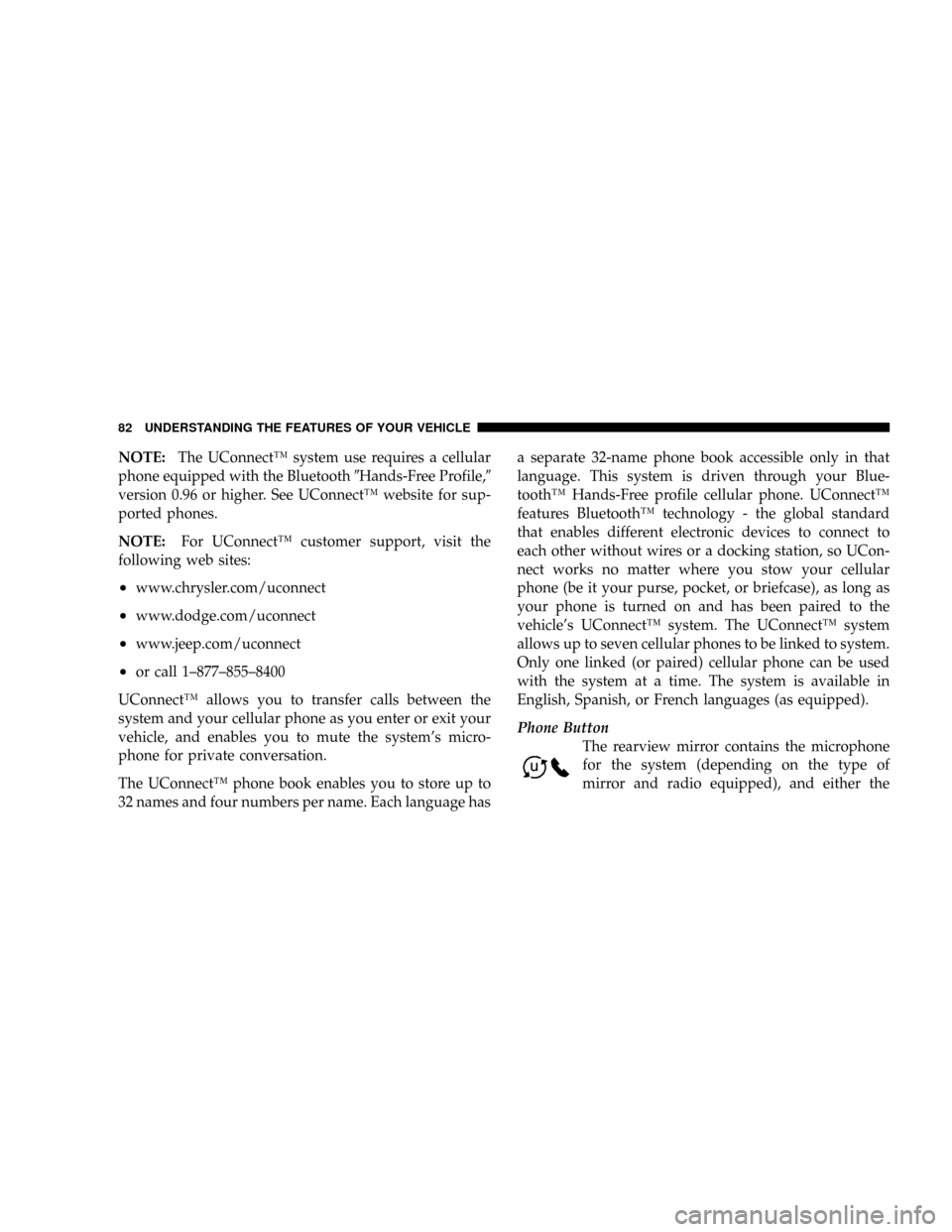
NOTE:The UConnectŸ system use requires a cellular
phone equipped with the Bluetooth9Hands-Free Profile,9
version 0.96 or higher. See UConnectŸ website for sup-
ported phones.
NOTE:For UConnectŸ customer support, visit the
following web sites:
²www.chrysler.com/uconnect
²www.dodge.com/uconnect
²www.jeep.com/uconnect
²or call 1±877±855±8400
UConnectŸ allows you to transfer calls between the
system and your cellular phone as you enter or exit your
vehicle, and enables you to mute the system's micro-
phone for private conversation.
The UConnectŸ phone book enables you to store up to
32 names and four numbers per name. Each language hasa separate 32-name phone book accessible only in that
language. This system is driven through your Blue-
toothŸ Hands-Free profile cellular phone. UConnectŸ
features BluetoothŸ technology - the global standard
that enables different electronic devices to connect to
each other without wires or a docking station, so UCon-
nect works no matter where you stow your cellular
phone (be it your purse, pocket, or briefcase), as long as
your phone is turned on and has been paired to the
vehicle's UConnectŸ system. The UConnectŸ system
allows up to seven cellular phones to be linked to system.
Only one linked (or paired) cellular phone can be used
with the system at a time. The system is available in
English, Spanish, or French languages (as equipped).
Phone Button
The rearview mirror contains the microphone
for the system (depending on the type of
mirror and radio equipped), and either the
82 UNDERSTANDING THE FEATURES OF YOUR VEHICLE
Page 83 of 490

radio or the mirror has the two control buttons (Phone
Button and Voice Recognition Button) that will enable
you to access the system.
Voice Recognition Button
Actual button location may vary with radio.
The individual buttons are described in the
ªOperationº section.
The UConnectŸ system can be used with any Hands-
Free Profile certified BluetoothŸ cellular phone. See
UConnectŸ website for supported phones. If your cellu-
lar phone supports a different profile (e.g., Headset
Profile) you may not be able to use any UConnectŸ
features. Refer to your cellular service provider or the
phone manufacturer for details.
The UConnectŸ system is fully integrated with the
vehicle's audio system. The volume of the UConnectŸsystem can be adjusted either from the radio volume
control knob or from the steering wheel radio control
(right switch), if so equipped.
The radio display will be used for visual prompts from
the UConnectŸ system such as9CELL9or caller ID on
certain radios.
Operation
Voice commands can be used to operate the UConnectŸ
system and to navigate through the UConnectŸ menu
structure. Voice commands are required after most
UConnectŸ system prompts. You will be prompted for a
specific command and then guided through the available
options.
²Prior to giving a voice command, one must wait for
the beep, which follows the9Ready9prompt or another
prompt.
UNDERSTANDING THE FEATURES OF YOUR VEHICLE 83
3