2008 JEEP COMPASS AUX
[x] Cancel search: AUXPage 118 of 399

Passing Light
You can signal another vehicle with your headlights by
lightly pulling the Multi-Function Control Lever toward
you. This will cause the headlights to turn on at high
beam and remain on until the lever is released.
NOTE:If the Multi-Function Control Lever is held in
the flash to pass position for more than 15 seconds, the
high beams will shut off. If this occurs, wait 30 seconds
for the next flash to pass operation.
Off-Road lights ± If equipped
CAUTION!
The auxiliary lights mounted on the front bumper
should be illuminated during ªOff-Road Use Onlyº.
Having them illuminated on public streets, high-
ways, roads, etc. may be illegal in your state. Your
state may also require auxiliary lights to be covered
when operating your vehicle on public streets, high-
ways, roads, etc. Further illuminating these lights
with supplied covers installed could cause perma-
nent damage to the lamps or covers. Before using
these auxiliary lights, contact your State Authorities
for proper operation and use of these lights.
118 UNDERSTANDING THE FEATURES OF YOUR VEHICLE
Page 119 of 399
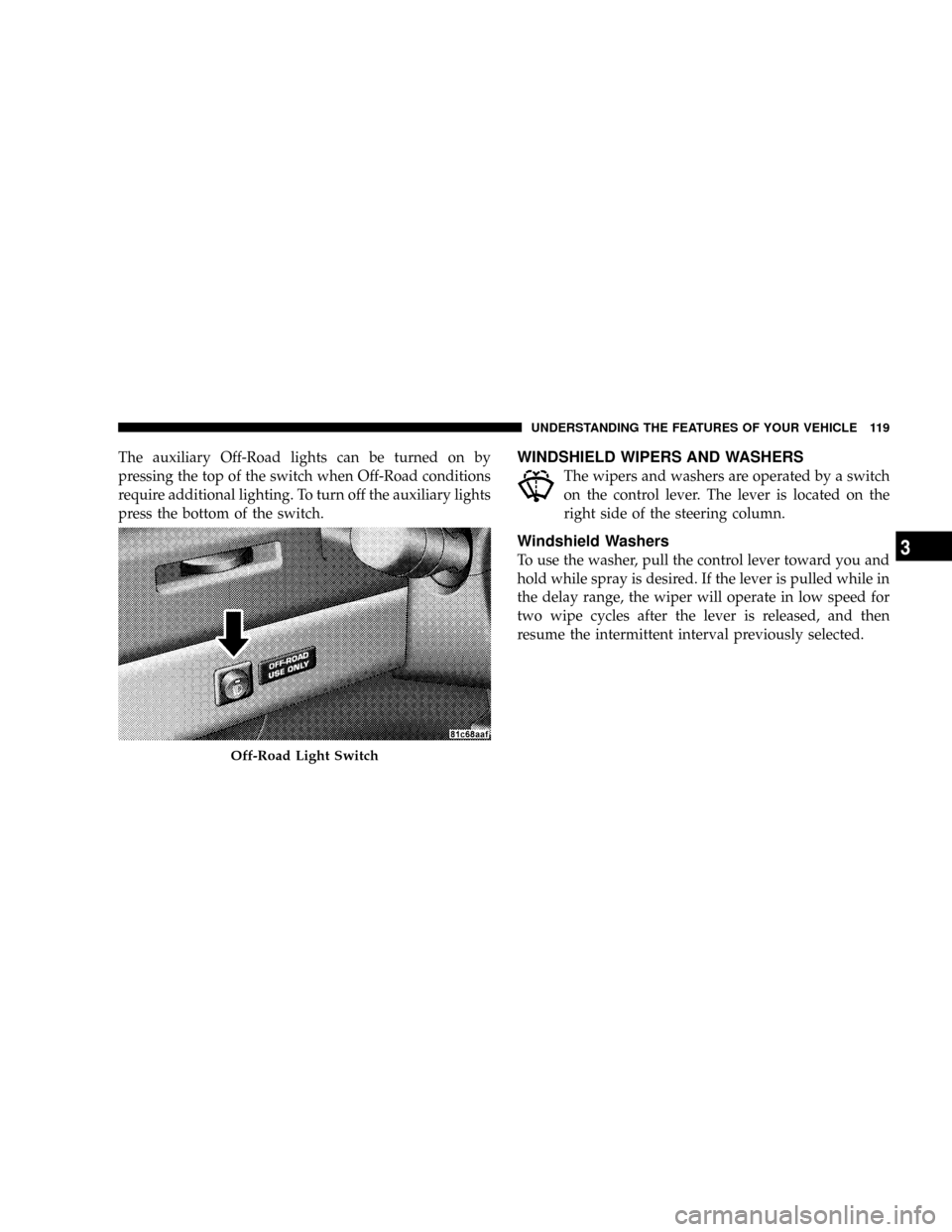
The auxiliary Off-Road lights can be turned on by
pressing the top of the switch when Off-Road conditions
require additional lighting. To turn off the auxiliary lights
press the bottom of the switch.WINDSHIELD WIPERS AND WASHERS
The wipers and washers are operated by a switch
on the control lever. The lever is located on the
right side of the steering column.
Windshield Washers
To use the washer, pull the control lever toward you and
hold while spray is desired. If the lever is pulled while in
the delay range, the wiper will operate in low speed for
two wipe cycles after the lever is released, and then
resume the intermittent interval previously selected.
Off-Road Light Switch
UNDERSTANDING THE FEATURES OF YOUR VEHICLE 119
3
Page 156 of 399

NAM Reception.......................181
NFM Reception........................181
mElectronic Digital Clock..................182
NClock Setting Procedure.................182
mSales Code REF Ð AM/FM/CD (Single Disc)
Radio With Optional Satellite Radio And Hands
Free Phone Capability...................183
NOperating Instructions - Radio Mode.......183
NOperation Instructions - CD Mode.........187
NOperation Instructions - Auxiliary Mode.....189
NOperating Instructions - Hands Free Phone Ð
If Equipped.........................190
NOperating Instructions - Satellite Radio Ð
If Equipped.........................190mSales Code RAQ ± AM/FM/CD (6-Disc) Radio
With Optional Satellite Radio, Hands Free Phone,
And Vehicle Entertainment Systems (VES)
Capabilities...........................190
NOperating Instructions - Radio Mode.......191
NOperation Instructions - (CD Mode For CD
Audio Play).........................196
NLoad/Eject Button (CD Mode For CD Audio
Play)..............................197
NNotes On Playing MP3 Files.............199
NOperation Instructions - (CD Mode For MP3
Audio Play).........................202
NLoad/Eject Button (CD Mode For MP3 Play) . . 202
mSales Code REC Ð AM/FM/CD (6±Disc) Radio
With Navigation System..................204
156 UNDERSTANDING YOUR INSTRUMENT PANEL
Page 189 of 399

Operation Instructions - Auxiliary Mode
The auxiliary (AUX) jack is an audio input jack, which
allows the user to plug in a portable device such as an
MP3 player, cassette player, or microphone and utilize
the vehicle's audio system to amplify the source and play
through the vehicle speakers.
The auxiliary mode becomes active when an electrical
device is plugged into the AUX jack using a standard 3.5
mm stereo audio cable and the user presses and releases
the MODE button until AUX appears on the display.
NOTE:The radio will return to the last stored mode if
the ignition switch is turned from the OFF/LOCK posi-
tion to the ACC position, the radio is turned on, and the
radio was previously in the AUX mode.
SEEK Button (Auxiliary Mode)
No function.
MUTE Button (Auxiliary Mode)
Press the MUTE button to cancel the sound from the
speakers.9MUTE9will display. Press the MUTE button a
second time and the sound from the speakers will return.
Rotating the volume control or turning OFF the ignition
will also return the sound from the speakers.
SCAN Button (Auxiliary Mode)
No function.
EJECT Button (Auxiliary Mode)
No function.
PSCAN Button (Auxiliary Mode)
No function.
UNDERSTANDING YOUR INSTRUMENT PANEL 189
4
Page 190 of 399

TIME Button (Auxiliary Mode)
Press this button to change the display from elapsed
playing time to time of day. The time of day will display
for 5 seconds.
RW/FF (Auxiliary Mode)
No function.
RND/SET Button (Auxiliary Mode)
No function.
Mode Button (Auxiliary Mode)
Press the mode button repeatedly to select between the
CD player and Satellite Radio (if equipped).
Operating Instructions - Hands Free Phone Ð If
Equipped
Refer to the ªHANDS FREE PHONE (UConnectŸ)º
section of the Owner's Manual.
Operating Instructions - Satellite Radio Ð If
Equipped
Refer to the ªSatellite Radioº section of the Owner's
Manual.
SALES CODE RAQ ± AM/FM/CD (6-DISC) RADIO
WITH OPTIONAL SATELLITE RADIO, HANDS
FREE PHONE, AND VEHICLE ENTERTAINMENT
SYSTEMS (VES) CAPABILITIES
NOTE:The radio sales code is located on the lower right
side of your radio faceplate.
190 UNDERSTANDING YOUR INSTRUMENT PANEL
Page 392 of 399

Identification Logo..................... 319
Materials Added to..................... 319
Recommendation...................318,360
Synthetic............................ 319
Viscosity............................ 319
Oil Pressure Light....................... 161
Onboard Diagnostic System..............313,314
Opener, Garage Door (HomeLinkt) ........... 134
Operator Manual (Owner's Manual)............ 5
Outside Air Intake....................... 221
Overdrive............................. 235
Overheating, Engine...................... 296
Owner's Manual (Operator Manual).........5,376
Paint Care............................. 341
Panic Alarm............................ 21
Parking Brake.......................... 241
Passing Light........................... 118
Personal Settings........................ 175Pets.................................. 65
Phone, Cellular.......................... 76
Phone, Hands-Free (UConnectŸ)............. 76
Placard, Tire and Loading Information......... 252
Power
Distribution Center (Fuses)............... 347
Door Locks........................... 27
Mirrors.............................. 74
Outlet (Auxiliary Electrical Outlet).......... 144
Steering..........................246,326
Steering, Checking..................... 326
Sunroof............................. 141
Transfer Unit......................... 341
Windows............................. 31
Power Steering Fluid..................... 362
Power Transfer Unit...................... 341
Pregnant Women and Seat Belts.............. 46
Preparation for Jacking.................... 299
392 INDEX
Page 399 of 399

INTRODUCTION INTRODUCTION ROLLOVER WARNING HOW TO USE THIS MANUAL WARNINGS AND CAUTIONS VEHICLE IDENTIFICATION NUMBER VEHICLE MODIFICATIONS/ALTERATIONS THINGS TO KNOW BEFORE STARTING YOUR VEHICLE A WORD
ABOUT YOUR KEYS Ignition Key RemovalLocking Doors With The KeyKey-In-Ignition ReminderSTEERING WHEEL LOCK - MANUAL TRANSMISSION ONLY To Manually Lock the Steering WheelTo Release the Steering Wheel LockSENTRY KEY Replacement Keys
Customer Key ProgrammingGeneral InformationSECURITY ALARM SYSTEM - IF EQUIPPED To Set the AlarmTo Disarm the SystemSecurity System Manual OverrideREMOTE KEYLESS ENTRY - IF EQUIPPED To Unlock the Doors and LiftgateTo Lock the Doors and
LiftgateUsing The Panic AlarmTo Turn Off Flash Lights With LockProgramming Additional TransmittersGeneral InformationBattery ReplacementDOORLOCKS Manual Door LocksPower Door LocksChild-Protection Door Lock System (Rear Doors) - If EquippedPOWER
WINDOWS- IF EQUIPPED Power Window Switches Auto DownWindow Lockout SwitchLIFTGATE OCCUPANT RESTRAINTS Lap/Shoulder BeltsAdjustable Upper Shoulder Belt AnchorageSecond Row Center Lap/Shoulder Belt Operating InstructionsSeat Belt Pretensioners
Enhanced Driver Seat Belt Reminder System (BeltAlert) Seat Belt ExtenderSeat Belts And Pregnant WomenDriver and Front Passenger Supplemental Restraint System (SRS) - AirbagEvent Data Recorder (EDR)Child RestraintENGINE BREAK-IN RECOMMENDATIONS
SAFETY TIPS Exhaust GasSafety Checks You Should Make Inside The VehiclePeriodic Safety Checks You Should Make Outside The VehicleUNDERSTANDING THEFEATURES OF YOUR VEHICLE MIRRORS Inside Day/Night Mirror - If EquippedOutside Mirror-Drivers
SideOutside Mirror-Passengers SidePower Remote Control Mirrors - If EquippedVanity Mirrors - If EquippedSun Visor Sliding FeatureHANDS-FREE COMMUNICATION (UConnect) - IF EQUIPPED OperationPhone Call FeaturesUConnect System FeaturesAdvanced Phone
ConnectivityThings You Should Know About Your UConnect SystemGeneral InformationSEATS Front Seat AdjustmentManual Seat Height Adjustment - If EquippedManual Lumbar- If EquippedDrivers Seat Back ReclineAdjustable Head RestraintsHeated Seats - If Equipped
Fold Flat Front Passenger Seat Folding Rear SeatReclining Rear Seat - If Equipped TO OPEN AND CLOSE THE HOOD LIGHTS Map/Reading LightsMulti-FunctionControl LeverHeadlights, Parking Lights, Instrument Panel LightsDaytime Running Lights (DRL) - If Equipped
Lights-On ReminderFog Lights - If Equipped Turn Signals Highbeam/Lowbeam Select Switch Passing LightOff-Road lights - If equippedWINDSHIELD WIPERS AND WASHERS Windshield WashersMist FeatureWindshield Wiper OperationIntermittent Wiper SystemAdding
Washer FluidTILT STEERING COLUMN ELECTRONIC SPEED CONTROL - IF EQUIPPED To ActivateTo Set At A Desired SpeedTo DeactivateTo Resume SpeedTo Vary The Speed SettingManual TransaxleTo Accelerate For PassingANTI-LOCK BRAKE SYSTEM (ABS)
- IF EQUIPPED ELECTRONIC BRAKE CONTROL SYSTEM - ABS/TCS/BAS/ERM/ESP Anti-Lock Brake System - (ABS)Traction Control System (TCS)Brake Assist System (BAS)Electronic Roll Mitigation (ERM)ESP (Electronic Stability Program)GARAGE DOOR OPENER
- IF EQUIPPED Programming HomeLinkGate Operator/Canadian ProgrammingUsing HomeLinkReprogramming a Single HomeLink ButtonSecurityTroubleshooting TipsGeneral InformationPOWER SUNROOF - IF EQUIPPED Opening the SunroofClosing the SunroofPinch
Protect FeaturePinch Protect OverrideVenting Sunroof - ExpressSunshade OperationWind BuffetingSunroof MaintenanceIgnition Off OperationELECTRICAL POWER OUTLETS - IF EQUIPPED Electrical Outlet Use With Engine OffCONSOLE FEATURES CARGO AREA
FEATURES Cargo Light/Removable Self Recharging Flashlight - If EquippedCargo Cover - If EquippedRemovable Load FloorCargo Tie-Down LoopsFold Down Speakers - If EquippedREAR WINDOW FEATURES Rear Window Wiper/WasherRear Window DefrosterROOF
LUGGAGE RACK - IF EQUIPPED UNDERSTANDING YOUR INSTRUMENT PANEL INSTRUMENT PANEL FEATURES INSTRUMENT CLUSTER-PREMIUM INSTRUMENT CLUSTER DESCRIPTIONS ELECTRONIC VEHICLE INFORMATION CENTER (EVIC) - IF
EQUIPPED Engine Oil Change Indicator SystemEVIC Functions Compass/Temperature/AudioAverage Fuel EconomyDistance To Empty (DTE)Elapsed TimeTire Pressure Monitor (TPM)Personal Settings (Customer Programmable Features)RADIO GENERAL
INFORMATION Radio Broadcast SignalsTwo Types of SignalsElectrical DisturbancesAM ReceptionFM ReceptionELECTRONIC DIGITAL CLOCK Clock SettingProcedureSALES CODE REF - AM/FM/CD (SINGLE DISC) RADIO WITH OPTIONAL SATELLITE RADIO AND
HANDS FREE PHONE CAPABILITY Operating Instructions - Radio ModeOperation Instructions - CD ModeOperation Instructions - Auxiliary ModeOperatingInstructions - Hands Free Phone - If EquippedOperating Instructions - Satellite Radio - If EquippedSALES CODE
RAQ - AM/FM/CD (6-DISC) RADIO WITH OPTIONAL SATELLITE RADIO, HANDS FREE PHONE, AND VEHICLE ENTERTAINMENT SYSTEMS (VES) CAPABILITIES Operating Instructions - Radio ModeOperation Instructions - (CD MODE for CD Audio Play)LOAD/EJECT
Button (CD Mode for CD Audio Play)Notes On Playing MP3 FilesOperation Instructions - (CD Mode for MP3 Audio Play)LOAD/EJECT Button (CD Mode for MP3 Play)SALES CODE REC - AM/FM/CD (6-DISC) RADIO WITH NAVIGATION SYSTEM Operating Instructions
- Satellite Radio (If Equipped)REC Setting the ClockAudio Clock DisplaySATELLITE RADIO - IF EQUIPPED System ActivationElectronic Serial Number/Sirius Identification Number (ESN/SID)Selecting Satellite Mode in REF, and RAQ, RadiosSelecting a ChannelStoring
and Selecting Pre-Set ChannelsUsing the PTY (Program Type) Button (if equipped)PTY Button SCANPTY Button SEEKSatellite AntennaReception QualityREMOTE SOUND SYSTEM CONTROLS - IF EQUIPPED Radio OperationCD PlayerCD/DVD DISC MAINTENANCE
RADIO OPERATION AND CELLULAR PHONES CLIMATE CONTROLS Climate ControlsAir ConditioningAir Filtration System - If EquippedOperating Tips STARTINGAND OPERATING STARTING PROCEDURES Manual TransaxleAutomatic TransaxleNormal Starting
Extremely Cold Weather (below -20 degrees F or -29 degrees C)If Engine Fails to StartAfter StartingMANUAL TRANSAXLE - IF EQUIPPED Recommended Shift SpeedsDownshiftingAUTOMATIC TRANSAXLE - IF EQUIPPED Brake/Transmission Interlock SystemAutomatic
Transaxle Ignition Interlock SystemGear Ranges For Continuously Variable Automatic Transaxle (CVT)AUTOSTICK - IF EQUIPPED Autostick Operation Autostick General InformationFOUR WHEEL DRIVE OPERATION - IF EQUIPPED DRIVING ON SLIPPERY SURFACES
AccelerationTractionDRIVING THROUGH WATER Flowing/Rising WaterShallow Standing WaterPARKING BRAKE BRAKE SYSTEM Anti-Lock Brake System (ABS) -If EquippedPOWER STEERING TIRE SAFETY INFORMATION Tire Markings Tire Identification Number
(TIN)Tire Loading and Tire PressureTIRES - GENERAL INFORMATION Tire PressureTire Inflation PressuresRadial-Ply TiresCompact Spare Tire - If EquippedLimited Use Spare - If EquippedTire SpinningTread Wear IndicatorsLife of TireReplacement TiresAlignment And
BalanceTIRE CHAINS TIRE ROTATION RECOMMENDATIONS TIRE PRESSURE MONITORING SYSTEM (TPMS) - IF EQUIPPED Base System - If EquippedPremium System - If EquippedGeneral InformationSNOW TIRES FUEL REQUIREMENTS GASOLINE ENGINES
Reformulated GasolineGasoline/Oxygenate BlendsMMT In GasolineMaterials Added to FuelFuel System CautionsCarbon Monoxide WarningsADDING FUELFuel Filler Cap (Gas Cap)Loose Fuel Filler Cap MessageVEHICLE LOADING Gross Vehicle Weight Rating (GVWR)
TRAILER TOWING Common Towing DefinitionsTrailer Hitch ClassificationTrailer Towing Weights (Maximum Trailer Weight Ratings)Trailer and TongueWeightTowing RequirementsTowing TipsRECREATIONAL TOWING (BEHIND MOTORHOME, ETC.) Towing This Vehicle
Behind Another Vehicle (Flat towing with all four wheels on the ground)WHAT TO DO IN EMERGENCIES HAZARD WARNING FLASHER IF YOUR ENGINE OVERHEATS AUTOMATIC TRANSAXLE OVERHEATING JACKING AND TIRE CHANGING Jack LocationSpare
Tire StowagePreparations For JackingJacking InstructionsJUMP-STARTING PROCEDURES DUE TO A LOW BATTERY FREEING A STUCK VEHICLE TOWING A DISABLED VEHICLE With Ignition KeyWithout The Ignition KeyMAINTAINING YOUR VEHICLE ENGINE
COMPARTMENT - GASOLINE ONBOARD DIAGNOSTIC SYSTEM - OBD II Loose Fuel Filler Cap MessageEMISSIONS INSPECTION AND MAINTENANCE PROGRAMS REPLACEMENT PARTS DEALER SERVICE MAINTENANCE PROCEDURES Engine OilDrive Belt
- Check ConditionSpark PlugsCatalytic ConverterCrankcase Emission Control SystemFuel FilterAir Cleaner Element (Filter)Maintenance-Free BatteryAir Conditioner MaintenancePower Steering - Fluid CheckFront Suspension Ball JointsBody LubricationWindshield Wiper
BladesWindshield Washer ReservoirExhaust SystemCooling SystemHoses And Vacuum/Vapor HarnessesFuel System ConnectionsBrake SystemAutomaticTransaxle (CVT)Manual TransaxleRear Drive Assembly (RDA) - AWD/4WD Models OnlyPower Transfer Unit (PTU)
- AWD/4WD Models OnlyAppearance Care And Protection From CorrosionFUSES/INTEGRATED POWER MODULE (IPM) VEHICLE STORAGE REPLACEMENT BULBS BULB REPLACEMENT Headlamps Fog Lights Tail Lights, Rear Turn Signals And Backup Lights -
ReplacementLicense LightsCenter High-Mounted StoplightOff-Road LightFLUIDS AND CAPACITIES FLUIDS, LUBRICANTS, AND GENUINE PARTS EngineChassisMAINTENANCE SCHEDULES EMISSION CONTROL SYSTEM MAINTENANCE MAINTENANCE
SCHEDULE Required Maintenance IntervalsIF YOU NEED CONSUMER ASSISTANCE SUGGESTIONS FOR OBTAINING SERVICE FOR YOUR VEHICLE Prepare For The AppointmentPrepare A ListBe Reasonable With RequestsIF YOU NEED ASSISTANCE WARRANTY
INFORMATION (U.S. Vehicles Only) MOPAR PARTS REPORTING SAFETY DEFECTS In CanadaPUBLICATION ORDER FORMS DEPARTMENT OF TRANSPORTATION UNIFORM TIREQUALITY GRADES TreadwearTraction GradesTemperature GradesINDEX