Page 61 of 399
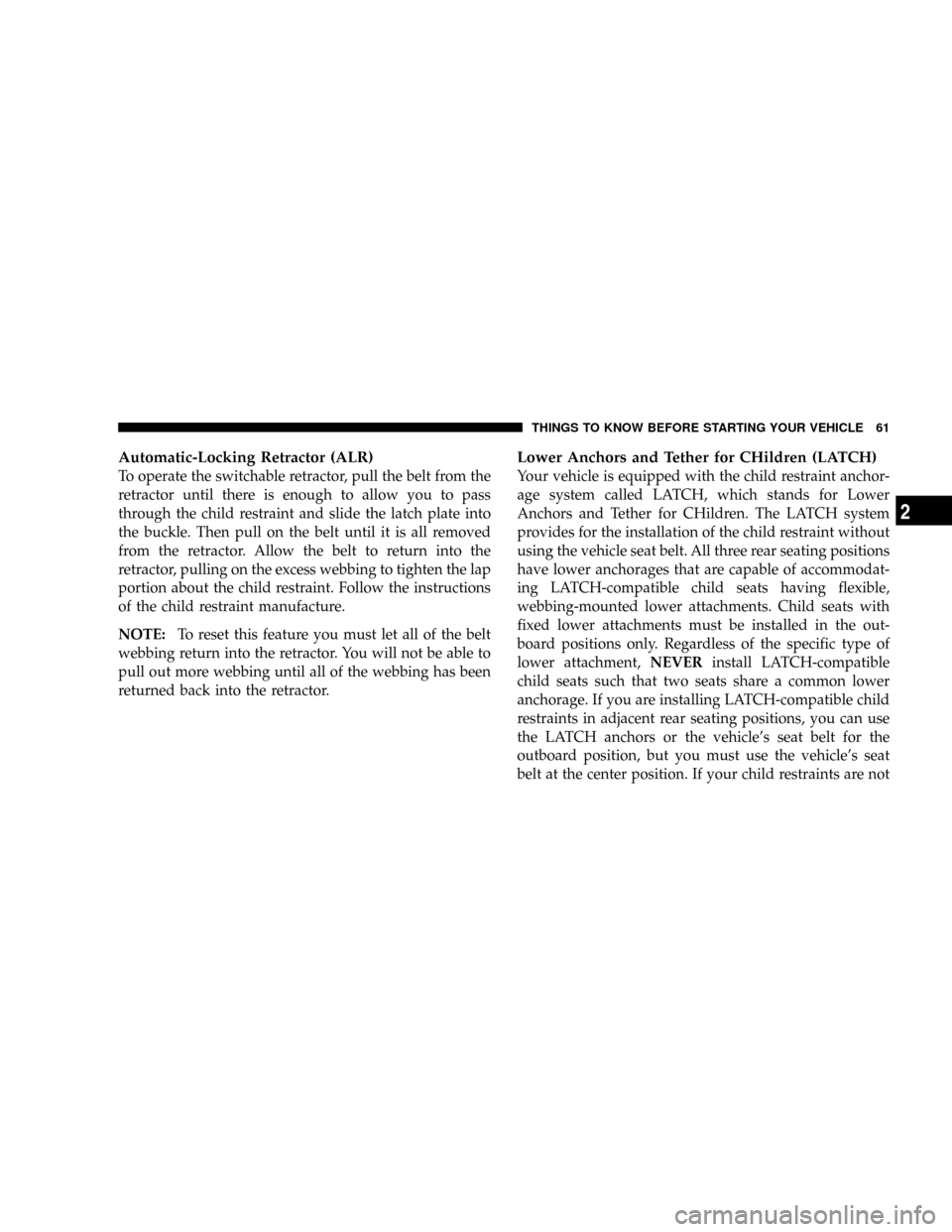
Automatic-Locking Retractor (ALR)
To operate the switchable retractor, pull the belt from the
retractor until there is enough to allow you to pass
through the child restraint and slide the latch plate into
the buckle. Then pull on the belt until it is all removed
from the retractor. Allow the belt to return into the
retractor, pulling on the excess webbing to tighten the lap
portion about the child restraint. Follow the instructions
of the child restraint manufacture.
NOTE:To reset this feature you must let all of the belt
webbing return into the retractor. You will not be able to
pull out more webbing until all of the webbing has been
returned back into the retractor.
Lower Anchors and Tether for CHildren (LATCH)
Your vehicle is equipped with the child restraint anchor-
age system called LATCH, which stands for Lower
Anchors and Tether for CHildren. The LATCH system
provides for the installation of the child restraint without
using the vehicle seat belt. All three rear seating positions
have lower anchorages that are capable of accommodat-
ing LATCH-compatible child seats having flexible,
webbing-mounted lower attachments. Child seats with
fixed lower attachments must be installed in the out-
board positions only. Regardless of the specific type of
lower attachment,NEVERinstall LATCH-compatible
child seats such that two seats share a common lower
anchorage. If you are installing LATCH-compatible child
restraints in adjacent rear seating positions, you can use
the LATCH anchors or the vehicle's seat belt for the
outboard position, but you must use the vehicle's seat
belt at the center position. If your child restraints are not
THINGS TO KNOW BEFORE STARTING YOUR VEHICLE 61
2
Page 71 of 399

NIntermittent Wiper System...............122
NAdding Washer Fluid..................122
mTilt Steering Column....................122
mElectronic Speed Control Ð If Equipped......123
NTo Activate..........................123
NTo Set At A Desired Speed...............124
NTo Deactivate........................124
NTo Resume Speed.....................124
NTo Vary The Speed Setting...............124
NManual Transaxle.....................125
NTo Accelerate For Passing...............125
mAnti-Lock Brake System (ABS) ± If Equipped . . . 126mElectronic Brake Control System ±
ABS/TCS/BAS/ERM/ESP................127
NAnti-Lock Brake System ± (ABS)...........127
NTraction Control System (TCS)............127
NBrake Assist System (BAS)...............128
NElectronic Roll Mitigation (ERM)..........129
NESP (Electronic Stability Program).........130
mGarage Door Opener Ð If Equipped.........134
NProgramming HomeLinkt...............135
NGate Operator/Canadian Programming.....138
NUsing HomeLinkt.....................139
NReprogramming a Single HomeLinktButton . . 139
NSecurity............................139
UNDERSTANDING THE FEATURES OF YOUR VEHICLE 71
3
Page 113 of 399
To prevent possible damage, do not slam the hood to
close it. Lower the hood until it is open approximately 20
cm (8 inches) and then drop it. This should secure both
latches. Never drive your vehicle unless the hood is fully
closed, with both latches engaged.
WARNING!
If the hood is not fully latched it could fly up when
the vehicle is moving and block your forward vision.
You could have a collision. Be sure all hood latches
are fully latched before driving.
LIGHTS
Map/Reading Lights
These lights are mounted between the sun visors above
the rear view mirror. Each light is turned ON by pressing
the button. Press the button a second time to turn the
light OFF. The lights also come on when a door is opened
or the dimmer control is turned fully upward, past the
second detent.
Map/Reading Lights
UNDERSTANDING THE FEATURES OF YOUR VEHICLE 113
3
Page 122 of 399

Intermittent Wiper System
Use the intermittent wiper when weather conditions
make a single wiping cycle, with a variable pause be-
tween cycles, desirable. Select the delay interval by
turning the end of the lever. Rotate the knob upward
(clockwise) to decrease the delay time and downward
(counterclockwise) to increase the delay time. The delay
can be regulated from a maximum of approximately 18
seconds between cycles, to a cycle every second.
Adding Washer Fluid
The fluid reservoir for the windshield washers and the
rear window washer (If Equipped) is shared. It is located
in the front of the engine compartment on the passenger
side and should be checked for fluid level at regular
intervals. Fill the reservoir with windshield washer sol-
vent (not radiator antifreeze) and operate the system for
a few seconds to flush out the residual water.
TILT STEERING COLUMN
To tilt the steering column, push down on the lever below
the turn signal control lever. With one hand firmly on the
wheel, move the steering column up or down as desired.
Push the lever back up to lock the column firmly in place.
Tilting Steering Column Control
122 UNDERSTANDING THE FEATURES OF YOUR VEHICLE
Page 123 of 399
WARNING!
Tilting the steering column while the vehicle is
moving is dangerous. Without a stable steering col-
umn, you could lose control of the vehicle and have
an accident. Adjust the column only while the ve-
hicle is stopped. Be sure it is locked before driving.
ELECTRONIC SPEED CONTROL Ð IF EQUIPPED
When engaged, this device takes over the accelerator
operation at speeds greater than 25 mph (40 km/h). The
speed control lever is located on the right side of the
steering wheel.
To Activate
Push the ON/OFF button. The CRUISE indicator in the
instrument cluster will illuminate. To turn the system
OFF, push the ON/OFF button a second time. The
CRUISE indicator will turn off. The system should be
turned OFF when not in use.
Speed Control Location
UNDERSTANDING THE FEATURES OF YOUR VEHICLE 123
3
Page 126 of 399

Using Speed Control On Hills
NOTE:The speed control system maintains speed up
and down hills. A slight speed change on moderate hills
is normal.
On steep hills a greater speed loss or gain may occur so
it may be preferable to drive without speed control.
ANTI-LOCK BRAKE SYSTEM (ABS) ± IF
EQUIPPED
This system aids the driver in maintaining vehicle control
under adverse braking conditions. The system controls
hydraulic brake pressure to prevent wheel lockup and
help avoid skidding on slippery surfaces during braking.
NOTE:ABS improves steering control of the vehicle
during hard braking maneuvers.
WARNING!
²Anti-lock system (ABS) cannot prevent the natural
laws of physics from acting on the vehicle, nor can
it increase braking or steering efficiency beyond
that afforded by the condition of the vehicle
brakes and tires or the traction afforded.
²The ABS cannot prevent accidents, including
those resulting from excessive speed in turns,
following another vehicle too closely, or hydro-
planing. Only a safe, attentive, and skillful driver
can prevent accidents.
²The capabilities of an ABS equipped vehicle must
never be exploited in a reckless or dangerous
manner which could jeopardize the user's safety
or the safety of others.
126 UNDERSTANDING THE FEATURES OF YOUR VEHICLE
Page 127 of 399

ELECTRONIC BRAKE CONTROL SYSTEM ±
ABS/TCS/BAS/ERM/ESP
Your vehicle may be equipped with an optional ad-
vanced electronic brake control system that includes
Anti-Lock Brake System (ABS), Traction Control System
(TCS), Brake Assist System ( BAS), Electronic Roll Miti-
gation (ERM) and Electronic Stability Program (ESP). All
systems work together to enhance vehicle stability and
control in various driving conditions and are commonly
referred to as ESP.
Anti-Lock Brake System ± (ABS)
This system aids the driver in maintaining vehicle control
under adverse braking conditions. The system controls
hydraulic brake pressure to prevent wheel lock-up and
help avoid skidding on slippery surfaces during braking.
Refer to ªAnti-Lock Brake Systemº in this Section of the
manual for more information about ABS.
Traction Control System (TCS)
This system monitors the amount of wheel spin of each of
the driven wheels. If wheel spin is detected, brake
pressure is applied to the slipping wheel(s) and engine
power is reduced to provide enhanced acceleration and
stability. A feature of the TCS system functions similar to
a limited slip differential and controls the wheel spin
across a driven axle. If one wheel on a driven axle is
spinning faster than the other, the system will apply the
brake of the spinning wheel. This will allow more engine
torque to be applied to the wheel that is not spinning.
This feature remains active even if TCS and ESP are in
either the ªPartial Offº or ªESP Offº modes. Refer to
ªElectronic Stability Program (ESP)º in this Section of this
manual.
UNDERSTANDING THE FEATURES OF YOUR VEHICLE 127
3
Page 128 of 399
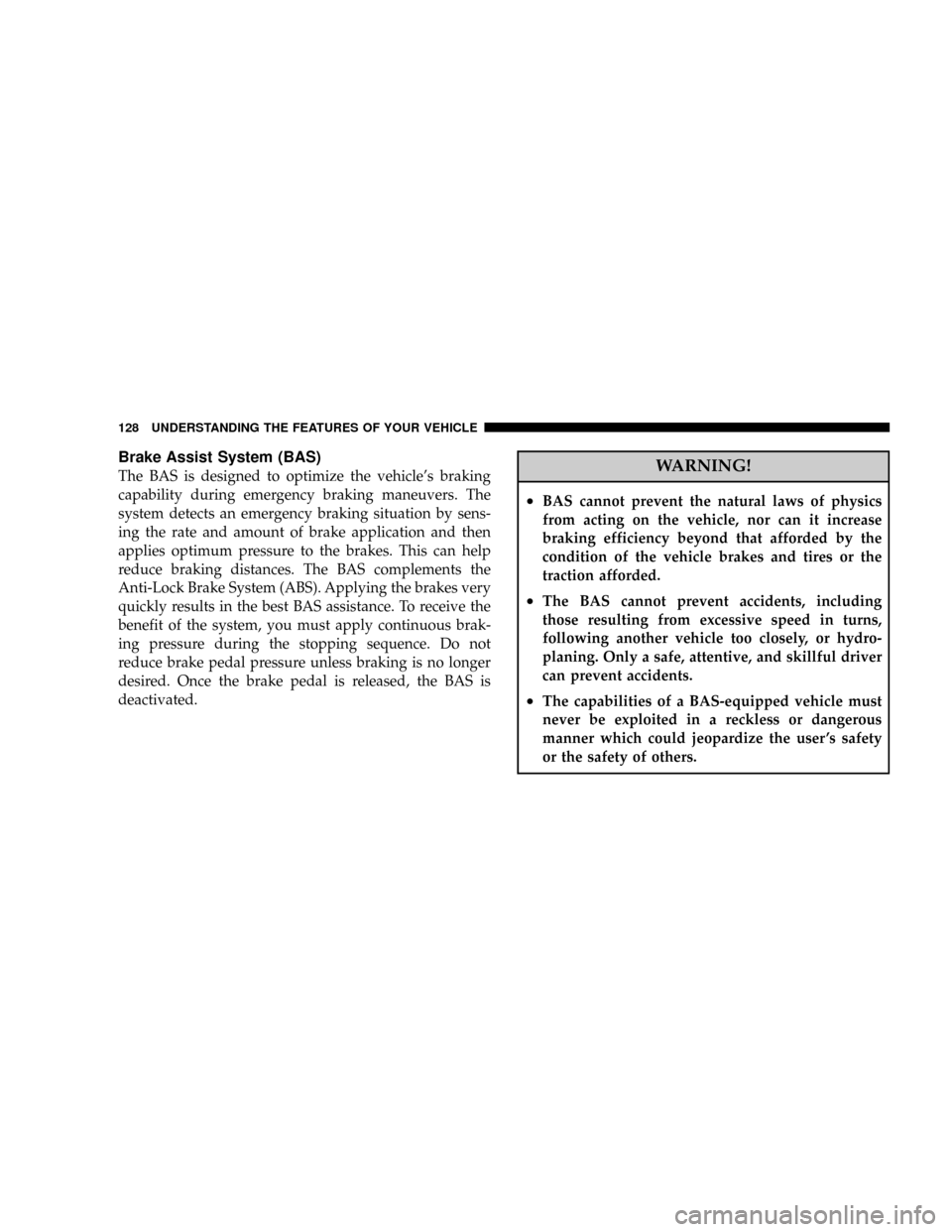
Brake Assist System (BAS)
The BAS is designed to optimize the vehicle's braking
capability during emergency braking maneuvers. The
system detects an emergency braking situation by sens-
ing the rate and amount of brake application and then
applies optimum pressure to the brakes. This can help
reduce braking distances. The BAS complements the
Anti-Lock Brake System (ABS). Applying the brakes very
quickly results in the best BAS assistance. To receive the
benefit of the system, you must apply continuous brak-
ing pressure during the stopping sequence. Do not
reduce brake pedal pressure unless braking is no longer
desired. Once the brake pedal is released, the BAS is
deactivated.WARNING!
²BAS cannot prevent the natural laws of physics
from acting on the vehicle, nor can it increase
braking efficiency beyond that afforded by the
condition of the vehicle brakes and tires or the
traction afforded.
²The BAS cannot prevent accidents, including
those resulting from excessive speed in turns,
following another vehicle too closely, or hydro-
planing. Only a safe, attentive, and skillful driver
can prevent accidents.
²The capabilities of a BAS-equipped vehicle must
never be exploited in a reckless or dangerous
manner which could jeopardize the user 's safety
or the safety of others.
128 UNDERSTANDING THE FEATURES OF YOUR VEHICLE