2008 JEEP COMPASS turn off alarm
[x] Cancel search: turn off alarmPage 10 of 399

NTo Lock The Doors And Liftgate............21
NUsing The Panic Alarm..................21
NTo Turn Off ªFlash Lights With Lockº........22
NProgramming Additional Transmitters........22
NGeneral Information....................24
NBattery Replacement....................24
mDoor Locks............................26
NManual Door Locks.....................26
NPower Door Locks.....................27
NªChild-Protectionº Door Lock System
(Rear Doors) Ð If Equipped...............30
mPower WindowsÐ If Equipped..............31
NPower Window Switches.................31NAuto Down..........................31
NWindow Lockout Switch.................32
mLiftgate...............................32
mOccupant Restraints......................34
NLap/Shoulder Belts.....................35
NAdjustable Upper Shoulder Belt Anchorage....39
NSecond Row Center Lap/Shoulder Belt
Operating Instructions...................40
NSeat Belt Pretensioners...................43
NEnhanced Driver Seat Belt Reminder System
(BeltAlert)...........................44
NSeat Belt Extender......................45
NSeat Belts And Pregnant Women............46
10 THINGS TO KNOW BEFORE STARTING YOUR VEHICLE
Page 15 of 399

SENTRY KEY
The Sentry Key Immobilizer System prevents unautho-
rized vehicle operation by disabling the engine. The
system does not need to be armed or activated. Operation
is automatic, regardless of whether the vehicle is locked
or unlocked.
The system uses ignition keys, which have an embedded
electronic chip (transponder), to prevent unauthorized
vehicle operation. Therefore, only keys that are pro-
grammed to the vehicle can be used to start and operate
the vehicle. The system will shut the engine off in two (2)
seconds if someone uses an invalid key to start the
engine.
NOTE:A key, which has not been programmed, is also
considered an invalid key even if it is cut to fit the
ignition switch lock cylinder for that vehicle.
During normal operation, after turning on the ignition
switch, the Vehicle Security Alarm Indicator Light willturn on for three (3) seconds for a bulb check. If the light
remains on after the bulb check, it indicates that there is
a problem with the electronics. In addition, if the light
begins to flash after the bulb check, it indicates that
someone used an invalid key to start the engine. Either of
these conditions will result in the engine being shut off
after two (2) seconds.
If the Vehicle Security Alarm Indicator Light turns on
during normal vehicle operation (vehicle running for
longer than 10 seconds), it indicates that there is a fault in
the electronics. Should this occur, have the vehicle ser-
viced as soon as possible.
NOTE:
²The Sentry Key Immobilizer System is not compatible
with some after-market remote starting systems. Use
of these systems may result in vehicle starting prob-
lems and loss of security protection.
THINGS TO KNOW BEFORE STARTING YOUR VEHICLE 15
2
Page 17 of 399
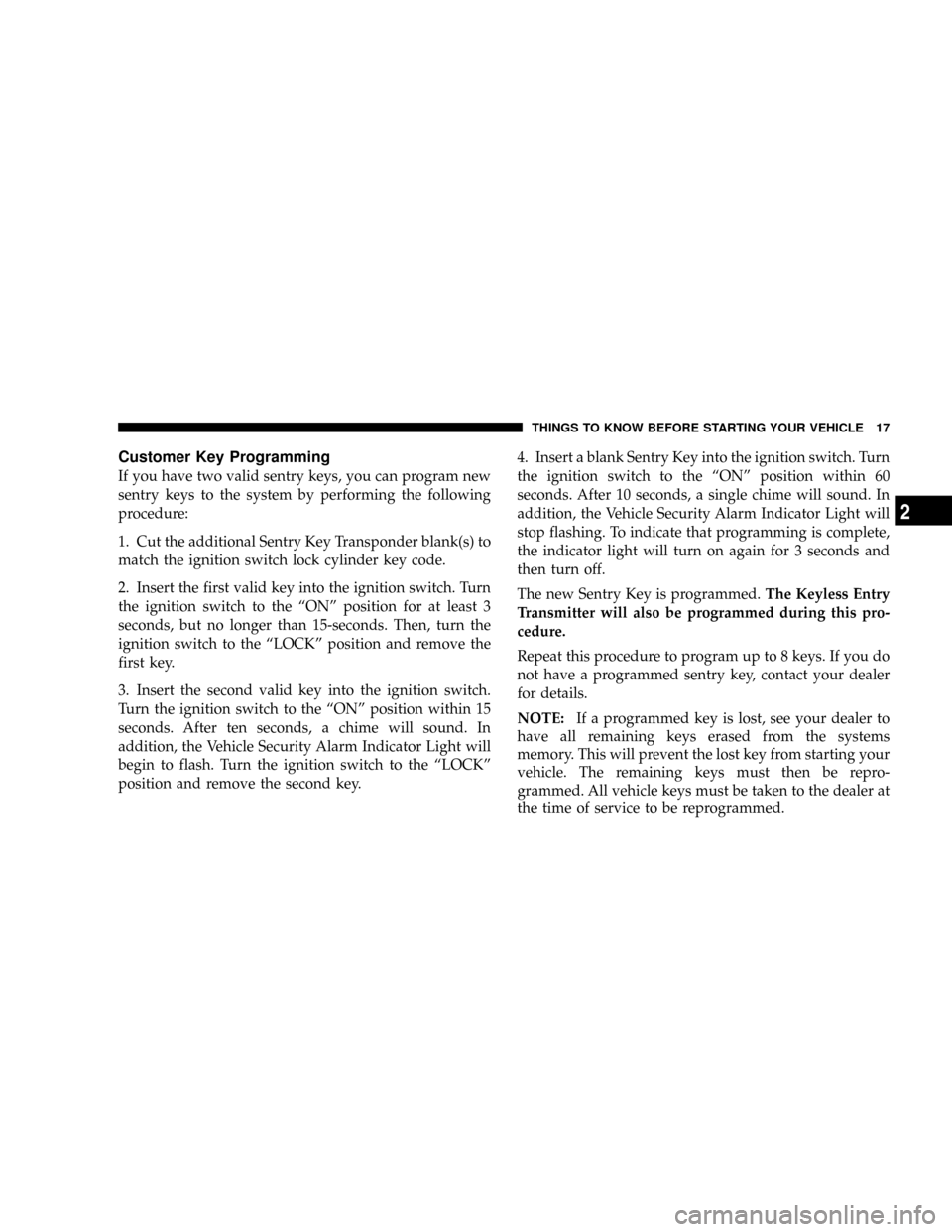
Customer Key Programming
If you have two valid sentry keys, you can program new
sentry keys to the system by performing the following
procedure:
1. Cut the additional Sentry Key Transponder blank(s) to
match the ignition switch lock cylinder key code.
2. Insert the first valid key into the ignition switch. Turn
the ignition switch to the ªONº position for at least 3
seconds, but no longer than 15-seconds. Then, turn the
ignition switch to the ªLOCKº position and remove the
first key.
3. Insert the second valid key into the ignition switch.
Turn the ignition switch to the ªONº position within 15
seconds. After ten seconds, a chime will sound. In
addition, the Vehicle Security Alarm Indicator Light will
begin to flash. Turn the ignition switch to the ªLOCKº
position and remove the second key.4. Insert a blank Sentry Key into the ignition switch. Turn
the ignition switch to the ªONº position within 60
seconds. After 10 seconds, a single chime will sound. In
addition, the Vehicle Security Alarm Indicator Light will
stop flashing. To indicate that programming is complete,
the indicator light will turn on again for 3 seconds and
then turn off.
The new Sentry Key is programmed.The Keyless Entry
Transmitter will also be programmed during this pro-
cedure.
Repeat this procedure to program up to 8 keys. If you do
not have a programmed sentry key, contact your dealer
for details.
NOTE:If a programmed key is lost, see your dealer to
have all remaining keys erased from the systems
memory. This will prevent the lost key from starting your
vehicle. The remaining keys must then be repro-
grammed. All vehicle keys must be taken to the dealer at
the time of service to be reprogrammed.
THINGS TO KNOW BEFORE STARTING YOUR VEHICLE 17
2
Page 21 of 399

NOTE:Pressing the LOCK button on the keyfob while
you are inside the vehicle will activate the Security
Alarm. Opening a door with the Security Alarm activated
will cause the alarm to sound. Press the UNLOCK button
to deactivate the Security Alarm.
5. If the desired programming was not achieved or to
reactivate this feature, repeat the above steps.
To Lock the Doors and Liftgate
Press and release the LOCK button on the transmitter to
lock all doors. The turn signal lights will flash and the
horn will chip once to acknowledge the lock signal. If
desired, the ªSound Horn On Lockº feature can be
turned on or off. On electronic vehicle information center
(EVIC) equipped vehicles refer to ªPersonal Settingsº in
the ªElectronic Vehicle Information Center (EVIC)º sec-
tion of this manual. On non EVIC ± equipped vehicles
perform the following steps:
1. Press the LOCK button for 4 to 10 seconds.2. While the LOCK button is pressed (after 4 seconds),
press the PANIC button. Release both buttons.
The ªSound Horn On Lockº and ªFlash Lamps With
Lockº feature can be reactivated by repeating this proce-
dure.
Using The Panic Alarm
To turn the panic alarm feature ON or OFF, press and
hold the PANIC button on the transmitter for at least one
second and release. When the panic alarm is on, the
headlights and park lights will flash, the horn will pulse
on and off and the interior lights will turn on.
The panic alarm will stay on for 3 minutes unless you
turn it off by pressing the PANIC button a second time or
if the vehicle speed is 5 mph (8 km/h) or greater.
NOTE:When you turn off the panic alarm by pressing
the PANIC button a second time, you may have to be
closer to the vehicle due to the radio frequency noises of
the system.
THINGS TO KNOW BEFORE STARTING YOUR VEHICLE 21
2
Page 22 of 399

To Turn Off ªFlash Lights With Lockº
NOTE:The Flash Lights With Lock feature can be
turned on or off. On electronic vehicle information center
(EVIC) equipped vehicles refer to9Personal Settings9in
the EVIC section of this manual. On non EVIC - equipped
vehicles perform the following steps:
1. Press the UNLOCK button for 4 to 10 seconds.
2. While the UNLOCK button is pressed, (after 4 sec-
onds) press the LOCK button. Release both buttons.
3. Test the flash lamps with LOCK feature while outside
of the vehicle, by pressing the LOCK button on the key
fob with the ignition in the LOCK position, and the key
removed.
NOTE:Pressing the LOCK button on the key fob, while
you are in the vehicle, will activate the Security Alarm.Opening a door with the Security Alarm activated will
cause the alarm to sound. Press the UNLOCK button to
deactivate the Security Alarm.
The ªFlash Lights On Lock/Unlockº feature can be
reactivated by repeating this procedure.
Programming Additional Transmitters
Vehicles will be shipped from the assembly plants with
two key fob transmitters programmed only for that
vehicle. A total of eight fobs can be programmed for your
vehicle. Additional fobs can be programmed to your
vehicle through the use of a currently programmed fob.
NOTE:When entering program mode using that fob, all
other programmed fobs will be erased and you will have
to reprogram them for your vehicle.
22 THINGS TO KNOW BEFORE STARTING YOUR VEHICLE
Page 134 of 399

WARNING!
With the ESP switched off, the enhanced vehicle
stability offered by ESP is unavailable. In an emer-
gency evasive maneuver, the ESP system will not
engage to assist in maintaining stability. ªESP Offº
mode is intended for off-highway or off-road use,
only.
NOTE:
²The ªESP Indicator Lightº and the ªESP/BAS Warning
Lightº come on momentarily each time the ignition
switch is turned ON.
²Each time the ignition is turned ON, the ESP System
will be ON even if it was turned off previously.
²The ESP Control System will make buzzing or clicking
sounds when it is active. This is normal; the sounds
will stop when ESP becomes inactive following the
maneuver that caused the ESP activation.
GARAGE DOOR OPENER Ð IF EQUIPPED
HomeLinktreplaces up to three remote controls (hand
held transmitters) that operate devices such as garage
door openers, motorized gates, lighting, or home security
systems. The HomeLinktunit operates off of your vehi-
cle's battery.
NOTE:HomeLinktis disabled when the Vehicle Theft
Alarm is active.
134 UNDERSTANDING THE FEATURES OF YOUR VEHICLE
Page 139 of 399
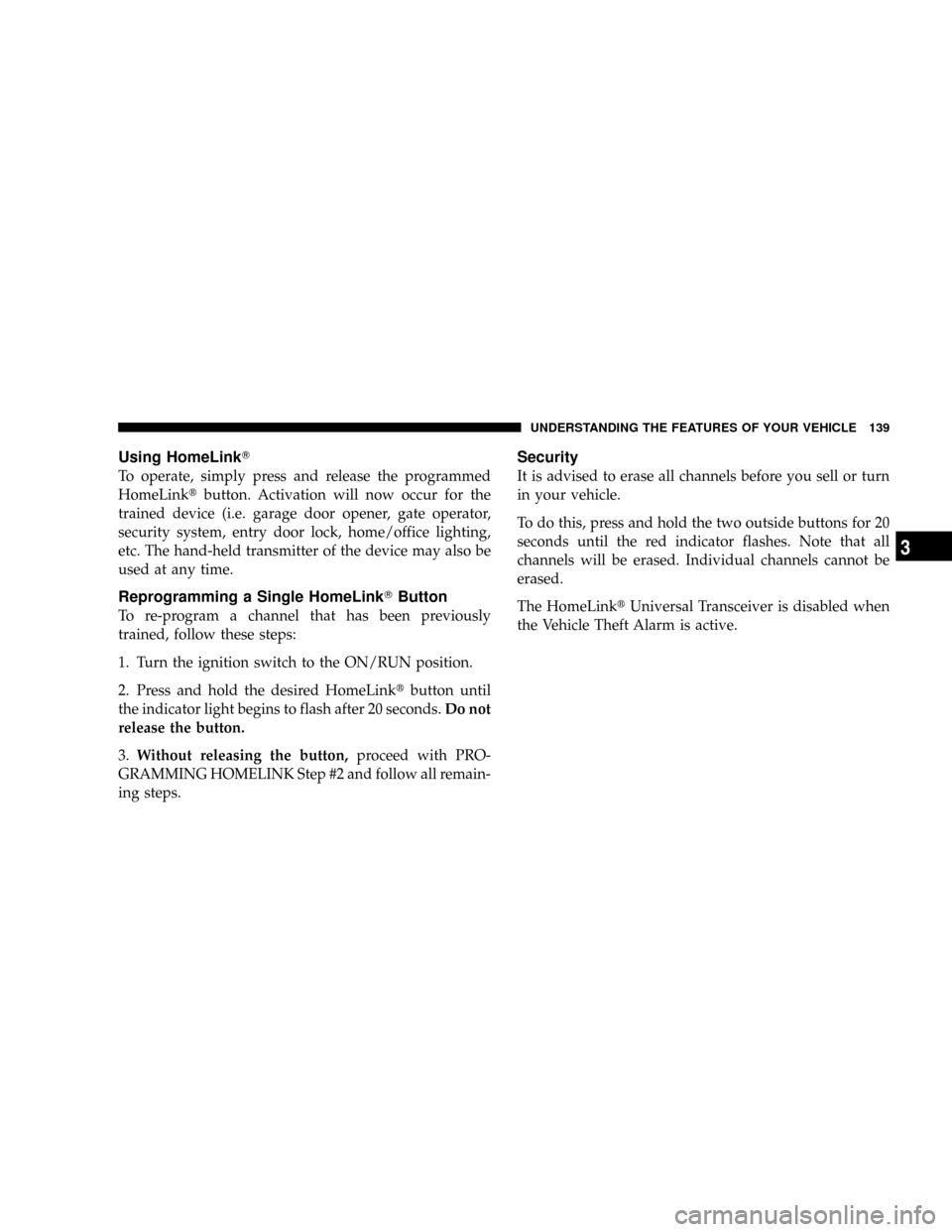
Using HomeLinkT
To operate, simply press and release the programmed
HomeLinktbutton. Activation will now occur for the
trained device (i.e. garage door opener, gate operator,
security system, entry door lock, home/office lighting,
etc. The hand-held transmitter of the device may also be
used at any time.
Reprogramming a Single HomeLinkTButton
To re-program a channel that has been previously
trained, follow these steps:
1. Turn the ignition switch to the ON/RUN position.
2. Press and hold the desired HomeLinktbutton until
the indicator light begins to flash after 20 seconds.Do not
release the button.
3.Without releasing the button,proceed with PRO-
GRAMMING HOMELINK Step #2 and follow all remain-
ing steps.
Security
It is advised to erase all channels before you sell or turn
in your vehicle.
To do this, press and hold the two outside buttons for 20
seconds until the red indicator flashes. Note that all
channels will be erased. Individual channels cannot be
erased.
The HomeLinktUniversal Transceiver is disabled when
the Vehicle Theft Alarm is active.
UNDERSTANDING THE FEATURES OF YOUR VEHICLE 139
3
Page 164 of 399
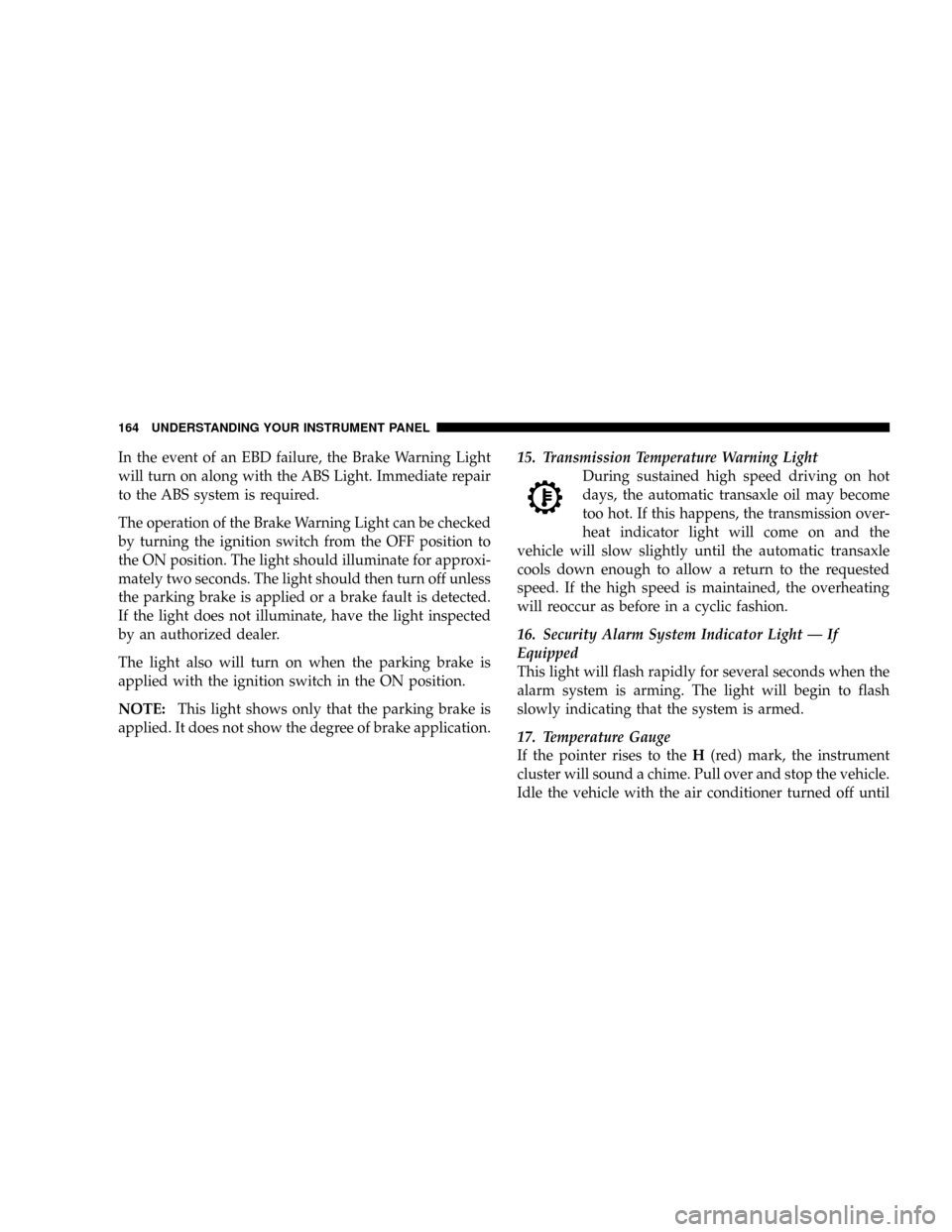
In the event of an EBD failure, the Brake Warning Light
will turn on along with the ABS Light. Immediate repair
to the ABS system is required.
The operation of the Brake Warning Light can be checked
by turning the ignition switch from the OFF position to
the ON position. The light should illuminate for approxi-
mately two seconds. The light should then turn off unless
the parking brake is applied or a brake fault is detected.
If the light does not illuminate, have the light inspected
by an authorized dealer.
The light also will turn on when the parking brake is
applied with the ignition switch in the ON position.
NOTE:This light shows only that the parking brake is
applied. It does not show the degree of brake application.15. Transmission Temperature Warning Light
During sustained high speed driving on hot
days, the automatic transaxle oil may become
too hot. If this happens, the transmission over-
heat indicator light will come on and the
vehicle will slow slightly until the automatic transaxle
cools down enough to allow a return to the requested
speed. If the high speed is maintained, the overheating
will reoccur as before in a cyclic fashion.
16. Security Alarm System Indicator Light Ð If
Equipped
This light will flash rapidly for several seconds when the
alarm system is arming. The light will begin to flash
slowly indicating that the system is armed.
17. Temperature Gauge
If the pointer rises to theH(red) mark, the instrument
cluster will sound a chime. Pull over and stop the vehicle.
Idle the vehicle with the air conditioner turned off until
164 UNDERSTANDING YOUR INSTRUMENT PANEL