2008 JEEP COMMANDER low beam
[x] Cancel search: low beamPage 126 of 478

Automatic Headlight System Ð If Equipped
Turn the end of the multi-function control lever to the
third detent to activate the automatic headlight system.
This system performs two functions. With the engine
running and the multi-function control lever in the A
(Auto) position, the headlights will turn on and off based
on the surrounding light levels.
Headlights On Automatically With Wipers
If your vehicle is equipped with Automatic Headlights it
also has this customer programmable feature. When your
headlights are in the automatic mode, and the engine is
running, they will automatically turn on when the wiper
system is on.
If your vehicle is equipped with a ªRain Sensitive Wiper
System,º and it is activated, the headlights will automati-
cally turn on after the wipers complete five wipe cycles
within approximately 1 minute, and they will turn offapproximately four minutes after the wipers completely
stop. Refer to ªWindshield Wipers and Washersº in this
section for more information.
NOTE:When your headlights come on during the
daytime, the instrument panel lights will automatically
dim to the lower nighttime intensity. Refer to ªInstru-
ment Panel and Interior Lightsº below for setting the
instrument panel lights to full daytime intensity.SmartBeams Ð If Equipped
The SmartBeam system provides increased forward light-
ing at night by automating high beam control through
the use of a digital camera mounted on the inside
rearview mirror. This camera detects vehicle specific light
and automatically switches from high beams to low
beams until the approaching vehicle is out of view.
126 UNDERSTANDING THE FEATURES OF YOUR VEHICLE
Page 127 of 478

NOTE:If the windshield or SmartBeam mirror is re-
placed, the SmartBeam mirror must be re-aimed to
ensure proper performance. See your local authorized
dealer.
To Activate
1. Select ªAuto Headlamp Low/High Beams? Ð Low/
High Beam.º Refer to ªEVIC Ð Customer Programmable
Featuresº in Section 4 of this manual.
2. Turn the end of the multi-function control lever to the
A (Auto) headlight position.
NOTE:This system will not activate until the vehicle is
at or above 20 mph (32 km/h).
To Deactivate
1. Pull back on the muti-function control lever to manu-
ally deactivate the system (normal operation of high
beams).2. Pull back on the multi-function control lever once
again to re-activate the system.
NOTE:Broken, muddy, or obstructed headlights and
taillights of vehicles in the field of view will cause
headlights to remain on longer (closer to the vehicle).
Also, dirt, film, and other obstructions (sticker, toll box,
etc.) on the windshield or camera lens will cause the
system to function improperly.
Instrument Panel and Interior Lights
When the multi-function control lever is in the parklight,
headlight, or A (Auto) position (if equipped), rotating the
center portion of the lever up and down will increase and
decrease the brightness (dimmer control) of the instru-
ment panel lights. Full daytime brightness on all elec-
tronic displays (odometer, overhead console, radio, and
Automatic Climate Control (if equipped) is obtained by
rotating the center portion of the control to the first
detent above the dimmer range. Rotating the control to
UNDERSTANDING THE FEATURES OF YOUR VEHICLE 127
3
Page 128 of 478
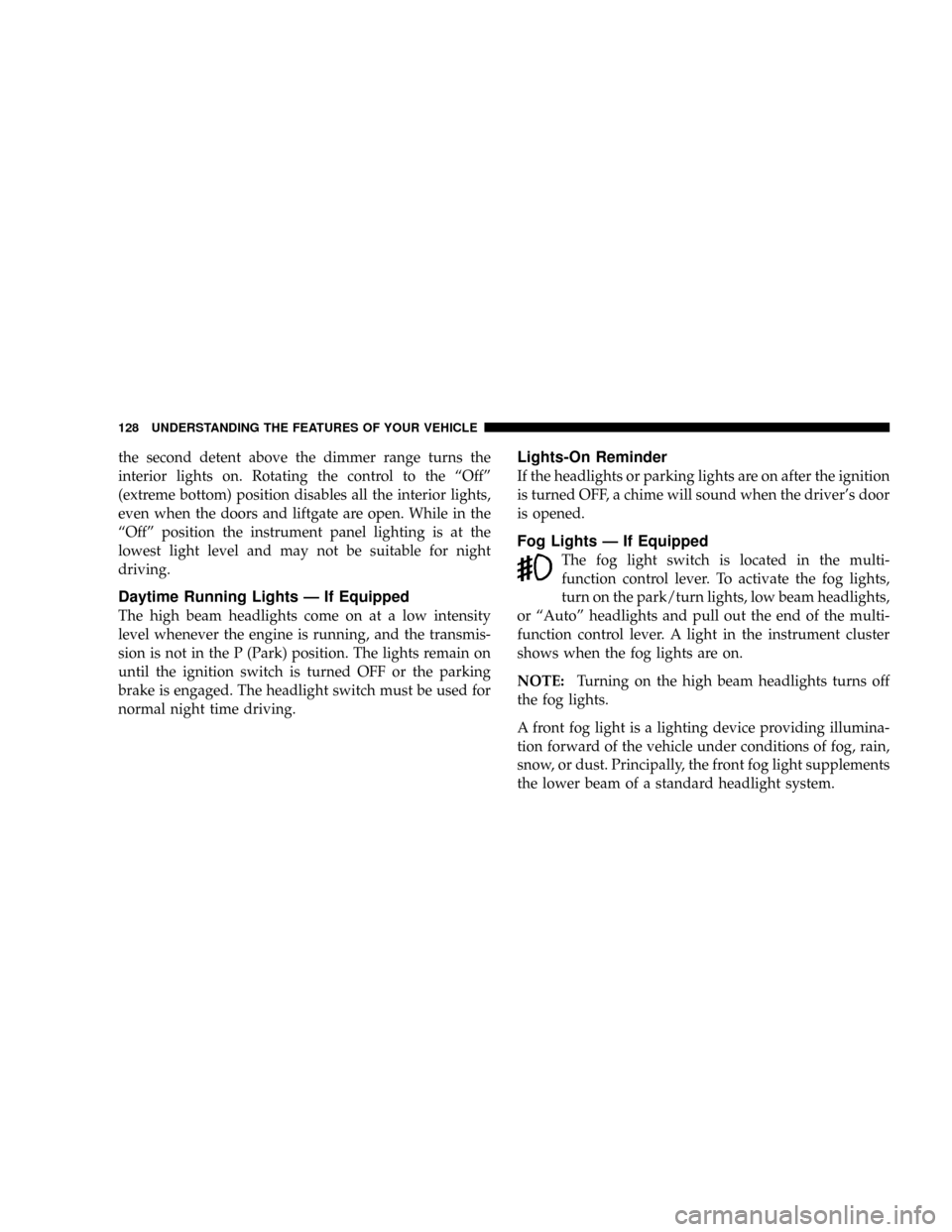
the second detent above the dimmer range turns the
interior lights on. Rotating the control to the ªOffº
(extreme bottom) position disables all the interior lights,
even when the doors and liftgate are open. While in the
ªOffº position the instrument panel lighting is at the
lowest light level and may not be suitable for night
driving.
Daytime Running Lights Ð If Equipped
The high beam headlights come on at a low intensity
level whenever the engine is running, and the transmis-
sion is not in the P (Park) position. The lights remain on
until the ignition switch is turned OFF or the parking
brake is engaged. The headlight switch must be used for
normal night time driving.
Lights-On Reminder
If the headlights or parking lights are on after the ignition
is turned OFF, a chime will sound when the driver's door
is opened.
Fog Lights Ð If Equipped
The fog light switch is located in the multi-
function control lever. To activate the fog lights,
turn on the park/turn lights, low beam headlights,
or ªAutoº headlights and pull out the end of the multi-
function control lever. A light in the instrument cluster
shows when the fog lights are on.
NOTE:Turning on the high beam headlights turns off
the fog lights.
A front fog light is a lighting device providing illumina-
tion forward of the vehicle under conditions of fog, rain,
snow, or dust. Principally, the front fog light supplements
the lower beam of a standard headlight system.
128 UNDERSTANDING THE FEATURES OF YOUR VEHICLE
Page 129 of 478

NOTE:Proper aim and adjustments of the front fog
lights should be made to prevent excessive glare for other
drivers.
Turn Signals
Move the multi-function control lever up or down and
the arrows on each side of the instrument cluster will
flash to show proper operation of the front and rear turn
signal lights. You can signal a lane change by moving the
lever partially up or down.
Turn Signal Auto-Mode
Tap the multi-function control lever once and the turn
signal (left or right) will flash 3 times, and automatically
turn off.
High Beam Switch
Push the multi-function control lever away from you to
switch the headlights to high beam. Pull the lever to-
wards you to switch the headlights back to low beam.
Passing Light
You can signal another vehicle with your headlights by
lightly pulling the multi-function control lever toward
the steering wheel. This will cause the headlights to turn
on at high beam and remain on until the lever is released.
Headlight Time Delay
There is also a feature that delays turning off the vehicle
lights for 30, 60, or 90 seconds after the ignition switch is
turned OFF. To activate the headlight delay, the multi-
function control lever must be rotated to the ªOffº
position after the ignition switch is turned OFF. Only the
headlights will illuminate during this time. Refer to
ªEVIC- Customer Programmable Featuresº in Section 4
to turn this feature ªOn/Offº or set the time interval.
UNDERSTANDING THE FEATURES OF YOUR VEHICLE 129
3
Page 187 of 478

INSTRUMENT CLUSTER DESCRIPTION
1. Speedometer
Indicates vehicle speed.
2. Brake Warning Light
The BRAKE warning light will come on when
the ignition is first turned on, and stay on
briefly as a bulb check. If the bulb does not
come on during starting, have the bulb re-
paired promptly. If the light stays on longer, it may be an
indication that the parking brake has not been released.
If the light remains on when the parking brake is off, it
indicates a possible brake hydraulic system malfunction
or low fluid level. In this case, the ªBrake Warning Lightº
will remain on until the cause is corrected. If a brake
malfunction is indicated, immediate repair is necessary
and continued operation of the vehicle in this condition is
dangerous.3. Turn Signal Indicator Light
The arrow will flash with the exterior turn signal
when the turn signal lever is operated.
If the vehicle electronics sense that the vehicle has
traveled about one mile with the turn signals on, a chime
will sound to alert you to turn the signals off. If either
indicator flashes at a rapid rate, check for a defective
outside light bulb.
4. High Beam Indicator Light
Indicates that headlights are on high beam.
5. Malfunction Indicator Light
This light is part of an onboard diagnostic system
called OBD II that monitors engine and auto-
matic transmission control systems. The light will
illuminate when the key is in the ON position before
UNDERSTANDING YOUR INSTRUMENT PANEL 187
4
Page 198 of 478

²HOOD/GATE/DOOR OPEN (with graphic)
²HOOD/GATE/DOORS OPEN (with graphic)
²LIFTGLASS/DOOR OPEN (with graphic)
²LIFTGLASS/DOORS OPEN (with graphic)
²LIFTGLASS/HOOD OPEN (with graphic)
²WASHER FLUID LOW (with graphic)
²COOLANT LOW (with graphic)
²OIL CHANGE REQUIRED
²OIL CHANGE RESET
²CHECK GAUGES
²AUTO HIGH BEAMS ON
²AUTO HIGH BEAMS OFF
²PARK ASSIST DISABLED
²SERVICE SUSPENSION
²SERVICE PARK ASSIST SYSTEM
²TRANSMISSION OVER TEMP
²CHECK SHIFT PROCEDURE
²SERVICE 4WD SYSTEM
²4WD SYSTEM IN NEUTRAL
²LOW BRAKE FLUID LEVEL
²WARNING! LIMIT SPEED
²CHECK GASCAP
²ESP OFF
²IOD FUSE OUT
²HILL DESCENT CONTROL
²MEMORY #1 POSITIONS SET
198 UNDERSTANDING YOUR INSTRUMENT PANEL
Page 427 of 478

²Anytime you store your vehicle, or keep it out of
service (i.e. vacation) for two weeks or more, run the
air conditioning system at idle for about five minutes
in the fresh air and high blower setting. This will
insure adequate system lubrication to minimize the
possibility of compressor damage when the system is
started again.
REPLACEMENT BULBS
Interior Lights Bulb Type
Glove Box Light......................... 194
Grab Handle Light................L002825W5W
Overhead Console Reading Lights..........VT4976
Rear Cargo Light.......................214±2
Visor Vanity Light.....................V26377
Underpanel Courtesy Lights................. 906
Instrument Cluster (General Illumination)....... 103
Telltale/Hazard Light...................... 74
* Available only from authorized dealers.Exterior Lights Bulb Type
Backup Lights.........................3057K
Front Fog Lights........................9145
Front Park/Turn Light...................3157A
Front Side Marker...................... W5W
Headlights (Low Beam)...................9006
Headlights (High Beam)...................9005
Rear Turn/Stop/Tail Lights...............3057K
NOTE:Numbers refer to commercial bulb types that
can be purchased from your authorized dealer.
If a bulb needs to be replaced, visit your authorized
dealer or refer to the applicable Service Manual.
MAINTAINING YOUR VEHICLE 427
7
Page 428 of 478

BULB REPLACEMENT
Head Light
1. Open the hood.
2. Remove the headlamp cover.
Insert a finger into each hole of the headlamp cover, and
pull upward to unsnap the rear edge of the cover from
the two upper lamp mounting brackets. Slide the cover
rearward to disengage the front edge from beneath the
tab on the top near the front of the lamp housing.
3. Disconnect the electrical connector.
4. Turn the low or high beam bulb 1/4 turn counter
clockwise to unlock it from the housing.
428 MAINTAINING YOUR VEHICLE