Page 26 of 478

General Information
This device complies with part 15 of the FCC rules and
RSS 210 of Industry Canada. Operation is subject to the
following conditions:
²This device may not cause harmful interference.
²This device must accept any interference received,
including interference that may cause undesired op-
eration.
NOTE:Changes or modifications not expressly ap-
proved by the party responsible for compliance could
void the user's authority to operate the equipment.
If your Remote Keyless Entry (RKE) transmitter fails to
operate from a normal distance, check for these two
conditions.
1. A weak battery in the transmitter. The expected life of
the battery is a minimum of three years.2. Closeness to a radio transmitter such as a radio station
tower, airport transmitter, and some mobile or CB radios.
REMOTE STARTING SYSTEM Ð IF EQUIPPED
Your vehicle may be equipped with a remote starting
system, which will allow the vehicle to be started up to
300 feet (91 meters) away from the vehicle using the
remote keyless entry key fob which is part of your
ignition key.
In order to remote start your vehicle, the hood, liftgate,
and all of the doors must be closed.
To remote start your vehicle, press the ªRemote Startº
button on the key fob twice within three seconds. To
indicate that the vehicle is about to start, the parking
lights will flash and the horn will sound briefly (if
programmed). To turn the horn on or off, refer to
ªElectronic Vehicle Information Center/Customer Pro-
grammable Features/Sound Horn With Lock?º in Section
4 of this manual.
26 THINGS TO KNOW BEFORE STARTING YOUR VEHICLE
Page 27 of 478

Once the vehicle has started, the engine will run for 15
minutes. To cancel remote start, press the ªRemote Startº
button once.
The parking lamps will remain illuminated to indicate
that the vehicle has remote started and the engine is
running. The lamps will turn off when the ignition is
turned to RUN or the remote start is cancelled.To enter the vehicle while the engine is running during a
remote start, you must first unlock the vehicle using the
ªUnlockº button on the key fob. After the vehicle is
unlocked, you have 15 minutes to enter the vehicle, insert
the key into the ignition, and move it to the RUN
position. Otherwise, the engine will cancel remote start
and automatically turn off.
Remote start will also cancel if any of the following occur:
²If the engine stalls or RPM exceeds 2500
²Any engine warning lamps come on
²The hood is opened
²The hazard switch is pressed
²The transmission is moved out of P (Park).
²The brake pedal is pressed.
Remote Start Button
THINGS TO KNOW BEFORE STARTING YOUR VEHICLE 27
2
Page 28 of 478

The vehicle can be started remotely up to a maximum of
two times. The vehicle is also allowed a maximum of one
failed start, where the remote start sequence was initiated
but the engine stopped cranking without starting. After
either of these conditions, or if the Vehicle Theft Alarm is
alarming, or if the PANIC button was pressed, the vehicle
must be reset by inserting a valid key into the ignition
and moving it to the RUN position, then back to LOCK.
DOOR LOCKS
Manual Door Locks
Use the manual door lock plunger to lock the doors from
inside the vehicle. If the plunger is down when the door
is closed, the door will lock. Therefore, make sure the
keys are not inside the vehicle before closing the door.
WARNING!
²For personal security and safety in the event of an
accident, lock the vehicle doors when you drive as
well as when you park and leave the vehicle.
²When leaving the vehicle always remove the key
from the ignition lock, and lock your vehicle. Do
not leave children unattended in the vehicle, or
with access to an unlocked vehicle. Unsupervised
use of vehicle equipment may cause severe per-
sonal injuries and death.
28 THINGS TO KNOW BEFORE STARTING YOUR VEHICLE
Page 36 of 478

Power Liftgate Ð If Equipped
The power liftgate may be opened manually or by using
the button on the remote keyless entry transmitter. Press
the button on the remote keyless entry transmitter twice
within five seconds, to open the power liftgate. Once the
liftgate is fully open, pressing the button twice within
five seconds a second time will close the liftgate.
Also, the power liftgate may be closed by pressing a
button located in the upper left trim, in the liftgate
opening. Pressing once will close the liftgate only. This
button cannot be used to open the liftgate.
When the remote keyless entry transmitter button is
pressed two times and the ªLamp Flashº feature is
enabled, the turn signals will flash twice to signal that the
liftgate is opening or closing.NOTE:²In the event of a power malfunction to the liftgate, an
emergency liftgate latch release can be used to open
the liftgate. The emergency liftgate latch release can be
accessed through a snap-in cover located on the lift-
gate trim panel.
WARNING!
During power operation, personal injury or cargo
damage may occur. Ensure the liftgate travel path is
clear. Make sure the liftgate is closed and latched
before driving away.
A beeping signal will sound two seconds before the
liftgate starts to open or close.
36 THINGS TO KNOW BEFORE STARTING YOUR VEHICLE
Page 37 of 478

NOTE:
²If anything obstructs the power liftgate while it is
closing or opening, the liftgate will automatically
reverse to the closed or open position, provided it
meets sufficient resistance.
²There are also pinch sensors attached to the side of the
liftgate. Light pressure anywhere along these strips
will cause the liftgate to return to the open position.
²The power liftgate must be in the full open position for
any of the buttons to operate. If the liftgate is not fully
open, press the remote keyless entry transmitter to
fully open the liftgate and then press again to close.
²If the liftgate handle is pulled while the power liftgate
is closing, the liftgate will reverse to the full open
position.
²If the liftgate handle is pulled while the power liftgate
is opening, the liftgate motor will disengage to allow
manual operation.
²The power liftgate buttons will not operate if the
vehicle is in gear or the vehicle speed is above 0 mph
(0 km/h).
²The power liftgate will not operate in temperatures
below222ÉF(230É C) or temperatures above 150É F
(65É C). Be sure to remove any buildup of snow or ice
from the liftgate before pressing any of the power
liftgate switches.
²If the power liftgate encounters multiple obstructions
within the same cycle, the system will automatically
stop and must be opened or closed manually.
²If your liftgate is power closing and you put the
vehicle in gear, the liftgate will continue to power
close. However, vehicle movement may result in a
detection of an obstruction.
THINGS TO KNOW BEFORE STARTING YOUR VEHICLE 37
2
Page 52 of 478

WARNING!
²Relying on the airbags alone could lead to more
severe injuries in a collision. The airbags work
with your seat belt to restrain you properly. In
some collisions the airbags won't deploy at all.
Always wear your seat belts even though you have
airbags.
²Being too close to the steering wheel or instrument
panel during airbag deployment could cause seri-
ous injury. Airbags need room to inflate. Sit back,
comfortably extending your arms to reach the
steering wheel or instrument panel.
²Side curtain airbags need room to inflate. Do not
lean against the door or window. Sit upright in the
center of the seat.
Airbag System Components
The airbag system consists of the following:
²Occupant Restraint Control Module
²Airbag Warning Light
²Driver Airbag
²Passenger Airbag
²Side Curtain Airbags above Side Windows
²Side Remote Acceleration Sensors
²Driver Side Seat Track Position Sensor
²Steering Wheel and Column
²Instrument Panel
²Interconnecting Wiring
²Knee Impact Bolsters
²Front Acceleration Sensors
²Driver and Front Passenger Seat Belt Pretensioners
52 THINGS TO KNOW BEFORE STARTING YOUR VEHICLE
Page 122 of 478

NOTE:Once programmed, all transmitters linked to
memory can be easily enabled or disabled at one time.
Refer to Remote Linked to Memory under9Electronic
Vehicle Information Center (EVIC) Ð Customer Pro-
grammable Features9in Section 4 for more information.
Easy Entry/Exit Seat
This feature provides automatic driver's seat positioning
which will enhance driver mobility out of and into the
vehicle.
There are two possible Easy Exit and Easy Entry adjust-
ments available:
²The seat cushion will move rearward approximately
2.5 inches (60 mm) if the starting position of the seat is
greater than or equal to 2.67 inches (68 mm) forward of
the rear seat stop when the key is removed from the
ignition switch. The seat will then move forwardapproximately 2.5 inches (60 mm) when the key is
placed into the ignition and turned out of the LOCK
position.
²The seat shall move to the position located 0.3 inches
(8 mm) forward of the rear stop if the starting position
is between 0.9 inches to 2.67 inches (23 mm to 68 mm)
forward of the rear stop when the key is removed from
the ignition switch. The seat will move forward to the
memory/driving position when the key is placed into
the ignition, and turned out of the LOCK position
toward the RUN position.
The Easy Entry/Easy Exit feature will be automatically
disabled if the seat is already positioned closer than 0.9
inches (23 mm) forward of the rear stop. At this position
there is no benefit to the driver by moving the seat for
Easy Exit or Easy Entry.
Each stored memory setting will have an associated Easy
Entry and Easy Exit position.
122 UNDERSTANDING THE FEATURES OF YOUR VEHICLE
Page 209 of 478
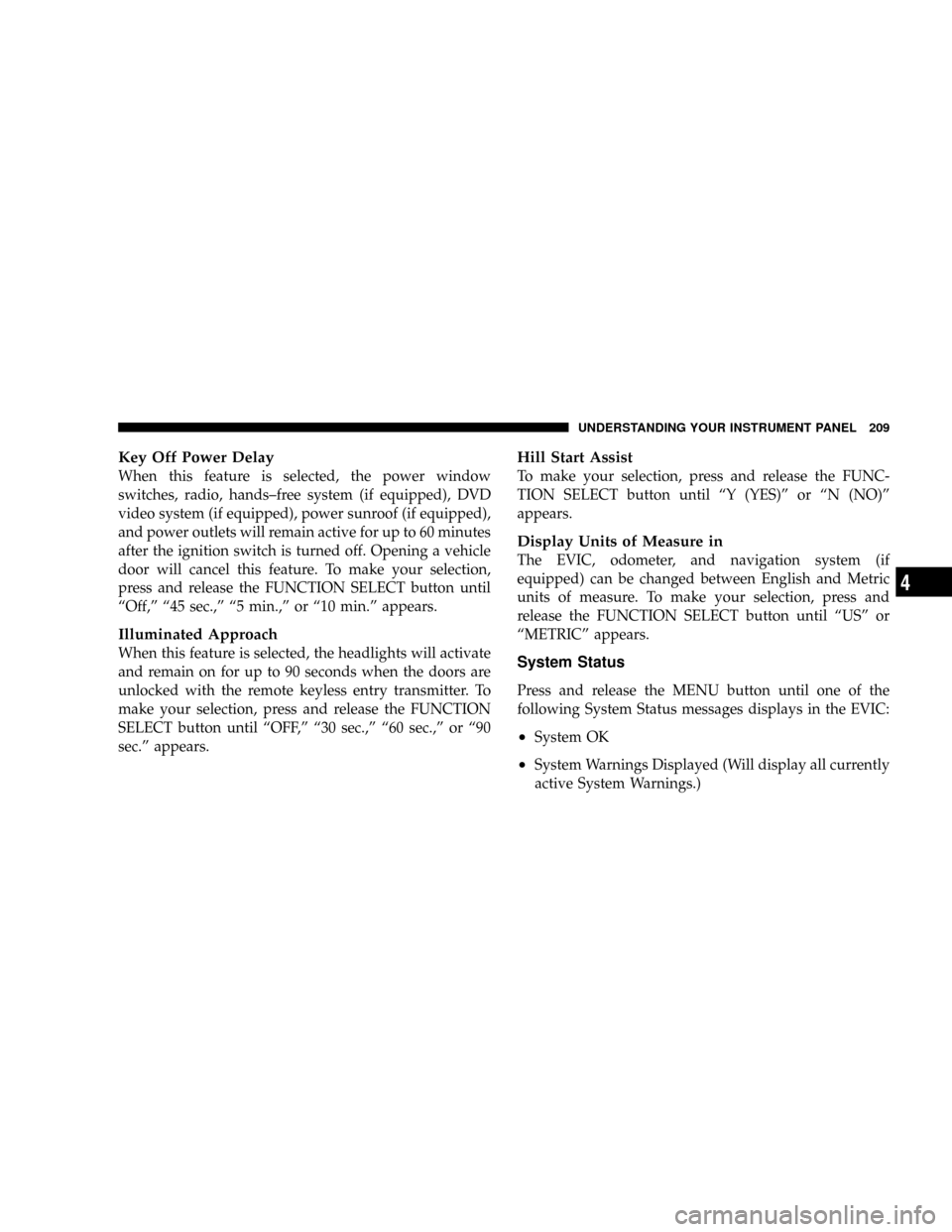
Key Off Power Delay
When this feature is selected, the power window
switches, radio, hands±free system (if equipped), DVD
video system (if equipped), power sunroof (if equipped),
and power outlets will remain active for up to 60 minutes
after the ignition switch is turned off. Opening a vehicle
door will cancel this feature. To make your selection,
press and release the FUNCTION SELECT button until
ªOff,º ª45 sec.,º ª5 min.,º or ª10 min.º appears.
Illuminated Approach
When this feature is selected, the headlights will activate
and remain on for up to 90 seconds when the doors are
unlocked with the remote keyless entry transmitter. To
make your selection, press and release the FUNCTION
SELECT button until ªOFF,º ª30 sec.,º ª60 sec.,º or ª90
sec.º appears.
Hill Start Assist
To make your selection, press and release the FUNC-
TION SELECT button until ªY (YES)º or ªN (NO)º
appears.
Display Units of Measure in
The EVIC, odometer, and navigation system (if
equipped) can be changed between English and Metric
units of measure. To make your selection, press and
release the FUNCTION SELECT button until ªUSº or
ªMETRICº appears.
System Status
Press and release the MENU button until one of the
following System Status messages displays in the EVIC:
²System OK
²System Warnings Displayed (Will display all currently
active System Warnings.)
UNDERSTANDING YOUR INSTRUMENT PANEL 209
4